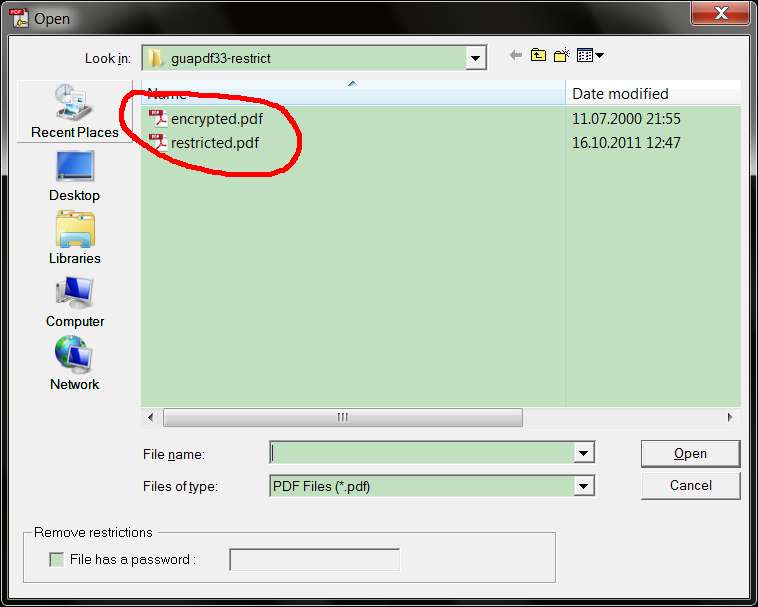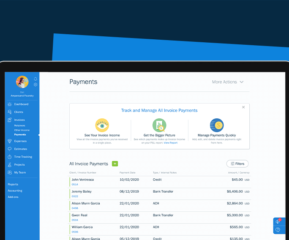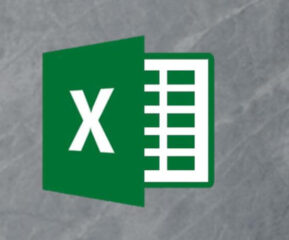Password protection is something that we quite often use to safeguard our important documents. PDF files are no exception. Most of us password protect pdf files from unauthorized use.
Table of Contents
PDF Password Remover Tools to Unlock PDF Files
But when we forget the password that we created to protect those documents, things get messy. In that case, pdf password removers come to our rescue. The password-removing software helps users to recover a password on PDF files. The article enlists top password removers that can serve the purpose successfully.
1. PDFCrack
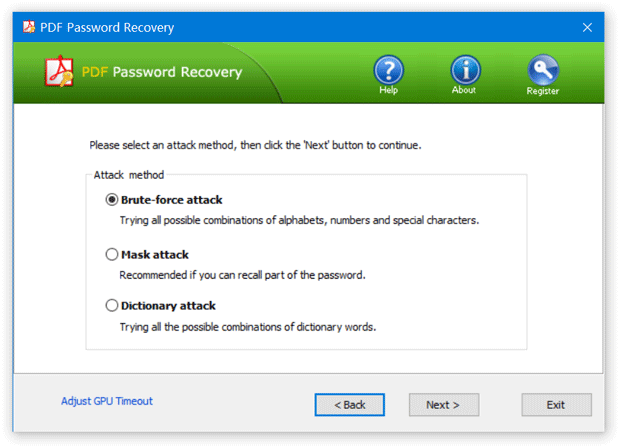
The PDF Crack is a very popular tool that can help you recover your pdf document password. This password remover app works on brute force or the wordlist method to recover all kinds of pdf passwords whether created by users or administrators.
The tool works perfectly well with any pdf version. The USP of the tool is its ability to save a job in progress and can quickly recover an owner’s password. The downside of the app is that cannot remove restrictions from the file. It can only recover passwords.
2. GuaPDF
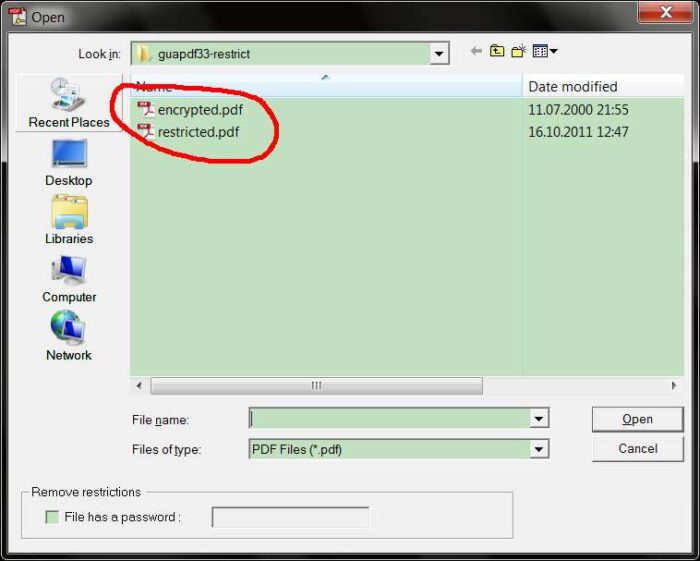
Losing pdf passwords is a menace if they contain crucial information. It’s very difficult to work with the files or update them without retrieving the lost password. In this case, password retriever apps like GuaPDF come handy.
Similar read: Top 9 Free PDF Editors
The GuaPDF Decrypter is a popular PDF password retriever that helps to bring back both admin and user passwords on any PDF file irrespective of their version. Unlike the one that we have discussed above, this passwords remover tool can even remove all restrictions on any PDF files so that you can easily modify the copy and even print the files.
3. VeryPDF
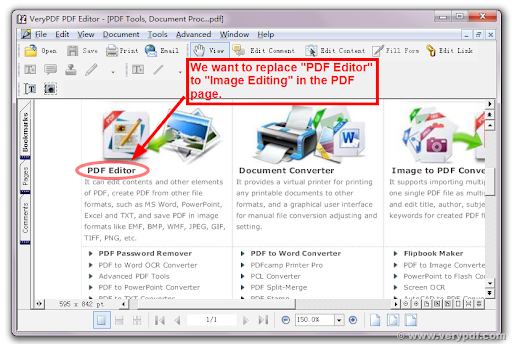
This is another best password recovery tool for PDF files. It easily grants access to any pdf file if it’s password protected and you’ve lost the password. The tool is quite user-friendly and can quickly retrieve small passwords. The application is compatible with Windows operating system and works fine with almost every pdf version.
Along with password removal, the tool can also decrypt passwords easily. Whether you want to remove a password from the pdf documents you created or documents that were sent you by others, you can use this tool with full confidence.
4. PdfCrypt
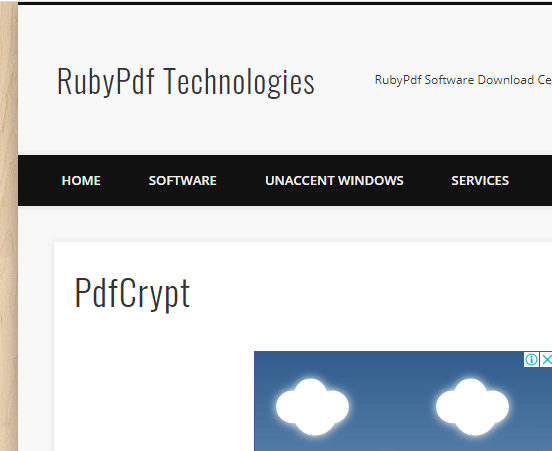
If you want to check out a solid password remover, PdfCrypt is a perfect tool. It’s a user-friendly tool that finishes up the task in just a few clicks. You just select the input files and it will remove the password.
By using this tool, you can also access and modify the PDF files. The good thing about this tool is that it’s compatible with all the PDF versions and effortlessly decrypt almost any password.
5. PDF Unlocker
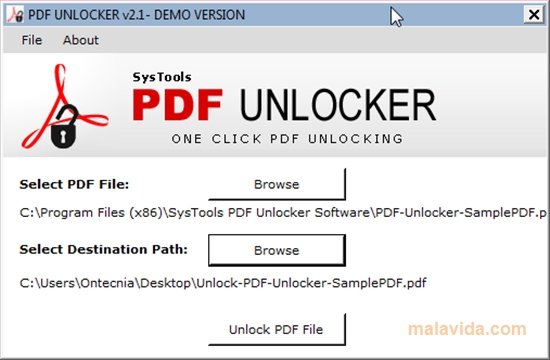
The PDF Unlocker is a native and very powerful password recovery program that works well on Windows operating systems to recover. It’s easy to use and works well with all the versions of the Windows operating system.
The tool adopts the dictionary password or the brute force recovery method to recover your pdf file password. Programmers use this recovery tool as it can recover the passwords encrypted at higher levels.
6. Advanced PDF Password Recovery
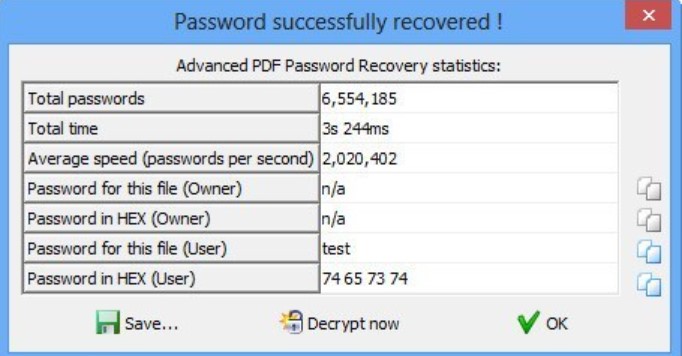
The specialty of the Advanced PDF Password Recovery tool is that it uses the Thunder Tables technology to decode and successfully break higher levels of encryption. The Advanced PDF Password Recovery program is equally good in recovering PDF passwords removing restrictions from pdf files.
Similar read: Top 10 Tools To Compress PDF Online
By removing restrictions, you can easily modify, copy or print a PDF file. The application supports all versions of PDF. It’s capable of recovering Passwords at extremely high levels of encryption. Even in terms of applying quick restrictions on any kind of pdf file, the app is quite fast.
7. Recover PDF Password
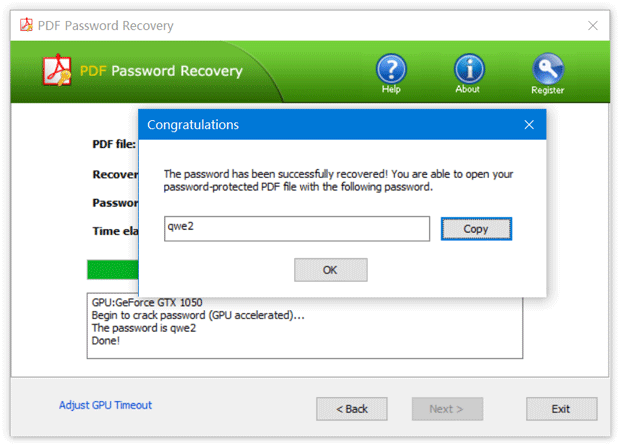
This is another user-friendly tool that helps to recover PDF passwords on any version of pdf files. As stated, the tool is compatible with every version of pdf file. Therefore recovering or removing passwords from any version of pdf files won’t be an issue at all.
The tool supports the multi-language feature, which means you can recover passwords irrespective of the document language. The downside of the tool is that it can’t recover highly encrypted passwords.
Conclusion:
Password protection has always been the best-known method to add the next level of security and protection to any pdf document. But when we forget the password, it becomes troublesome.
A password recovery tool or restriction remover helps to remove the password easily. The above-listed tools are powerful enough to remove password protection from your PDF files and recover forgotten passwords.
- 10 Best Plant Identification Apps to use in 2023 - March 10, 2023
- Questions to Ask Before Choosing App Development Companies - September 28, 2022
- Top 6 Mobile Apps for Creating GIFs Instantly - September 19, 2022