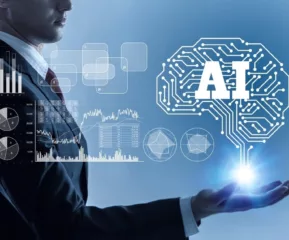Memories are gems. They remind us how beautiful our past was. We clicked photos and stored them in the photo albums so that we can scroll the pages of the albums whenever nostalgia knocks.
The list covers the 11 best photo scanner apps for Android and iOS that you must install today. Living old memories is no more a dream now.
Those were the days without smartphones when photographs were printed on paper. Unfortunately, papers were prone to destruction, and most of the photographs were damaged as time passed.
Table of Contents
Best Photo Scanner Apps
Thanks to the digital era and invention of the smartphones. Now, we can keep a digital copy of our old photographs using the best photo scanner apps. They are the tools that help you convert old photos into digital photos easily.
1. Google PhotoScan
As the name implies, PhotoScan is Google’s photo scanner app. The app lets users scan new or old photos or any other documents. You may also use this ultra-smart photo scanner app to convert printed photos into digital photos. Just click the photo of your old photo using the smartphone and you are ready to scan.
The app isn’t only capable to capture photos, but also takes care of colors and easily detects edges. This is how the app comes in handy to capture and save the maximum possible details from the photograph.
The USP of the app is its ability to stitches multiple images together in the best possible quality. The app even allows users to save and manage photos for free right from Google Photos.
2. Camera Scanner Image Scanner:

Our second scanner app on the list is the Camera Scanner app. The app is ideal both for document scanning and photo scanning. The app acts as an HD scanner. Using the app, you can take a picture of any old photo or paper document and convert it into a digital picture.
Similar read: 10 Mobile Scanner Apps for Your Smartphone
Once scanned, the app lets you share the scanned and converted documents via Email, Cloud Print, fax or upload them to Cloud storage with a Camera Scanner app. This one of the best photo scanner apps packs the features like fast scanning, auto enhancement, and smart cropping.
3. CamScanner App

![]()
Meet our third participant in the list of five top photo scanner apps. CamScanner is a PDF creator and photo scanner app that efficiently scans and stores documents. Using the app, you can synchronize and collaborate photos and documents on various devices across smartphones, tablets, and computers.
With this best free image scanner app for Android and iOS, you can scan can photos, receipts, notes, invoices, whiteboard discussions, business cards, certificates, etc.
4. HELMUT Film Scanner App

![]()
Unlike the apps we explained above, the Helmut photo scanner app is an analog film scanner on your phone.
The app is popularly used to digitize any kind of color and black & white negative film. The Helmut app can perform invention & color correction in real-time and can be employed as a quick contact-sheet tool. The app is equipped with smart cropping and auto-enhancing capabilities to make the texts and graphics clear and clutter-free.
For free users, the app populates the list of docs with the word in their titles, notes or images when a keyword is entered. If you go with the licensed version of the app, you can access app’s premium OCR (optical character recognition) feature. The feature lets users extract texts inside a single page for further editing or .txt sharing.
5. Photomyne Photo Scanner – Best Photo Scanner App

![]()
Photomyne is another top-notch photo scanner app that helps you turn your old photographs into digital photographs. All you need to just scan the photographs using this app and crop the image.
This best photo scanner app comes with the capability to auto-detect picture boundaries, auto-rotate sideways pictures, and crops, and saves them into a digital album.
6. SwiftScan
With basic scanning features on board, SwiftScan can be your best buddy. However, some of its features are beyond the basic and make it the right choice for professionals.
Like many other apps on the list, the software is ideal for scanning pictures and documents. It’s equipped with an automatic document cropping feature that crops files before scanning. Once scanned, you can save the resulting document in JPEG or PDF file formats.
The USP of the app is its unbeatable safety and protection features. Given that, the app enables you to encrypt files to prevent theft. Moreover, you can also password-protect the files with Touch/Face ID support.
7. Adobe Scan
The Adobe scan is a tough contender to Microsoft’s Office Lens. Thanks to its range of incredible features. The app is a great tool for scanning documents and converting them into pdf files. Once the scanning is completed, you can save the resulting file in a JPEG format.
Adobe Scan comes with an inbuilt AI feature named Adobe Sensei that sharpens the image and corrects the dimension of the document before scanning. The best part is that it also cuts the clutter and removes glare and shadows. If you’re working with glossy documents, the feature is quite handy.
8. Microsoft Lens
This is a fully loaded high-quality photo-scanning app designed for desktop users. It’s both a document scanner and a converter. It saves images in JPEG and converts your pictures to other formats such as PDF, Excel, Powerpoint, and even Microsoft Word.
Moreover, a very unique feature of the app is its ability to transmute handwritten documents into a digitized format.
9. Clear Scanner
The USP of ClearScanenr is its user-friendly interface and a free version that allows you to use some of its basic features without paying any money. You can however opt for its paid plans in case you want to use some advanced features.
The software tool is ideal for scanning both images and documents. Its detection feature easily and automatically detects the document edges.
After scanning the document, you can share the resulting file on Dropbox and Google Drive. You can also take multiple printouts of the document using Apple’s Cloud Print.
10. Shoebox
Shoebox is another popular document and image scanner packed with edge detection and perspective correction technology. Its scan quality is quite impressive. After the scan is completed, a user can add the photo’s location, tag people, and add a caption and date to the document.
The best part is that the app comes packed with unlimited free storage.
11. Pic Scanner
The app is exclusively built for iOS users with a slew of top features. The app can scan multiple photos at a time. You can detect, crop, and save different photos simultaneously using this app. The scan quality is relatively great.
You can rotate the document, enhance the quality and add effects to the documents being scanned. The app is available in both free and paid versions. With the free version of the scanner, you can save and share only 12 documents.
- Guide to Choosing the Best Spy Phone App in 2023 - April 20, 2023
- Playable Ads: Get All the Juice Out of Your Advertising Efforts - April 6, 2023
- 10 Most Notorious Black Hat Hackers in History - March 27, 2023