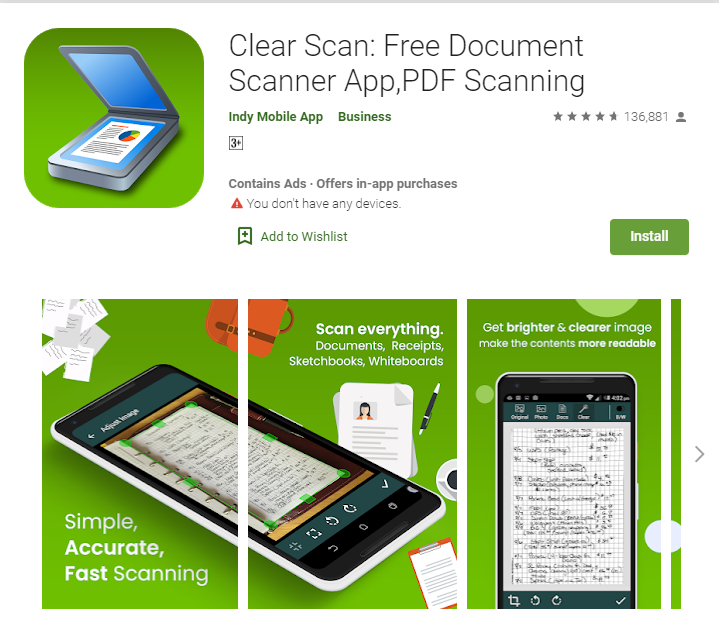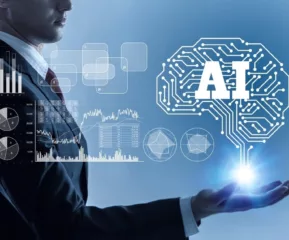Document scanning is an essential task both for individuals and corporate professionals. It’s handy in case you need to have a scanned copy of multiple documents or books for various purposes. Now you need not buy expensive printers or scanners to conduct scanning. There are various android scanner apps that can help you in scanning documents and images and export them to your cloud storage options.
Table of Contents
Best Free Android Scanner Apps in 2021
Read on to find the ten best scanning apps for Android that you can install now on your phone to start scanning images, documents, and other files right away.
1. Adobe Scan

Our list of best android scanner apps starts with Adobe Scan. This is one of the most popular scanner apps used for scanning notes, forms, documents, receipts, and images, etc.
The Adobe scanner app is also capable of converting scanned files into PDF files. The app automatically detects the document once the camera is pointed at it. It then recognizes and scans the document.
Besides scanning, the app offers other capabilities too. You can order the documents after scanning and can color-correct the pages as well. This unique mobile scanning app comes packed with a built-in OCR so that you can reuse the scanned pages.
You can also share the scanned documents via mail and social media or upload them on Google Drive or other cloud apps. The app is free to use and never kills the user experience occurred due to annoying ads.
2. Google Drive

Puzzled to know that Google Drive is capable of document scanning too! It’s true though. Google drive app has an inbuilt scanner tool for scanning. Since it’s not a standalone scanning tool it doesn’t offer all the features of an exclusive scanner app.
To start with the scanner feature locate the ‘+’ button in the bottom right corner, and tap on it. Here it shows the ‘Scan’ option. Now it asks camera permission for the Google scanner feature to work. You have to grant permission to start the scanning.
The tool offers all the basic features including crop and adjustment, color change options and image quality selector, etc. The app is handy if you don’t want to install an exclusive app for performing basic scanning tasks.
3. Tiny Scanner

This is our next powerful document scanner app for Android users. This is a feature-loaded robust and trustworthy app designed for scanning and converting documents in pdf format. The app offers almost every feature a standard scanner app should have. The best thing about the app is that it doesn’t require registration or login. Just install and start using it right away.
This is one of the best android Scanner Apps that you can use to comfortably scan documents, receipts, reports, or other compatible files. Once scanned, you can convert them into pdf format also.
The tiny scanner offers complete support for all types of cloud storage so that you can scan and then upload these documents in your favorite cloud storage system. You can print these documents from right there.
We have found its auto edge detection feature a cool addition. It is really helpful in reducing the extent of image distortion by straightening them out. Other features of this scanning app include five levels of contrast, an innovative toolbar allowing quick search by document title, and a passcode protection feature.
4. TurboScan Android Scanner App

This is another fully loaded android scanner app. It is available in both free and paid versions. This innovative scanning app offer uses the ability to scan and share multipage documents in high quality PDFs or JPEG file format.
Its “SureScan” feature allows quick scanning. Users can also perform multipage editing features such as page adding, reordering, and deleting as well.
5. SmartDoc Scanner for Android

SmartDoc Scanner is another best app if you’re hunting for one. This perfectly apt scanner app has all the features and functions you would have wanted from your favorite app. The app is loaded with all the standard features required for document scanning.
Its unique OCR feature can read text from images in more than 40 languages and performs accurate spelling checks too. You can do a lot of things with this document scanning tool including setting page size, allowing batch-scanning mode for multi-page documents, and a unique crop and zoom feature.
The app supports multiple output formats such as JPEG, PNG, BMP, GIP, and WebP. Scanned documents can be uploaded to Dropbox, Google Drive, and other cloud storage options. This is very lightweight and offers sharp scanned documents.
6. Clear Scan

This is another top-notch android scanner app that you can use to scan documents from your mobile phone. Once scanned these documents and images can be printed and converted to PDF or JPEG formats. The app is light and offers fast processing.
This feature-rich scanning app comes packed with professional document editing features. Editing can be performed even after images are stored in the gallery. Some of the noteworthy features of the app include the capability of saving multiple pages within one document, reordering pages, setting page sizes for PDF, etc.
Users can save scanned documents in cloud storage as the app offers support for Google Drive, OneDrive, and Dropbox.
7. Office Lens

This is another super powerful android scanner app developed by tech giant Microsoft. The app is ideal for scanning documents and whiteboard images. The app lets you capture documents and convert images to PDF, Word, or PowerPoint file formats.
Once scanned, you can store documents and images to OneNote, OneDrive, or your hard drive. The app is suitable both for basic and advanced uses. Office lens app is available in English, German, Spanish, and Simplified Chinese.
8. vFlat
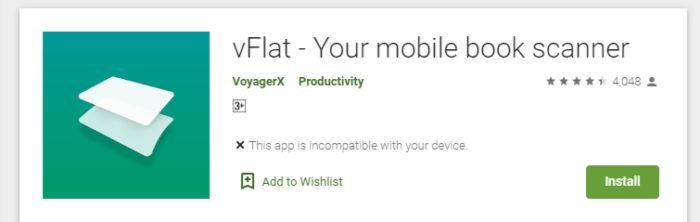
vFlat scanner app is exclusively designed for Android users. The app can scan books and documents quickly and efficiently. A timer option with the app allows setting a timer for turning pages for scanning.
It improves the efficiency of scanning. The feature helps you to skip tapping the shutter button frequently after turning the pages. Scanned pages can be tucked together and exported into a single PDF document.
9. PhotoScan by Google
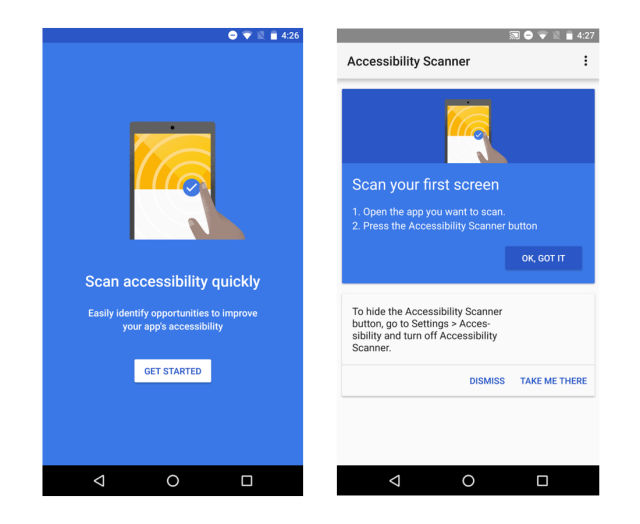
You may use Photo scan by Google if you don’t settle for anything but the best. The app is great for scanning both documents and old printed photos. It works instantly and effectively.
The app removes glare from the old images to make them stunning and blushing. This app is loaded with an edge detection feature that crops up images. After scanning documents, they can be uploaded to Google Photos online storage.
10. Fast Scanner

Fast Scanner is our last android scanner app on the list. This is an ideal tool for document scanning with almost all standard features and functions. Using the app users can scan documents and images and export them to PDF or JPEG file formats.
Besides document scanning, you can perform several functions as well including adding multiple edits, adding new pages, and deleting existing pages. This app is free but comes with ads.
- 10 Best Plant Identification Apps to use in 2023 - March 10, 2023
- Questions to Ask Before Choosing App Development Companies - September 28, 2022
- Top 6 Mobile Apps for Creating GIFs Instantly - September 19, 2022