GIF stands for Graphics Interchange Format. GIFs are easy to create and use. If you have a good GIF maker, you can turn your photos and videos on your phone without worrying about content copywriting issues.
Nothing can beat GIFs when it comes to expressing emotions. Whether it’s a text message, social media post, or a professional conversation, GIFs help you express your feelings precisely.
GIFs are indeed a funny way to communicate an emotion, joke, or sentiment. and if you can’t find one, better to create one using many of the mobile apps available in respective stores.
GIFs are the most exciting thing on the internet these days. Nothing beats it when it comes to conveying humor, joke, and sentiments in an effective and grabbing way.
Table of Contents
What is a GIF creator app?
By using a GIF creator/maker app, a user can turn videos and images into innovative GIFs. These tools are packed with features and special effects such as emojis, images, text, filters, and backgrounds to help you create more fun filled GIFs.
There are tools that allow export files once created and some also enable users to share their GIFs with their friends and family. Some of the salient features a good GIF maker is equipped with are the following:
- They support all popular media files including PNG, JPG, AVI, MKV, and MP4 files.
- These GIF maker tools can convert videos or a series of photos to GIFs instantly.
- Most tools are compatible with Windows as well as Mac platforms.
- Not only you can create GIFs but also customize the files by changing the frame rate, frame size, filters, time-lapse, captions, and resolution levels.
Top 6 Mobile Apps for Creating GIFs
We are listing here 6 amazing mobile apps for creating catching and compact GIFs.
1. Pixel Animator: GIF Maker (Android, Free)

Available for Android users, the app lets them create GIFs that are quite a sketch lookalike. These GIFs are much like the sketches you made in a flip book in your good old school. With app’s free version, you can create a 15 frame. The numbers could be unlocked to unlimited if you opt for the premium plans.
2. Camera MX (Android, Free)
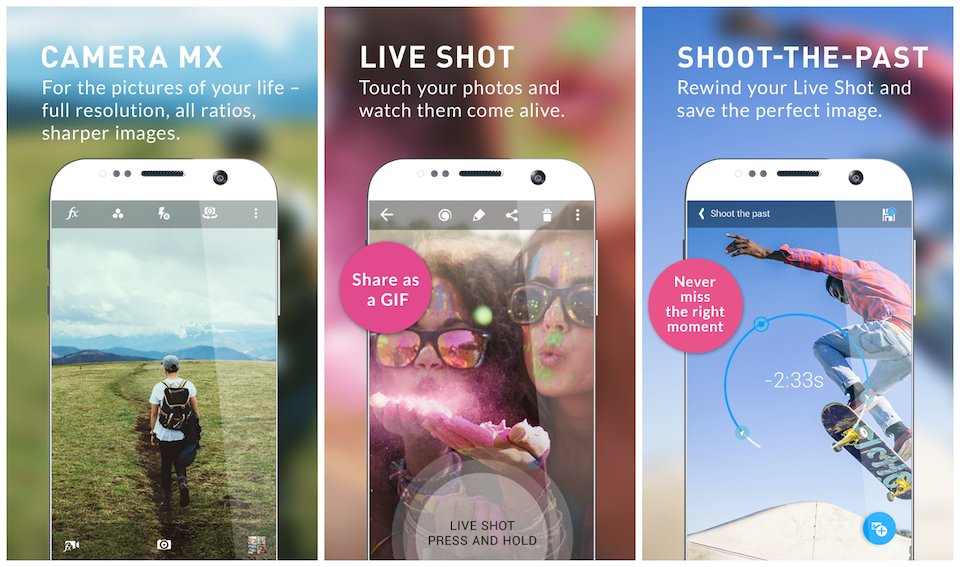
Camera MX isn’t ideally an app that creates GIFs from cartoons or videos stored in your device’s external sources. Rather, it turns your live photos into GIFs themselves. App’s “Live Shot” function, similar to iOS’s Live Photo feature, not only turns those Live Shots into GIFs but offers the ability to scrub forwards and backward within them to capture the right expression.
3. GIF X (iOS, Free)
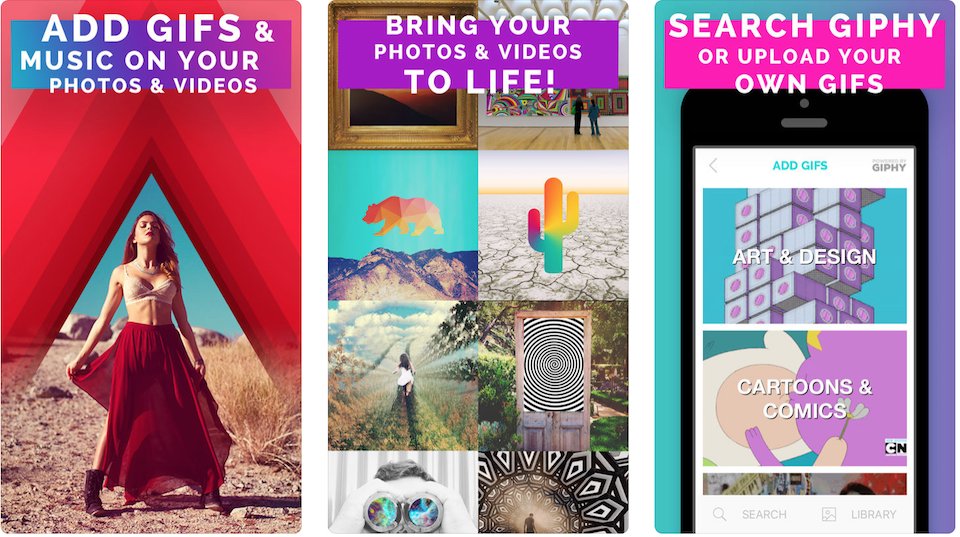
The GIF X app is an innovative GIF creator app that’s free to install and use. To Create a Gif, you just need to import a video from your camera roll and edit the clip to get the GIF you want. Using App’s extensive gallery of effects and masks, you can customize your GIF the way you want. Moreover, the app also allows you to import GIFs from Giphy.
4. Giphy Cam (iOS/Android, Free)
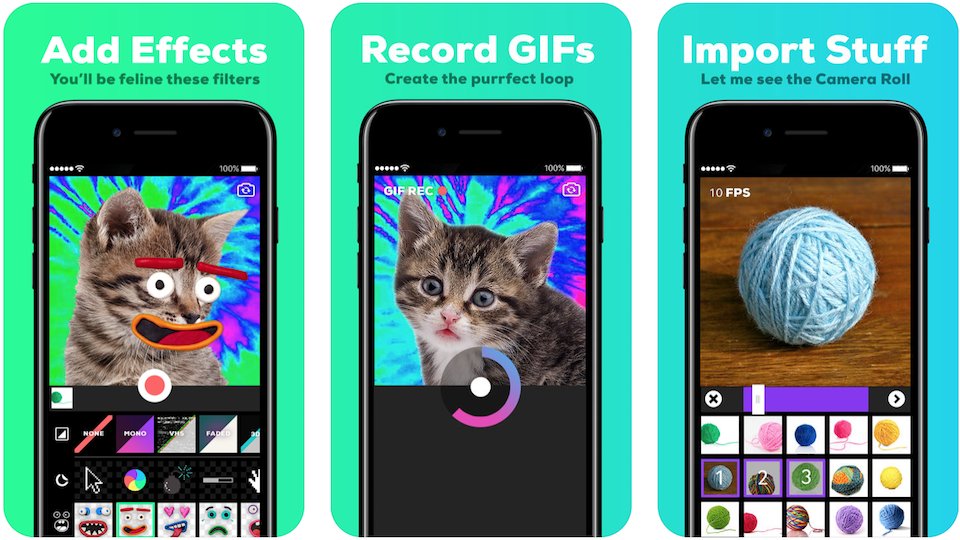
The app comes from the house of Giphy, the biggest GIF search engine. Giphy Cam Gif Creator App Android is available for both iOS and Android users. The app helps you convert your videos and images into GIFs. Even though you’re not quite good at image editing, just add silly, texts, and frames to your images to create quirky GIFs.
5. GIF Maker (iOS, Free)
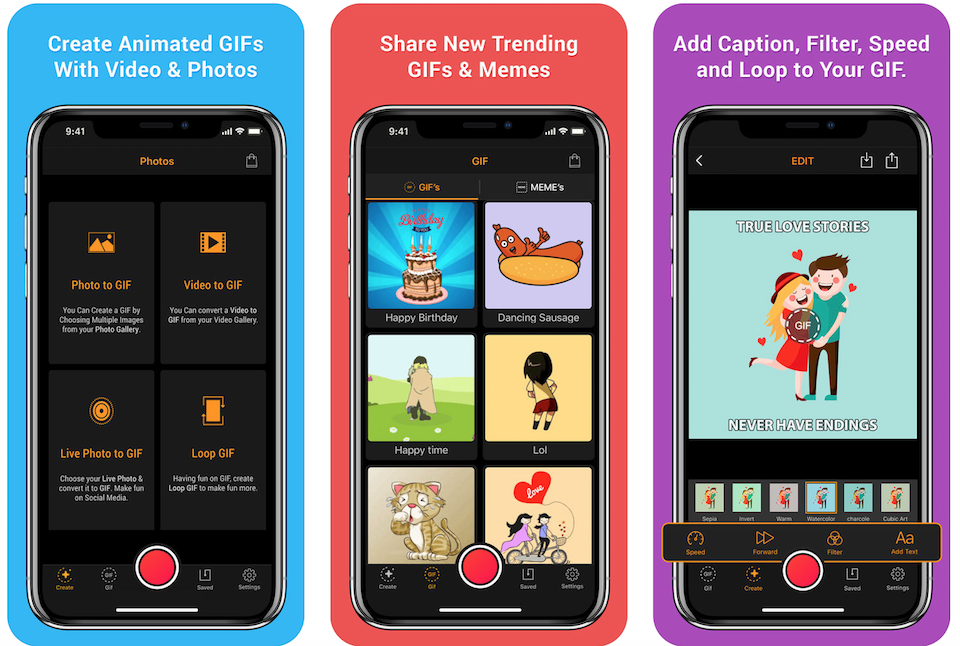
GIF maker is an ideal app for creating GIFs having your family/friends in the frame. With GIF Maker, you can create GIFs from a photo, video, or live photo.
The app offers meme-style captioning so that you can create awesome designs about love or a fun happy birthday message. The app GIF Maker is really fun when you want to create intimate GIFs.
6. GIF Maker – GIF Editor (Android, Free)
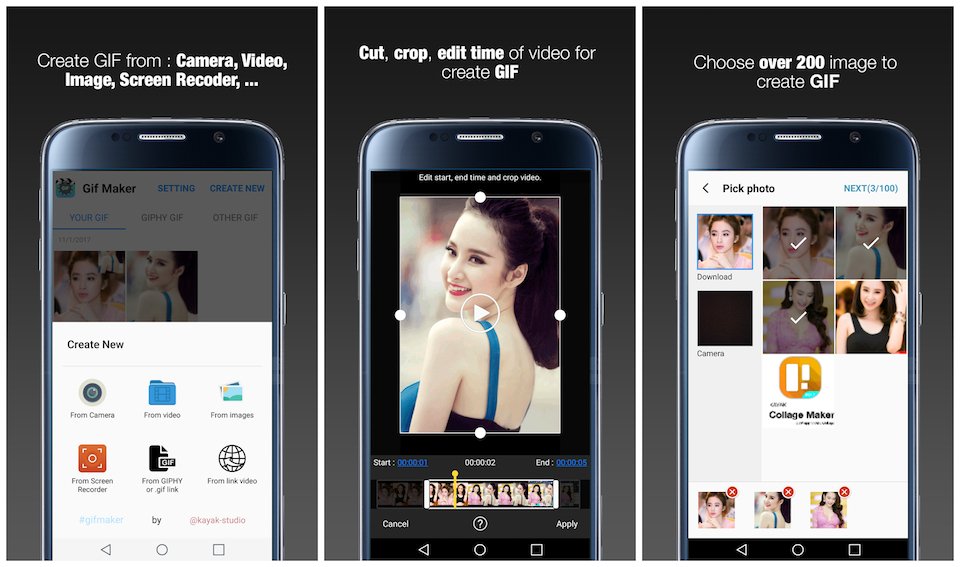
The app, the last one on the list, helps to create GIFs from static images. With the app, it’s easy to cut and crop videos to design your own customized GIF. Once you get the right image to tweak as GIF, add color effects, different fonts, and so forth to give it the look you wanted.
You can also apply Filters to add more effects. Once you’ve done with the GIF, you can upload it to Giphy, and Imgur, or simply share them with your friend via your favorite social network.
- 10 Best Plant Identification Apps to use in 2023 - March 10, 2023
- Questions to Ask Before Choosing App Development Companies - September 28, 2022
- Top 6 Mobile Apps for Creating GIFs Instantly - September 19, 2022




