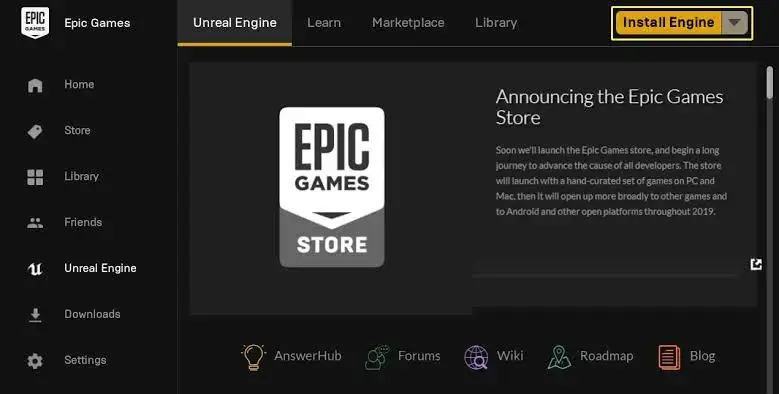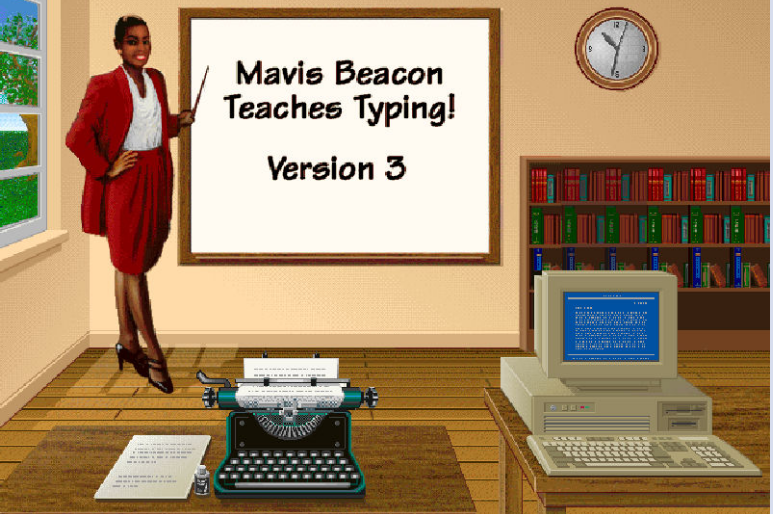The software Epic Games, known as Fortnite Installer, enables you to install Fortnite on mobile devices, as the name would imply. Use this authorized Epic Games app to download the renowned games to your smartphone.
The software determines whether your device can run the game, making using Epic Games as simple as possible.
There is only one button when you first launch the app. press it to start downloading the game if you have a Fortnite-compatible device. The button will be a non-responsive grey color if your device doesn’t meet the system’s standards.
For instance, you can look into the game’s device compatibility and system requirements. Here you can see how to install Epic Games Launcher and its process:
Table of Contents
What is Epic Games Launcher?
The Epic Games Launcher is the free official approved distribution channel for this developer’s exclusive games and programs. The program gives eager players access to in-house titles that are only available from the company, exciting unreal engine platform releases, and the best products from other companies and authorized third-party developers.
In addition to these benefits, members occasionally get discounts and free access to premium games. The Launcher, a potentially good substitute for Steam, Origin, and the Microsoft Store is available for free download to Windows PCs.
How to download the Epic Games Launcher?
To get the Epic Games launchers to follow these things:
- Open the Epic Games Store
- Select Library
- In the upper right corner, select Download.
- Find the game you want to install and click on it to start the installation process.
- Click on Install after choosing the installation directory you want to use.
- Wait for the download to finish before clicking the icon to start the game.
- The Launcher installer file should begin downloading immediately. If it doesn’t,
- start the download manually by clicking the button corresponding to your platform.
Simple setup
The software will ask you to sign in after it has finished downloading to your PC. You may do this by the following way:
- Choose current Epic accounts
- Add an additional account from the primary website
- Add a profile for your console
- Get first-party login information
- Once your profile is complete, you can use this tool at will.
- Its layout is similar to that of other well-known launchers, allowing you to
- browse the game collection until you locate a title that grabs your attention.
- Click the icon to start the installation procedure and start using it.
Check the Epic Games server status
To verify that every system works, visit the Epic Games Server Status page. Your problem might be rectified once the outage is resolved if it affects the Epic Games Launcher or if there is a systemic issue.
Check for updates
Check to see if the Launcher has received an update. To do this, select Settings by clicking your profile symbol in the Launcher’s upper right corner. Select the restart and update button to update the Launcher if you see it.
Verify system requirements
Checking the system requirements. The Epic Games Launcher’s system requirements are available here.
Disable fullscreen optimization
- If your frame rate is low, try turning off fullscreen optimization.
- Completely turn off the Epic Games Launcher.
- Enter the installation directory, right-click the launcher.exe file, and select Properties.
- Activate the Compatibility tab.
- Toggle the option labeled disable fullscreen optimizations on.
- Alternatively, you can click to tick the box next to Run this program as an administrator.
- Clicks apply, and then give ok.
Activate the administrator mode in the Epic Games Launcher
The Launcher’s permissions are elevated when used as an administrator to prevent issues, including those with game downloads. To use the Launcher as an administrator, adhere to the following steps:
- Right-click the shortcut to the Epic Games Launcher
- Run as Administrator by clicking.
How to Clear the Epic Games Launcher’s web cache?
On Windows:
- Right-click the system tray icon in the bottom right corner.
- Select Exit, you can leave the Epic Games Launcher.
- To open a File Explorer window, hit Windows key + R, input local app data percent, and then press Enter.
- The Epic Games Launcher folder should be opened.
- Dispatch the Saved folder.
- After selecting the web cache folder, delete it.
- Restart your computer before launching the Epic Games Launcher once more.
On Mac:
- Go outside the Epic Games Launcher.
- Launch Finder and select go, then select folder.
- Press Enter after typing /Library/Caches/com.epicgames.EpicGamesLauncher.
- To the Trash, drag the webcache folder.
- Click Trash while holding down Control.
- Then select Empty Trash.
- Choose the Epic Games Launcher once more.
- To uninstall, click.
- To download the most recent installer, go to www.epicgames.com and click Get Epic Games in the upper right corner.
Wrapping it up
As a result, the above details are about how to install Epic Games Launcher and its process. Epic Games delivers on its promise in terms of assisting you in downloading Fortnite on your Android device. Enjoy the Fortnite phenomenon on your smartphone by using this straightforward software.
- What is Epic Games Launcher and How to Install It? - July 15, 2024
- What Is Audius Music Streaming App and How Does it Work? - July 13, 2024
- The 10 Best Astronomy Apps for Stargazing - July 12, 2024