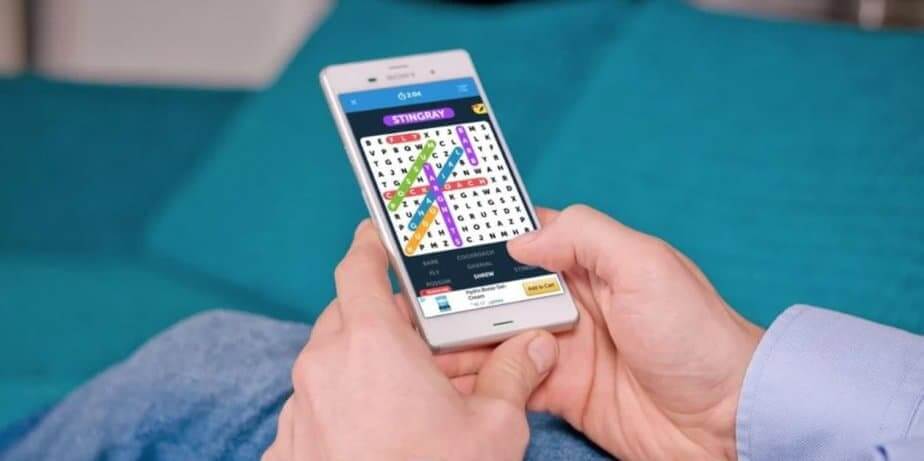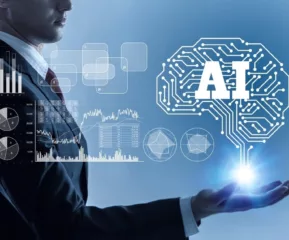Are you a fan of word game apps? There are hundreds of options to choose from, so you should never be short of something to try. Trial and error is an unavoidable stage in finding the perfect game to suit you, but there is a way of minimizing the selection process. This post is a list of the top ten picks for word game apps that you can try right now.
Table of Contents
What are Word Game Apps?
Word games apps are game apps on your phone, tablet, or computer. Though they do tend to be easier to use on a phone or tablet if you are using a computer all you need is a web browser and Internet access.
Some allow you to download to the hard drive, but that takes up precious memory so it is easier to play online.
The games themselves are anything word related such as filling in missing letters, finding words from letters, finding words from clues, and can be single-player or opponent based.
List of Best Word Game Apps
1 – Words with Friends2

This multi-player app is free and similar to the board game, Scrabble. Solo play is not an option, as the whole game focuses on turn-taking – making the letters into words on the board. Though this can be against the computer, it can also be against friends.
Key Features
- Make words on the board
- 9 years and over
Pros
- Multi-lingual
- Hundreds of levels
Cons
Competitive pressure
2 – Wordscapes

Wordscapes is free to download, though you will have to endure some advertisements as you move through the levels.
It features a batch of five letters, from which you have to make a determined number of words to proceed to the next level. You can earn clues and hints through watching adverts, and there tends to be a daily puzzle to participate in.
Key Features
- Free (with ads)
- Making words from 5 letters
- 6,000 + Levels
- 12 + Owing to advanced spelling requirements
Pros
- Lots of levels
- Easy to learn
Cons
- Costs money to remove ads
3 – Wordament

Wordament has a good variety of level types, some of which you can earn badges for completing. It is just for single players, but your score is put up on a leaderboard so you can see where you stand against other players. It is similar to Boggle, so you are finding words from a grid of letters.
Key Features
- Timed levels
- Rotatable letters
- Earn points from finding letters
- 12 + years
Pros
- Educative
- Familiar
Cons
- Only for Android
4 – Alphabear

Alphabear is a free word game app, with options to purchase extras during gameplay. As the name suggests, bears are heavily featured throughout the game.
The goal is to create words around the bear figures and score points as you go. All the points can be spent on dressing up your bear avatar and it has a story to follow as you play.
Key Features
- Word making focus
- Free to download (some ads)
Pros
- Good for Families
- Visually Appealing
Cons
- Not for serious wordies
5 – Typeshift

Typeshift is a puzzle with varying levels of word-based focus. There are columns of letters, which you have to move around to form a word that runs along the middle row. You can purchase additional content if you complete all of the 100 + puzzles.
Key Features
- Column style
- Minimalistic graphics
- Free
- In-app purchase options
Pros
- Very fun
- Lots of bonus levels
Cons
- Complex compared to other apps
6 – NY Times Crossword

The classic New York Times Crossword has an app that you can download for free. There is a daily puzzle to do, but if you want more there is a subscription cost to consider. This currently stands at $39.95 for an annual purchase and $6.95 if you opt to pay monthly.
Key Features
- Traditional crossword format
- Famous
- Subscription available
- Single Player mode
Pros
- Classic
- Mini crossword rounds
Cons
- Costs money to unlock content
7 – Word Cookies

If you like words, and you also like cookies – this game combines these two passions into one fun, free app. Players obtain labels like ‘baker’ and each level is rewarded through rising the ranks.
Create words from a set of letters, as many as you like or want until you hit the level target.
Key Features
- 2,000 + levels
- Free
- Single player
- Suits 9 +
Pros
- Cute theme
- No time pressure
Cons
- No variation or bonuses
8 – Letterpress

Letterpress gives players a grid of letters to make words out of. You can solo play, but this app is more suited to multi-player campaigns.
You can play vs the computer robot, or take your pick from whoever else is playing live alongside you. Chatting with other players is also a popular feature, and the app itself is free.
Key Features
- Competition leader board
- Like ‘Boggle’
Pros
- Intuitive, and user-friendly graphics
- Very social
- Live play against others
Cons
- Too competitive for some
9 – Scrabble GO

Scrabble GO is the best word game app and the free version of the traditional board game, Scrabble. It won’t cost you anything to get the app, but you will have to watch some adverts as you play. If you do want to buy bonuses while playing, content starts at $1.69 (and ranges all the way up to $299.99).
Key Features
- Same rules as Scrabble board game
- Competition against others available
- Free
- Suitable for 9+ years
Pros
- Multi-player available
- Lots of different language options
Cons
- Lots of ads
10 – Bonza

Bonza is a game where you have to fill in the blanks. It is a hybrid crossword-jigsaw combination and is completely free to download.
There are ads you have to watch occasionally when passing from level to level, and options to purchase extras that start at around $0.99.
Key Features
- Ages 12 and over
- Solo play only
- Free (plus ads)
- Crossword/jigsaw style gameplay
Pros
- Lots of levels to play
- Visually appealing
Cons
- Not many bonus levels
Hopefully, something sparked your interest in this list! Enjoy your new app adventure.
- What Does the Red Heart Mean on Snapchat? - April 23, 2024
- What Is a TF Card and How Does it Work? - April 20, 2024
- 10 Best Instagram Reels Downloader in 2024 - April 17, 2024