If you’re clueless about how to choose among a number of free PDF editors online, the article will help you sail through easily. You may choose one as per your needs. Most of the pdf editors listed here are user-friendly and quick to use. They offer a drag and drop ability that lets users edit pdf documents in a hassle-free manner.
Table of Contents
Best Free PDF Editors [Updated 2021]
These editors help you perform almost all the editing functions such as adding text, images, shapes, or freehand annotations on demand. Moreover, you can also edit the file size, fonts, and colors of the file in question. Before zeroing on one, we will suggest you see through their features.
1: Sedja
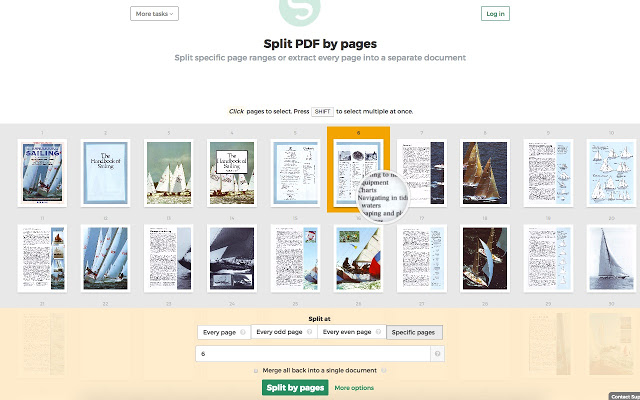
Meet our first free PDF editor. The tool comes both in free and paid versions. With the free version, you get the ability to edit electronic docs online. However, it’s paid version that costs around $63 will let you edit files on its desktop version.
The Sejda online pdf editor comes packed with a slew of delighting features such as edit PDF, Compress PDF, delete pages from a document, and much more. The software even allows users to sign, comment, add watermark or merge documents together in the free online version.
Sejda PDF Editor Features:
The features don’t stop here. Users can insert shapes along with texts to be inserted into documents using this online free PDF tool. Users can also perform a number of conversions such as JPEG to PDF or HTML to PDF. If you’re looking for a simple yet compact PDF editing tool, you’re at the right place.
Sejda PDF Editor Pricing:
Sejda offers different pricing slabs for individual users and teams. The pricing below is for individual users and limited use.
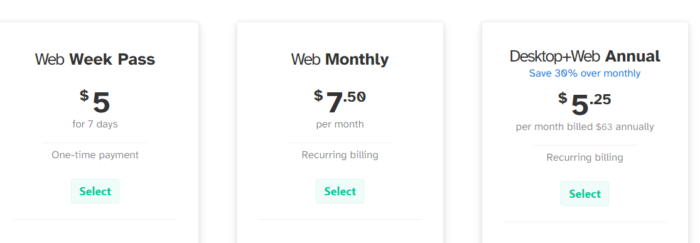
2: Apower
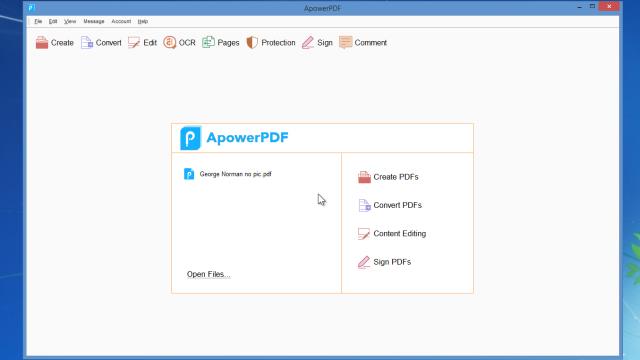
Apower PDF is the next free pdf editing software on our list. It comes in eye catching layout with a couple of important and user—centric features. The software is freely available for download. It can also be used online. The software enables users to directly edit the document and insert an image and text into the document.
Apower Features:
When you’re working with ApowerPDF, you will get a feeling that it’s MS word. The editor works smoothly. You can click anywhere to start editing. The tool is packed with ultra-advanced pdf editing features.
Modify Text, link, and Images:
Apower pdf editor lets you edit text, links, and images quickly. Not only this but you can reorder, crop and rotate pdf files using Apower editor.
Handy OCR Feature:
It gives you the capability to turn pdf into an editable format and edit pdf documents directly.
Watermark Removal:
The tool helps you to get rid of watermarks that come embedded with the document. If your pdf file contains a watermark, the software can easily remove that.
Apower Pricing:
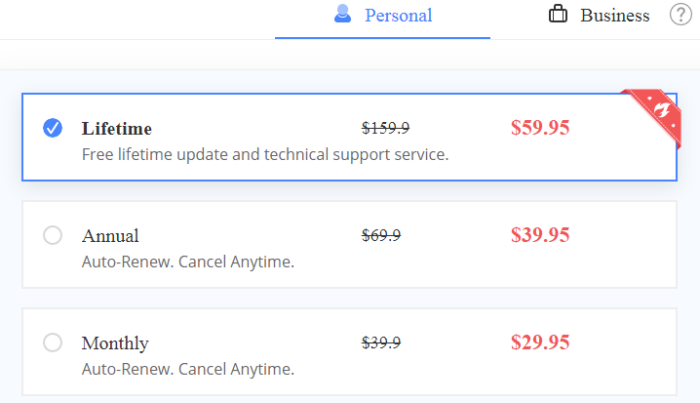
3. PDF XChange Editor
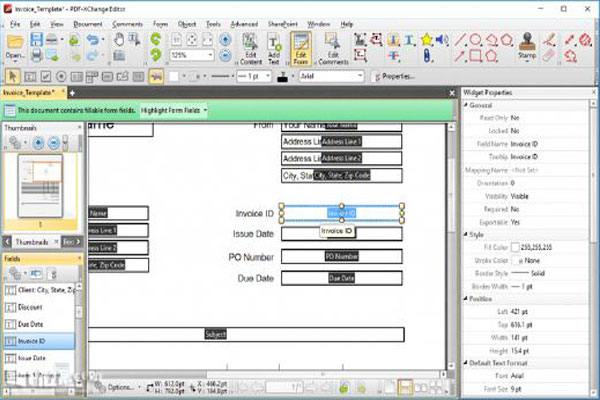
PDF Exchange Editor is another reliable and innovative editor for pdf documents. This software is available in both free and paid versions. The PDF Xchange editor lets users conveniently change, delete and edit texts in a file.
With the PDF Xchange, users can sign PDF, erase PDF or add encryption to PDF documents. They can also add watermarks and comments to their electronic docs without hassle. The paid version of the software lets users can get access to noteworthy features such as ‘insert’ and ‘delete’ PDF pages.
The only downside of the software is that it doesn’t auto-detect fields when making forms or questionnaires.
PDF Exchange Editor Pricing:
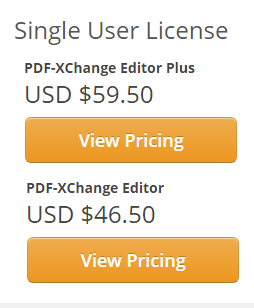
4: PDF Escape
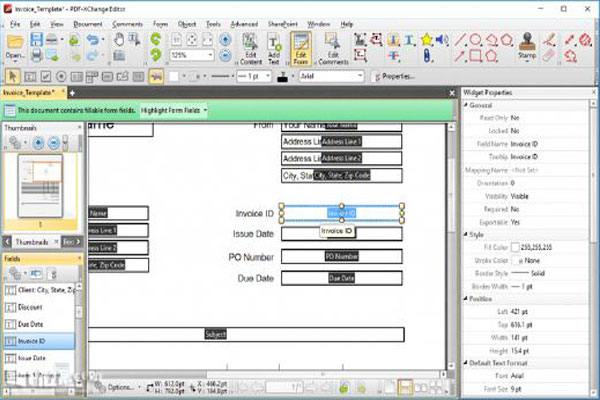
PDF Escape is available both in online and offline modes. Software’s web version packs an innovative UI and different options to create, upload and edit PDF files. Some of the noted features of the PDF editing software include adding text, images, and checkmarks.
The software even allows removing a particular section using ‘whiteout’ feature. Using the Best free PDF Editing software, users can add highlights, underline or strike out a particular word or sentence within the doc.
PDF Escape lets users insert the shapes, rectangle, and oval shapes into the doc according to requirements. Unlike PDF Exchange editor, the software is packed with form field options, a great option for creating questionnaires.
5. PDFsam
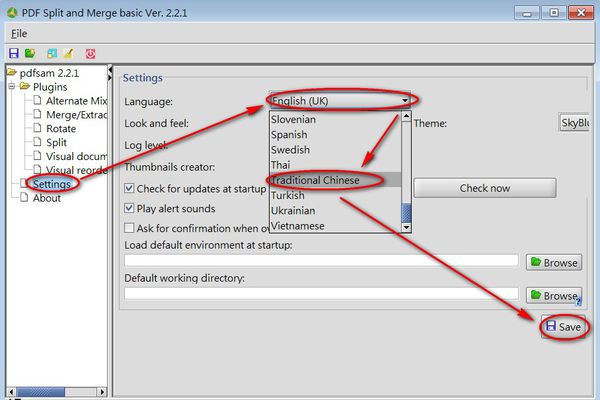
The USP of the PDFsam is that it’s an open-source pdf writer online. The software is capable of merging and splitting PDF files. Besides a free online version, the software is also available for desktops for an annual subscription fee of $129. Features of the tool include:
The paid version of the online pdf editor packs features like Optical Character Recognition (OCR). PDFsam software is available in Basic, Enhanced, and Visual versions with distinct features packed into each version.

The Basic version of this free pdf editing tool has features like ‘rotate’, ‘split’, and ‘merge’ options while the Enhanced version is available with convert PDF files, review forms, sign, and secure PDF files options.
Visual sam offers some very danced features in its paid version that includes encrypting, decrypting files, extracting texts from pages, and grayscale, etc.
PDFsam Basic
PDFsam Enhanced
PDFsam Visual
6: Small PDF
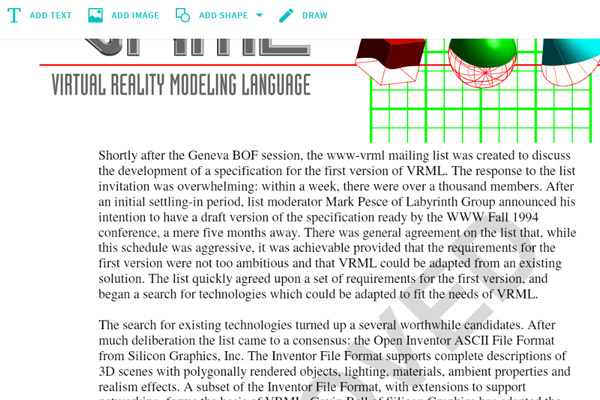
This is our favorite tool for online pdf editing. We have tried and tested a number of free pdf editor software and found Small PDF the best among all. This tool features a tile-based layout and can easily convert word, ppt, excel, jpeg files to PDF and vice-versa. The features of the tool include:
Using this free pdf editor for windows, users can e-sign the PDF files for easy authentication. The software lets users unlock PDFs and add password protection to the document. For subscribing to the full version, users have to pay $9 per month. The software is available both online and offline.
7: Nitro PDF
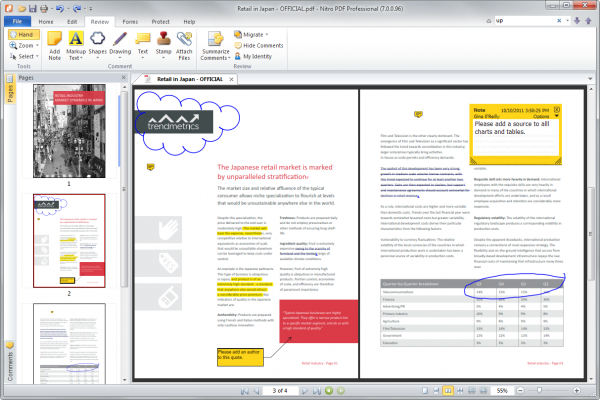
So far, we found Nitro PDF the best tool to edit pdf files online free of cost. The software packs both basic and stand features and ideal for every user. The software takes care of both basic functions including file conversions like PDF to word or PDF to excel and advanced features like adding barcodes, buttons, combo box, etc.
The Nitro PDF allows users the conversion of multiple files at once using one-button format features. You can access all the basic features in this pdf editor’s free version, while its advanced version is available at $50 a month.
8: FormSwift
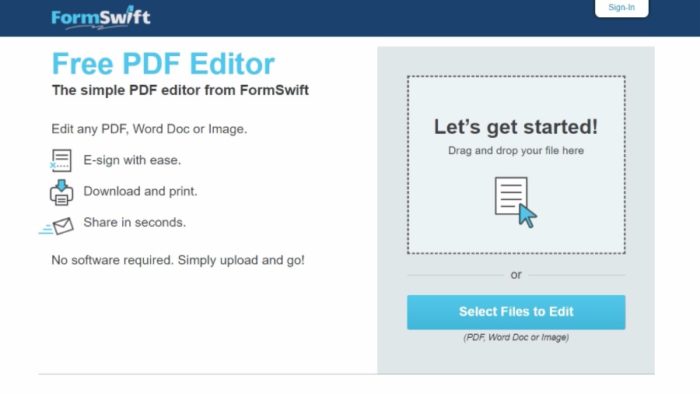
FormSwift free pdf editor software online is our next tool in the list. The software is user-friendly, secure and very light weight. The tool comes packed with some standard features that allow users to erase content, add images, text, sign and digitally sign any document.
Using the software, users can also add or remove highlights from their documents. The FormSwift PDF editor software is an ideal choice for file conversions including PDF to word, PDF to jpeg and vice versa.
9: PDF Element
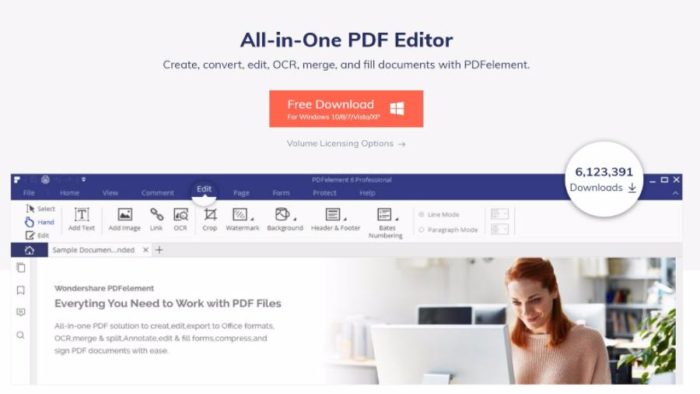
The PDF element Pro is our last entrant in the list of PDF editors available for free download on Windows and Mac platforms, it’s an offline free pdf editor. The USP of this PDF editing software is its ability to drag and drop fields inside PDF documents. The feature is very handy and makes the entire process easy going. Features of the tool include:
Best Free PDF Editor Online : Conclusion
Looking for a free PDF editor download? Read the list above. These editors lets users convert files from PDF to word or other file formats with just a button click. They come in both free and paid versions. The free version let users to enter different form fields and text fields while creating application forms. Paid version of the software include more utilities and features.
If you think that the list is missing a few popular PDF editing tools, do tell us in comment box. Thank you for stopping by.
- 10 Best Plant Identification Apps to use in 2023 - March 10, 2023
- Questions to Ask Before Choosing App Development Companies - September 28, 2022
- Top 6 Mobile Apps for Creating GIFs Instantly - September 19, 2022


PDF-XChange Editor is really fantastic app. I can recommend this to others too!!!