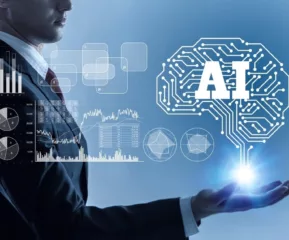JSON, commonly known as JavaScript Object Notation, is a data exchange format used by programmers to transfer data across the internet. These files are coded in text format and contain information about an object or an array of objects.
In this file system, elements encoded are defined as a name-value pair. This file system is primarily used to transfer data between applications. In this document, we have covered the top 9 best Tools to Convert JSON in Excel File Format.
Table of Contents
What is the purpose to convert JSON to Excel?
MS Excel comes with a range of innovative features that help in Saving, viewing, and understanding data from a better perspective. Moreover, Excel is packed with a varied range of features that help in a detailed analysis of data and allows the extraction of a part of the data if needed.
JSON to XLS – Convert Documents Online
1. Conversion Tools
The list starts with conversion tools. This is the most used popular among programmers for Jason to Excel conversion. It’s easy to use, offers quick conversion and its paid version comes in an affordable price tag.
Similar read: Online DOCX to PDF Converter
The tool has great user reviews and one can use this with a basic knowledge of programming and scripting. This converter features two conversion methods namely Downloader and Uploader. They work in a very straightforward manner.
Using the uploader option, you upload your file from your computer and then let the app convert it for you. On the contrary, the downloader option lets you preview and edit your file before it’s converted into Excel file format.
2. Convert CSV
Convert CSV is another popular tool that converts JSON files into an Excel or CSV document. As soon you input a JSON file, this software program creates an excel document.
The document is then saved as a new workbook called “FileName.xlsx.” The USP of the tool is its innovative user interface that enables you to choose specific fields that you want to import and export from the JSON data.
The tool is an efficient converter with some key features including sorting columns after conversion, previewing JSON files before converting them, and filtering text based on regular expressions.
3. JSON Tool
It’s a web-based tool that easily converts JSON into excel in just a few clicks. Thanks to its data visualization capabilities that scan the entire JSON object from its root node and convert each item into excel simultaneously.
In case you notice a wrong conversion due to an error in the output file format, you can restart the conversion after fixing the glitches.
4. Aspose
Aspose helps to convert JSON into Excel in XLSX or CSV format. The tool comes loaded with handy features like controlling conversion speed, date and time formatting, cell formatting, HTML exporting, and copying cells.
Similar read: 10 PDF to PNG Converter
The tool is handy if you want to convert multiple JSON files into PDF, XLSX, DOCX, PPTX, ODS, and more. This conversion tool takes up as many as 10 conversions at one go.
5. CDKM:
This converter is free to use and conveniently converts JSON files into excel documents. There are two ways to convert the file. Either you input the URL of your JSON file or directly upload it from your computer. Once converted you can download the resulting file in CSV, XML, and HTML file formats.
TextCompare is a tool that compares two strings. If you input two different JSON files, it will tell you how similar they are. The data types for both files must be the same, and the number of objects in each file must be equal.
6. TextCompare
This is another free JSON to Excel converter where you can preview the output file before actually converting it. This means you can see how the product will appear after conversion. Now you can click on the download button to download the excel file.
Similar read: 10 M4A MP3 Converter Online
The USP of the TextCompare converter is that it can compare two strings. You can input two different JSON files to determine the percentage of similarity. This application program compares two files only if the number of objects in each file is equal.
7. Aconvert
Like many other software programs we have explained above, Aconvert is also a free online converter that can view and convert a JSON file into an Excel document. You can follow the steps below for a seamless conversion:
- Click the “Choose Files” button. It will let you select multiple files on your computer. You can also click the drop-down button if you want to upload an online file from an URL, Google Drive, or Dropbox.
- Choose a target document format. Supported formats: DOCX, XLSX, and ODP.
- Click the “Convert Now!” button to start batch conversion.
8. TableConvert
This JSON to excel converter performs the task with ease as it uses XSLT (XML stylesheet transformation) technology that converts the information contained in the file quickly. Find below the steps to convert the files:
- Click on the Upload or Paste Your link into a single file
- Edit online in the Table editor
- Separate the generated Excel- copy and paste into Microsoft Excel
- Download as an XLS file from the drop-down menu found at the bottom of the page.
Similar read: 10 Video to GIF Converters [2022]
9. BeautifyTools
Beautify tool is an Excel to JSON converter that conveniently converts the JSON file into an Excel spreadsheet. The tool comes with a subscription package that ranges from $9.99 – $19.99. Further add-ons are also available at a respective fee.
- AI’s Impact on Personalization, Analytics, and Retention in Gaming - April 12, 2024
- The Marketer’s Marathon: Long-Distance Strategies for Sustained Traffic Growth - March 29, 2024
- What Is MagSafe for iPhone? A Quick Guide - March 18, 2024