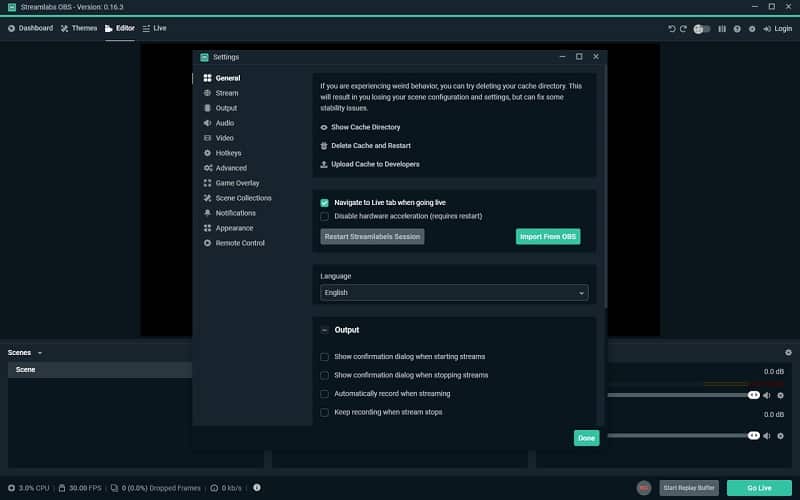Open Broadcaster Software (OBS) and Streamlabs OBS are two popular tools that vloggers use to live stream videos. These tools can be integrated with platforms like YouTube Gaming, Twitch, Facebook Live, etc. to enhance the user experience.
Both tools offer great features. However, you should choose one of them after analyzing your needs and preferences. Before differentiating between the tools, let’s have a basic idea about the tool.
Table of Contents
Open Broadcaster Software (OBS)
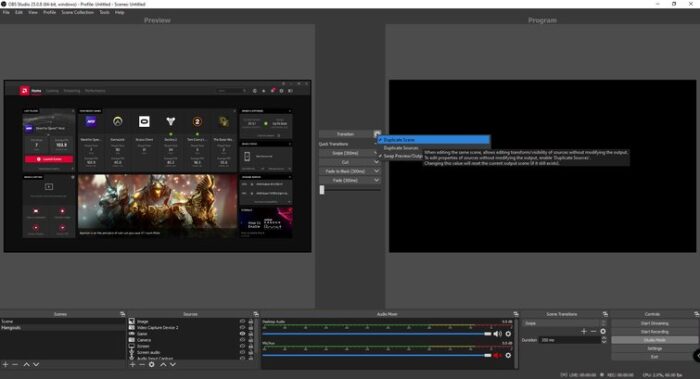
OBS is the best of these two. Many reasons make the tool handy and user-friendly. Since OBS is an open-source tool, it’s the foremost choice for users.
OBS is a fantastic screen-capturing tool. In addition to screen capturing, the tool is also a great choice for live streaming and video recording. The tool offers integration with a wide range of plugins and extensions to offer more functionality for users.
Open Broadcaster Software (OBS) Features:
Now let’s look into some of the salient features of OBS software and how they help simplify the lives of vloggers and video influencers.
Clean and innovative User Interface
The software features an innovative user interface. You don’t need professional help to use these features. Its settings are easy to set up.
Screen Capturing
OBS offers an advanced screen-capturing ability to help you record and live stream the content in ultra HD quality. Its unified dashboard allows you to add as many sources for screen recording. The feature is beneficial for online tutors. If you’re a gamer, you can use OBS to set the frame rate for your game recording.
Setting Hotkeys
Setting hotkeys simplifies the screen recording task. The feature is available under the Settings tab. Hotkeys can help in switching the scenes, pausing/resuming the streaming pressing the mic to talk, etc.
Custom Themes
The tool has built-in themes that users can use to produce high-quality screenshots. You can also adjust the settings and parameters to control the quality of screenshots taken.
You can also find some preloaded themes that you can use on your videos and live streams. Once the setup starts, the package installs the themes. After the installation, you can use the themes without setting up any separate extensions.
Audio Mixing Feature
OBS also offers some very cool audio mixing features. These features improve the audio quality of your video. OBS’s dashboard lets you perform advanced audio mixing. In addition, the tool also provides advanced features such as live translation, multi-channel settings, surround sound, noise cancellation, etc.
Similar read: 10 Best Screen Capture Software in 2021
No Watermark
Being an open-source platform, OBS comes without a subscription plan or an associated fee. Unlike other streaming and recording application tools, OBS adds no watermark to the final video.
Support Multiple Formats
OBS allows users to save the final file in multiple formats of their choice. Users can also export the entire file in the format of their choice including GIF format.
Stramlabs OBS Features
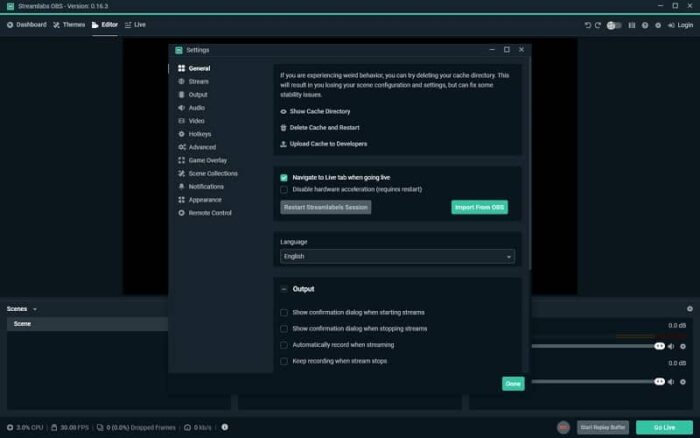
This is another good tool for capturing screenshots. The tool automatically installs all the essential features according to your system configuration.
Broadcast on Multiple Platforms
Streamlabs lets you stream the content on multiple platforms. You can also integrate the tool with Twitch, YouTube Gaming, and Facebook.
Layout Customization:
Streamlabs’ OBS layout is completely customizable. You can easily customize the interface as per your preferences.
Similar read: Best Screen Recorders for Mac 2022
Annotations & Drawing
The tool benefits vloggers and YouTube creators who produce online content. Its drawing feature lets you create eye-catching drawings with preloaded annotation for a better understanding of the subject matter.
Some of the other striking features of the tool are:
- Easy Setup for Payment
- Integrated App Store
- Customized Alerts
OBS & Streamlabs OBS: Performance Comparision
If compared based on features and functions, Streamlabs OBS may have the edge. The tool is packed with features that help to stream the content in HD. Unlike the OBS, Streamlabs OBS features several add-ons and in-built tools creators will love. Its innovative user interface is something that needs a mention.
On the other hand, OBS offers a built-in text-to-speech feature to add good captions to the screenshots. Its customizable layout and auto-set feature make the lives of creators easy.
- Mavis Beacon Teaches Typing Software- All You Need to Know - July 3, 2024
- 10 Best Sites and Apps for Hindi to English Translation - June 29, 2024
- Which is Better Streamlabs or OBS? - March 11, 2024