During online meetings, webinars, and video streaming sessions, we have to record screens for various purposes. For recording a Mac screen, a Mac screen recorder will be required. If you’re clueless about the best Mac screen recorders that you can use, we have covered here as many as ten screen recording software for Mac.
Table of Contents
Best Screen Recorders for Mac in 2022
The list covers both free and paid software for screen recording for Mac OS. Before making the choice, read and compare their features and functions carefully. The article will help you in zeroing down a better screen recorder for you.
1. OBS
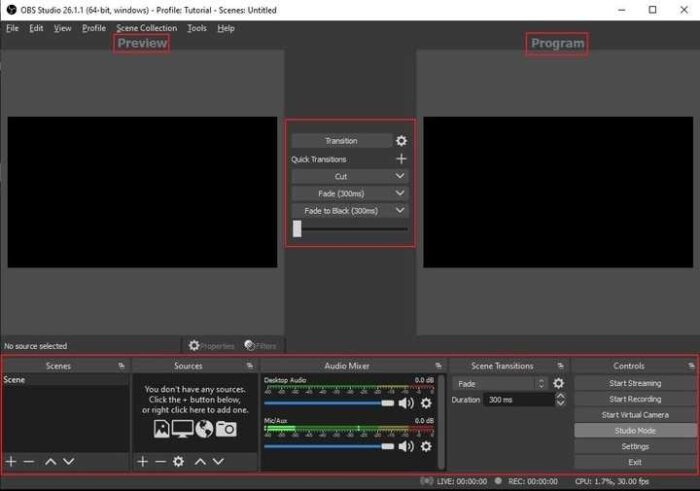
Our list of free Mac screen recorders starts with OBS. This is a free and open-source screen recorder for Mac users. The software is used to record video and Livestream sessions. This is so far the best screen recorder that comes packed with a slew of fascinating features like device capture, scene composition, encoding, recording, and broadcasting.
OBS allows users to do a lot of things including composing scenes from different media formats, editing sound with advanced audio mixing, adding transition effects, and much more.
some of the great features of the software are multiple video editing tools, advanced audio settings, and support for plugins to customize settings.
2. Movavi Screen Recorder

This is another very advanced screen recorder for Mac that helps in capturing screens during streaming videos, webinars, and online calls.
The software comes with a free trial plan whereas its premium plan is available for $37.95/year or $52.95/lifetime. This is ideal software designed for Mac devices.
It allows users to capture audio and video both separately or simultaneously. With this software in your Mac device, you can capture your voice with a mic, record your face with a webcam, and record internal sound with the system audio. You can do even many more things with Movavi.
Similar read: Best Android Screen Mirroring Apps to Install
In case you want to demonstrate keystrokes and add mouse effects, this software will help you do this. Once you’ve done screen capturing, you can edit the video, save it in any format. The software is multi-functional and has an innovative and user-friendly interface.
3. QuickTime Player

QuickTime player is a very popular screen capture software ideally made for mac devices. The software is built with all the required features and is available for use without any paid subscription.
Most of the Mac computers have the software already installed on their system. However, if you don’t have it on your system, you can download, install and use it for free. The only downside with the software is that it doesn’t capture internal system sounds.
Thus, you have no choice but to use a built-in microphone or headphones to record only external live sounds.
4. ScreenRec
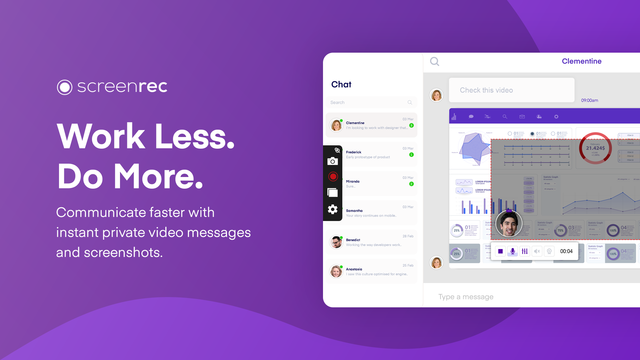
ScreenRec is another free screen recorder tool for Mac in our list. This is a sort of productivity tool that saves your time consumed on daily tasks.
If you have ScreenRec at your side, no need to manually note down lengthy and complex instructions. Instead, you can record tutorials and take informative screenshots with ScreenRec.
The tool is free with basic features. However, if you want to use the software’s premium features, you have to create an account. Not only you can create screenshots with the software but also share those screenshots with your friends and community.
5. Screencast-o-Matic
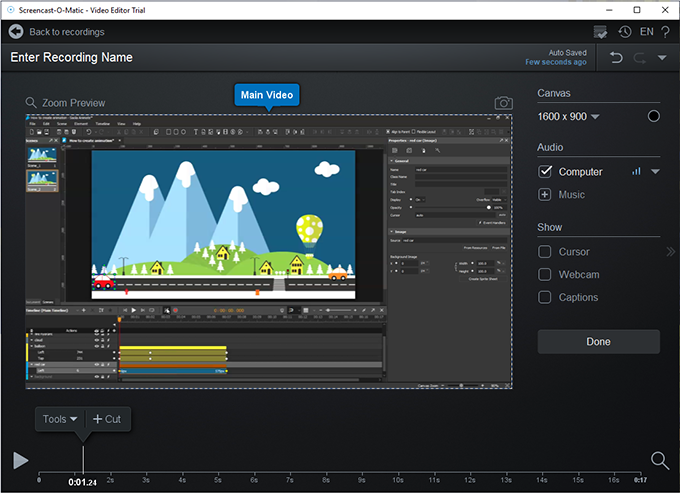
This is another premium screen recorder for Mac computers. It’s globally used and highly recommended by millions of its ardent users.
The software is a perfect combination of screen recorder and video editor in one place. The application will also help you take instant screenshots and edit images to include arrows, text, highlights, and much more.
If you’re into learning business, Screencast-o-Matic offers you an opportunity to create amazing eLearning content. You can save screenshots in multiple formats and export content anywhere you want.
Similar read: 10 Best Screen Capture Software in 2021
The software comes packed with cloud hosting features to allow users unlimited ad-free uploads and collaboration tools. You can also backup your content online storage in the cloud for instant and anywhere access. These features are however available in the premium subscription.
Screencast-o-Matic is an ideal screenshot maker that is the best fit for both personal and business use. The software with basic features comes free while advanced features are available with a monthly subscription.
6. ActivePresenter – Best Screen Recording Software for Mac
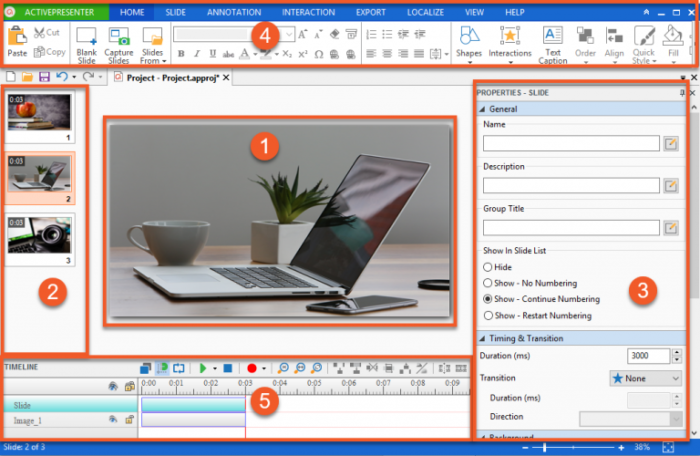
The software is an excellent tool to make learning more intuitive. Its trial version is free to use while the premium version is available at $199. The software is loaded with both basic and advanced features.
By using the software, you can create comprehensive guides, elearning games, and quizzes. Moreover, you can also export content in HTML format. Its trial version has only basic features. To access its premium features, you have to buy its premium subscription.
7. Icecream Screen Recorder
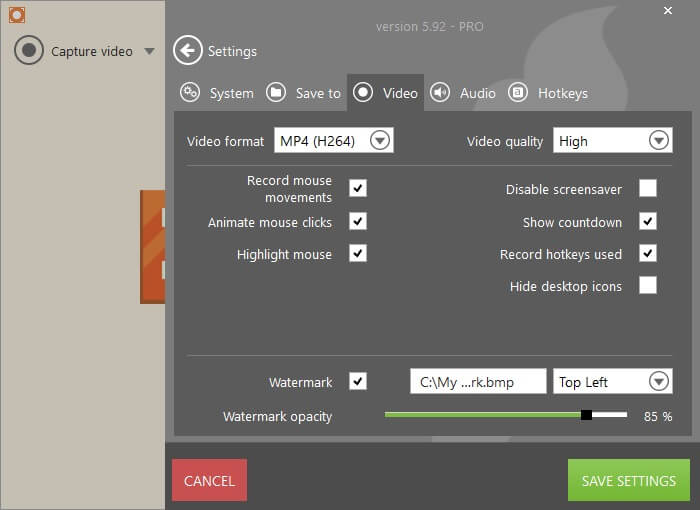
If you’re looking for a screen recorder software program, Icecream screen capturer is the finest tool ever. The tool comes as a trial version and with a premium subscription plan available at $29.95. Its easy-to-use user interface is its USP.
The software is easy to navigate and allows users to execute tasks in just a few clicks. It’s a full-fledged screen recorder feature with a slew of noteworthy features onboard.
The application lets you quickly pick the same recording area and also allows you to use a branded logo to the output. Features of the software perfectly complement your game recording needs.
With the software’s trial version, you can only record 5 minutes of footage with certain restrictions. To access advanced features, you have to buy its premium version.
8. VLC Screen Recorder
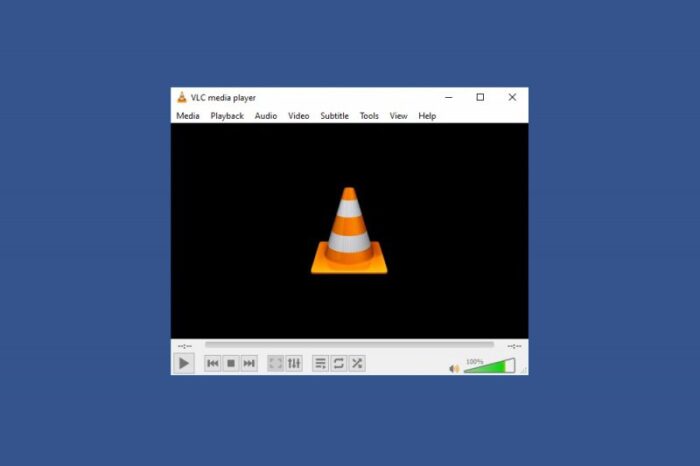
The software is the best-suited application for media professionals and vloggers. It helps them to record the entire screen without audio.
The software is free to use and known for its simple interface and excellent features. VLC is more than an audio and video player. Instead, it’s a converter and screen recorder.
Similar read: 10 Best Screen Recorder App
The downside with this tool is that you can’t use the microphone to record your voice. The software also disappoints as it cannot adapt to the size of the capture area.
It’s free to download and install and offers full support to multiple video formats. If you want to record high-quality audio, stay away from this software tool.
9. Snagit
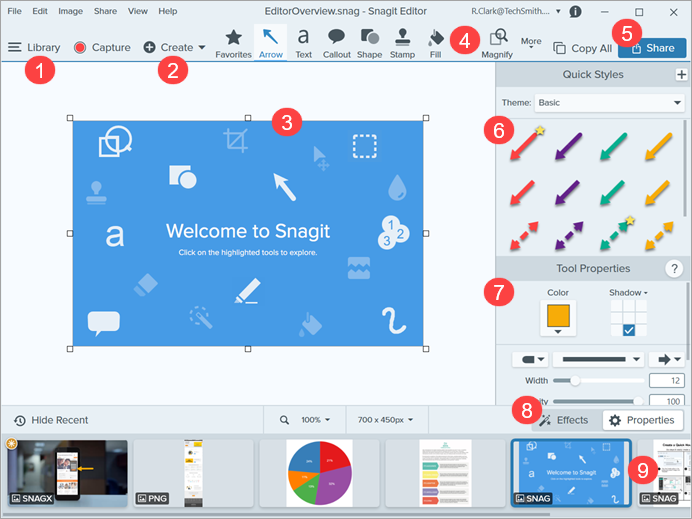
This is the most powerful and feature-loaded software we have discussed so far. The software not only takes screenshots on Mac but also works quite well with different Windows versions.
Beyond capturing eye candy screenshots, Snagit even helps you to provide feedback and encourage teamwork. You can use arrows, shapes, and callouts to comment and collaborate. It’s one of those screen recorder software that lets you add visuals to your documentation.
10. Snapz Pro

This is a utility-based screen recording software. It’s ideal for cinema professionals who want to capture movies like screenshots on their Mac device.
The software lets users do several things including capturing the mouse movement, clicking on desktop icons and typing text, etc. Snapz Pro screen recorder is primarily used for the publishing of books. It shows up a preview of screenshots before they’re saved.
- What is Epic Games Launcher and How to Install It? - July 15, 2024
- What Is Audius Music Streaming App and How Does it Work? - July 13, 2024
- The 10 Best Astronomy Apps for Stargazing - July 12, 2024

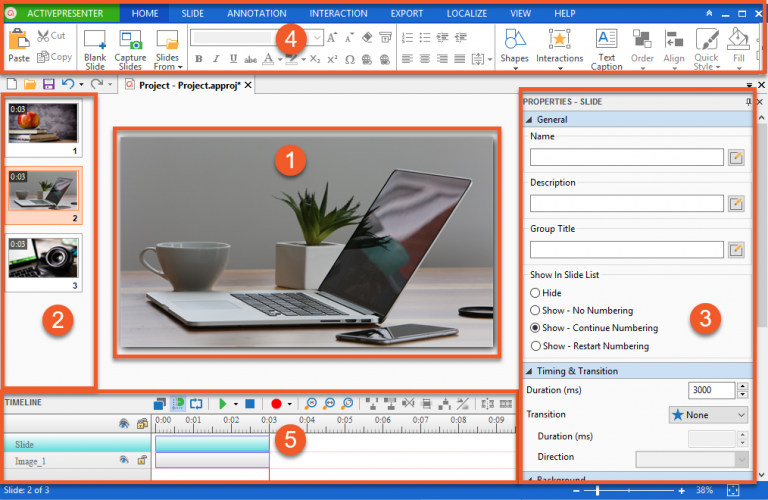
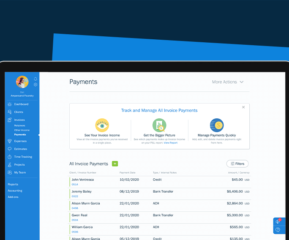
![Top 10 Video to GIF Converters [2022] Giphy](https://bloggingrepublic.com/wp-content/uploads/2022/02/Giphy-289x240.png)

