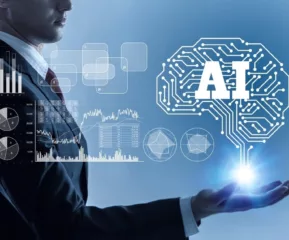Professionals and normal users across the world are increasingly using Screen mirroring apps. These are the people who are keen in watching movies in larger display and playing games in style.
To get this done they use a slew of innovative mirroring apps. App stores are flooded with tons of high end android screen mirroring apps that users can install and use. They are loaded with distinct features and functions.
Table of Contents
Top 12 Screen Mirroring Apps of 2021
To help you quickly decide over your preferred mirroring app, we have listed here ten screen mirroring application for Android phones. We have reviewed it for you but published in a random manner. Here we go:
1. Letsview
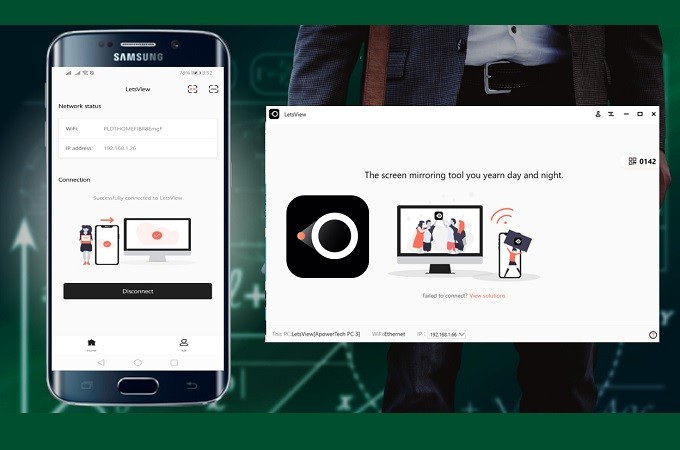
Our list of Android screen mirroring applications starts with Letsview. The app is a really happening tool for screen mirroring, screen recording and taking screenshots. All these functions can be performed from a single interface.
The tool has made to the foray recently but it won’t disappoint you at all. The app has all the features that you can expect from top rated screen mirroring applications. Video quality and its user interface are quite stunning. The USP of the app is its auto-detection makes an awe inspiring mirroring tool.
2. Apowermirror

Apowermirror is the next mirroring app in the list that flawlessly works with all the mobility platforms including Android or iOS, Mac, or Window etc. This means the app is compatible across the devices.
With Apowermirror you can enhance gaming and movie watching experience at scale. The app allows users to take screenshots, mirror screens, recording the screen and moreover annotate some parts of the screen using the pen.
3. MirrorGo

MirrorGo has time and again proven its mettle as the top most downloaded mirroring apps online for Android devices. MirrorGo is developed by WonderShare, the renowned app maker that has developed plenty of utility apps used by its global users.
The app can be connected via USB cable or Wi-Fi to run the functions on the move. No more glitches or irruptions due to poor or slow network.
4. AnyDesk
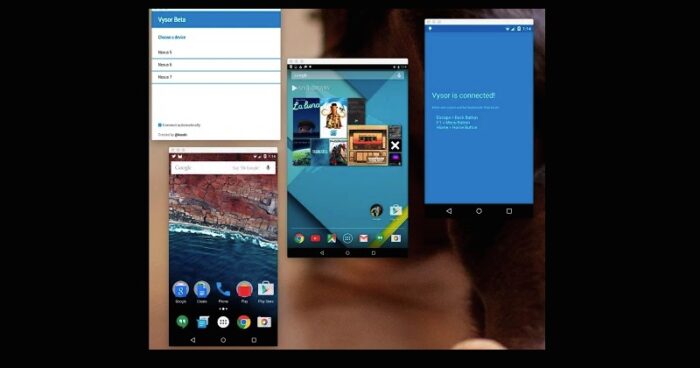
Even if you are not very much technical you can run AnyDesk without hassle. AnyDesk is globally used screen miring and recording application. It can easily connect with the system. Thanks to its auto detection feature.
The moment you connect it with your smartphone or PC to the same internet server you can see the name of your PC appearing on your phone. Now you are ready for uninterrupted mirroring.
5. Vysor
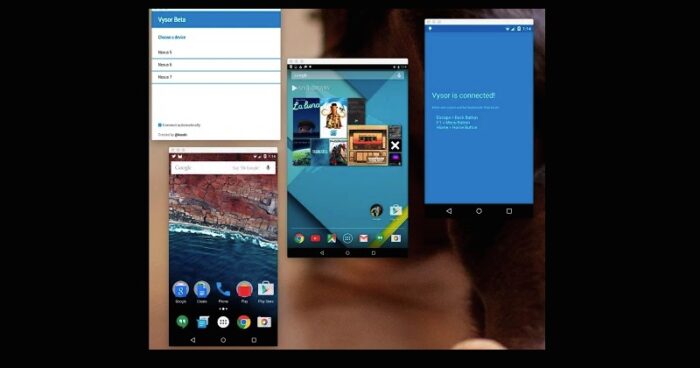
Vysor is another best screen mirroring tool that is available in both free and paid versions. You can download it for your personal computer if manage to get its premium versions.
However, you can also install its browser extension version if you are not willing to pay the subscription fee. The Vysor screen mirror application has a user friendly interface and provides premium quality video viewing experience.
6. Microsoft Remote Desktop
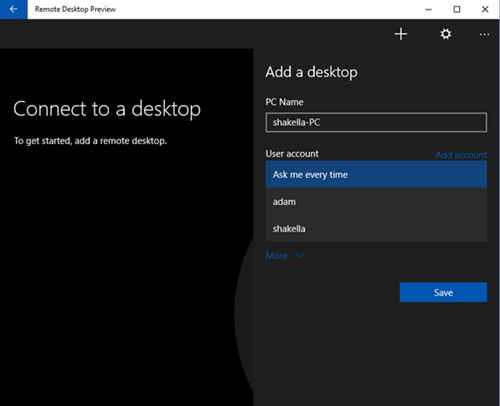
Microsoft remote desktop is our next screen mirroring application available for Android users. Its user interface is quite friendly. It lets users to easily connect their device and multiple work resources at a time. This is a free to use app that can be accessed to remote resources using remote desktop gateways.
The USP of Microsoft Remote Desktop is its secure connection. It protects data, files and applications against any sort of breach. Worth mention features of the app are multi touch option and high quality video streaming in this app.
7. Chrome Remote Desktop
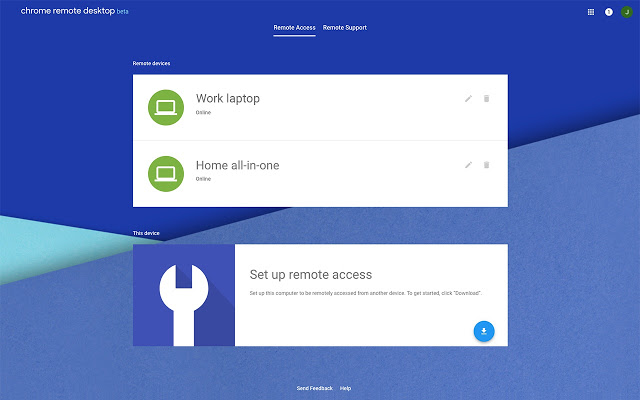
Google is the force behind Chrome Remote Desktop. This is another top rated and best screen mirroring app for android user. With the help of this application a user can mirror his smartphone and PC and then can easily access them from any device of his choice.
Once connected the application can help you easily access your computer from your android or iOS smartphone safely and securely.
It’s an open source application that helps to mirror your PC so that you can access it from your smartphone. In order to mirror your PC you need to setup remote access using the Chrome Remote Desktop on your PC.
8. TeamViewer
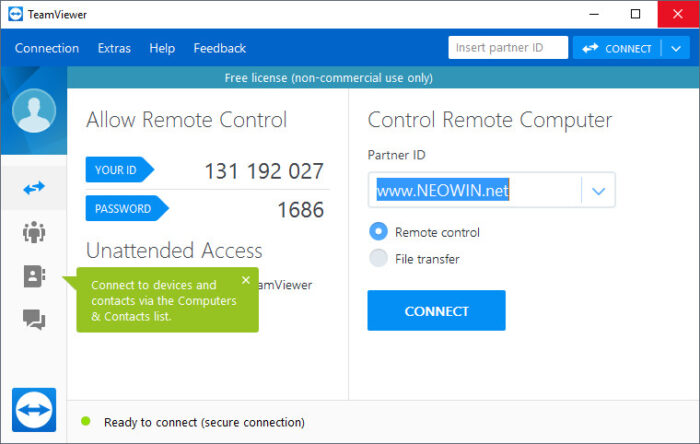
TeamViewer is known to be the easiest and fastest open source screen mirroring apps for android users so far. Using team weaver you can remotely access your computer using a connected device.
The app is handy when all you want to access some important documents, files and apps remotely. Teamviewer’s multi monitor feature lets users connect the device with multiple monitors simultaneously.
9. AirServer Connect

AirServer Connect is another user friendly and feature loaded screen mirroring app used by Android users. It can flawlessly connect mobile device on your network. This is a simple app where you can mirror your mobile device to a PC using some simple steps.
To initiate connection just head on to Airserver setting on your PC or laptop and click on QR code button given there. Now click on the scan button on Airserver app on your smartphone. It will connect your phone with PC.
Apps auto detect feature automatically reads the QR code and easily mirrors your smartphone with your laptop or PC device.
10. ScreenStream

ScreenStream screen marooning application is next in the list. The application can be used via any web browser. This tool can be used in multiple ways besides a utility for screen mirroring and screen recording. Unfortunately this tool is not for desktop use it can’t be used for remote access.
11. Screenleep
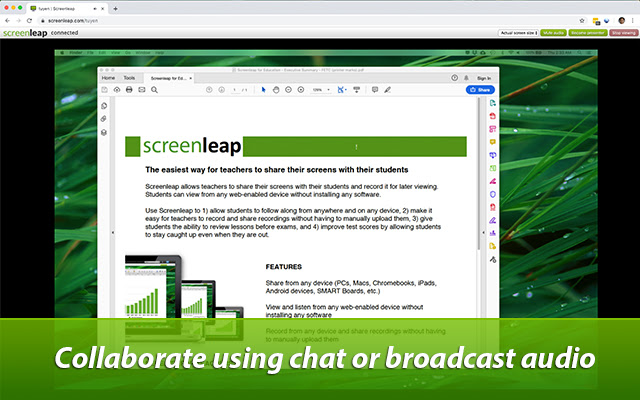
Our next screen mirroring application Screenleep is a perfect app available for android users. This is a web-based tool that can be accessed via its official website. You need to visit the website to register and launch the IU right from the website.
The good thing about the app is that it can easily handle multi-session and comes with cloud storage feature where you can save your videos.
12. Reflector 3

Reflector 3 is the last entry in the list as a screen mirroring app. The app can be used for entertainment and professional use. The app helps you remotely connect your TV with your smartphone. This app is enough for bridging the connection between phone and PC.
Conclusion:
The list of screen mirroring apps for Android here is reviewed and tested. They have their own set of features and functions available with them. You can choose one which suits your specific needs.
- 10 Free OpenSubtitles.org Alternatives - April 26, 2024
- What is Ford Online Pay Stub and How to Access It? - June 28, 2023
- 10 Best Avatar Maker Apps for Android and iOS - June 25, 2023