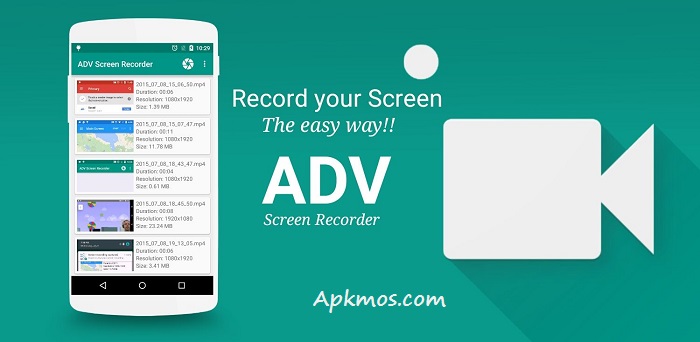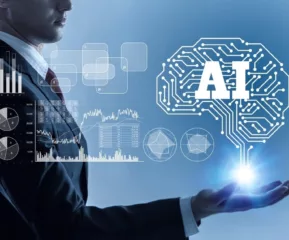We can’t deny the growing trend of screen recording for various purposes whether personal or professional. Whether they are subject instructors making tutorial videos or developers creating demo videos of their built apps, screen recording apps come in handy in many ways. Discover the best free screen recorder app for iPhone, android. This free screen recording software guides how to screen record on iPhone.
Whatever may be your reason for recording screens, you can find this list of the screen-recording app for android very useful. These are some of the most installed and used free screen recorders for audio recording and screen recording. Read their pros and cons carefully before hitting the install button.
Table of Contents
What is a Screen Recorder App?
Screen recorder apps are software programs that allow users to capture video and audio of what is happening on their computer screen. They are used for various purposes, including creating tutorial videos, recording software bugs, and sharing screen activity with others.
Key Features of a Screen Recording Software
Screen and audio recording: The ability to record both video and audio of what is happening on the screen.Customization: Options to choose recording resolution, frame rate, and video format.
Video editing: Basic video editing capabilities like trimming, splitting, and adding annotations.Sharing: Direct uploading to video-sharing platforms like YouTube, Vimeo, and others.
Hotkeys: Shortcuts to start, pause, and stop recordings.Recording modes: Ability to choose between full-screen, window, and specific region recording.
Recording schedule: Option to schedule recording at a specific time and date.File management: Ability to organize and manage recorded videos.
Compatibility: Support for different operating systems like Windows, Mac, and Linux.User-friendly interface: A simple and intuitive interface to make the recording and editing process hassle-free.
Best Screen Recording Apps
1. RecMe
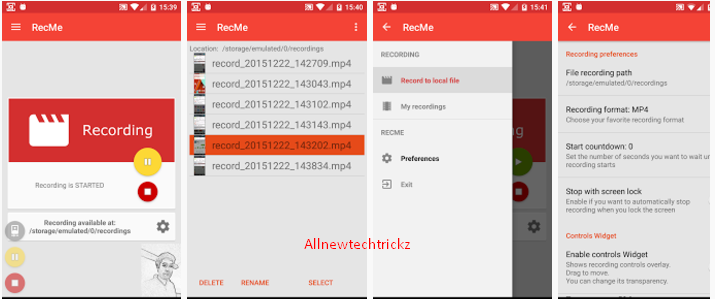
Our list of free screen recorders starts with RecMe Free screen recorder app. The app is the top-rated screen recorder app ideally designed for both screen and internal audio.
If you are one who is looking for a way to record high-quality gameplay videos on rooted Android smartphones without any disturbance due to external noise in their videos, RecMe is your choice.RecMe is a free and popular screen recording app available for Android devices. It allows users to capture video and audio of their screen activity, including games, video calls, and app usage.
Overall, RecMe is a great choice for Android users who want a free and feature-rich screen recording app. Some of the key features of RecMe include:
2. Mobizen
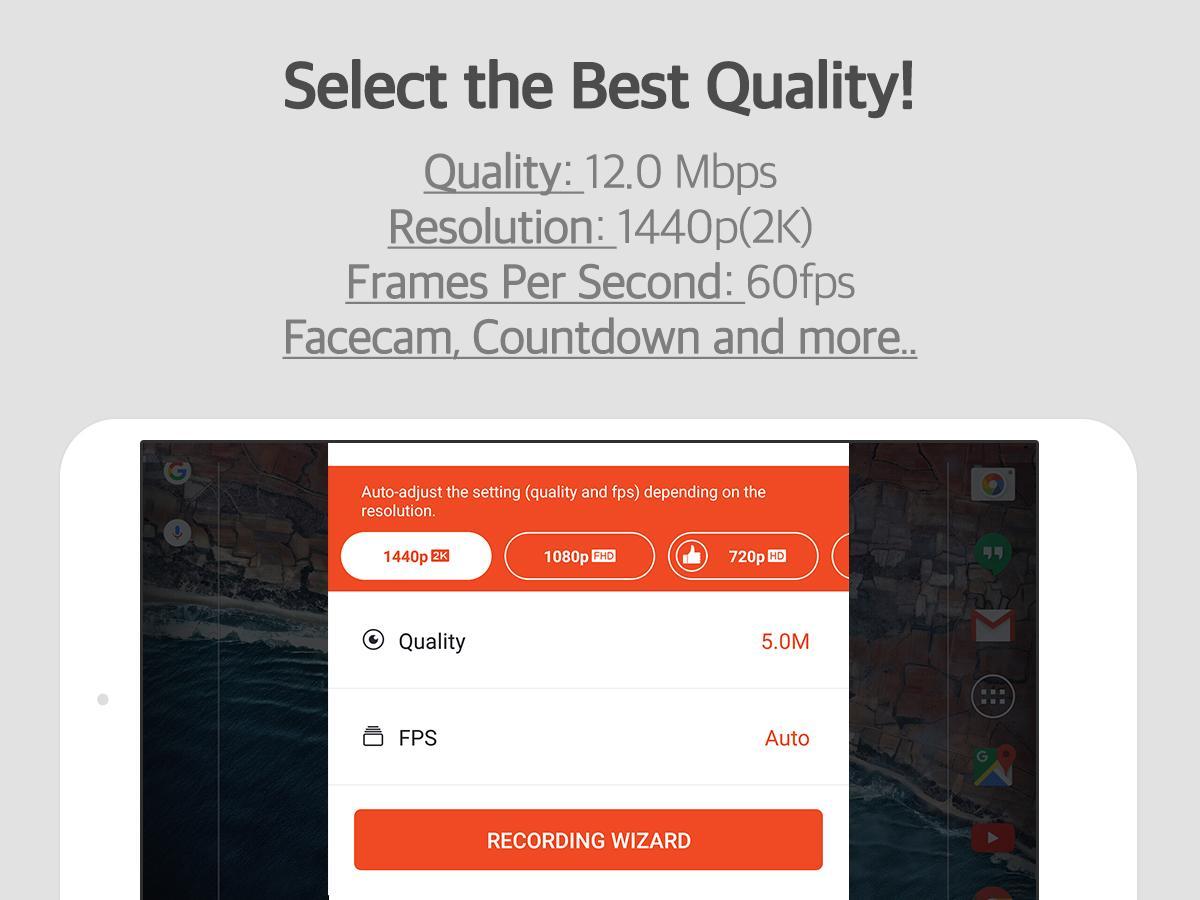
Mobizen is a screen recording and screen mirroring application for mobile devices. It allows users to record their screen activity, take screenshots, and mirror their mobile screen to a computer. The app is available for Android and iOS devices.
Features:3. Screen Recorder with Facecam

Screen Recorder with Facecam is a screen recording software that allows users to record their screen activity along with a webcam feed of their faces. This feature enables users to create videos that combine their screen content with their reactions or commentary.
The exact functionality may vary between different screen recording software with face cam features, but the general concept is to provide a complete video production package that includes both screen capture and webcam footage.Features:
The free online screen recorder suit lets you make the videos perfect before making it live online. Right from cutting videos to adding music to videos and merging and adding subtitles to videos, the app lets you do it all without any hassle.4. Google Play Games
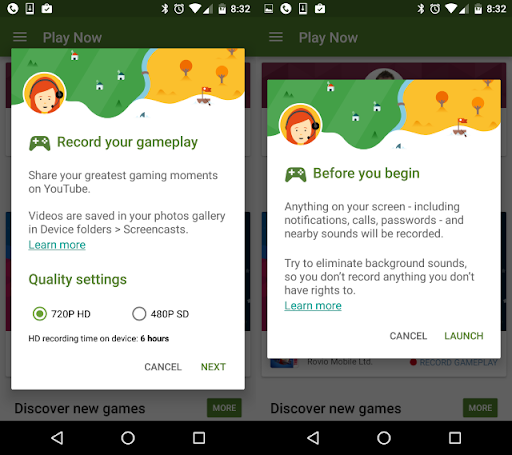
If you are not interested in having third-party screen recording software installed on your phone for the purpose, the Google Play Games app can be your choice.
The Google Play Games app for Android lets users record gaming stuff or anything else. Google Play games app is the best option for users looking for screen recorders with an audio feature.
5. Screen Recorder
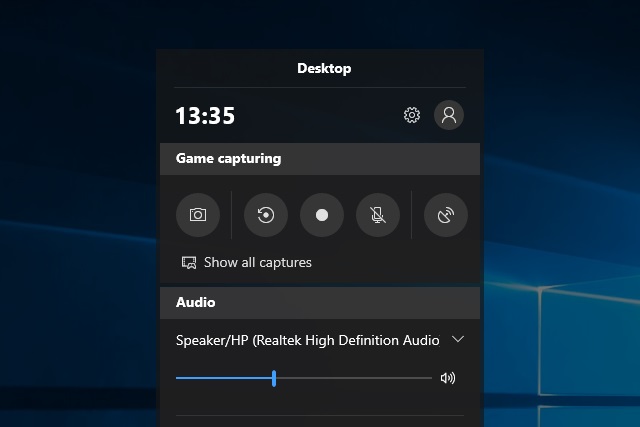
The app boasts of its innovative material design interface and user-friendliness. This screen recording app offers users abilities to draw on the screen, take screenshots while recording, record audio with mic sound, trim videos, use facecam, etc.
The USP of the free screen recorder for pc is its on-screen magic button that lets users track and control the video recording. You can also add a custom logo or text anywhere on the video using this screen recorder app.6. AZ Screen Recorder
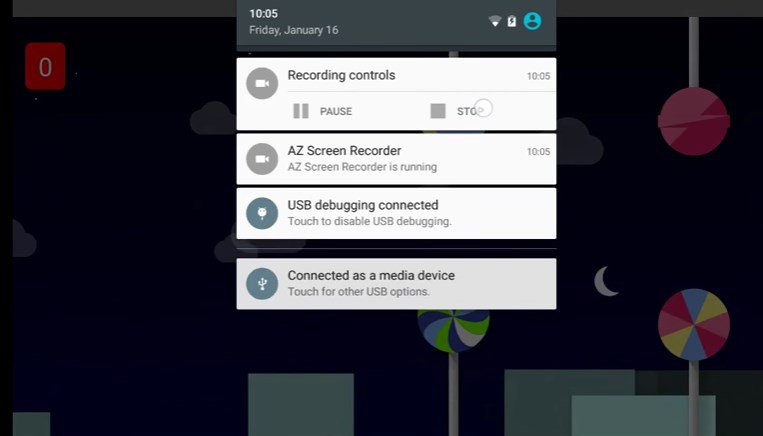
AZ Screen Recorder is a screen recording app for Android devices. It allows users to record their phone or tablet’s screen activity, including audio, and save the video to their device. The app is free to use and does not display any watermarks or ads in the recorded videos.
It also provides a variety of recording settings and video editing tools, such as trimming, merging, and adding music to the recorded videos.
Features :7. ADV:
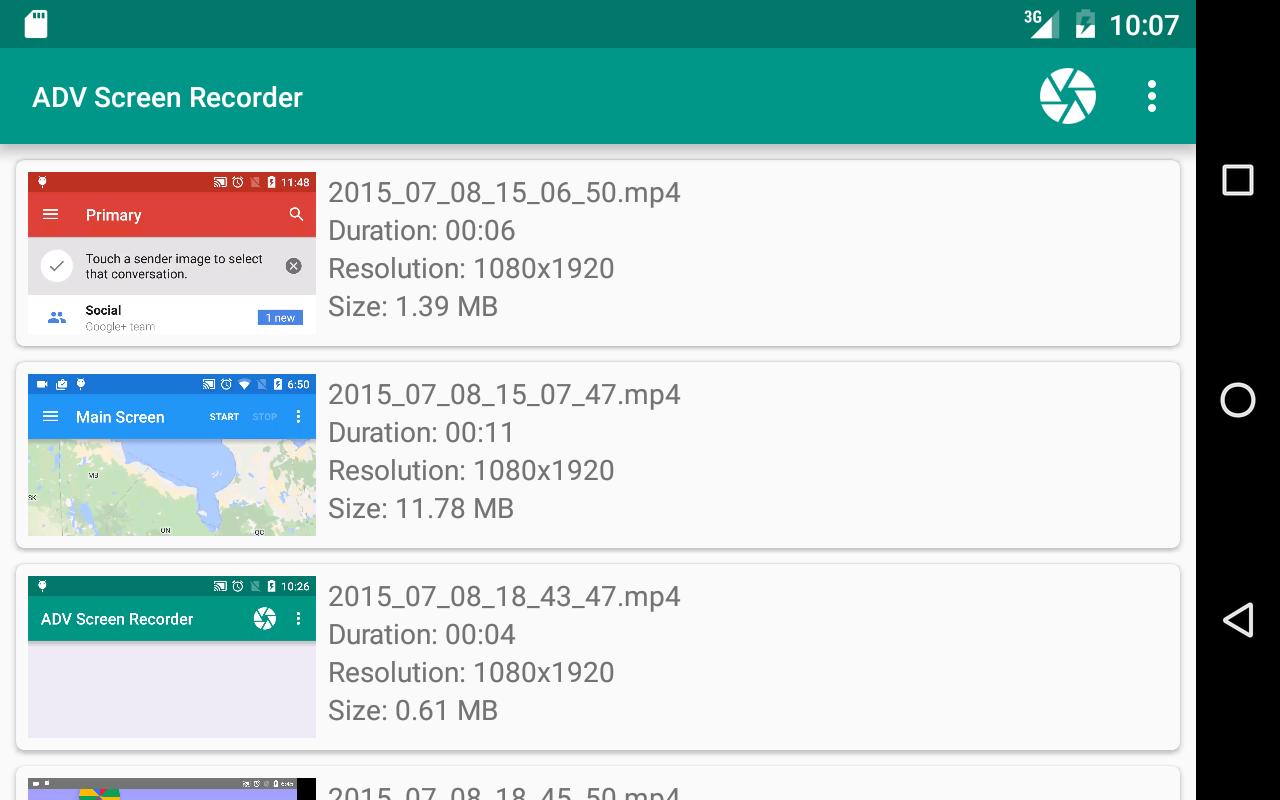
ADV Screen Recorder is a screen recording app for Android devices. It allows users to record their phone or tablet’s screen activity and save the video to their device.
The app provides a variety of recording settings and video editing tools, such as trimming, merging, and adding music to the recorded videos. It also offers features like recording with the front camera, recording audio from the microphone and recording internal audio.
Features:
The customization can be done by letting users draw on the screen, add texts with customizations, provide inputs from both front and rear cameras, pause and resume recordings, and more. The screen recorder app for iPhone works fairly with Android devices running on Lollipop or later.8. Screen Recorder – No Ads
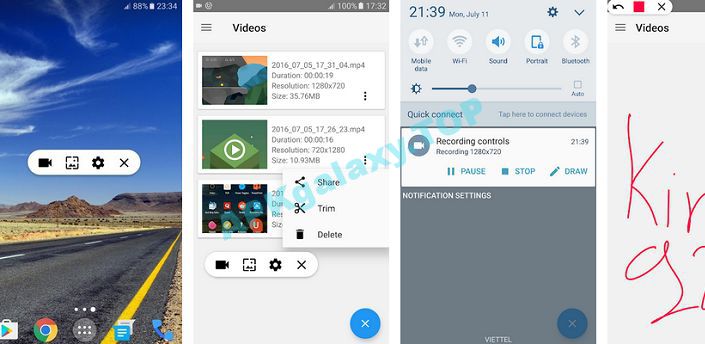
This free screen recorder app for android is one of the most lightweight screen recorders we mentioned so far. It lets users perform screen recording of videos with resolutions from 240p to 1080p. This feature-packed android screen recorder is available to download for free.
The free screen recording software doesn’t require in-app purchases and offers multiple language support. Among the key features of the app, mic recording, facecam support, video trimmer, magic button, and day or night theme support are mentioned worthy.9. Lollipop
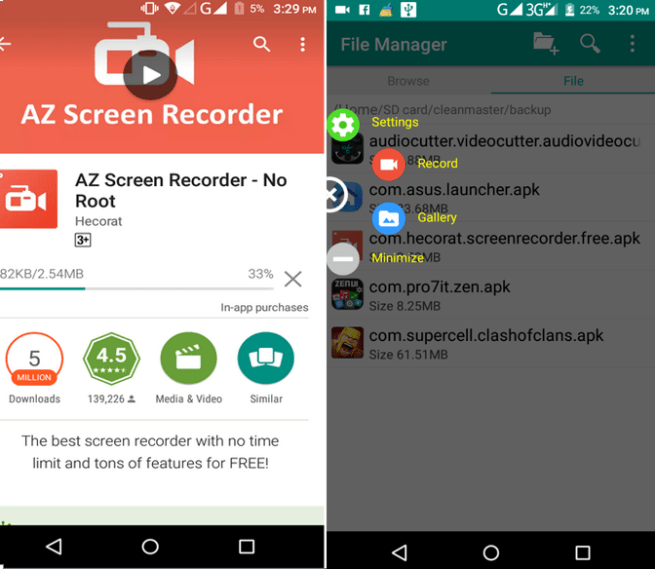
Lollipop Screen Recorder is a screen recording app for devices running on Android 5.0 Lollipop or higher. It allows users to record their phone or tablet’s screen activity, including audio, and save the video to their device.
The app provides an easy-to-use interface and a variety of recording settings, such as choosing the recording resolution, recording audio from the microphone, and recording internal audio.
The app is designed specifically for devices running on Android 5.0 Lollipop or higher and may not be compatible with older versions of Android.Features:
Twitch:
witch Screen Recorder refers to the ability to record your screen and broadcast it live on the Twitch streaming platform. This feature allows users to stream their gameplay, creative content, or other screen activities directly to their audience on Twitch.
Twitch provides various methods for screen recording, including built-in broadcasting software, third-party tools, and hardware encoders. The exact method for screen recording on Twitch may depend on the device being used and the preferences of the user.
- What Does the Red Heart Mean on Snapchat? - April 23, 2024
- What Is a TF Card and How Does it Work? - April 20, 2024
- 10 Best Instagram Reels Downloader in 2024 - April 17, 2024