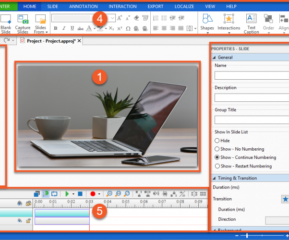Recording and capturing your computer screen can be very useful for your work, creating videos, uploading them to your YouTube channel, or simply recording your favorite games.
This article will reveal the best programs to record the screen in all operating systems such as Windows, Linux, and Mac, even some valid from apps from mobile devices.
Table of Contents
What is a Screen Recorder?
Screen recorder software is a tool that allows us to capture our desktop and record it in high-quality videos such as a high definition or 4K. It is very useful to record explanatory videos such as guides or courses, create videos to upload to the YouTube channel and record computer games or video game consoles.
Best Screen and Video Capture Software
Below you can find the best 10 Screen Capture Software Tool, which is easy to use and readily available online.
1. Icecream Screen Recorder
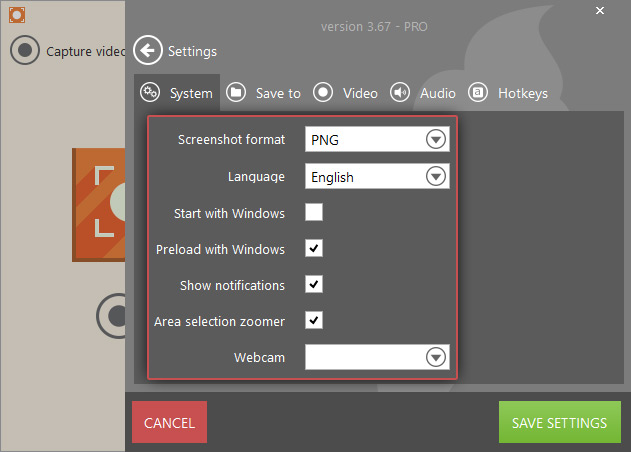
IceCream is one of the best Screen recording application allows you to take screenshots or videos quickly and easily. Using this tool, you can put in shapes and text at the time of recording. You can record the following using this tool:
This tool is available for Windows, Mac, Android, and iOS, so it’s completely cross-platform.
2. Apowersoft Free Online Screen Recorder
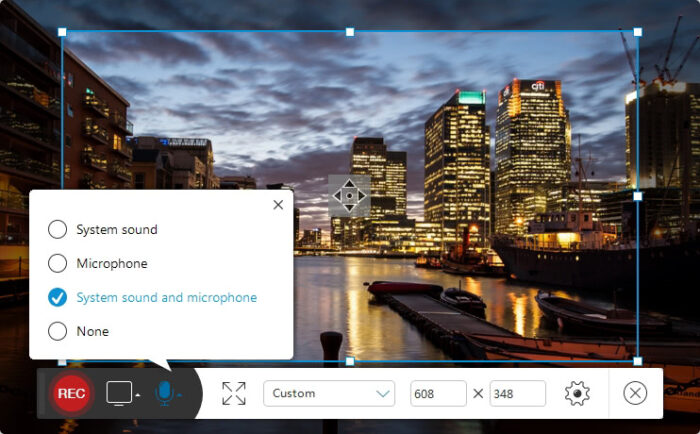
Apowersoft is free online Screen recorder software; that is, you don’t have to install any program on your computer to record the screen. You can make use of it from any of the operating systems.
Using this recorder, you can Export videos to MP4, WMV, AVI, FLV, MPEG, VOB, ASF, GIF. This tool allows you to record all kinds of activities on your screen, including live video, self-demos, live chat, and more.
3. Bandicam Online Screen Recorder
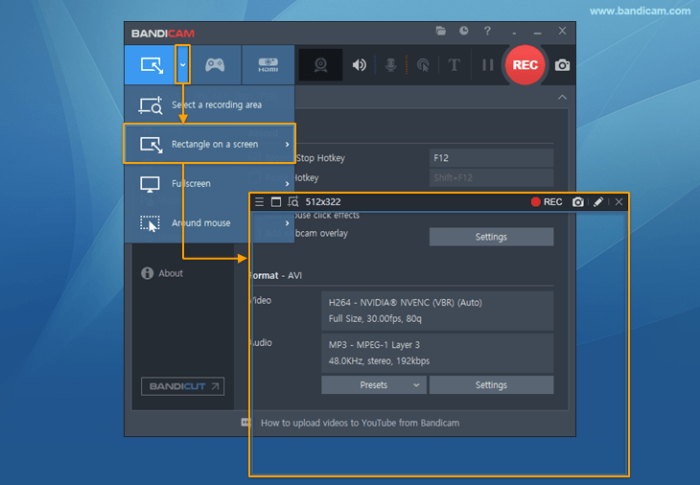
Bandicam is lightweight screen recording software for Windows that enables you to record a specific area of a computer screen or capture any game. This software allows you to make video Screen recording and to record from external devices. You can also record the game in 2D / 3D and up to 4K video quality.
4. Screen Record – Screen Recorder
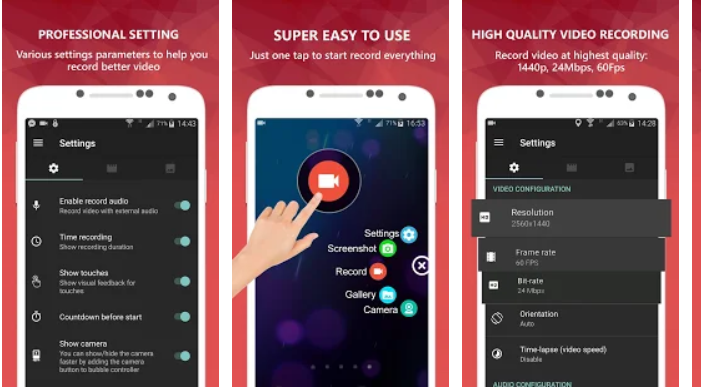
With a low cost (less than $ 5.00 at the time of writing this article) and relatively high ratings, it’s worth looking into whether your video recording or capture needs screen is simple. With this software, not only can you record your screen, but you can also record audio and even add text and a logo.
5. AV recorder and Screenshot Capture
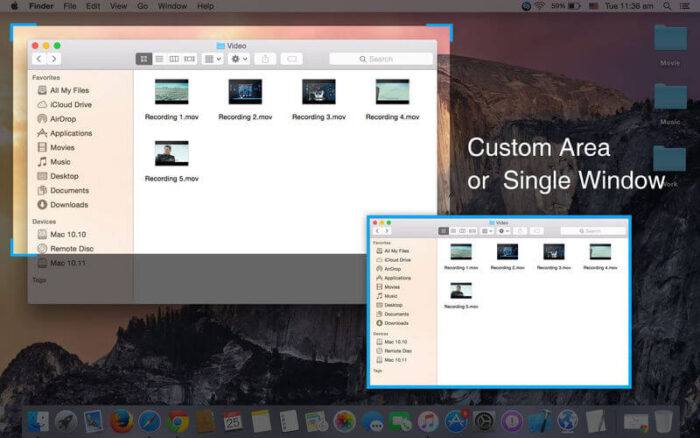
AV recorder is another screen recorder and Screen capture software that allows you to record the screen, videos, games, and many more. As such, you will pay a relatively low price to get some basic recording features, such as the ability to record system voice and audio simultaneously.
Similar read: 10 Best Screen Recorder App
You can also choose to record the entire screen or part of the screen. Best of all, its recording duration is not limited.
6. OBS Studio Screen Capture Program
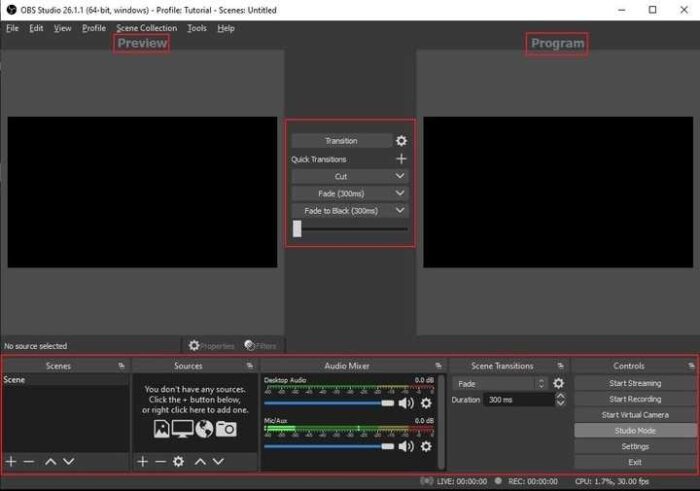
Undoubtedly, OBS studio is one of the best applications to record the screen on pc and completely free. T is multiplatform Screen recorder software that is compatible with windows, Linux, and Mac. It is a free app that has no time or video format limitations. Using this software, you can process videos up to 60 fps.
7. Action! Screen Recorder App
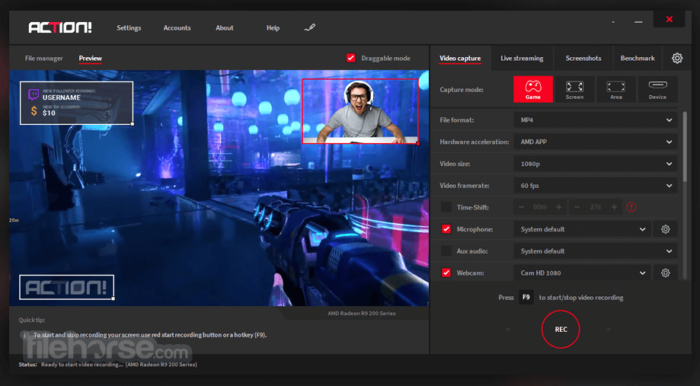
It is Screen capture software that allows real-time recording and streaming of the Windows desktop with the excellent HD video quality.
With Action! You may record and stream your games, capture videos from web players, record music, take screenshots, and many more. A 30-day free trial is available to use this tool for free.
8. Screencast-O-Matic
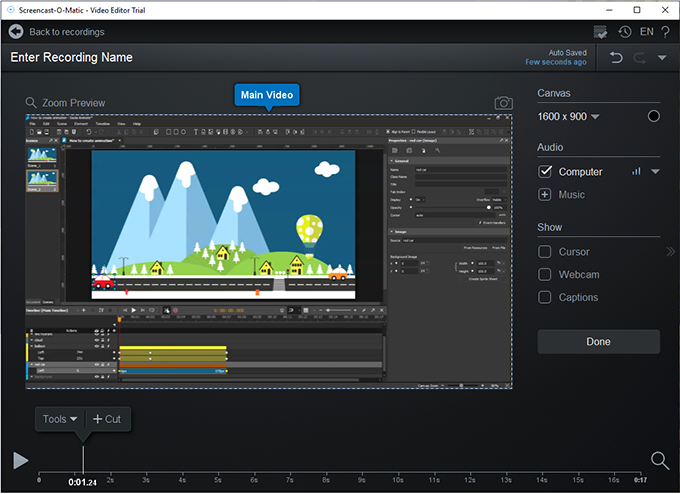
It is one of the best tools for capturing the screen. The price is $ 1.50 per month, but the simplicity and completeness of it have made people always choose it for all Screen recording projects.
In addition, they have evolved it very well and include an editor where you can simply make your montages and eliminate errors, for example, and thus avoid re-recording the video. The paid version allows you to have space in the cloud where you can store your video recordings.
9. Monosnap Screen Capture Software
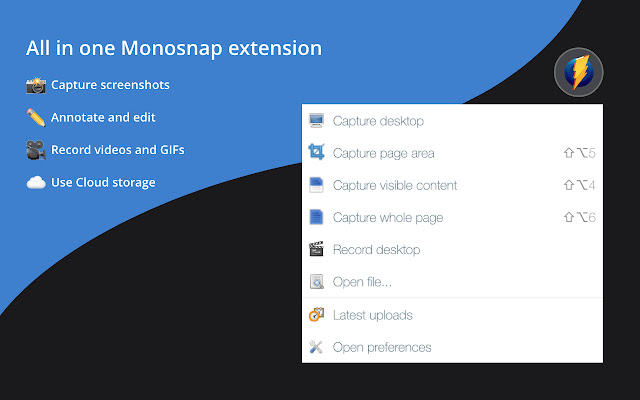
Monosnap is a very good screen capturing tool used for Windows and Mac. It is free and lets you capture your screen in MP4 format. A large number of users use it around the world. One can read the review of the tool to know more about the quality of this tool.
Also, you will be capable of taking screenshots; you can also make changes to these videos. It is a free and highly rated screenshot editor that you can download from the Mac App Store. One useful feature of this screen recording tool is the ability to stop recording and then start over.
Similar read: Best Android Screen Mirroring Apps
This tool has good basic functionality that will work well for many screen-recording projects. If you need more advanced recording capabilities, you may want to check out one of the premium tools.
10. Camtasia Studio
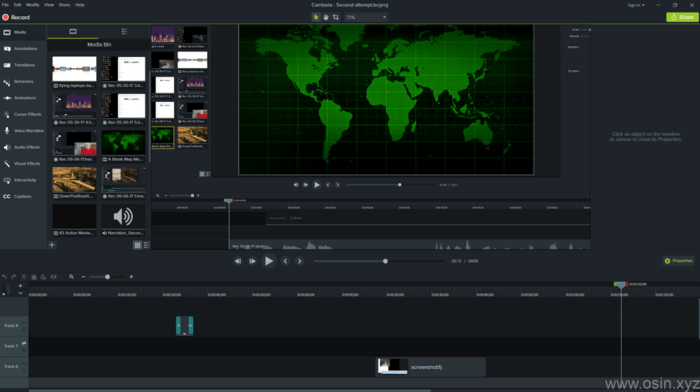
Camtasia Studio is paid Screen capture software that, in addition to being a powerful screen capturer, has a powerful video editor, with which you can make super professional montages.
The company offers a free trial for firth time users so that they can evaluate the features of the application. You’ll find that you have a full suite of editing and special effects features, including the ability to draw on the screen, annotate, blur, add captions, and more. Plus, you’ll be able to record and edit audio and much more!
Conclusions:
In this article, you will find the best Screen recorder software for Windows and other operating systems such as Linux and Mac.
In the beginning, you will find the best programs to capture free video and, in the end, a selection of what is considered to be the best programs to capture paid video. It is up to you to test which of these solutions is best suited to your business needs.
- What is Epic Games Launcher and How to Install It? - July 15, 2024
- What Is Audius Music Streaming App and How Does it Work? - July 13, 2024
- The 10 Best Astronomy Apps for Stargazing - July 12, 2024

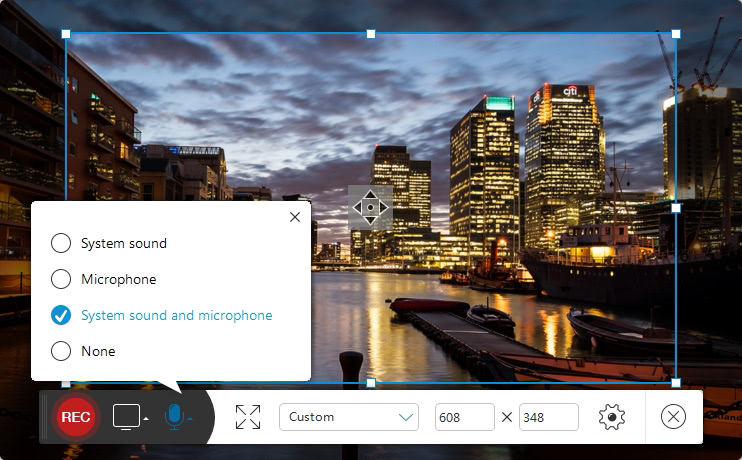
![Top 10 Video to GIF Converters [2022] Giphy](https://bloggingrepublic.com/wp-content/uploads/2022/02/Giphy-289x240.png)