When it comes to conveying your emotions well and effectively, GIFs play an important role. To create funny and life-like GIF memes, video to GIF converters are used by the content creators. These tools can convert any video into a funny GIF within a matter of seconds.
Table of Contents
Free Video to GIF Converters
Most of the tools covered here perform all the basic functions as they are equipped with standards editing features. However, you have to buy a premium tool to apply advanced customization to the GIF such as filters, stickers, GIF speed, and captions.
Before you start using the tool, check if it suits your needs and is capable enough to create stunning GIF memes. In this listicle blog post, we have covered ten GIF converter tools that you can use to create cool GIFs online.
1. Giphy Video to GIF Converter Online
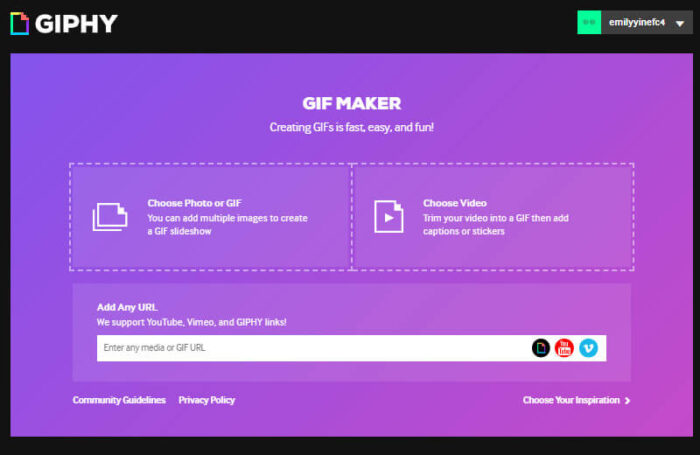
Our first video to gif converter allows you to convert videos into gif files without any watermark or limits. To convert into the required format you have to register your account. You can use your Gmail or Faceook credentials to register your account.
Converting video files into GIFs is an easygoing affair with Giphy Video to GIF Converter Online. It’s simple, easy, and quick. Along with converting the file, the application also helps you add memes, custom text, and animated sticks to GIF files.
With the help of a convenient drag and drop editor, users can drag elements to any position or resize a graphic element while adding in GIF images.
2. Movavi Video Editor
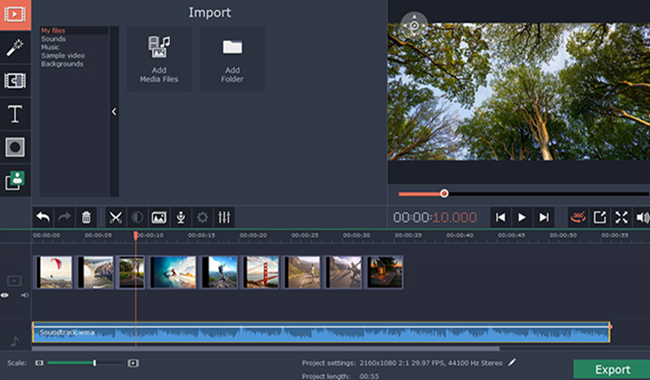
Movavi editor is the most popular video to gif converter due to its ease of use and the features it provides The tool is compatible with both Windows and Mac operating systems. This is the fastest video converter that lets users quickly create GIFs from videos.
The USP of the tool is its ability to process the video files in batches. That means you create and convert multiple GIFs at one go. So whether you are looking to create gifs for personal or professional use, the tool is always the best choice. For basic requirements, you can go with its trial version.
3. Free Video to GIF Converter
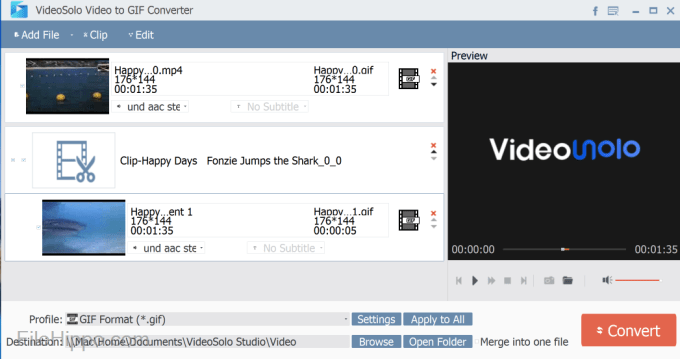
The free Video to GIF Converter is exclusively made for Windows operating system. The tool is available free and can convert video files into a gif in just a few clicks.
As soon you install the application on your desktop or mobile device, you can create an animated GIF of the videos of up to 10 MB size. Tool’s dashboard has two dedicated tabs for easy conversion namely extract video, and create GIF.
Similar read: Best GIF Creator Apps
The best part is that you can convert almost any video format including MP4, AVI, MPEG, and GIF.
The application hosts a slew of great features required to execute the conversion including playback speed, changing and chopping individual frames, and changing the video width and height, among many others. You can upload videos directly from your gallery and start converting them into gif files.
4. MakeAGIF Online
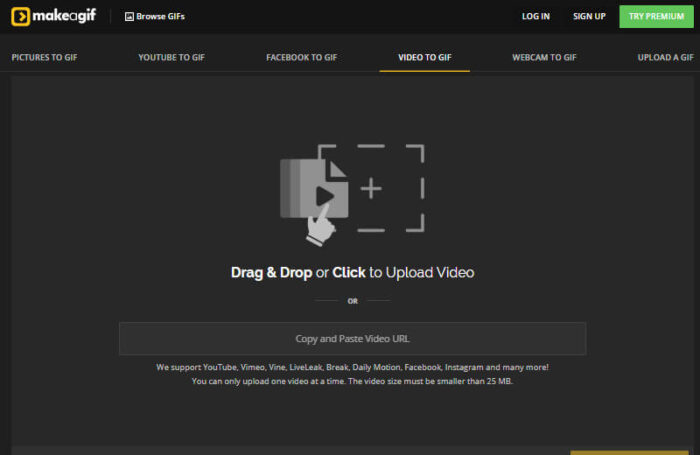
The tool comes packed with several advanced yet easy ways to convert videos into GIF files. The tool supports different video options such as YouTube videos and Webcam videos. By using this tool you can even convert pictures into GIF files.
Just drag and drop videos to the dashboard and at the click of a button, these videos will start converting into a GIF file.
You are not required to create an account on the website to start converting the files. In addition to converting videos into GIFs, the tool also helps to set GIF playing speed. Once GIF is created, you can save, download and share the GIF files.
5. Giphy
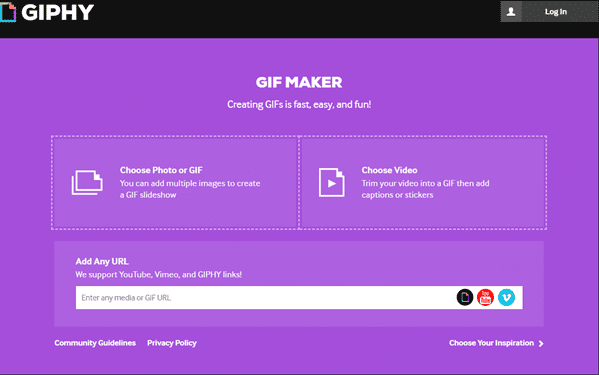
Giphy is the best and biggest online GIF platform used by millions of its devoted users globally. It’s easy to use and fully loaded video to GIF conversion platform. You can convert videos using different methods.
You can input your video URL and click create button. Alternatively, its drag and drop feature lets you add videos and images from your local storage to convert.
Another striking feature of the platform is that it allows users to add sound clips to GIFs. It turns the GIF animations more interesting and entertaining. You can also add tags and descriptions to the resulting GIF files.
6. VideoSolo Video Converter Ultimate
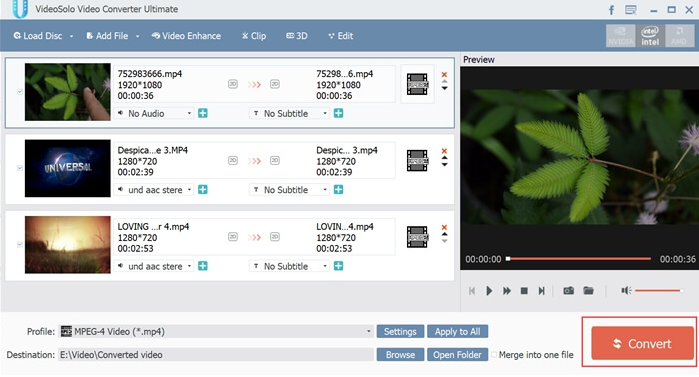
This converter is available for both Mac and Windows platforms. The tool provides several options to users to make animations more innovative and engaging. With its inbuilt tools, you can trim your videos, select a video frame, and merge different videos to make your GIF file.
Moreover, you can also apply several customizations to your resulting GIF files such as cropping files, adjusting contrast and saturation, and changing video colors. In addition to this, this video to GIF converter enables you to add a picture overlay or text to your GIF file.
7. Clipchamp GIF Maker Online
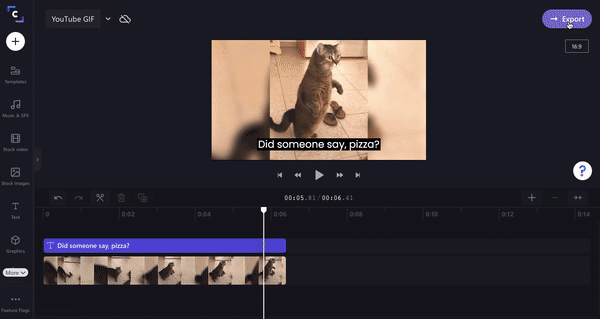
Clipchamp is another free GIF converter that makes meme creation an easy task. All you need to create a free Clipchamp account and its editing tools can help you create watermark-free video or GIF memes from any video.
You can use your videos or access Clipchamp’s stock library to create GIFs. The tool has an in-built library with short videos from movies. You can import these videos to create engaging GIF memes.
8. GIFToaster
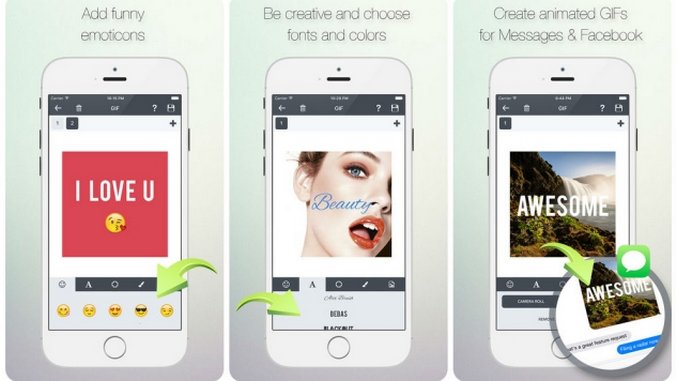
GIF toaster is a unique and excellent GIF maker that is specially designed for mobile users. This isn’t only a video to gif converter but also allows converting pictures into funny GIF memes.
The software is free to use with its basic features. However, you can subscribe to its PRO version to access its premium features. Hence, if all you want to create basic memes using the tool’s standard features, its free version is enough.
9. Zamzar
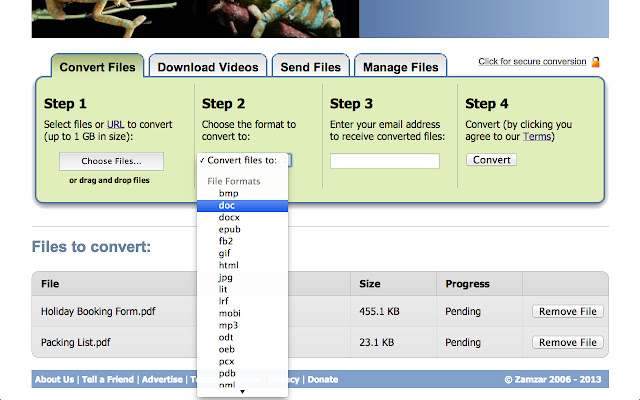
In our ongoing list, Zamzar is another fine tool to convert videos into GIFs. This is an online web-based tool and very easy to use. So you needn’t download and install any application to create GIFs.
Similar read: Top 6 Mobile Apps for Creating GIFs
The downside of the application is that with its free version you can convert files up to 50 MB in size. Unfortunately, the free version of the tool has limited conversion speed. Once created, you can download, share and email the GIF files to your friends right from the dashboard.
10. EZGIF
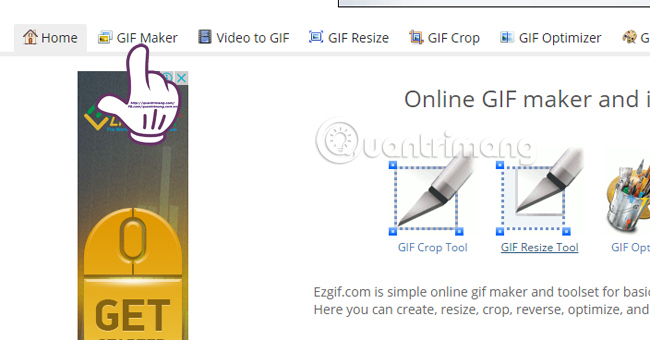
EZGIF is another acclaimed Video to GIF Converter that is used by several users online. Its ease of use and simplistic user interface makes it a great choice for users.
Like many other GIF converters in the list, you can either import videos to convert them into GIFs or paste a video URL in the space given for GIF conversion.
EZGIF video to GIF converter comes loaded with all the standard and basic features to let you create GIFs without much customization. You can’t expect much from the app in terms of features and capabilities.
- What is Epic Games Launcher and How to Install It? - July 15, 2024
- What Is Audius Music Streaming App and How Does it Work? - July 13, 2024
- The 10 Best Astronomy Apps for Stargazing - July 12, 2024




