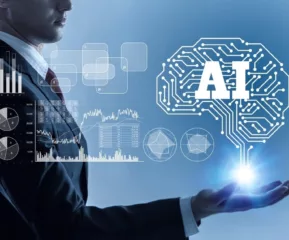GIF creator apps allow users to make GIF from the videos and images. All the tools that we have covered below are let GIF enthusiasts add custom effects like emojis, images, text, filters, and backgrounds to the GIF for adding more customization to the files. Most of these GIF makers even allows to export files and share the content on social platforms from right there.
Table of Contents
Best GIF Creator Apps : Learn How to Create GIFs
We have listed here 10 GIF creator tools packed with distinct features and functions. Before zeroing on any of them check through its set of features so that you can make the right for personal or professional use. Here we go.
1. GIPHY Cam

GIPHY Cam is GIF creator app developed by GIF juggernaut GIPHY, a name you are very much familiar with. The app is quite rich with features. This gif creator app lets users create footage using their smart phones. Once footage is clicked users can add special effects, text, and filters to it and share it to friends, family and kin.
GIPHY Cam is beyond a standard GIF make app. It also allows users to import video files to this tool and add special effects and other filters to it. This feature rich GIF creator software is available for download on both iPhone and Android.
2. Gif-me-camera

Gif Me! Camera is our next GIF Maker app in the list for creating intuitive GIFs. The app focuses on usability and comes packed with an outstanding user interface. Its innovative user interface makes GIF creation an easy affair.
You can find similar features in the app that you already seen in the apps explained above. You can add special effects, filters and other fun elements to make your GIFs outstanding. Once you are done with the GIFs you can export them to your favorite social media platforms.
Gif Me! Camera app offers an exclusive range of features. Besides creating GIFs you can edit existing GIFs, convert videos into GIFs, and even convert images into GIFs. Gif Me! Camera app is available for Android and iPhone for $1.99.
3. Pixel Animator: GIF Maker

Pixel Animator: GIF Maker is bit different from other GIF makers in the list. The app lets you create and share pixel-based GIFs. You can use this app to create pixel art to give your GIFs a distinct level of uniqueness.
With Pixel Animator: GIF Maker users can create avatars pixel by pixel and then weave them together to turn it into a moving GIF. Once done you can export these GIFs to social media or save them on your smartphone. This app is easy to use and available for download on iPhone and Android phones. Its in-app features let you buy additional filters, and effects.
4. ImgPlay – GIF Maker

ImgPlay – GIF Maker is a great GIF creator app designed for people who are fun loving. The app offers varied size of canvas sizes that you can use to create GIFs. You can choose a 1:1 canvas for Instagram or a 2:1 canvas for Twitter to start creating delightful GIFs.
You can get access to an array of static stickers, animated stickers, filters and more to make GIFs more innovative and fulfilled. Moreover, ImgPlay’s pen drawing feature helps users add extended level of customization to their GIF designs.
You can use this app to unleash your creativity by creating fun filled memes. The downside of the app is that you have to opt for the pro version of the app as each GIF automatically comes with a watermark.
5. Tumblr GIF Creator

Surprised!! Yes that’s true. Tumblr is a microblogging a built-in GIF maker feature. The feature lets you create customized GIFs. Unfortunately, feature wise the app is not as powerful and creative as other apps in the list.
But it doesn’t disappoint as it can simply allow you to create GIFs, add stickers, overlay text, and more. You can access GIF features on both iPhone and Android app.
6. GIF Toaster

GIF Toaster is an excellent app that can let you convert any file into a GIF file. Whether it’s Videos, photos, bursts, and panoramas, you can use GIF toaster to convert everything. GIF Toaster comes packed with a photo collage creator allowing users create beautiful collages that last.
The app is available both on Android and iOs operating systems. You can get advantage of standard features with free version, for advanced features, you can opt for pro-version of the app for $1.99.
7. GIFX

The app exclusively made for iPhone users. It’s capable of making GIF of any photo, an existing video, or an existing GIF. All you have to do is to upload the original content to convert into GIF. You can also add artistic masks, stickers or frames to your content to make GIF innovative. Now you can export the file.
The USP of the GIFX is its ability to layer an animated visual mask on the GIF created. It gives end element an aesthetic and artistic look. The app is quite handy for those who take GIF seriously and consider it as a creative piece of content. The GIFX app is available for download on the App Store for free.
8. GIF Maker
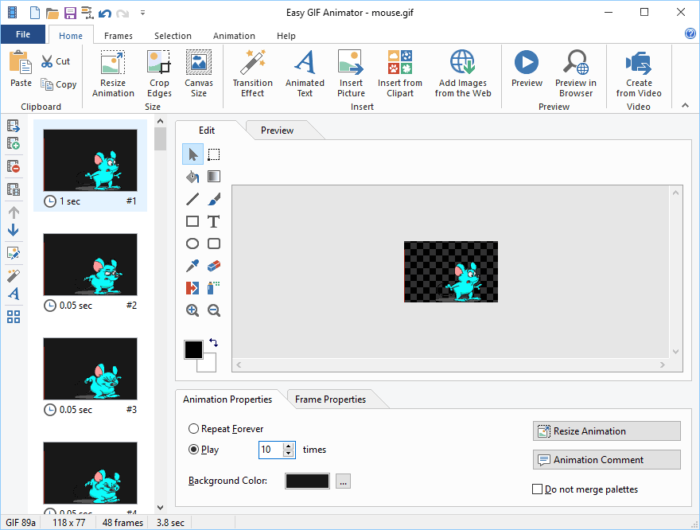
GIF Maker is another renowned GIF creation app for iOS users. By using this app users can convert any photos, videos, and live content into GIFs. Just upload your existing content in the app. Now add favorite memes, filters, and captions to the file. You can customize the GIF further by choosing the speed of your GIF loop.
Now you can share your creation to social networking platforms. You can also save the GIF files to your mobile phones too. Its free version comes with standard features while pro version requires some dollars from your pocket.
9. GIF Studio

With our next GIF creator ‘GIF Studio’ you can perform all the standard tasks. The app allows you to do perform several basis tasks including timing control, adding filters, and cropping and editing.
Besides the standard features the GIF Studio comes packed with some distinct features as well. Using this innovative app you can merge multiple GIFs together to build unique animations. You can reduce gif size to control quality and create a collage as well.
The USP of this unique GIF creator app is its delightfully simple user interface. It helps you create and edit GIFs easily without any technical intricacies. You can download GIF Studio from Google Play store for free.
10. GIF Camera
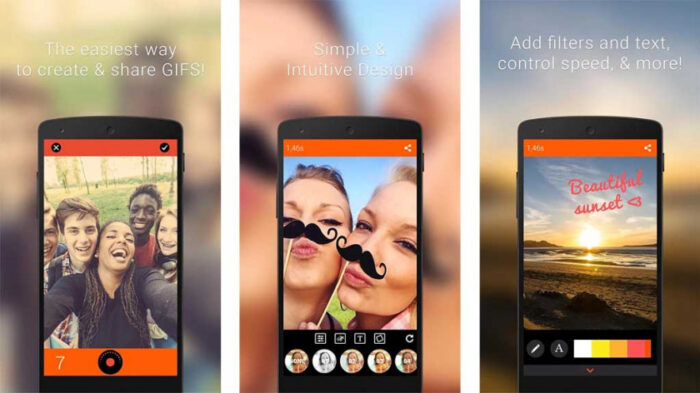
GIF Camera is an app that lets users create GIFs from their own collected footage. It’s simple to use app without complex and intriguing features. This is a pretty simple app with common features helping to turn images or videos into simple GIFs.
Unfortunately this isn’t an app that can allow you to add custom stickers and filters to the created GIFs. GIF Camera is free to download on the Google Play store.
- 10 Best Plant Identification Apps to use in 2023 - March 10, 2023
- Questions to Ask Before Choosing App Development Companies - September 28, 2022
- Top 6 Mobile Apps for Creating GIFs Instantly - September 19, 2022