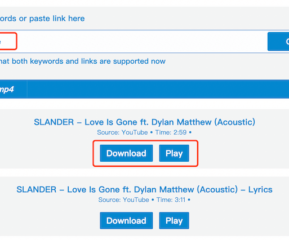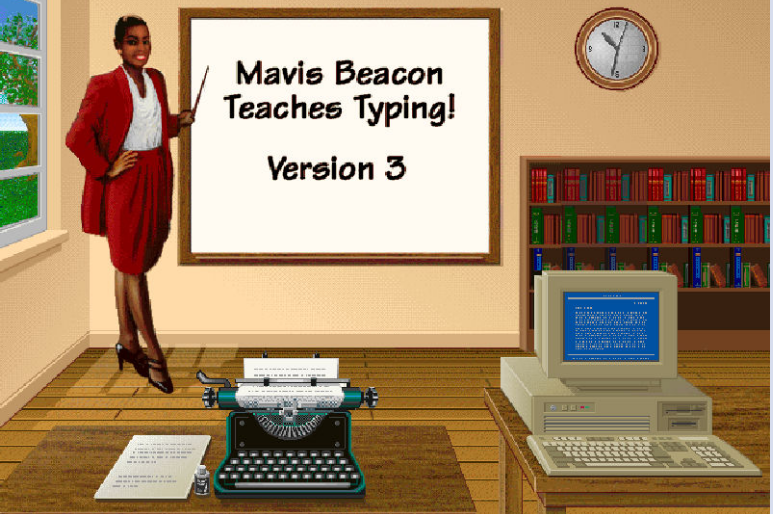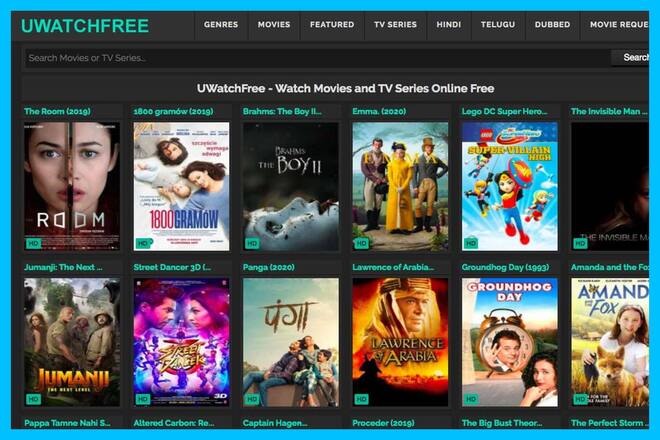To create strong and unique passwords, it’s essential to use a combination of letters, numbers, and special characters, avoid common words and patterns, and refrain from reusing passwords across multiple accounts. Consider using a reputable password manager to generate, store, and manage your passwords securely. Strong and unique passwords are a fundamental component of good cybersecurity hygiene.
Table of Contents
Why Password Generators are Important?

Strong and unique passwords are crucial for maintaining the security of your online accounts and personal information.
Here are several reasons why they are important:
Protection Against Unauthorized Access
Strong and unique passwords make it significantly more difficult for malicious individuals to gain unauthorized access to your accounts. Using easily guessable passwords or reusing passwords across multiple accounts can leave you vulnerable to hacking and unauthorized access.
Prevention of Data Breaches
Passwords are often the first line of defense against data breaches. When organizations experience security breaches, attackers often attempt to use stolen credentials to access user accounts. Having a strong and unique password can prevent your account from being compromised in such incidents.
Personal Privacy
Your online accounts likely contain a wealth of personal and sensitive information, including financial details, personal communications, and personal photos. A strong and unique password helps protect your privacy by preventing unauthorized individuals from accessing and using this information.
Financial Security
Strong passwords protect your financial accounts, including online banking and shopping websites. If someone gains access to your financial accounts, they can make unauthorized transactions, potentially causing financial harm.
Preventing Identity Theft
Identity theft is a serious concern, and it can be facilitated by gaining access to your online accounts. Strong, unique passwords make it much more difficult for someone to impersonate you or use your identity for fraudulent purposes.
Securing Personal and Work Emails
Your email accounts are often the keys to resetting passwords for various online services. If someone gains access to your email account, they can potentially take control of other accounts, making strong email passwords critical for overall online security.
Protection from Phishing Attacks
Phishing attacks attempt to trick users into revealing their login credentials. Strong and unique passwords make it harder for attackers to succeed in these types of attacks because even if you’re tricked into entering your password on a fake website, it won’t work for other accounts.
Compliance with Regulations
In some industries and regions, there are regulations and legal requirements that mandate strong password policies. Failing to adhere to these regulations can result in legal consequences.
Security for Social Media
Your social media accounts are valuable targets for various cyber threats. Strong and unique passwords can help protect your social media profiles from being hijacked, preventing the spread of false information or misuse of your accounts.
Peace of Mind
Knowing that you have strong and unique passwords in place provides peace of mind, allowing you to use online services and conduct transactions with confidence that your accounts are secure.
What is LastPass?
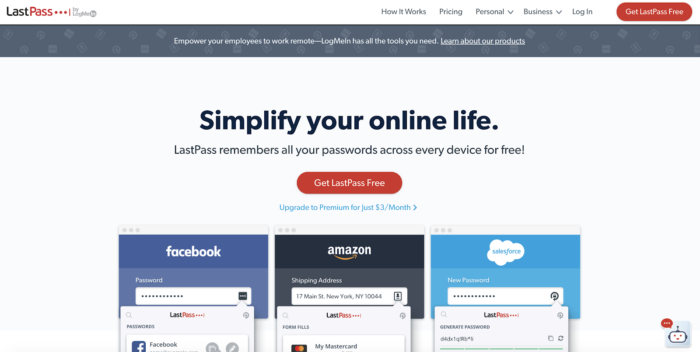
LastPass is a popular password manager and password vault service. It allows users to generate, store, and manage complex and unique passwords for their various online accounts and services. LastPass provides a secure and convenient way to remember and autofill passwords, eliminating the need to remember multiple complex passwords for different websites and applications. It also offers features like secure storage for sensitive information, secure note sharing, and two-factor authentication.
Where to find LastPass Password Generator?
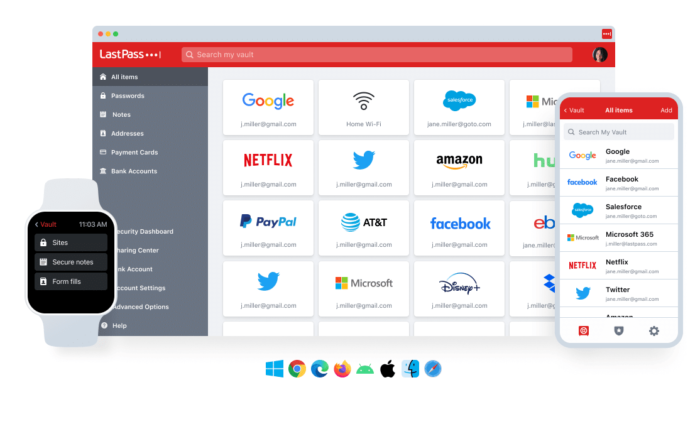
You can access the LastPass Password Generator from within the LastPass application or browser extension. Here’s how to find it:
Using the Browser Extension
- If you have the LastPass browser extension installed, click on the LastPass icon in your browser’s toolbar.
- Log in to your LastPass account if you haven’t already.
- In the LastPass menu, you’ll find a “Generate Secure Password” or similar option, which typically looks like a key icon or “Gen” symbol. Click on it to access the password generator.
Using the LastPass Mobile App
- Open the LastPass app on your mobile device.
- Log in to your LastPass account.
- Navigate to the password generator feature, which is usually found within the “Passwords” or “Generate Password” section of the app.
- Once you’ve accessed the LastPass Password Generator, you can customize the password criteria (such as length, character types, and readability) to generate a strong and unique password for your specific needs.
How LastPass Password Generator Works to Create Strong Passwords?

The LastPass Password Generator creates strong passwords by using a combination of the following principles:
Randomness
The generator uses random characters, making it highly unlikely that a password can be easily guessed or cracked.
Complexity
It incorporates a mix of uppercase letters, lowercase letters, numbers, and special characters to enhance password complexity.
Customization
Users can specify the length of the password, the types of characters to include, and whether to avoid ambiguous characters that can be confused (like “l” and “1”).
Readability
LastPass offers options for generating passwords that are either easy to read and remember or completely random and complex, depending on your preferences and security needs.
No Patterns or Common Words
The generator ensures that there are no predictable patterns or common dictionary words in the generated passwords, making them resistant to dictionary attacks.
Unique Passwords
It generates unique passwords for each account, ensuring that if one password is compromised, it doesn’t jeopardize the security of other accounts.
By using these principles, the LastPass Password Generator helps create strong and unique passwords that are highly resistant to brute force attacks and other common methods used by attackers to crack passwords. This enhances the overall security of your online accounts and digital identity.
How LastPass safeguards your stored passwords
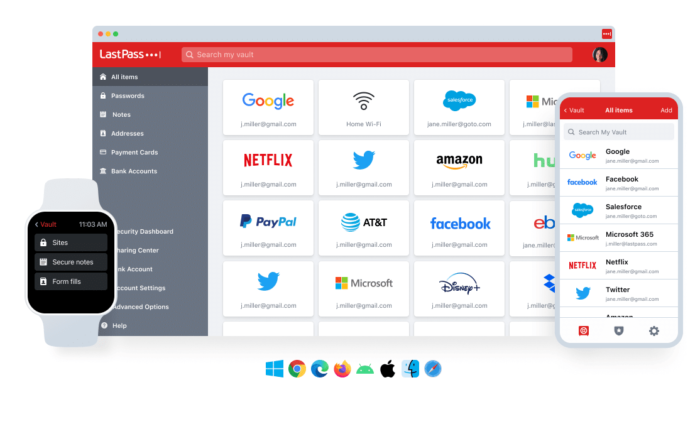
LastPass employs several security measures to safeguard your stored passwords and sensitive information.
Here are some of the key ways in which LastPass ensures the security of your stored data:
Zero-Knowledge Security Model
LastPass uses a zero-knowledge security model, which means that your master password and encryption keys are never sent to LastPass’s servers, and LastPass cannot access your stored passwords. This is one of the fundamental principles of LastPass’s security, ensuring that only you have control over your data.
Strong Encryption
LastPass uses strong encryption methods, including AES-256-bit encryption, to encrypt your data locally on your device before it is transmitted to LastPass’s servers. Even if LastPass’s servers were breached, the data would be useless to attackers without the decryption key.
Secure Master Password
Your master password is the key to your LastPass account. LastPass does not store your master password and cannot reset it for you. This means that only you have access to your master password. It’s crucial to choose a strong, unique, and hard-to-guess master password.
Two-Factor Authentication (2FA)
LastPass strongly encourages the use of 2FA for added security. This extra layer of protection ensures that even if someone knows your master password, they would still need your second-factor authentication (like a mobile app or hardware key) to access your account.
Local-Only Decryption Option
LastPass provides an optional feature called “Local-Only Mode,” which allows you to keep your vault data on your device and perform all decryption locally. In this mode, your data doesn’t touch LastPass’s servers, providing an additional layer of security.
Password Hashing and Salting
LastPass uses a combination of hashing and salting to protect your master password. This means that your master password is transformed into an irreversible hash, making it difficult for attackers to reverse engineer it.
Security Challenges
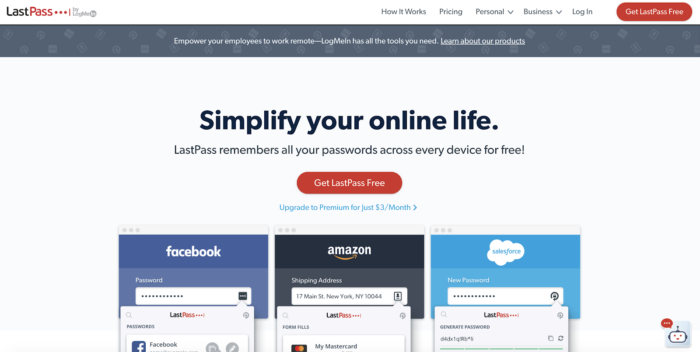
LastPass offers a security dashboard that helps you identify and update weak or compromised passwords in your vault, enhancing your overall security.
Security Auditing
LastPass frequently undergoes security audits and testing to identify vulnerabilities and maintain the highest standards of security.
Data Center Security
LastPass’s data centers are protected by multiple layers of physical and digital security, including biometric access controls, surveillance, and strict access policies.
Secure Sharing
LastPass allows you to securely share passwords and notes with other users without revealing the actual password. This is useful for collaboration and maintaining security.
Password Generator
LastPass includes a password generator feature, as mentioned earlier, to create strong, unique passwords for your accounts.
Secure Notes
You can use LastPass to store sensitive information in secure notes, which are encrypted and protected in the same manner as your passwords.
- What is Epic Games Launcher and How to Install It? - July 15, 2024
- What Is Audius Music Streaming App and How Does it Work? - July 13, 2024
- The 10 Best Astronomy Apps for Stargazing - July 12, 2024