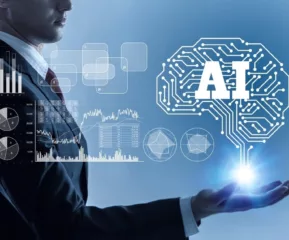The problem with strong passwords is that they are difficult to remember. And it’s a mess to place over a dozen no intriguing combinations of characters, numbers, and special characters. We are listing here the free password manager apps for Android.
It’s always a better way to store your credentials on these password managers rather than pen them down on papers and stickers. The latest list of best password managers that we have listed here protects important and sensitive data from hacking and breach.
It’s tedious and annoying to separately remember passwords that we create throughout our online journey. Whether they are e-commerce portals, banking service portals, email applications, mobile apps, or websites meant for information repositories, they ask us to register first in order to access the content further,
Table of Contents
Best Password Manager App – Password Vault
Mostly, these password managers are of three types. One that we install on our computer where data is stored locally then comes the second that’s a web-based password saver app that stores data on cloud servers and the third, a hardware-based option primarily used to store biometrics such as fingerprints, retina, etc.
A password safe is also called a password vault or password keeper. This is software or an app (in the case of mobile) that helps you store credentials in an encrypted format and provide the details whenever required.
So, instead of using loosely coupled passwords that you can recall easily, use strong and hard-to-crack passwords and put the free password manager software at work.
1. Last Pass
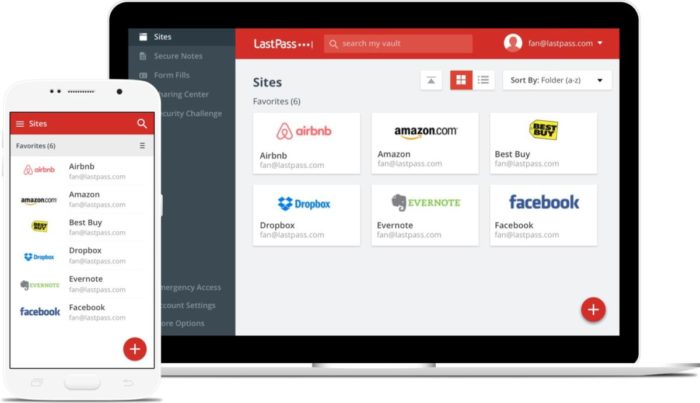
In the list of the best free password managers, LastPass comes at #1. This is just a random listing without any prior review. The software is the most used password manager for Android. Besides its availability to cross-platform devices, the program stores its password details and related database on distant and secured cloud servers.
In case you are switching to LastPass from any other password vault, LastPass can help in data import from the software. Similarly, LastPass can also let you import password data from other web browsers installed on your computer.
Features:
To make your digital life easier and secure, you can access LastPass extensions are available for all premium and popular web browsers including Google Chrome, Mozilla Firefox, Microsoft Edge, Apple Safari and Opera, etc. In case you want to manage their accounts outside the browsers, you can download the LastPass app from Microsoft Store.
2. KeePass
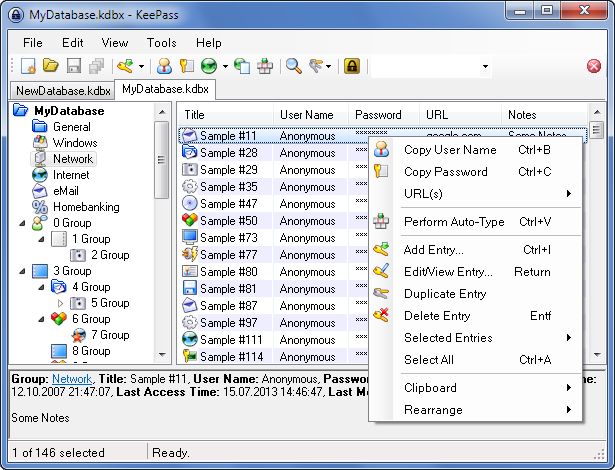
KeePass, an ideal top password manager for Apple and Android phones, is currently being used as well for other OS such as macOS and Linux. This is open-source password manager software developed in 2004. The USP of the software is its ability to store passwords and user names on a user’s devices in an encrypted and unbreakable file format.
KeePass is a free password manager tool that allows the import of password credentials in XML, CSV, HTML, etc. file formats. The features that the KeePass password manager offers are quite limited.
KeePass is a specially built password manager app for Windows. It’s however available for macOS and Linux platforms also.
KeePass password manager app stores the usernames and passwords on the user’s device in an encrypted file format. The app also supports the import and export of credentials in XML, CSV, and HTML file formats.
The downside of the KeePass password manager app is the limited features its offers in comparison to the other renowned password manager software. However, you can enjoy basic password manager features like form autofill, two factors authentication, and a built-in password generator tool with KeePass.
Features:
However, you can always find the standard features of a password manager app in KeePass. Some of the noteworthy features of the free password manager include autofill, two factors authentication, and a built-in password generator tool.
3. Sticky Password
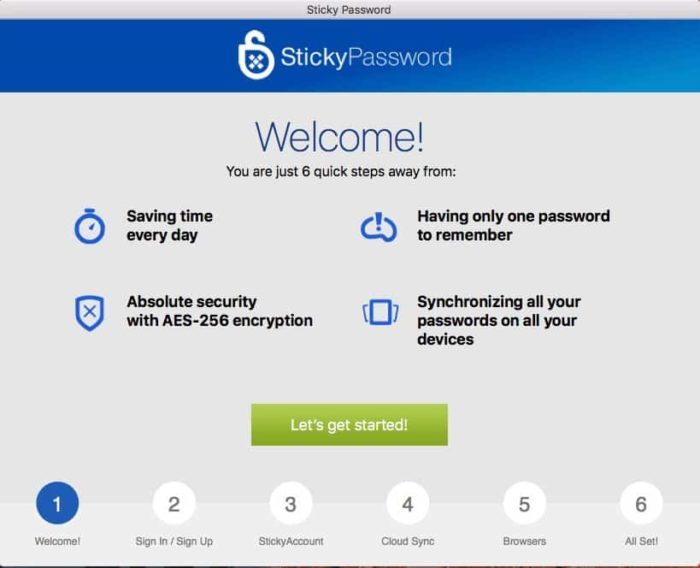
Sticky Password is our next password manager app with fully loaded features. The software is widely available as a cross-platform tool on Windows, macOS, iOS, and android. The software can be downloaded and used on popular web browsers tool.
Some of the best features of the software include autofill, form-filling, password management, two-factor authentication, and fingerprints. The software is available in both free and paid versions.
The free version of the password safe for android features encompasses all the standard features, whereas its paid version brings an extra set of features including cloud backup, cross-device sync, priority support, etc.
The password manager app Sticky password is available in both free and paid versions with additional features such as cloud backup, cross-device sync, priority support, etc.
Sticky Password can also store the user’s payment details in addition to credentials. One feature that the creators of Sticky Password promote with enthusiasm is that the password manager app can sync data across WiFi locally, in case, some user doesn’t want to do it over the cloud.
Features:
Alongside the passwords, Sticky Password can also store user’s payment details as well. The USP of the software is its ability to sync data across WiFi locally.
4. Roboform
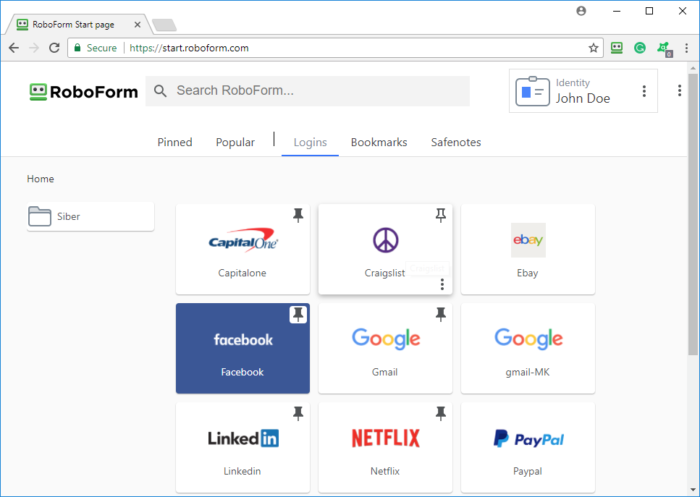
Roboform is next on the list of Android password managers. The software contains an intuitive and user-friendly interface. It’s available for Windows, iOS, Android, and macOS.
With the free version of the software, you could access a slew of the standard product features including unlimited password storage, automatic filling of web forms, and single-click logins for websites and apps. The paid version of the password vault provides added benefits like easy cloud syncing.
Roboform is the oldest and most popular free password manager app with a stunning yet user-friendly interface. The app offers seamless support for Windows, iOS, Android, and macOS.
Roboform is available in both free and paid versions. The free version of the password manager app comes with features like unlimited password storage, automatic form filling, single-click logins for websites and apps, etc.
The paid version of the app is loaded with some extra and advanced features. There is a paid version available which like other password managers provides some extra benefits such as cloud sync.
Features:
Using the Roboform, you can as well share your login credentials without fear. The password management software has an inbuilt tool that calculates the strength of your passwords and notifies if the software is safe or not.
5: Dashlane
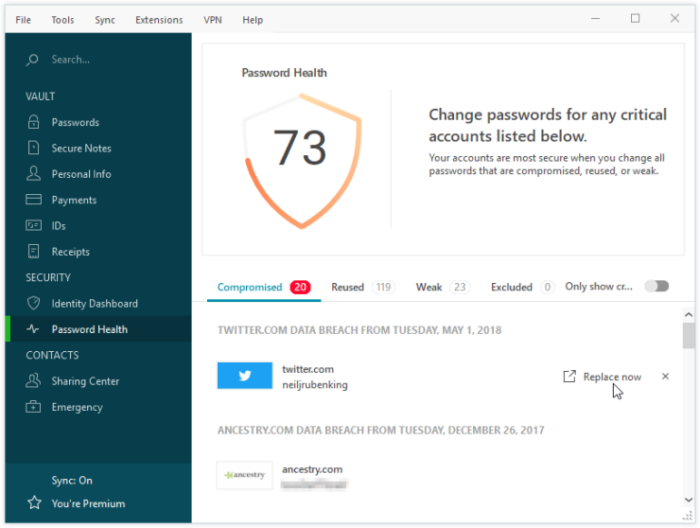
Meet Dashlane android password manager safeguards your password and other credentials using AES-256 bit encryption. The app stores the credentials locally and provides features like automatic logins, two-factor authentication and import/export of credentials, etc.
In addition, to protect your passwords, the Dashlane password manager app stores your financial credentials as well such as credit cards, debit cards, and other payment details. The software enables users to change multiple passwords via a user-friendly and dedicated user interface.
With the free version of DashLane’s free password manager, you can store unlimited passwords for yourself. The downside is that the benefit is limited to one device only. To receive the benefits on multiple devices, you can purchase the Premium option.
Dashlane is an innovative and popular password manager app that takes password protection to the next level with its AES-256-bit encryption.
The app stores data locally and comes with automatic form filling, automatic logins, two-factor authentication, and import/export of credentials.
The Dashlane password manager app also works as a digital wallet where users can store credit cards, debit cards, and other payment details. The app comes inbuilt with a dedicated interface to let users change multiple passwords with ease.
Moreover, DashLane’s free password app comes with the ability to store unlimited passwords for one device. You can remove the cap with the premium version of the app. Paid version even offers features such as cross-device syncing and cloud backup etc.
Features:
Along with allowing access to multiple devices, the paid version of the best password manager for business also enables cross-device syncing and cloud backup among other extra features. This is one of the best password manager apps as of now and is available for Windows, macOS, iOS, and Android operating systems.
6. TrueKey
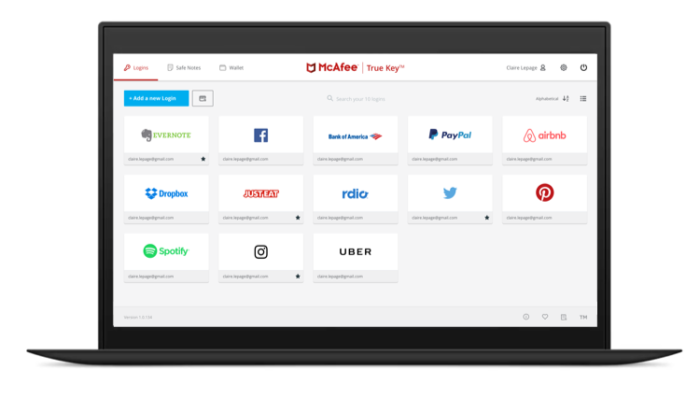

Like another top password manager in the list, TrueKey is available for Windows 10, macOS, iOS, and Android operating systems. The software can be used in all major web browsers including Chrome, Firefox, and Edge.
Besides having an innovative and user-focused user interface, TrueKey supports multiple sign-in methods such as facial recognition, fingerprint recognition, Windows Hello, two-step verification, etc.
Multi-factor factor authentication improves the overall security of your credentials. If you are using TrueKey, you needn’t create a master password to safeguard your data. Instead, you can use one of your devices for authentication.
‘TrueKey’ is the next in the list of the top 8 best password manager apps for Windows, macOS, iOS, and Android. The software also supports web browsers including Chrome, Firefox, and Edge.
The USP of TrueKey is its simplicity and multiple sign-in methods such as facial recognition, fingerprint recognition, Windows Hello, two-step verification, etc. These methods help you strengthen safety manifolds.
Similar read: Top 10 Best Password Manager Apps
Therefore, users can log in to the app with any one of the authentication methods, instead of the password manager.
Its free version allows the storage of up to 15 passwords and comes with a password generator and a digital wallet where it stores personal information.
The best part of the password manager is that it keeps login credentials encrypted and stores them locally. Credentials are synced across devices on which the password manager is used.
Features:
TrueKey comes in both free and paid variants. Its free variant allows users to save up to 15 passwords. To exceed the limit, you have to purchase its premium version.
The software’s free version packs a password generator and a digital wallet to store personal credentials locally in an encrypted format. The data is synced across devices on which the password manager is used.
7. LogMeOnce
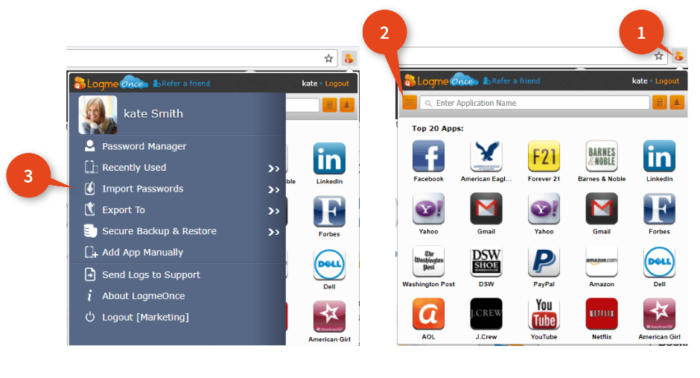
If you’re looking for a robust and powerful password locker even in its free version, LogMeOnce is the answer. Major features of the LogMeOnce best online password manager are two-factor authentication options, password strength report, cross-device sync, biometrics support, secure password sharing, digital wallet, etc.
LogMeOnce is our third contestant in the list of top 8 free password manager apps. The free version of the software brings loads of features for the users including two-factor authentication options, password strength report, secure password sharing, cross-device sync, biometrics support, and digital wallet, etc.
The software program comes packed with a one-click functionality that analyzes weak passwords and changes them into strong ones. With the software, users get options on whether to create a password-less account or add a master password.
In addition to that, its free version comes with a feature that allows access of the vault to any other user. The beneficiary gets control of the account if something happens to the user.
The software allows you to change your weak passwords with just a single click. Its inbuilt system analyzes the password’s strength and lets you change the password. With the software, you have a choice to opt- whether a master password or an account without a password.
Features:
LogMeOnce has a really unique feature on offer. It’s free version allows you to add a beneficiary account which will be handed over the control of the account if something unfortunate happens with you.
8. Symantec Norton Identity Safe
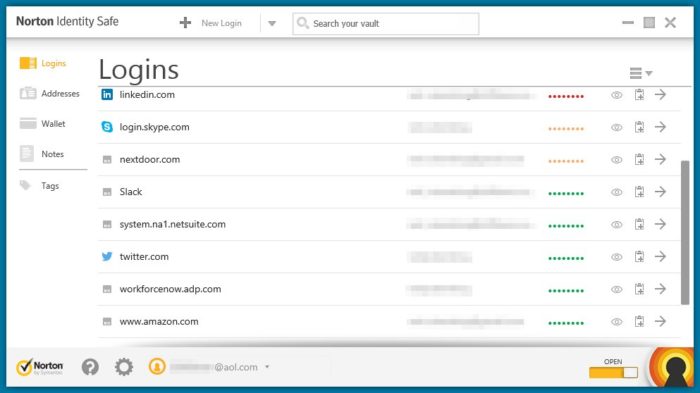
The Symantec Norton Identity Safe comes right from the house of Symantec, the brain behind Norton. Norton Identify Safe is equipped with all features a basic password manager app should have. The good thing with the software is that it comes all free.
This means there is no paid version of this password manager tool. The tool stores password credentials and let users access them with a single click. It also offers a convenient way to fill out web forms.
The software comes with a password generator tool separately available for the users. The software lacks at offering timely feature updates, and this appears to be the major disadvantage with it.
The noteworthy feature of the Norton Identity Safe is the ability to support the import/export of login credentials in .csv file format.
The software has all the power of being a Norton product. This is the best cross-platform password manager that is loaded with all the basic features of a standard app. The app comes in a free version only. This means you can access all its features without paying a single buck.
The Norton password manager for chrome stores the information in an encrypted format and allows one-click logins. Automatic form filling is another important feature of the app. Though this popular password saver app offers a password generator tool, you have to get it separately.
The downside of the software is that it doesn’t provide updates very regularly. So, you may end up using outdated features using unknowingly.
Features:
Furthermore, Norton Identity Safe allows the import/export of login credentials from other sources or password managers. However, you can import credentials from other password manager apps only in the .csv file format.
Norton Identity Safe provides is one of the best password management software we listed above. It allows information sync between desktop, smartphone, and web browsers.
9. Enpass
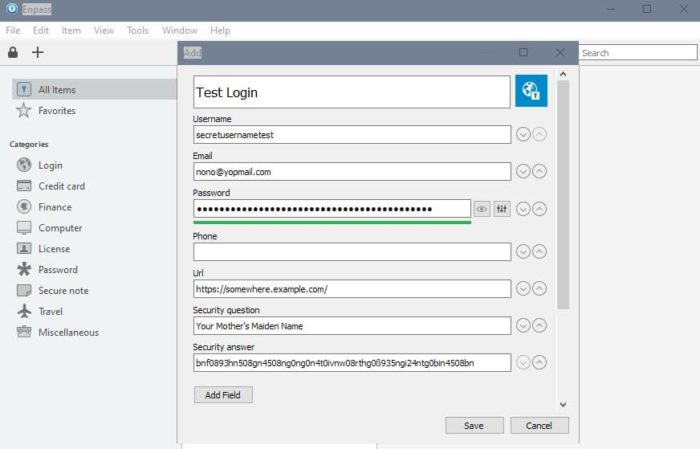
Our next best online password manager on the list is Enpass Password Manager. This software is available for Windows 10, macOS, Linux, iOS, Android, and Chrome OS platforms.
With the free version of the Enpass, users can access a number of standard features including cloud backup, fingerprint support, family support, password generator, AES-256 bit encryption, web form autofill, data import, etc.
The Enpass Password Manager is compatible with all premium platforms viz. Windows, macOS, Linux, iOS, Android, Chrome OS, etc. The software is available to use in both free and paid versions.
Even with the free version, the app brings forth a number of sure-shot features for the users including cloud backup, fingerprint support, family support, password generator, AES-256 bit encryption, web form Autofill, data import, etc.
However, for Android devices, the app supports only 20 passwords to be stored in the free version. To go beyond the limit, you have to pay a few bucks.
Features:
The password safe comes absolutely free for desktop computers running Windows, macOS, or Linux. However, if you’re using the app on Android, you’ll be allowed to store 20 passwords only.
10. Keeper
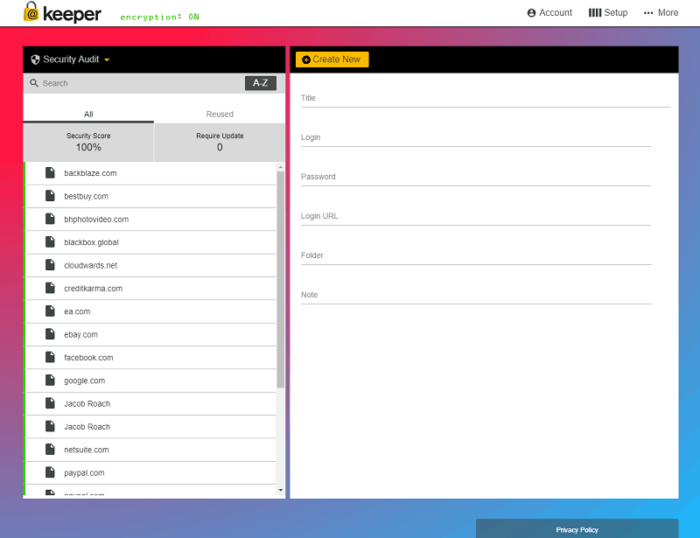
The list of free password manager apps ends with Keeper. Having the best user interface among all the participants listed above, the software has all the options sitting in a pane on left. The software is available in both free and paid versions.
Features:
Like other top password manager apps mentioned here, the Keeper app is available for Windows, Linux, macOS, Android, iOS. It also has extensions for different web browsers. Software’s web and desktop versions are almost identical in look and feel. Using the keeper security, you can easily add login credentials to a record.
Best Password Manager: Conclusion
That’s all with our best cross-platform password manager for Windows. Before installing and using them, visit their individual pages to find good and bad about their features. If you think we missed an important password manager app, do tell us in comment box.
- What Does the Red Heart Mean on Snapchat? - April 23, 2024
- What Is a TF Card and How Does it Work? - April 20, 2024
- AI’s Impact on Personalization, Analytics, and Retention in Gaming - April 12, 2024