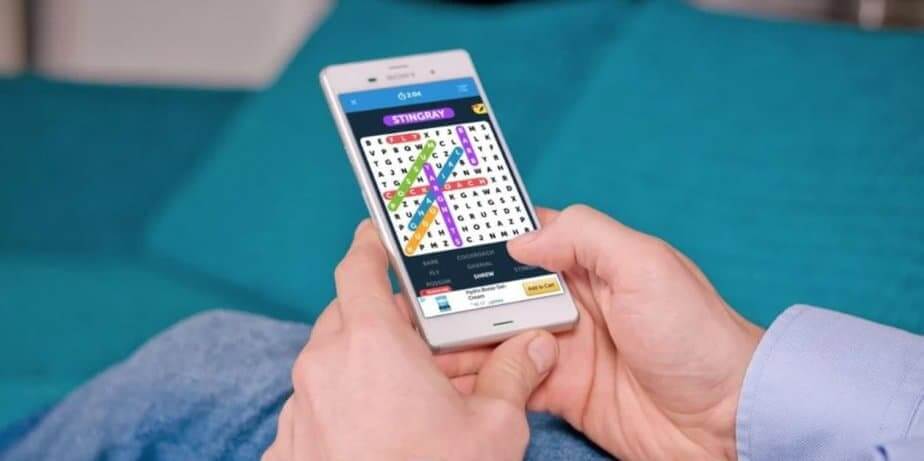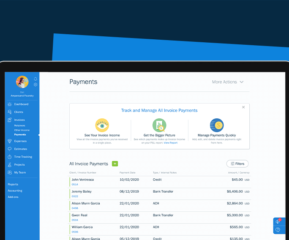Exploring some of the finest powerful editor for Linux? You can find your answer here. Though, it’s tedious to find one among the vast list of editors available, we hope that our comparisons would make the process easy and quick. We have covered 9 power packed and fully featured Linux text editor that you can use to refine your linux programming in 2020.
Table of Contents
Best Text Editors for Linux
1. Sublime Text
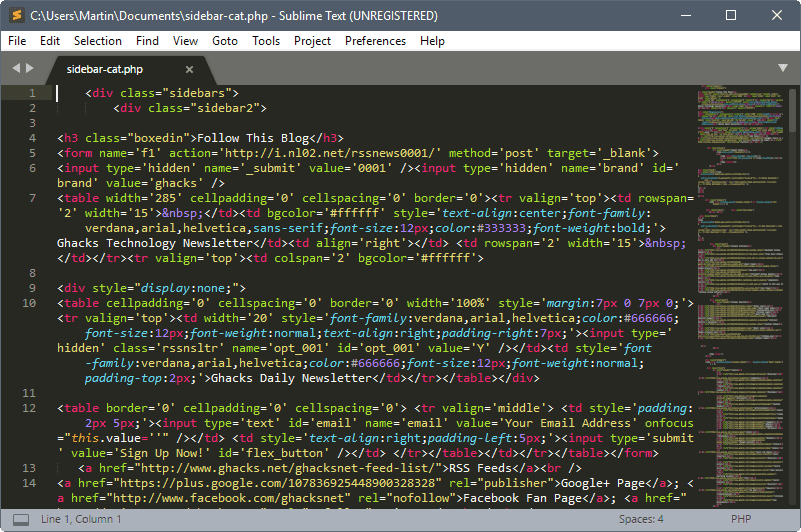
Sublime Text is on top of our list of best text editors for Linux programming. It’s a fully loaded text editor specially focused at “code, markup and prose. The USP of the tool is its seamless support for multiple programming language and markup languages. In case you want to add more functions to the editor, you can take advantage of several Plugins available.
The tool has a feature called ‘Goto Anything ’ that lets coders navigate quickly to files, lines, or symbols. Other noteworthy features of the Sublime text editor for Linux include command palette, Python-based plugin API, simultaneous editing and project-specific preferences, etc.
2. Atom
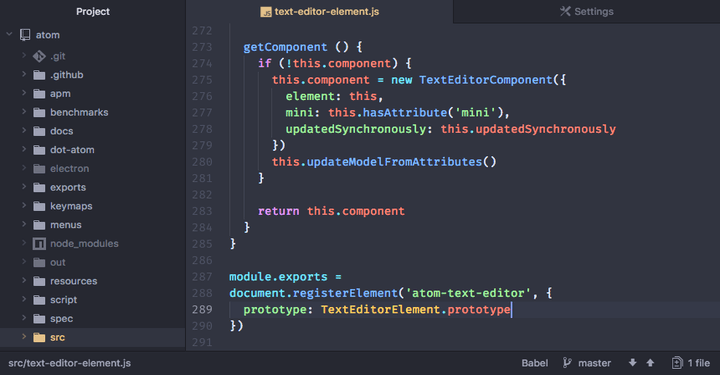
Atom is the second in the list. This is a free and open source text editor built by GitHub. The editor is based on Electron and is basically built using web technologies. This feature loaded text editor contains many noteworthy commands including cross-platform editing, built-in package manager, file system browser, multiple pane support and find and replace function.
The community of developers let you discover through 1000s of open source packages in order to add more functionalities to the editor.
3. Vim
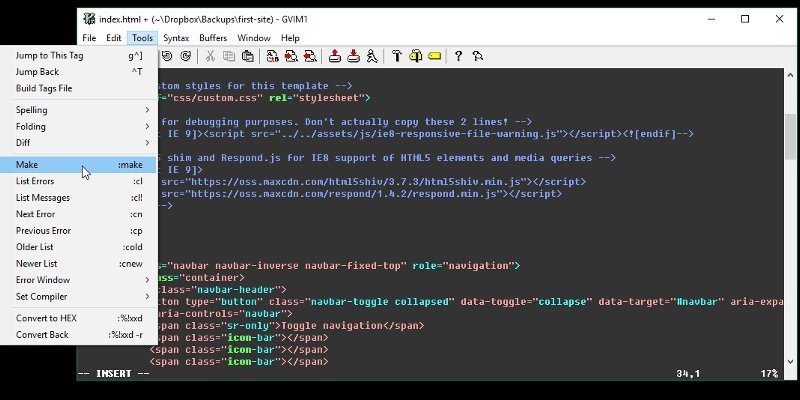
This is a powerful and capable Linux terminal text editor with powerful performance and abilities. Vim is highly configurable and stand alone text editor designed to be utilized as a command line interface. We recommend this editor as the most powerful simple text editor designed for Linux users. Some of the noteworthy features of the editor include automatic commands, digraph input, split screen, session screen and tab expansion.
4. Gedit
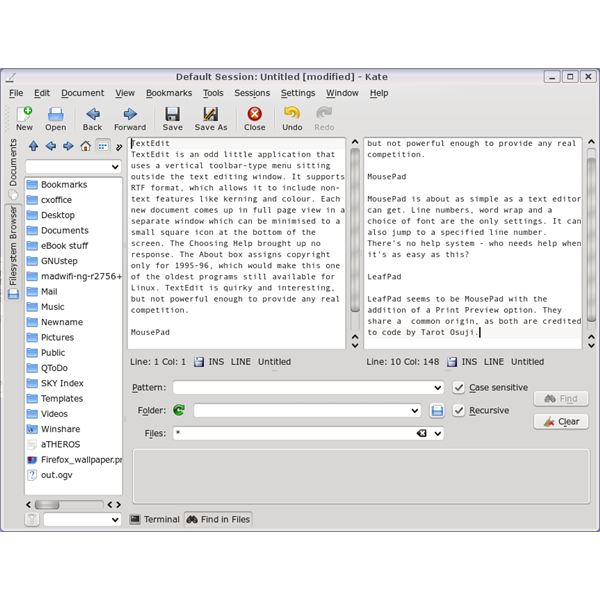
Developers who use GNOME desk environment could find Gedit a great help. This is an advanced and feature packed text editor. The is focused at usability and ultimate convenience. Built for simplifying GNOME project, Gedit packs a clean and clutter free GUI written in the C programming language.
Similar Read: 10 Online Python Compilers
This open source text editor is even compatible for internationalized text and allows configurable syntax highlighting for major programming languages like C++, C, HTML, Java, XML, Python and Perl.
5. GNU Emacs
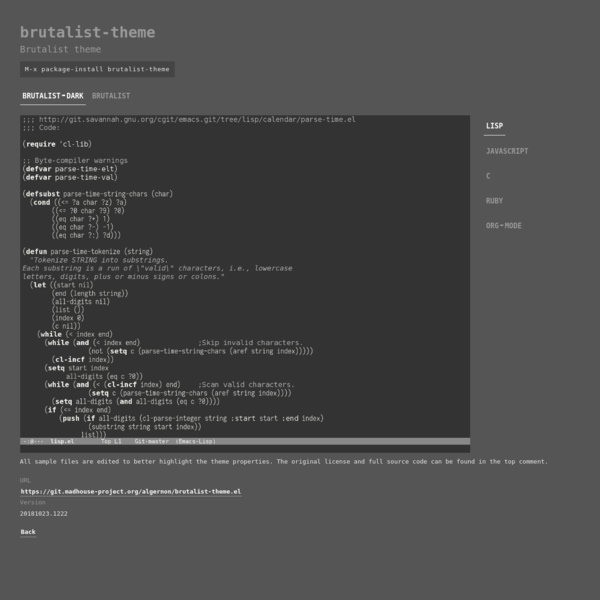
GNU Emacs, our next editor is developed by GNU Project founder Richard Stallman. It’s one among the most advanced and popular command line Linux text editor used by developers across the world. The text editor is coded in Lisp and C programming language and is available with extensive documentation and tutorial support. With this, you may also access extensions like debugger interface, mail, and news.
6. Visual Studio Code
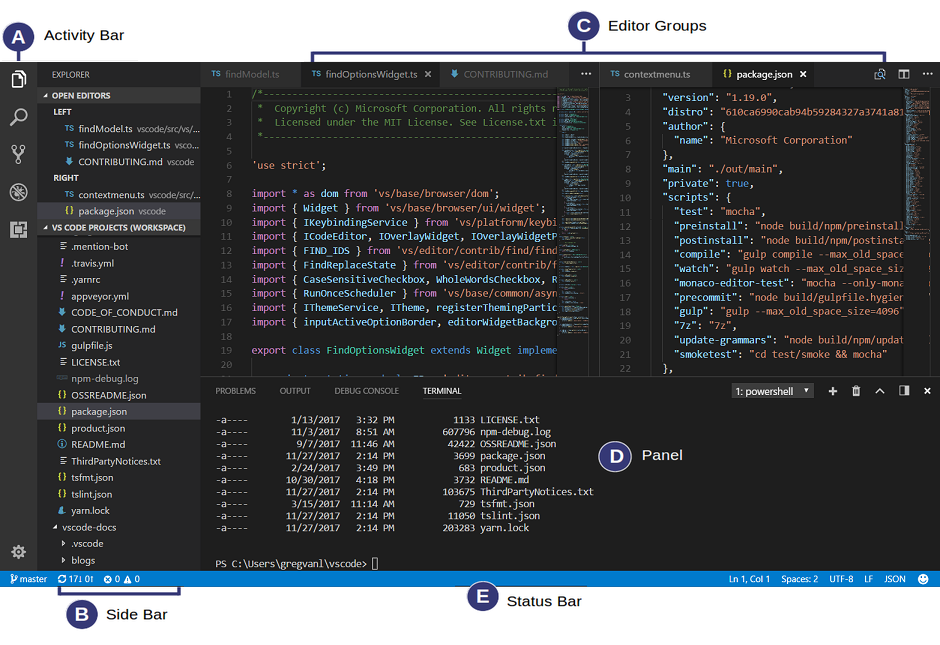
Visual studio code is another popular text editor for Linux that offers visual capabilities as well. The editor is built by tech magnet Microsoft. It’s an open source application and its source code is accessible on GitHub. This lightweight application is fully featured, elegantly aesthetic in looks and delivers a powerful performance. The visual studio code editor comes packed with a huge library of extensions. These extensions come handy when you need to access more languages, commands and debuggers.
7: Nano
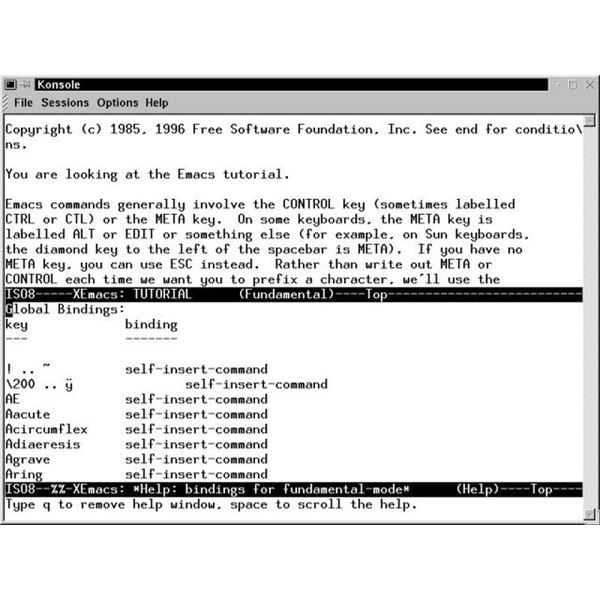
Nano is another power packed free text editor that’s used on Unix-like operating systems. The application packs the Pico text editor and offers several command line features via its extended interface. The salient features available with this include autoconf support, case sensitive search function, auto indentation and interactive search and replacement. The text editor is coded in C++programming language.
8. KWrite
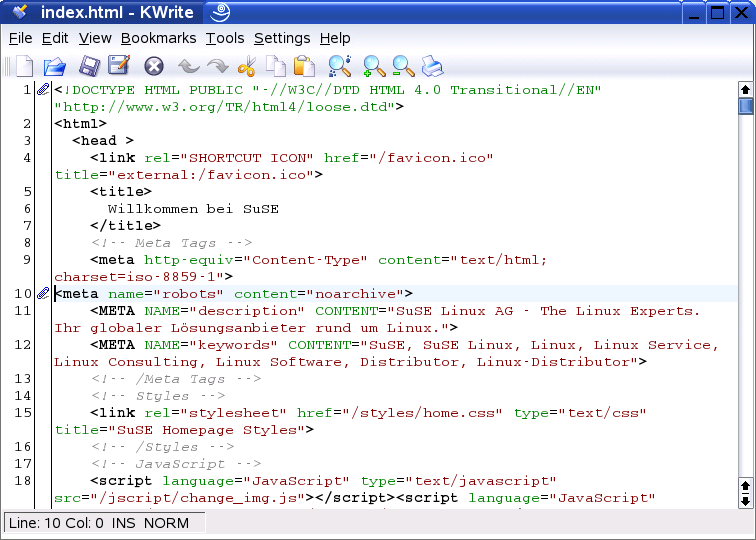
Developed by KDE, the Kwrite is a popular lightweight Linux text editor based on the KATE linux text editor command and the KDE KParts technology. Some of the noteworthy features that the Linux text editor packs including word completion, auto-indentation, syntax, highlighting according to file type and Vi input mode. The application that’s written in C++, even offers support for plug-ins, encoding and remote file editing, etc.
9. Brackets
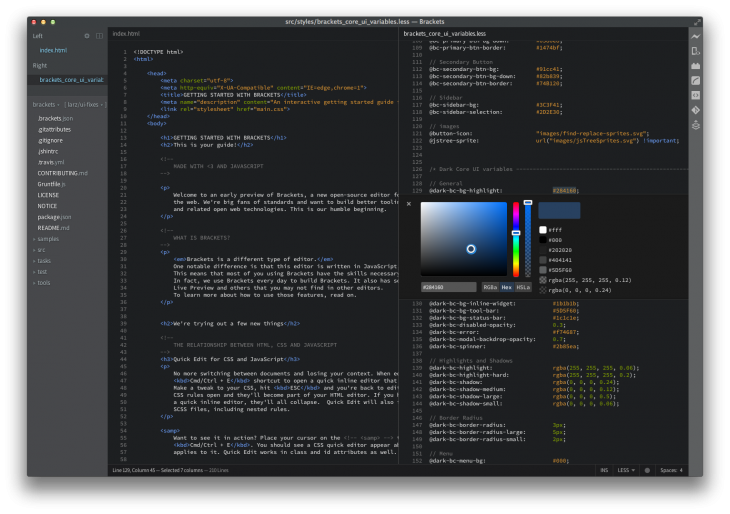
Brackets was developed by tech giant Adobe. It comes packed with striking features like Live Preview, Inline Editing, focused visual tools Preprocessor support, and other noteworthy additions. This is pretty lightweight open source Linux editor equipped with high end features and written in HTML, CSS, and JavaScript programming languages.
- What is Epic Games Launcher and How to Install It? - July 15, 2024
- What Is Audius Music Streaming App and How Does it Work? - July 13, 2024
- The 10 Best Astronomy Apps for Stargazing - July 12, 2024


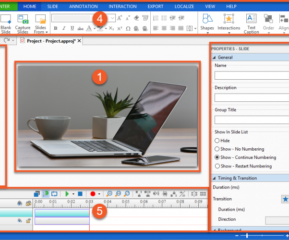
![Top 10 Video to GIF Converters [2022] Giphy](https://bloggingrepublic.com/wp-content/uploads/2022/02/Giphy-289x240.png)