Amid numerous tools available in the market, the biggest challenge for remote teams is to find the most appropriate ones. Here is the list of some of the reliable online project management tools online.
Table of Contents
Best Project Management Tools Online
1. Google docs:
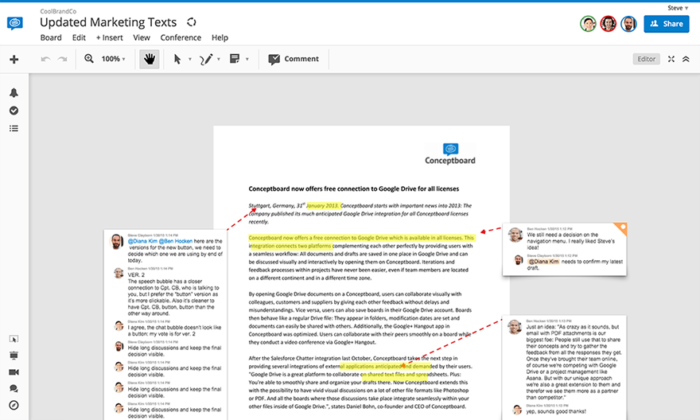
As a remote or flex workers, Google Docs is the most efficient solution and one of the best project management tools online to keep your files and documents secure. It’s easy to find and locate them with your Gmail account. There is no trouble caused if a virus enters your system and you can’t find your files anymore.
Features:
Also, it offers reliable privacy features, you can change the setting by restricting access or if shared a doc then keep it as view only if you don’t want any alterations. It’s up to you. Those who are invited to make edits can add comments, which are erased once you resolve the issue at hand.
2. Trello:

Trello is one of the best tools available to organize files and streamline task management or Task Assignment. Cards are created in boards and deadlines are defined within them. When the task is completed, you can attach the relevant file onto the card. This way your docs and files remain saved and accessible anytime.
Features:
3. Dropbox:
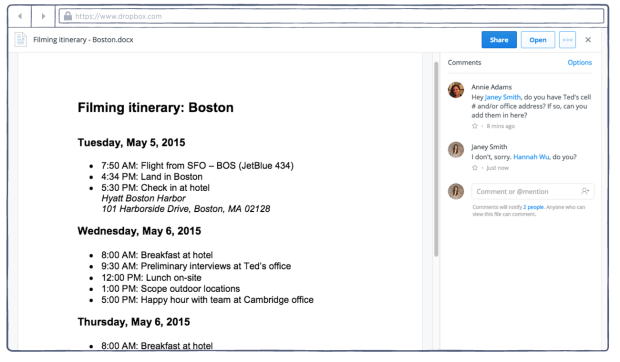
A cloud-based software, widely known and used globally. 15GB space is provided for free to store documents and files. You can share or edit them through an automated system. Offline access is provided and there are easy modes to share like email, text or chat. Besides its referral program is known as pioneer and trendsetter when it comes to these kinds of innovations.
Features:
4. Asana:
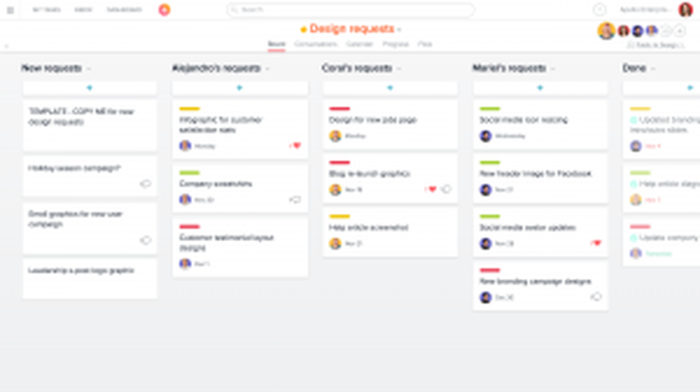
It’s one of the most effective project and communication management tools. It let you visualize your work and also use your timeline to expedite the workflow. Tickets, documents, and files are managed through it. It also permits you to keep track of your projects via every development stage.
Features:
5. Google Sheets:
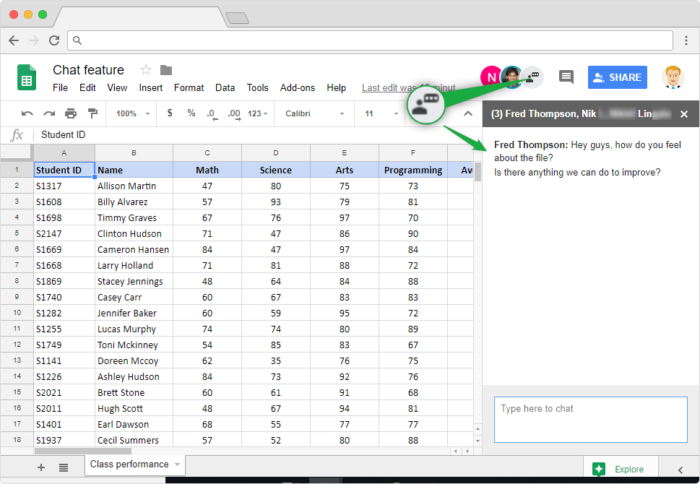
Instead of old and redundant Excel sheets, Google sheets provide a much more secure and effective substitute. The biggest advantage is that it also protects data like Google docs within your email account. No fear of losing it from your system. Besides it provides lists for tasks and activity feed.
Features:
6. Zapier:
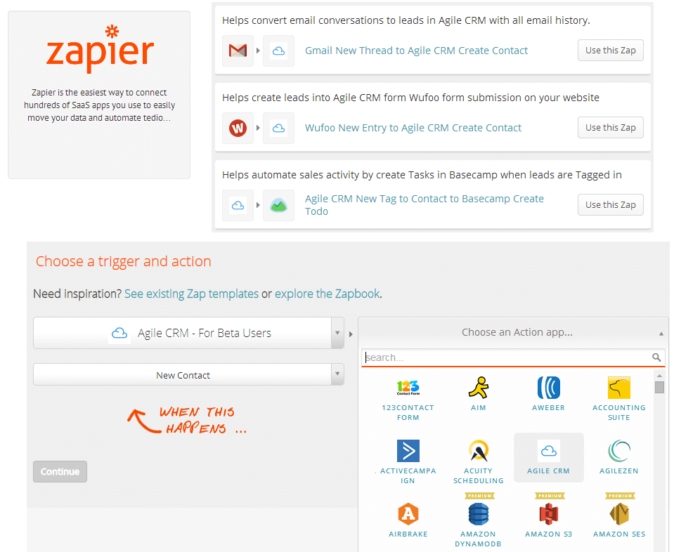
 Features:
Features:
It is one of the most commonly and frequently used software. It’s easy to share and transfer your files and documents directly from the Gmail account to Dropbox through it. It makes workflow more expediently handled with the help of various integrations offered by it. Alerts are sent whenever there is a new email in the account.
7. Instapaper:
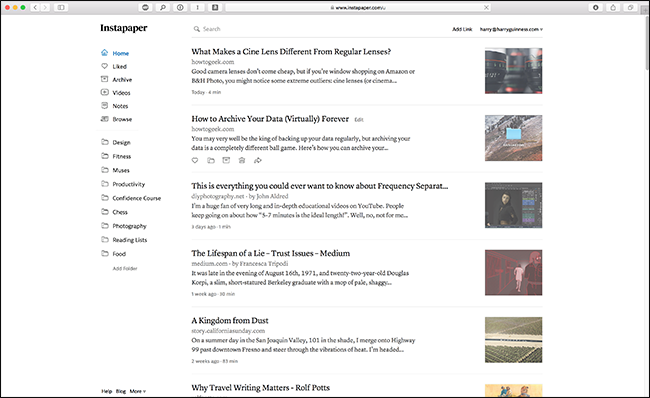
It’s an amazing tool to save long reads and documents to be read at another time when you are not busy. But when you came across them, you were too busy to read them. However, they are accessible through Instapaper whenever you like to retrieve them.
Features:
For remote workers, it makes life easier they can read their saved files even when they are traveling and have no access to the network. That time can be consumed for research.
8. Slack:
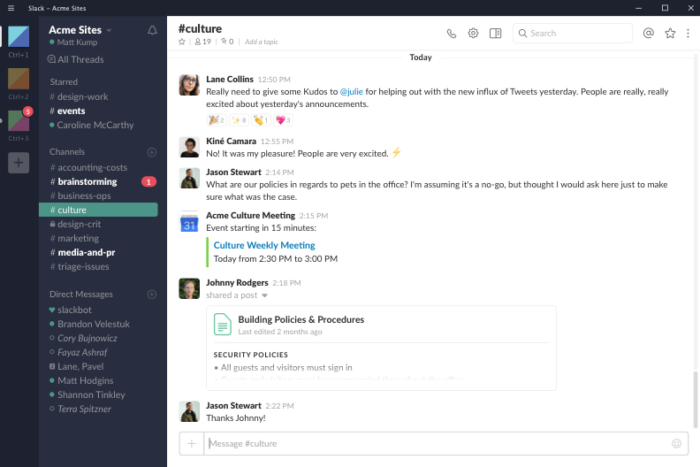
It’s not easy to believe if there is an established firm that doesn’t use Slack for its communication. Connecting people at the workplace is a necessity. Team members need to stay in touch with each other. Emails are the laborious and time taking process, whereas this software gives an option to send immediate response even that without trouble. As a remote worker, time is a commodity that has to be saved.
Features:
You can navigate through older conversations through its channels and can distribute or divide them according to projects, teams, and titles. It’s helpful in saving time as you don’t have to go through your message folders to search for the useful one.
9. Skype:
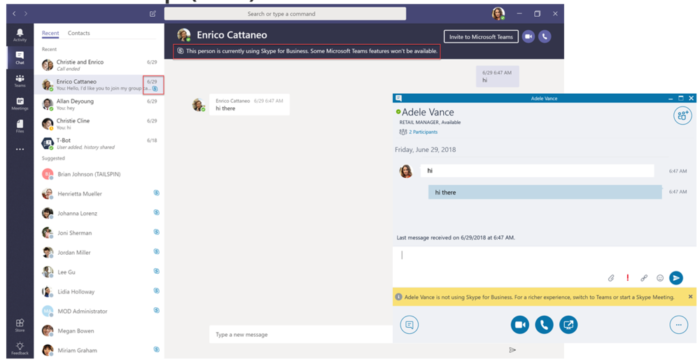
Direct communication is a central concern when you are involved in remote work. Skype is not only one of the most popular project management tools online, but it’s also cost-effective. If somebody doesn’t use it, that would be a surprise. You can deal with clients through it and take advantage of its variety of options like audio call, video call or even text messaging. A group call option is also available. Your workflow is brought on track through it.
Features:
10. Buffer:
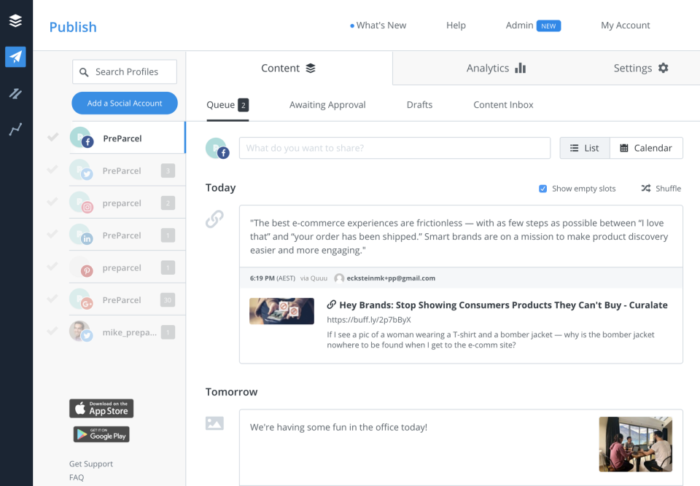
For making a schedule of posting updates on social media, this is an ideal solution. It will cover all major social media platforms like Facebook, Linkedin, Google Plus and others. Buffer allows you to bring it all in one place.
Features:
You can assess the level of engagement your content has achieved and what effect it made. There are other social media marketing tools of a similar kind available in the market but none is as efficient as this one. Many brands use this tool to draft their market strategies including Trello, Shopify and Microsoft.
- 10 Online Project Management Tools for Remote Teams - October 10, 2019





![15 Best Mobile Number Tracker with Google Maps [Updated] mobile number tracker](https://bloggingrepublic.com/wp-content/uploads/2020/03/screen-0-289x240.jpg)