Table of Contents
What is Project Management Software?
Project management software is a tool that helps businesses and teams plan, organize, and track their projects. It provides a centralized platform for managing all aspects of a project, including task assignments, timelines, resources, budgets, and communication.
This software is designed to streamline the project management process, making it easier for teams to collaborate, stay on track, and achieve their goals. It can be used for a wide range of projects, from simple tasks to complex, long-term initiatives.
Some common features of project management software include task lists, calendars, Gantt charts, resource allocation, team collaboration tools, and reporting capabilities. These features allow teams to manage tasks and projects in a more efficient and effective manner, reducing the likelihood of errors, delays, and miscommunication.
Role of project management software in modern businesses
Project management software plays a critical role in modern businesses by improving the efficiency and effectiveness of project management processes. Here are some key reasons why project management software is important for businesses today:
1. Improved Collaboration:
Project management software provides a centralized platform for teams to collaborate and communicate on projects, regardless of location or time zone. This makes it easier for team members to stay connected, share information, and work together more effectively.
2. Better Time Managemen
Project management software allows teams to schedule tasks, set deadlines, and track progress in real-time. This helps team members stay on track and meet project deadlines more efficiently, reducing the risk of delays and missed deadlines.
3. Increased Productivity
Project management tools streamline workflows, reduce administrative tasks, and automate repetitive tasks. This frees up team members to focus on high-value work, which can increase productivity and output.
4. More Effective Resource Allocation
The software helps teams manage resources more effectively, including people, equipment, and budget. This can lead to more efficient use of resources, reducing costs and improving project outcomes.
5. Improved Reporting and Analytics
It provides detailed reporting and analytics, allowing teams to track performance, identify issues, and make data-driven decisions. This can help businesses optimize processes and improve overall performance.
Overview of the top 10 project management software tools
In today’s fast-paced business environment, project management software has become a critical tool for teams to effectively plan, organize, and execute their projects.
With so many project management software options available, it can be overwhelming to choose the right one for your team. In this article, we will provide an overview of the top 10 project management software tools to help you make an informed decision.
1. Wrike
It’s free to use and the best project management software. It is currently quite popular among startups. The tool is ideal for a team that consists of up to 5 people and offers plenty of paid add-ons to let users use its advanced and exclusive features.
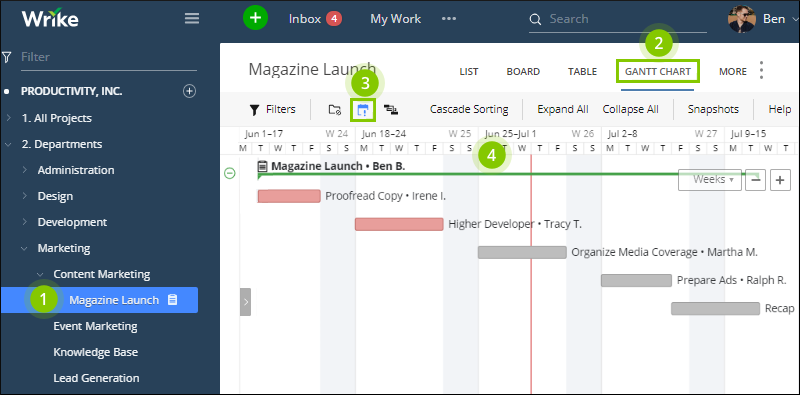
Wrike is a cloud-based project management software tool that provides teams with a centralized platform for managing their projects, tasks, and workflows. It was founded in 2006 and is used by more than 20,000 companies around the world, including Airbnb, Hootsuite, and Tiffany & Co.
Features:
Wrike offers a range of features that can help teams collaborate and manage their projects more efficiently. These features include task management, collaboration tools, time tracking, resource management, reporting, and integrations with other tools and applications.
One of the key benefits of Wrike is its flexibility. It can be used for a variety of projects, from small tasks to large, complex initiatives. It also offers customizable workflows, allowing teams to tailor the platform to their specific needs and preferences.
Wrike’s user interface is clean and intuitive, making it easy for team members to navigate and use. It also offers mobile apps for iOS and Android, allowing team members to access their projects and tasks on the go.
Another key benefit of using the best project management software Wrike is that it can be integrated with common third-party storage applications such as Box and Dropbox. Moreover, the software comes packed with private messaging services and extensive privacy settings for projects.
Pros & Cons:
On the positive side, Wrike offers customizable dashboards and workflows that can be tailored to meet the specific needs of different teams and projects. It also has a wide range of integrations with other tools and applications, such as Microsoft Office and Salesforce, which can streamline workflows and increase productivity.
Additionally, Wrike has advanced reporting and analytics features that provide valuable insights into team performance, project progress, and resource utilization. On the downside, Wrike can be a bit complex and may require some training for new users to get up to speed. The pricing can also be a bit high for smaller teams or those on a tight budget.
2. Trello
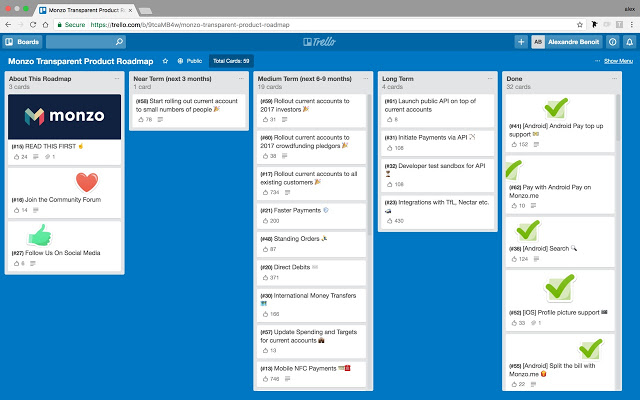
Trello comes second on our list of ace yet free project management software that consists of several project planning tools. Created by a former Toyota vice president, Taiichi Ohno, the tool allows you to create visual representations of the steps being carried out during the project.
Trello is a web-based project management tool that provides teams with a visual and flexible way to manage their tasks and projects. It was founded in 2011 and has since been acquired by Atlassian.
Features:
Trello uses a visual system of “boards” and “cards” to help teams organize their tasks and collaborate on projects. Boards represent a project or initiative, while cards represent individual tasks or items that need to be completed within the project.
Trello’s user interface is simple and easy to use, allowing teams to quickly create and manage their boards and cards. Cards can be customized with labels, due dates, checklists, and comments, making it easy for team members to stay organized and track their progress.
Trello also offers a range of integrations with other tools and applications, including Slack, Google Drive, and Jira. This allows teams to connect Trello with their existing workflows and tools.
One of the key benefits of Trello is its flexibility. It can be used for a wide variety of projects and workflows, from simple to complex. It is also free to use, making it accessible to teams of all sizes and budgets.
Pros & Cons:
Trello is a popular project management tool that offers a variety of benefits and drawbacks. On the positive side, Trello is incredibly user-friendly and easy to use, making it a great option for teams who may not have extensive experience with project management software.
It also offers a simple, visual interface that makes it easy to track progress and collaborate with team members. Additionally, Trello is highly customizable, with a wide range of power-ups and integrations that allow teams to tailor the tool to their specific needs.
On the downside, Trello can be somewhat limited in terms of advanced project management features, such as resource allocation or time tracking. Additionally, the free version of Trello only offers a limited set of features, with more advanced features requiring a paid subscription.
3. Orchard Collaboration
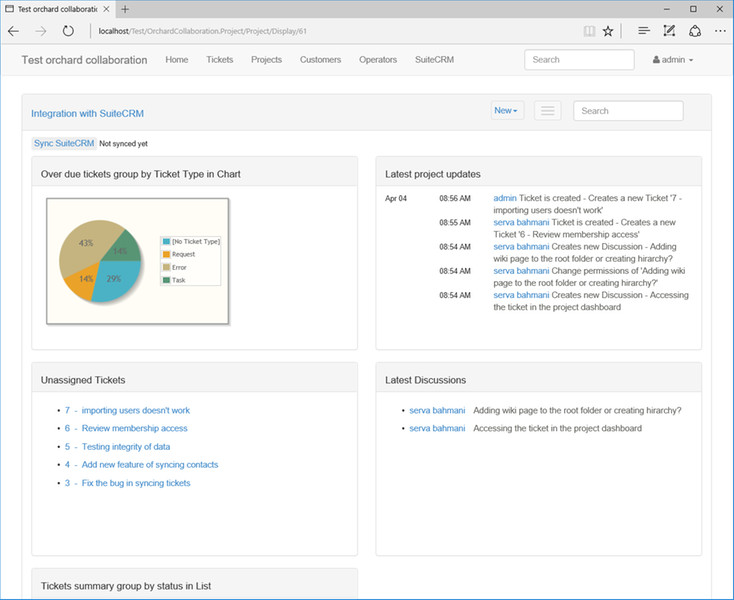
The Orchard Collaboration is an open-source project software that centralizes project management by bringing together project workflows, content management, and ticketing management. Using the tool, you can also create individual project dashboards and create planning milestones.
Features:
Orchard Collaboration offers a range of features that can help teams streamline their workflows and improve their productivity. These features include task management, team collaboration tools, file sharing, time tracking, and reporting.
One of the key benefits of Orchard Collaboration is its flexibility. It can be used for a wide range of projects and workflows, including Agile and Scrum methodologies. It also offers customizable templates, allowing teams to tailor the platform to their specific needs and preferences.
Orchard Collaboration’s user interface is clean and intuitive, making it easy for team members to navigate and use. It also offers mobile apps for iOS and Android, allowing team members to access their projects and tasks on the go. Another advantage of Orchard Collaboration is its affordability. Its pricing is based on a per-user model, making it accessible to teams of all sizes and budgets.
Pros & Cons:
Orchard Collaboration is a project management tool that offers a range of benefits and drawbacks. On the positive side, Orchard Collaboration provides a comprehensive set of project management features, including task management, team collaboration tools, time tracking, and reporting.
It also offers a highly customizable interface that can be tailored to the specific needs of different teams and projects. Additionally, Orchard Collaboration is highly affordable, with a free version available for smaller teams or those with basic needs, and affordable pricing plans for larger teams or those who need more advanced features.
On the downside, Orchard Collaboration may not be as user-friendly as some other project management tools, and some users may find the interface a bit cluttered or overwhelming. Additionally, while Orchard Collaboration offers a wide range of features, it may not have the same level of depth or sophistication as some other tools.
4. TimeWeek
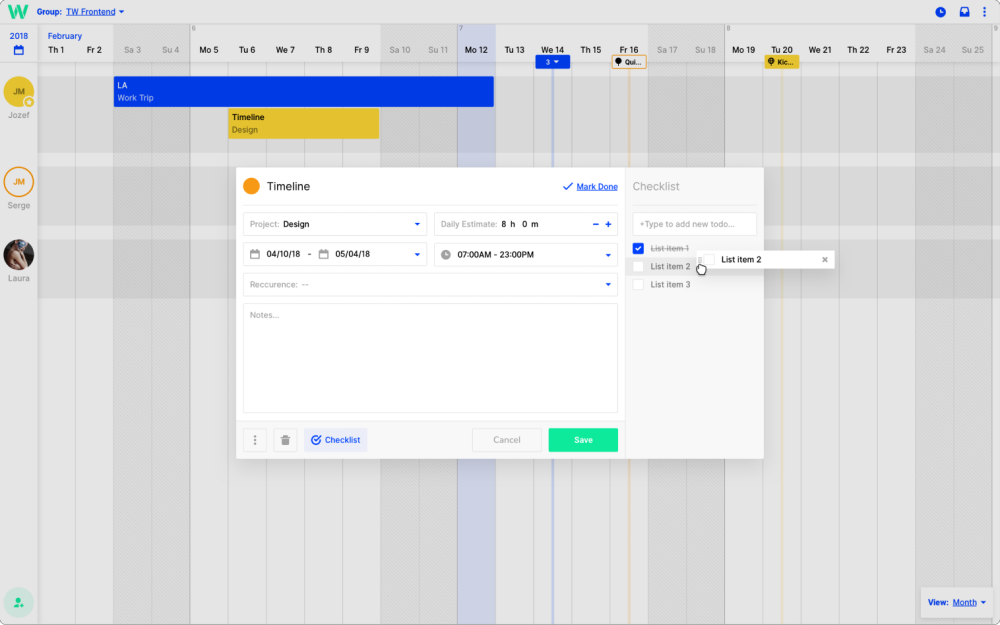
TimeWeek is ideally best for you if your team strength is 5 or less. The software is a cloud-hosted project management tool that provides features like basic time and expense tracking, timesheet management, a mobile application, and integration with QuickBooks. Besides easy to use dashboard, the free task management software TimeWeek offers unlimited storage and excellent online, phone, and email support.
5. Hubbion
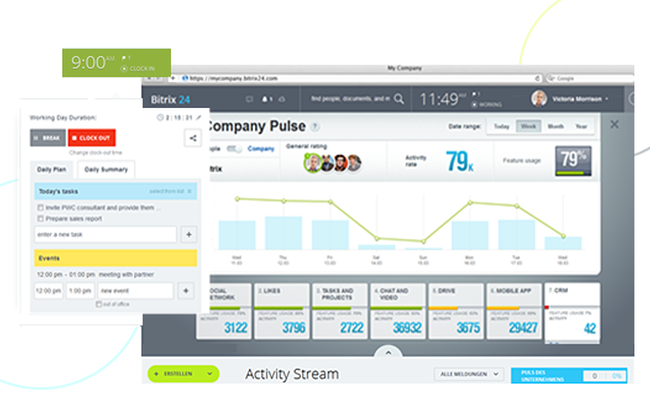
Hubbion is an absolutely free and one of the best free project management tools. Ideal for small to medium-sized businesses, the software offers features for delivering standardized projects without burning your investment. It’s an open-source tool with all features and functionalities such as a quick-view dashboard, task planner, unlimited collaboration, and more for free.
Features:
One of the key benefits of Hubbion is its flexibility. It can be used for a wide range of projects and workflows, including Agile and Scrum methodologies. It also offers customizable templates, allowing teams to tailor the platform to their specific needs and preferences.
Hubbion’s user interface is clean and intuitive, making it easy for team members to navigate and use. It also offers mobile apps for iOS and Android, allowing team members to access their projects and tasks on the go. Another advantage of Hubbion is its affordability. Its pricing is based on a per-user model, making it accessible to teams of all sizes and budgets.
Pros & Cons:
Hubbion is a project management software that comes with a range of benefits and drawbacks. On the positive side, Hubbion offers a highly intuitive and user-friendly interface that makes it easy for teams to get started with the tool. It also provides a range of project management features, including task management, team collaboration tools, time tracking, and reporting. Additionally, Hubbion is highly customizable, with the ability to create custom workflows and project templates.
On the downside, Hubbion is a relatively new player in the project management space, and some users may be hesitant to adopt a tool that hasn’t been around for as long as some of the more established players.
6. Workep
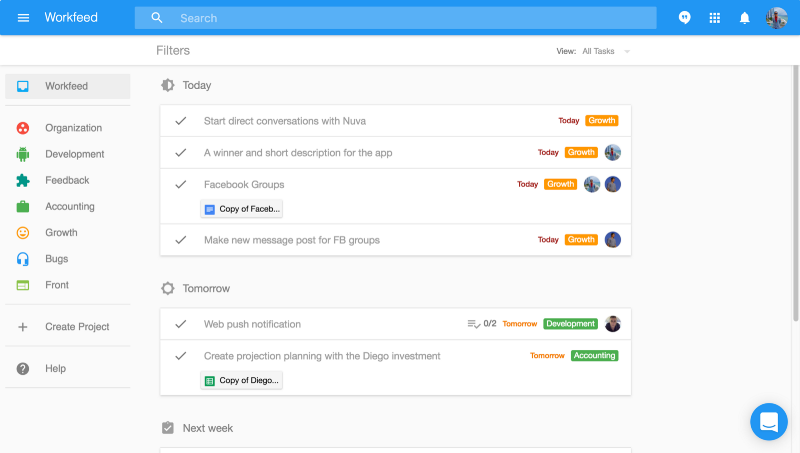
Workep is online project management software that’s designed and developed for professionals who use Google’s G-Suite. The tool works fine with most Google apps say Sheets, Calendar, Docs, and others. This software project management tool is available for free for users with active Google accounts and offers features including instant search, automated graphs, task tracking, and more.
Features:
Workep offers a range of features that can help teams collaborate and manage their projects more efficiently. These features include task management, team collaboration tools, time tracking, file sharing, and reporting. Additionally, Workep is fully integrated with Google Workspace (formerly G Suite), providing teams with easy access to their Google Drive files and other Google services.
One of the key benefits of Workep is its simplicity. The user interface is clean and intuitive, making it easy for team members to navigate and use. It also offers mobile apps for iOS and Android, allowing team members to access their projects and tasks on the go.
Workep’s pricing is also very competitive, with a free version available for teams with up to 2 members, and affordable pricing plans for larger teams. Additionally, Workep offers a range of customizable templates, allowing teams to tailor the platform to their specific needs and preferences.
Pros & Cons
Workep offers a wide range of features, including task management, team collaboration tools, time tracking, and reporting. The tool is also highly customizable, with a range of integrations and automation options available to tailor the tool to the specific needs of different teams and projects.
On the downside, some users may find Workep’s interface somewhat cluttered or overwhelming, particularly when first getting started with the tool. Additionally, while the tool is highly customizable, some users may find it somewhat limited in terms of more advanced project management capabilities.
7. Gantter
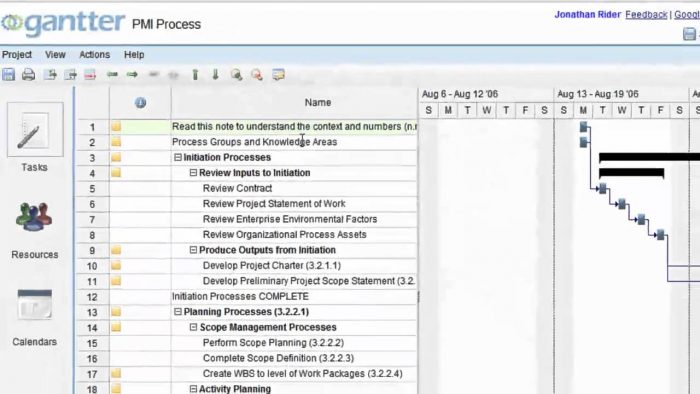
Gantter is a web-based project management system and free to use. Built with best in class project planning tools, this tool can be integrated with Google apps and Microsoft’s own project management software, Microsoft Project.
Features:
One of the key benefits of Gantter is its integration with Google Drive and Google Sheets, allowing teams to easily share files and collaborate on their projects in real-time. Gantter also offers mobile apps for iOS and Android, allowing team members to access their projects and tasks on the go.
Gantter’s user interface is clean and intuitive, making it easy for team members to navigate and use. It also offers customizable templates, allowing teams to tailor the platform to their specific needs and preferences.
Pros & Cons:
Gantter offers a comprehensive set of project management features, including task management, team collaboration tools, time tracking, and reporting. The tool also provides a highly intuitive and user-friendly interface that makes it easy for teams to get started with the tool. Additionally, Gantter is built on top of Google Drive, making it an ideal option for teams already using Google tools.
On the downside, some users may find Gantter’s customization options somewhat limited, particularly compared to some of the more advanced project management tools available. Additionally, while Gantter offers a range of features, some users may find it somewhat limited in terms of more advanced project management capabilities.
8. KanbanFlow
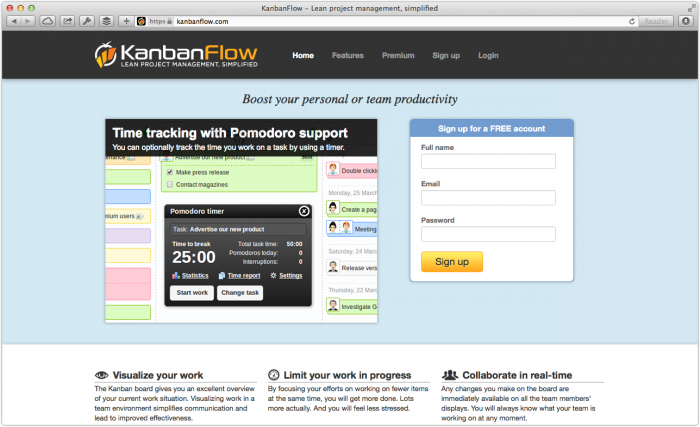
KanbanFlow helps Managers measure project performance and dive deeper into a full view of how the projects are progressing. The free version of the software offers powerful features like customized workflow, WIP limits, subtasks, swimlanes, filters, and more. Moreover, KanbanFlow offers a rest-based API to enable users to connect with third-party providers.
The key feature of KanbanFlow is its Kanban board, which allows teams to visualize their workflow and track the status of their tasks. One of the key benefits of KanbanFlow is its simplicity. The user interface is clean and intuitive, making it easy for team members to navigate and use. It also offers mobile apps for iOS and Android, allowing team members to access their tasks on the go.
KanbanFlow’s pricing is also very competitive, with a free version available for teams with up to 2 members, and affordable pricing plans for larger teams. Additionally, KanbanFlow offers a range of customizable templates, allowing teams to tailor the platform to their specific needs and preferences.
9. Taiga
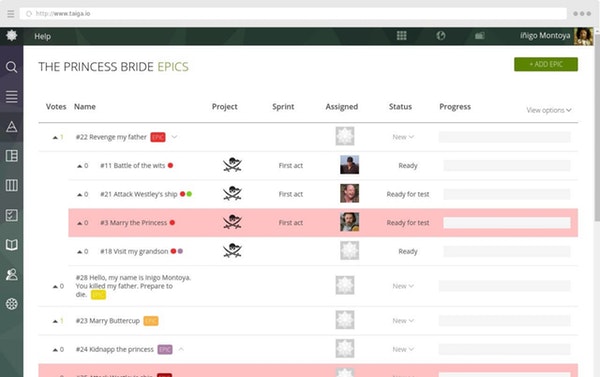
Taiga is a free project management software and an ideal solution for ace software developers. The software allows Managers to create one private project with four members and unlimited public projects. Team members can do a number of tasks using its task management tool. These tasks include such as setting tasks, adding third-party integrations, adding social media management, and adding Wiki pages for reference.
Taiga is an open-source, web-based project management tool that provides teams with a platform for managing their projects using agile methodologies. The key feature of Taiga is its support for agile methodologies, including Scrum and Kanban, which allow teams to manage their projects using an iterative and incremental approach.
One of the key benefits of Taiga is its flexibility. It allows teams to customize their workflows and processes to fit their specific needs and preferences. Taiga also offers integrations with a range of third-party tools and applications, allowing teams to streamline their workflows and improve their productivity.
Taiga’s user interface is also clean and intuitive, making it easy for team members to navigate and use. Additionally, Taiga offers a range of customizable templates, allowing teams to tailor the platform to their specific needs and preferences.
10. Freedcamp
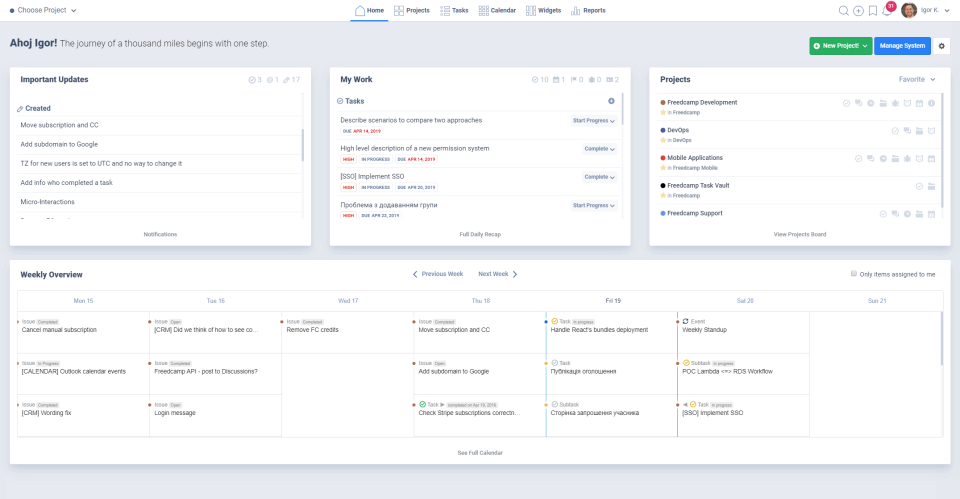
If business expansion is in your mind, Freedcamp project management software is the best-fit tool. The software is great with its free features and even more useful with paid add-on features. Some of the noteworthy features available with this ultimate software project management tool include good admin tools, fleet management, and customer relationship management.
The key feature of Freedcamp is its ability to support a range of project management methodologies, including agile and waterfall, which allows teams to manage their projects using an approach that fits their specific needs and preferences.
One of the key benefits of Freedcamp is its affordability. It offers a free version with basic features and affordable pricing plans for larger teams or those who need more advanced features. Additionally, Freedcamp offers integrations with a range of third-party tools and applications, allowing teams to streamline their workflows and improve their productivity.
Freedcamp’s user interface is also clean and intuitive, making it easy for team members to navigate and use. Additionally, Freedcamp offers a range of customizable templates, allowing teams to tailor the platform to their specific needs and preferences.
- How Do You Extract Honeycomb from a Beehive in Minecraft? - July 7, 2024
- 10 Free OpenSubtitles.org Alternatives - April 26, 2024
- What is Ford Online Pay Stub and How to Access It? - June 28, 2023

