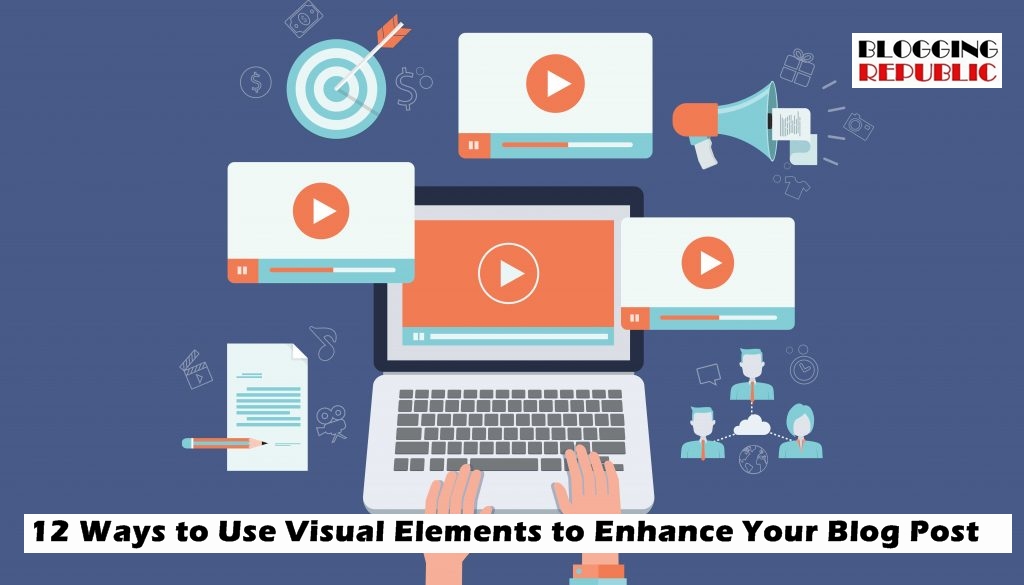One of the most important steps you can take to keep your followers engaged is to produce lots of eye catching, visual content. You really cannot underestimate the importance of images in social media. Consider how popular sites like Instagram have really boosted visual SMM. The article covers twelve ways to use visual elements to enhance your blog post. Read on and use these visual elements to enhance your blog user experience.
Table of Contents
12 Ways to Use Visual Elements for Blogs
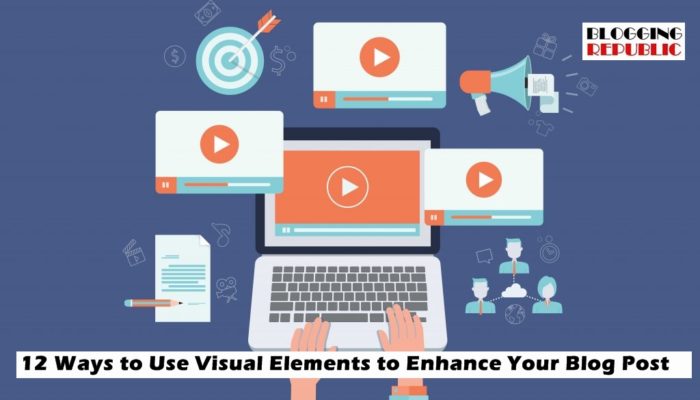
Highly visual posts are more likely to be shared, and are more likely to spur engagement. Even better, producing visual content is likely easier than you think.
A visual content analysis shows plenty of statistics that bear this out. Check out these seven ways that you can produce more visual content.
1. Take More Pictures
This is the simplest and possibly most effective solution. Your readers want to connect with you, your company, and your products. Oblige them by simply taking lots of pictures and sharing them in your posts. Sharing pictures of yourself and your team is a great way to build trust as well.
2. Curate Visual Content
As you surf the internet and scroll through your social media pages keep an eye out for great visual content. When you see something that you think your audience will like, repost it or embed it in your blog. Humorous or touching visuals tend to get a lot of responses. Just be sure you give proper credit.
3. Try Vlogging Instead of Writing
If you think visual content will improve your blog, imagine what you can do with video content. You can begin by adding some video posts in addition to your written content. Vlogging is a great way to share stores, demonstrate products, and create a sense of intimacy with your audience. You might even consider upping the ante and live streaming content to your blog.
4.Turn Your Data Into Visual Content
As a whole, audiences are becoming more sophisticated. Because of this, data backed posts are becoming increasingly popular. Sharing facts, statistics, study results, and other information adds credibility to your words.
You can get even more mileage out of this by using tools to turn your data into charts and infographics. Remember that statistics about infographics prove that this is the most shared type of content.
5. Use High Quality Stock Photo Service
Stock photos get a bad rap. This is mostly because people choose cheesy, low resolution images from free sites. It’s a bit like telling your audience, ‘here is my post. I couldn’t be bothered to find a quality image. Instead of doing this, consider purchasing a membership at paid stock photo service. You will have access to better images. You’ll also be able to select the image size and resolution that works best for you. Here
6. Make Your Products Pop With 3D Images
If you have something to sell or have a download available for your readers, don’t settle for a simple picture. Instead, try using a tool like BoxShotKing to create an image with a 3D look. You’ll end up with something that is much more eye catching than a simple photograph.
7. Raid Your Offline Content
Take a look at the image based content that you have offline. For example, do you have slide presentations that feature your products or services? What about photos from company events? If you’re willing to do a bit of scavenging you just might find some things worth sharing.
8. Use Vibrant Colors
Color is the most basic tool at an artist’s disposal. And seeing as blogging is something of an art-form, it makes sense that creative use of color can really bring a blog post to life. When deciding on the color scheme for your blog posts, there two important factors to consider: the prevailing visual design trends, and the psychology of color perception.
Observing trends is essential for determining which colors to use, and which to avoid. If pastels are in season for example, going for a monochrome look can cause a backlash among casual visitors because their expectations are not being met.
As far as psychology is concerned, the only thing you need to be aware is that colors evoke certain intrinsic responses, regardless of context. Greens and blues often have a soothing effect on the eye, whereas reds and oranges are great for drawing our attention to something.
It takes a while to figure out how to best combine what trends are promoting, with what psychology tells us about color perception, but the effort will be well worth it.
9. Use Bold Typefaces
An often understated element of visual design, typefaces, or fonts as they are more commonly known, have the potential radically transform the appearance of a blog post. The great thing about typefaces is that unlike other visual elements of a web-page, they incur very few costs in terms of resources, and they are easy to change on the fly.
Typefaces come in two broad varieties: serifs and sans-serifs. Serif typefaces have small lines attached to the end of a stroke in a letter, whereas sans-serifs predictably lack them. A common practice for using typefaces online is to have both a serif and sans-serif version of the same font.
Using one or the other for headlines and the text body respectively will simultaneously distinguish them, while maintaining visual consistency.
10. Use Lively Images
Images are one of the most powerful tools at your disposal for creating visually engaging blog post content. An image or GIF animation can encapsulate much more information than a block of text, and the brain finds them easier to process as well. Adding images to your blog posts is sure to make them both memorable and more informative.
This leaves the question of which images to use. Adding random images for the sake of adding random images is not likely to bring you the results you want. What you should do instead is post images with a clearly defined purpose and context. Blog posts about team-building should feature images that depict what this activity looks like.
If you want to be original, you could organize a team-building seminar, contact a GIF booth hire, and let your employees take photos and GIFs of themselves to be used as visual aids for your blog posts.
11. Use Interactive Infographics
Infographics are a sort of an intermediary between images and textual content. They are an efficient way of condensing statistical data into a bite-sized form. People have a hard time remembering numbers, but they are very adept at recalling visuals, which makes infographics essential for creating memorable content for sharing on social media.
Infographics can be designed by hand in software such as Adobe Photoshop – this gives you a great degree of control over how you want them to look, making them easier to integrate into the visual theme of your blog.
Another way of making infographics is by using one of the many available online generators such as Canva or Vennage. A common use of infographics that’s worth highlighting is providing summaries at the end of a blog posts.
12. Adopt Engaging Videos
Video-marketing is next big thing in the world of digital marketing. By some estimates, video content represents 74% of all internet traffic. Polls show that, 4x as many consumers prefer to watch a video about a product or service than spend time reading about.
Few people know that YouTube is the second largest search engine currently in service, which attests to how important video is in the online ecosystem. For these reasons. embedding videos in blog posts is a surefire way to make them more engaging for a wide audience.
Marketing videos can be made in-house, if your company has the talent and equipment to do it. Production can also be outsourced to third party video production companies, or bought from stock video marketplaces online.
A new and exciting way to acquire video content for your blog posts is through sponsorship deals with YouTube influencers. These individuals will be happy to mention your brand in their videos, provided you offer them something in return, like early-bird product previews, even invites, etc.
12 Ways to Use Visual Elements : Conclusion
Blogging is a marketing strategy that allows for a great deal of flexibility to get the results you are looking for. Content remains when it comes to creating engaging blog posts, but without quality visuals to frame it and draw attention to it, it might as well be dead letter on a page.
- 11 Best Photo Scanning Apps for iOS and Android (Updated) - July 10, 2024
- Guide to Choosing the Best Spy Phone App in 2023 - April 20, 2023
- Playable Ads: Get All the Juice Out of Your Advertising Efforts - April 6, 2023