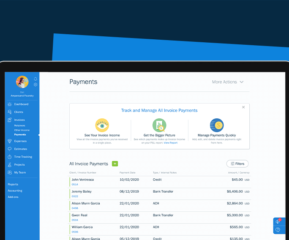You can’t always just go to YouTube and get the video file yourself. That’s where a video downloader comes in! In this blog post, we’ll introduce you to the most popular YouTube video downloaders online.
Table of Contents
What is YouTube Video Downloader?
A YouTube video downloader is a software or website that allows you to download videos from YouTube onto your computer or device. These tools work by extracting the video file from YouTube and making it available for download in various formats and quality settings.
This software tool can save videos for offline viewing or use them for other purposes such as creating a compilation, editing, or re-uploading to your own YouTube channel (depending on copyright laws and permissions). It’s important to note that downloading copyrighted videos without permission is illegal, so make sure you have the right to download any video you want to save.
It’s important to keep in mind that downloading copyrighted videos without permission may be illegal in many countries, and could result in legal consequences. Additionally, users should be cautious when installing software from unknown sources and ensure they are downloading videos legally and safely.
Best Free & Paid YouTube Video Downloader Apps
To help with the fastest video downloaders for YouTube for android and mac. Before downloading any of these apps, enable the option of allowing unknown sources in terms of installation, as sometimes your device might block this app to use. You just need to select settings>Security and click on Unknown sources while downloading them.
1. YouTube Go
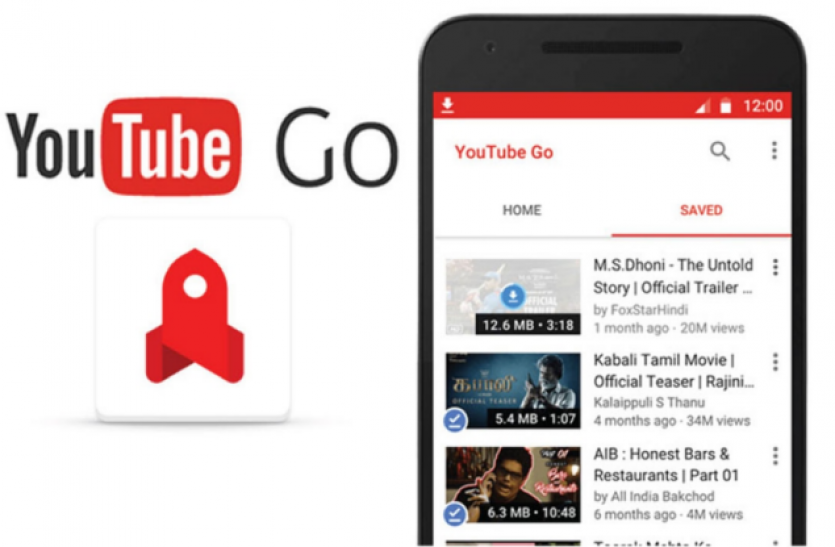
YouTube Go is a lightweight version of the YouTube app that is designed to work well on slower internet connections and in areas where mobile data is expensive. It was developed by Google in response to the needs of users in emerging markets who face challenges such as limited connectivity, expensive data plans, and older devices with limited storage.
YouTube Go allows users to preview videos before they download or stream them, so they can decide if they want to use their data or not. Users can also choose the video quality they want to watch and download videos to watch offline later. The app also has a feature that allows users to share videos with others nearby without using any data.
Another key feature of YouTube Go is that it is designed to use fewer data than the regular YouTube app. This is achieved through features such as video previews, which allow users to watch a short clip before deciding whether to use their data to watch the full video, and the ability to choose the video quality, which allows users to save data by selecting a lower resolution.
YouTube Go is a great and user-friendly youtube video downloader app for pc. The tool can download videos in both online and offline modes. It is specially designed for users likely to save data while downloading and saving videos on their devices. Once downloaded, you can share high-quality videos with others.
The YouTube go video downloader comes packed with some noteworthy features. You can preview the video before streaming or downloading it. It also enables you to choose which video quality you want to view the video in. It considerably saves data usage while watching video content.
2. VidMate Youtube Video Downloader
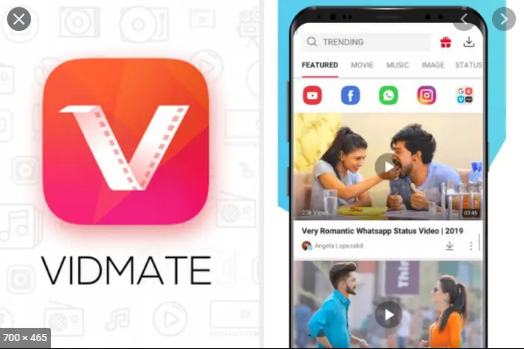
VidMate is a video-downloading app for Android devices that allows users to download videos from various websites, including YouTube, Vimeo, Dailymotion, Facebook, and others. The app is designed to provide a fast and easy way to download videos from these sites, and users can choose from a variety of video resolutions and formats.
In addition to video downloading, VidMate also has a built-in web browser that allows users to search for and browse websites directly within the app. The app also includes a media player that allows users to watch videos without leaving the app.
VidMate is a popular app in countries where access to high-speed internet is limited, as it allows users to download videos for offline viewing. However, it should be noted that downloading copyrighted content without permission is illegal, and VidMate does not endorse or condone this behavior.
Vidmate is an HD video downloader supporting the download of any videos in high resolution. You can choose between 480p, 720p, and 1080p to download and watch videos. Vidmate features a cool user interface and is downloaded 200% faster than other apps on android devices.
With Vidmate download, you can livestream more than 200 TV channels in HD quality even with slow internet speed. The app also gives users an amazing video editing capability that lets them edit videos and create video effects.
3. Keepvid
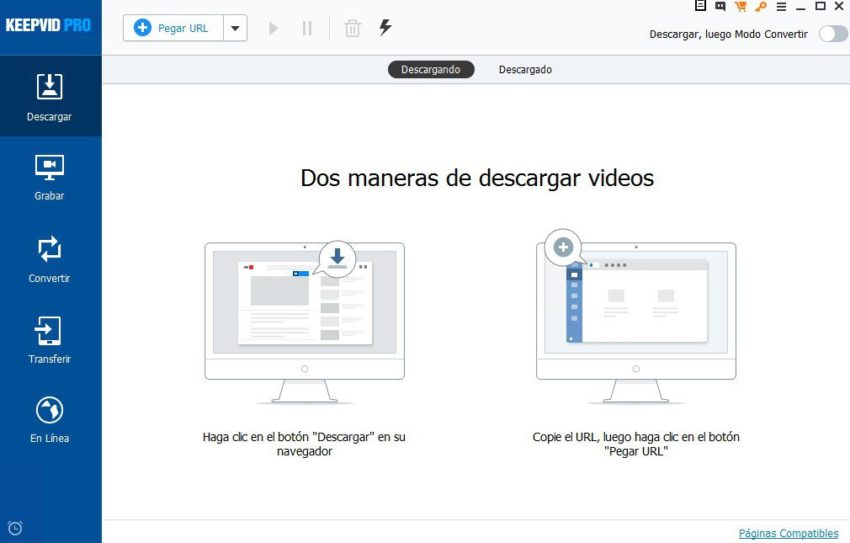
With KeepVid, users can copy and paste the URL of the video they want to download, and the software will automatically detect and download the video. The software also supports batch downloads, which means users can download multiple videos at once. Additionally, KeepVid can download entire playlists and channels from YouTube.
KeepVid also has a browser extension for Google Chrome, Firefox, and Safari, which allows users to download videos directly from their browser without the need for copying and pasting URLs.
While KeepVid is a useful tool for downloading videos, it’s important to note that downloading copyrighted content without permission is illegal. Therefore, KeepVid should be used only for downloading videos that are in the public domain or for which the user has obtained the necessary permissions.
The app helps you download YouTube videos faster than any other app. Using the app, you can download videos from YouTube and other video hosting platforms. The app lets you download videos in HD to 480p, 720p, and 1080p resolution.
Besides being a video and playlist downloader, Keepvid can also convert YouTube videos into Mp3. To download the video files, you need not install any additional software. All you need is an internet connection and a supported browser. The app is compatible with Android, iPhone, tablets, and all other mobile devices.
5. Snaptube

Snaptube is a video downloader app for Android devices that allows users to download videos and music from various websites, including YouTube, Facebook, Instagram, and others. The app is designed to provide a fast and easy way to download videos, and users can choose from a variety of video resolutions and formats.
In addition to video downloading, Snaptube also has a built-in web browser that allows users to search for and browse websites directly within the app. The app also includes a media player that allows users to watch videos and listen to music without leaving the app.
One of the key features of Snaptube is that it allows users to download videos in multiple resolutions and formats, including MP4, 3GP, and FLV. Users can also choose to download only the audio portion of a video in MP3 format.
Snaptube is a popular app in countries where access to high-speed internet is limited, as it allows users to download videos for offline viewing. However, it should be noted that downloading copyrighted content without permission is illegal, and Snaptube does not endorse or condone this behavior.
Snaptube Youtube downloader has a delightfully simple user interface that scales user interactions. The app is a pretty outstanding tool for both downloading and sharing YouTube videos in HD resolution. Like many apps in the list, it allows downloads from over 200+ video hosting websites apart from YouTube.
The app lists all the major platforms that support the download on its homepage. You can switch over the platforms while downloading the videos. Just paste the URL of the video you want to download in the space provided. By clicking the download, you can start the process.
6. YT3 YouTube Downloader

T3 YouTube Downloader is a software program for Windows that allows users to download videos from YouTube and other video-sharing websites. The software is designed to be fast and easy to use, and it supports a variety of video formats and resolutions.
With T3 YouTube Downloader, users can simply copy and paste the URL of the video they want to download, and the software will automatically detect and download the video. The software also supports batch downloads, which means users can download multiple videos at once.
T3 YouTube Downloader also includes a media player that allows users to watch the downloaded videos without leaving the app. Additionally, the software can extract the audio from a video and save it as an MP3 file.
YT3 Music Downloader features a very simple and aesthetic user interface with two tabs, one to search for any song to download, and the other to show you all your downloads. The app has amazing data processing capabilities. It supports video downloads from over 1000 websites.
7. Videoder – for instant youtube video download
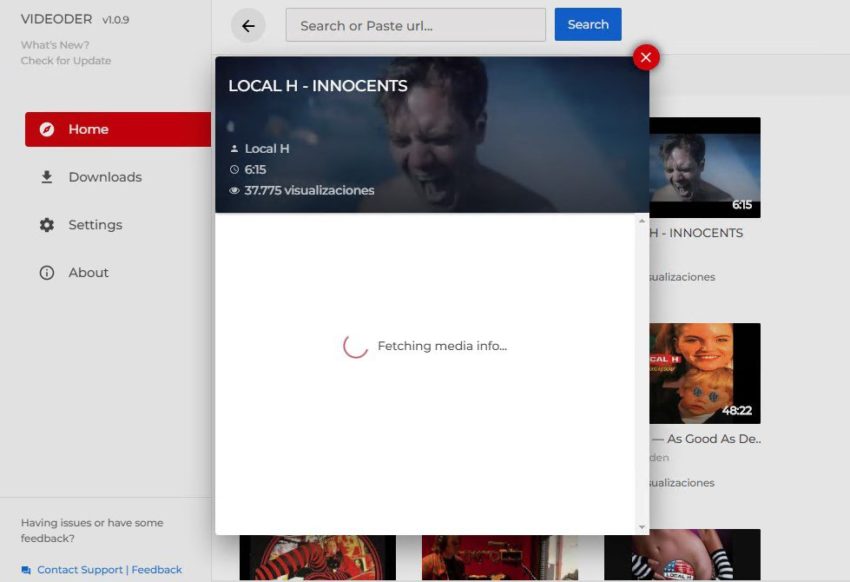
Videoder is a very popular and engaging app for Youtube video download. Using the app, you can download and stream 4K videos from platforms like YouTube, Facebook, Instagram, etc. in different formats and resolution quality.
The app is designed to provide a fast and easy way to download videos, and users can choose from a variety of video resolutions and formats.
In addition to video downloading, Videoder also has a built-in web browser that allows users to search for and browse websites directly within the app. The app also includes a media player that allows users to watch videos without leaving the app.
One of the key features of Videoder is that it allows users to download videos in multiple resolutions and formats, including MP4, 3GP, and FLV. Users can also choose to download only the audio portion of a video in MP3 format.Videoder is a popular app in countries where access to high-speed internet is limited, as it allows users to download videos for offline viewing.
Once downloaded, you can share the videos right from the interface. Its free version is filled with annoying apps. You can skip ads by purchasing the paid version of the app. With the app’s batch-downloading feature, you can make a list of songs and download them in just one click.
8. Any Video Converter

The app allows downloading YouTube Videos on mac and Windows. The app is available in both free and paid versions. Its basic version has limited features. You can buy the app’s pro version to access its advanced features.
With Any Video Converter, you can download videos and music from 100+ sites in batches. In addition to that, you can also edit video clips with the cut, crop, and flip features.
9. InsTube Youtube Downloader

The app is designed to provide a fast and easy way to download videos, and users can choose from a variety of video resolutions and formats. In addition to video downloading, InsTube also has a built-in web browser that allows users to search for and browse websites directly within the app. The app also includes a media player that allows users to watch videos without leaving the app.
One of the key features of InsTube is that it allows users to download videos in multiple resolutions and formats, including MP4, 3GP, and FLV. Users can also choose to download only the audio portion of a video in MP3 format.
With InsTube YouTube video downloader, you can Download 4K videos in 360p, 720p, and 1080p resolutions. The app has an all-in-one download manager that assists you to download and manage downloads in MP4, 3GP, M4A, JPG, PNG, and MP3 formats.
10. Y2mate.com
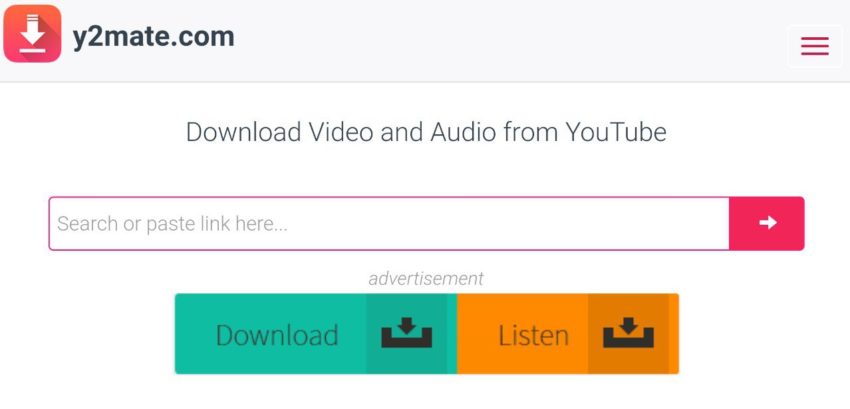
Y2mate.com is a website that offers a service to download videos from YouTube and other video sharing websites. It allows users to convert and download videos in different formats such as MP4, 3GP, and audio formats such as MP3
The app supports MP4, M4V, WMV, FLV, 3GP, MP3, and WEBM file formats for downloading and converting. Y2Mate is a high-speed video converter and downloader that allows unlimited downloads. You need not create an account to use its services. The app is absolutely free to use.
11. BitDownloader
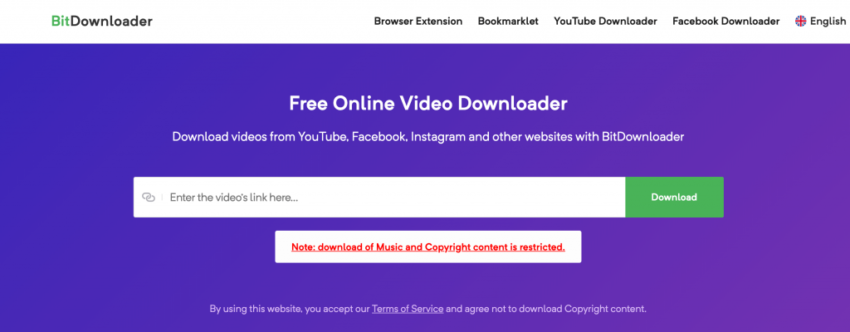
BitDownloader is a free tool for downloading videos from premium video streaming platforms such as YouTube, Facebook, and Instagram online. You can download and save videos without registering an account on the platform.
BitDownloader supports various video and audio formats such as MP4, WEBM, 3GP, and MP3. The website claims that it is safe and secure, and does not contain any ads or pop-ups that may harm your device. BitDownloader also offers a browser extension for Chrome and Firefox, which allows users to download videos directly from the browser.
Just copy the video URL and paste the link into the Youtube video download link search box on this page. BitDownloader will pop up all resources of this video. Now you can download the video. With BitDownloader, it’s very easy to download non-copyright YouTube videos and save them to your phone or PC.
12. Freemake Video Downloader
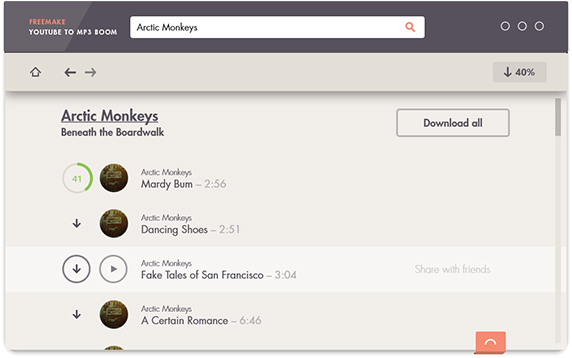
Freemake Video Downloader is a software application developed by Freemake that allows users to download videos from various websites, including YouTube, Facebook, Vimeo, and others. The software is available for Windows users and is free to use.
With Freemake Video Downloader, users can download videos in different resolutions and formats, including MP4, WebM, 3GP, and FLV. The software also includes a feature to download entire playlists and channels from YouTube, as well as the ability to extract audio from videos and save it in MP3 format.
13. 4K Video Downloader
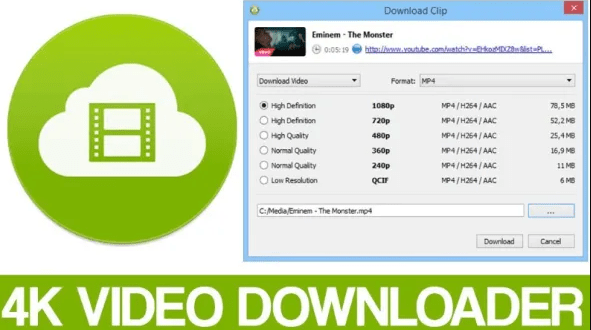
With the 4K video downloader, you can download YouTube videos, playlists, channels, and subtitles from social media channels and popular video streaming platforms such as YouTube, Facebook, Vimeo, and Instagram.
With 4K Video Downloader, users can download videos in resolutions up to 4K and in various formats such as MP4, MKV, and 3GP. The software also includes a feature to download entire playlists and channels from YouTube and supports downloading subtitles and 3D videos.
The paid version of 4K Video Downloader offers additional features such as downloading videos in 8K resolution, downloading videos from private YouTube channels, and downloading videos from embedded websites.
The app is a handy solution for downloading videos if you live in an area with a slow internet connection. You can download audio files as well using this video downloader app. The app supports MP3, M4A, OGG, and other video and audio formats.
14. YTCutter
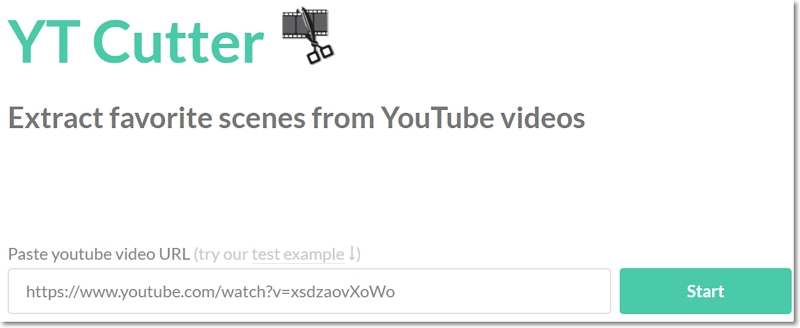
YT cutter video downloader software lets you crop videos in multiple clips from the different timestamps of your choice. The tool not only allows cutting the videos but downloading in multiple file formats such as MP4, MKV up to 8K UHD, and WEBM. The tool also allows users to download files as a GIF.
With YTCutter, users can easily cut and trim any part of a YouTube video and download the edited version. The website is free to use, and users do not need to download any software or create an account to use the service.
To use YTCutter, users need to enter the URL of the YouTube video they want to edit, select the start and end time of the section they want to cut, and then click on the “Cut” button. The website then processes the video and provides users with a link to download the edited video.
15. Gihosoft TubeGet
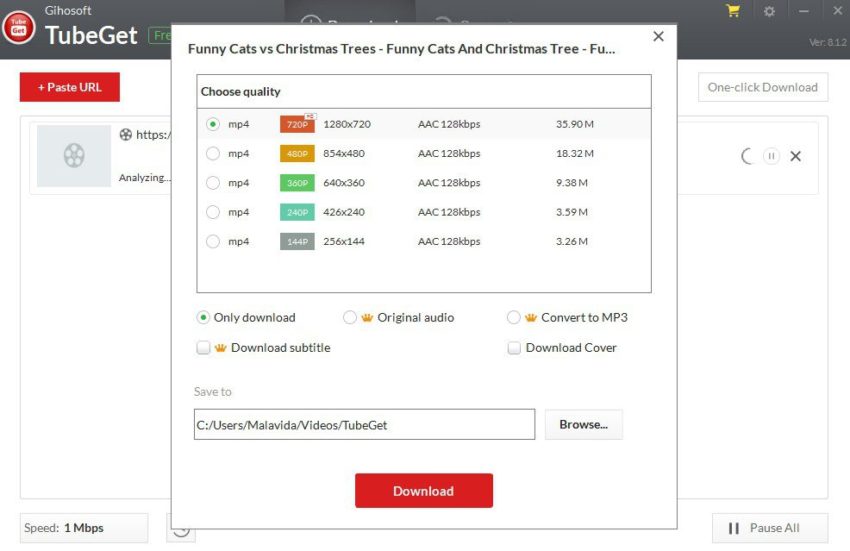
This is both a YouTube video downloader app and a converter tool. The app allows users to download YouTube videos in MP4, MKV, AVI, and MOV file formats. This tool is available in both free and paid versions.
With Gihosoft TubeGet, users can download videos in different resolutions and formats, including MP4, AVI, MKV, and 3GP. The software also includes a feature to download entire playlists and channels from YouTube, as well as the ability to extract audio from videos and save it in MP3 format.
The paid version of Gihosoft TubeGet offers additional features such as downloading videos in 4K resolution and downloading videos from private YouTube channels.
Frequently Asked Questions:
Where youtube downloaded videos are stored?
The location where downloaded YouTube videos are stored depends on the tool or service you use to download them. If you use a browser extension or online video downloader, the downloaded videos may be saved to a default location on your computer, such as the Downloads folder. Some downloaders may also allow you to choose a custom location to save the downloaded videos.
Is it legal to download YouTube videos?
Downloading YouTube videos is generally not legal, as YouTube's terms of service do not allow users to download videos except for a few limited exceptions, such as the "Save to Files" feature on the YouTube mobile app. In addition, downloading copyrighted videos without permission may be illegal in many countries and could result in legal consequences.
What are some popular YouTube video downloaders?
There are many YouTube video downloaders available, both as standalone software applications and as online services. Some popular ones include 4K Video Downloader, Freemake Video Downloader, YTD Video Downloader, and ClipGrab.
Can I download YouTube videos in HD or 4K resolution?
Yes, many YouTube video downloaders allow you to download videos in HD (720p, 1080p) or even 4K resolution, depending on the original video's quality.
How do I use a YouTube video downloader?
The exact steps to use a YouTube video downloader may vary depending on the tool you're using, but in general, you'll need to copy the URL of the YouTube video you want to download, paste it into the downloader, choose the desired resolution and format, and start the download. Some downloaders may also allow you to download entire playlists or channels from YouTube.
Are there any risks associated with using YouTube video downloaders?
Yes, there are some risks associated with using YouTube video downloaders, particularly if you download videos from untrusted sources. Some downloaders may contain malware or adware that can harm your computer or compromise your privacy. Additionally, downloading copyrighted videos without permission may result in legal consequences. It's important to exercise caution and use reputable, trustworthy downloaders to avoid these risks.
- How Do You Extract Honeycomb from a Beehive in Minecraft? - July 7, 2024
- 10 Free OpenSubtitles.org Alternatives - April 26, 2024
- What is Ford Online Pay Stub and How to Access It? - June 28, 2023


![Top 10 Video to GIF Converters [2022] Giphy](https://bloggingrepublic.com/wp-content/uploads/2022/02/Giphy-289x240.png)