Table of Contents
What is an Email Signature Generator?
An email signature generator is a tool or software that helps you create and customize professional email signatures for your outgoing emails. It simplifies the process of designing and formatting email signatures by providing pre-designed templates and allowing you to add your personal information, such as your name, job title, contact details, and even logos or images.
Using an email signature generator, you can easily create a visually appealing and consistent email signature that includes all the necessary information for your recipients to contact you or learn more about you or your business. These generators typically offer a user-friendly interface where you can choose from various design options, font styles, colors, and layouts to create a signature that reflects your personal or corporate branding.
Once you have created your email signature using the generator, you can easily copy and paste it into your email client or platform, such as Gmail, Outlook, or Thunderbird. This saves you time and effort, as you don’t have to manually design and format your signature each time you compose a new email.
Email signature generators are especially useful for professionals, freelancers, entrepreneurs, and businesses who want to maintain a consistent and professional image in their email communications. They can help you make a positive impression, enhance your brand identity, and provide essential contact information to recipients in a convenient and visually appealing way.
Free Signature Generator for Emails
1. MySignature

With MySignature, users have the flexibility to create and manage multiple email signatures for different purposes or roles. Whether you need a signature for personal emails, professional communications, or marketing campaigns, MySignature provides a range of templates and customization options to suit your needs.
Key features of MySignature include:
- Template Library: MySignature offers a diverse collection of professionally designed templates to choose from. Users can select a template that aligns with their branding or customize it further to reflect their unique style.
- Customization Options: Users can customize their email signatures by adding personal information such as their name, job title, contact details, social media links, and even promotional banners or company logos. The platform offers various fonts, colors, and formatting options to create visually appealing signatures.
- Centralized Management: MySignature allows users to manage multiple signatures from a single dashboard. This is particularly beneficial for businesses that have multiple employees, as administrators can centrally control and update signatures for the entire team.
- Compatibility: MySignature integrates seamlessly with popular email clients and platforms, including Gmail, Outlook, Apple Mail, Thunderbird, and more. Users can easily export their signature and install it in their preferred email client with simple instructions provided by the platform.
- Analytics and Tracking: MySignature provides insights into the performance of email signatures through tracking and analytics features. Users can monitor how many clicks their signature links receive and gain valuable data for evaluating the effectiveness of their email marketing campaigns.
2. ZippySig
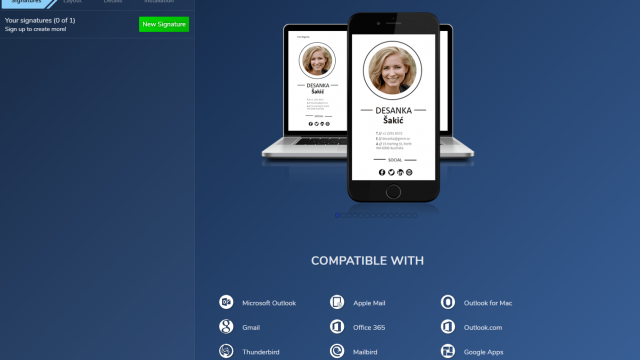
ZippySig is an online platform and email signature generator that allows users to create professional and customized email signatures. It simplifies the process of designing and implementing email signatures by offering a range of templates and customization options.
With ZippySig, users have access to a variety of pre-designed signature templates that can be easily personalized with their own information. Users can add their name, job title, contact details, social media links, company logo, and other relevant information to create a visually appealing and informative email signature.
The platform provides a user-friendly interface that allows users to customize their signatures with different font styles, colors, layouts, and formatting options. This flexibility enables individuals and businesses to create unique email signatures that match their branding and personal style.
ZippySig also supports the management of multiple signatures. Users can create and save different signature templates for various purposes or for different team members within an organization. This feature is particularly useful for businesses with multiple employees who may require different signature styles.
Once the signature is created, ZippySig offers straightforward instructions on how to install the signature in popular email clients and platforms such as Gmail, Outlook, Apple Mail, Thunderbird, and more. This ensures that the signature can be easily implemented and used in daily email communications.
3. Newoldstamp custom email signature creator

Newoldstamp is an online platform and email signature generator that allows individuals and businesses to create professional and visually appealing email signatures. It offers a range of features and customization options to help users design and implement unique email signatures.
With Newoldstamp, users can choose from a selection of pre-designed templates or create their own custom signature design. The platform provides a user-friendly interface where users can add their personal information, such as their name, job title, contact details, social media links, company logo, and other relevant details.
One of the key features of Newoldstamp is its ability to support branding consistency. Users can customize their email signatures to align with their personal or corporate branding, ensuring a consistent visual identity across all email communications. This can be particularly beneficial for businesses looking to maintain a professional and unified brand image.
Newoldstamp also offers advanced customization options, including font styles, colors, sizes, and layouts, allowing users to tailor their signatures to their preferences and branding guidelines.
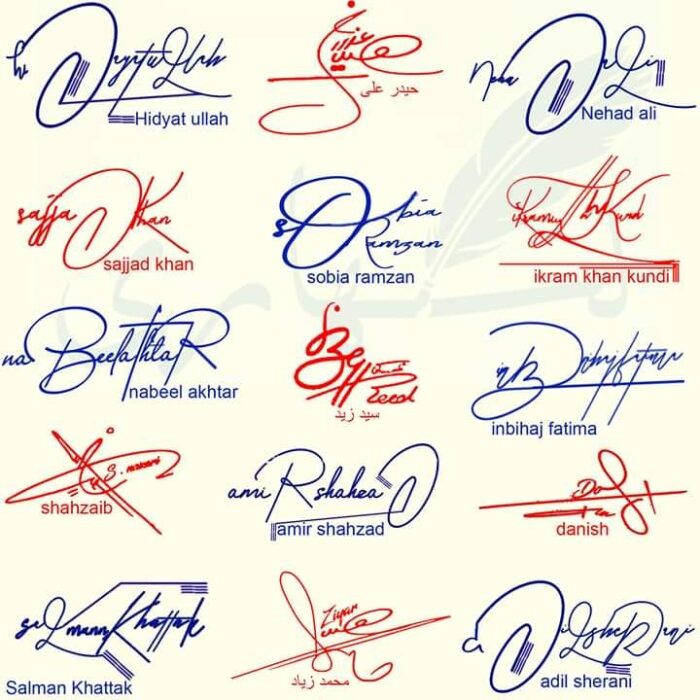
Visit Website
4. Signature Creator
If you were looking forward to creating a custom handwritten signature, email signature, and font signature, rest assured to consider Signature Creator as your best bet. It enables you to do everything in a relatively easy way.
The tool has been deemed the best tool for meeting your specific needs. The signatures created by using the tool would be generated on the server. It would automatically be deleted after 15 minutes. However, it would be in your best interest to save the image directly from your server by clicking on the signature. The best part of this tool would be its simplicity and straightforwardness.
5. Wisestamp e-mail signature generator
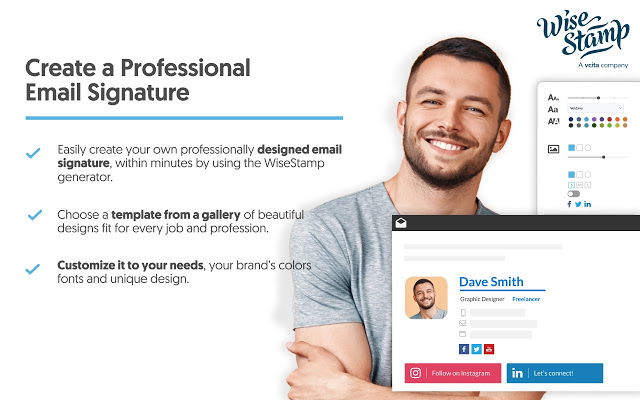
WiseStamp is an e-mail signature generator online and browser extension that allows users to create and customize professional email signatures. It offers a range of features and customization options to help individuals and businesses enhance their email communications.
With WiseStamp, users can easily design and personalize their email signatures. The platform provides a user-friendly interface where users can add their name, job title, contact information, social media links, company logo, and other relevant details. WiseStamp offers a variety of pre-designed templates and customization options, allowing users to create unique and visually appealing email signatures that align with their branding or personal style.
One notable feature of WiseStamp is its support for dynamic content. Users can include dynamic elements in their signatures, such as RSS feeds, the latest blog posts, or social media updates, which can automatically update and display the most recent content in their emails. This feature can be particularly useful for individuals or businesses looking to showcase their latest work or keep recipients informed about their activities.
6. HubSpot email signature generator
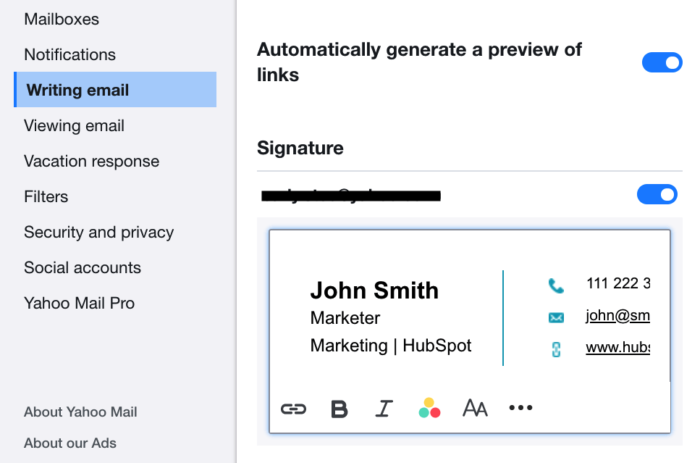
The email-signature template generator of HubSpot has been a superb option for people looking forward to creating a great-looking email signature. You would be required to fill out the main information form inclusive of all kinds of personal information.
Henceforth, you could add links to your social media in the form and customize the chosen style. It enables you to choose from various kinds of colors, fonts, and themes. It would be pertinent to mention here that the last two forms would enable you to add an image or text. You could also add your completed HubSpot Academy certifications.
You could add your certifications to enhance the credibility of your company and name. After you were done, consider using it with any email provider inclusive of Outlook, Gmail, and Yahoo Mail.
7. Signature.email
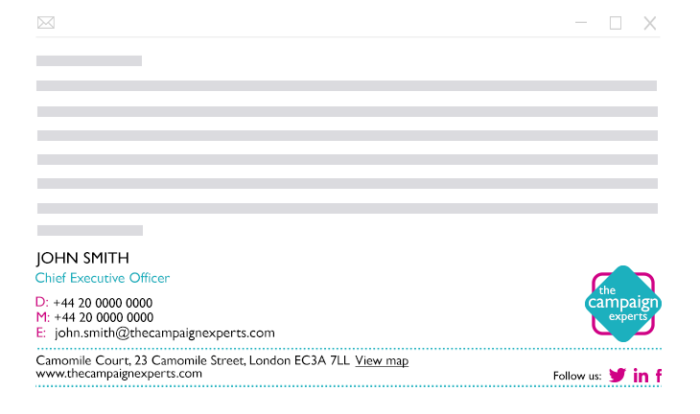
Signature.email is an online service that focuses on creating and managing professional email signatures. It provides a user-friendly platform for individuals, businesses, and organizations to design and customize their email signatures, allowing them to add a personal touch to their electronic communications.
With Signature.email, users can create email signatures that include essential information such as their name, job title, contact details, social media links, and even a profile picture or company logo. The service offers various templates and design options, enabling users to tailor their email signatures to reflect their branding, style, and professionalism.
One of the key advantages of this email signature generator is its ease of use. Users can effortlessly generate and update their email signatures without requiring any coding or technical skills. The service typically provides a simple editor where users can input their information and choose the desired design elements. Once the signature is finalized, it can be easily integrated into popular email clients and platforms like Gmail, Outlook, Apple Mail, and more.
Furthermore, Signature.email often offers additional features to enhance email signatures. These features may include the ability to add legal disclaimers, banners, promotional messages, and dynamic elements such as real-time social media feeds or interactive buttons.
8. Mailsignaturecom
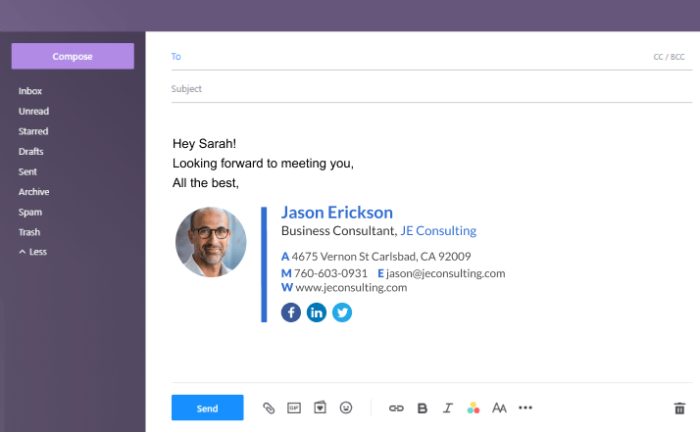
When you use MailSignatures, rest assured it is yet another way to create flaunting email signatures with ease. You would need to begin by choosing your email platform from a wide selection of clickable options. It would further help you choose a signature template suitable for your specific needs.
Henceforth, you would be required to add personal information, company information, and your company logo. You could link your social media accounts. After reviewing it, choose to apply your signature and connect it to your email platform.
9. Honeybook
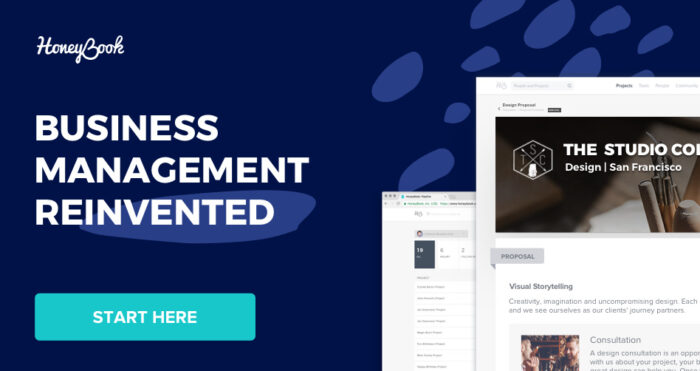
Visit Website
HoneyBook is an online business management platform designed specifically for creative entrepreneurs and small business owners. It offers a range of tools and features to help streamline and automate various aspects of running a creative business, such as client management, project organization, contracts, invoicing, and more.
The primary goal of HoneyBook is to simplify the administrative tasks and workflows associated with managing a creative business, allowing professionals to focus more on their craft and providing a better experience for their clients. By centralizing essential business functions in one platform, HoneyBook aims to increase efficiency, save time, and improve overall productivity.
10. Designhill
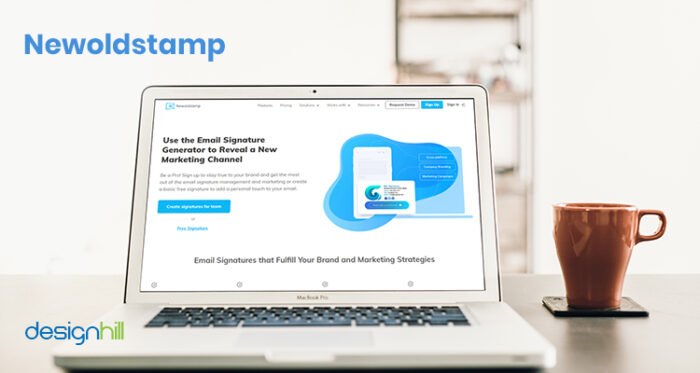
Designhill offers an email signature generator as part of its suite of design services. With Designhill’s email signature generator, users can create professional and visually appealing email signatures to enhance their email communications.
Designhill’s email signature generator provides a user-friendly interface where individuals and businesses can easily design and customize their email signatures. Users can input their name, job title, contact information, social media links, company logo, and other relevant details to create a personalized signature that reflects their branding and professionalism.
Expand your branding into your email
Presently, you would require making the most of every opportunity to imprint your brand on your prospective customers. Rest assured that the email signature has been deemed your best bet to add to the branding strategy using email.
When using an email signature for creating the best email signature, you would be providing contact information for your business, providing a professional appearance, and developing your brand quickly and easily.
- Mavis Beacon Teaches Typing Software- All You Need to Know - July 3, 2024
- 10 Best Sites and Apps for Hindi to English Translation - June 29, 2024
- Which is Better Streamlabs or OBS? - March 11, 2024

