This application or software is free, and it requires no signup. More so, it does not contain adverts. When it comes to rotate a PDF and save it online, PDF Convert Free will be the best choice.
Table of Contents
PDFConvertFree Review
PDF converter free is a user-friendly online document converter tool. It makes it possible for users to convert Word, PowerPoint, Excel, and image formats such as JPG, TIFF, and HEIC among many others to PDF, image or PDF/A. Also, it is possible to compress large PDF documents, protect, grayscale and rotate PDF online.
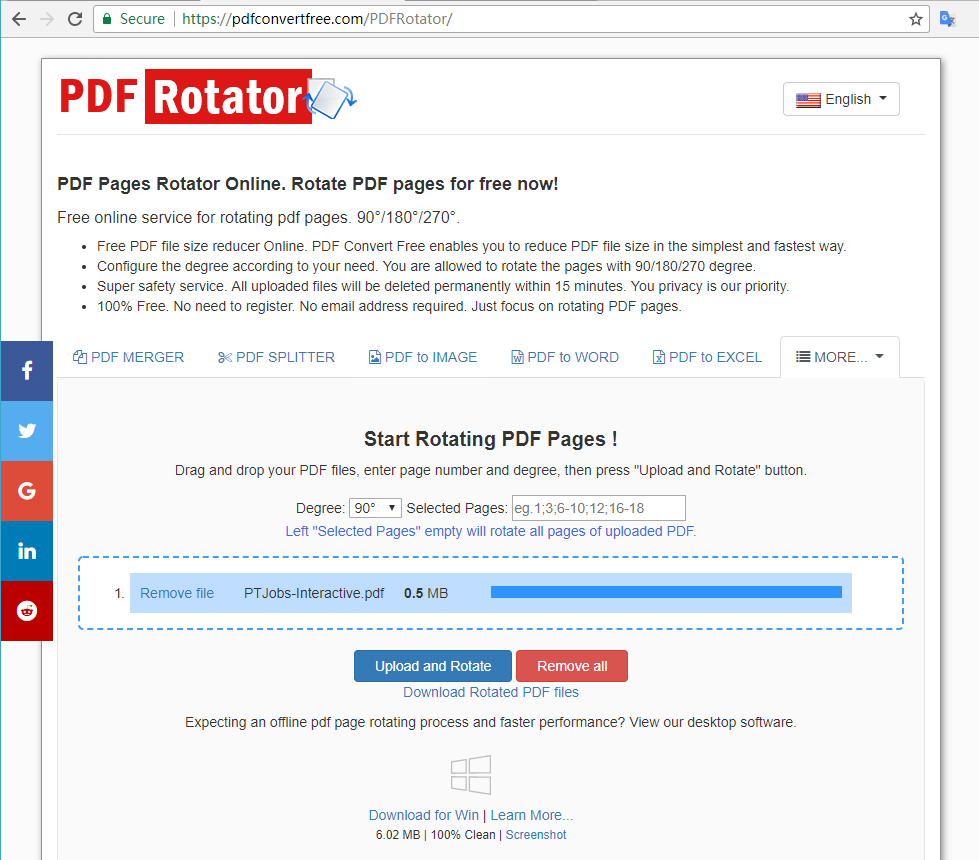
Why use PDFConvertFree?
1. Ease of use
For starters, this service is straightforward to use. It does not need any installation to your device. Users only need to upload documents, select the delivery method, rotate the file and save the rotated PDF.
The converter has an extremely simplified design that makes it easy and fast to use. It, therefore, does not need any experience before using it.
2. Security
This service guarantees you of maximum protection to your documents and files. After the rotation, the data are deleted within 15 minutes thus to PDF documents are stored in the servers.
3. Quality
The quality of the conversion is outstanding. The words, as well as the layout of the documents, remain unchanged during the rotation.
4. Speed
The conversion rate of the files is high-speed. Therefore, you are assured that you can create as well as convert a file all at once using single PDF software. This free online document converter is thus very time-effective because it only takes a few minutes to rotate a file. Therefore, it is very convenient especially in a busy office setting where time is very crucial.
5. Cost
This service is cost-free and does not restrict one regarding document uploads, pages, and the conversion rate. It is thus very cost-effective and can be a very good means of saving money.
6. Virus
This online file converter is safe to use. It is 100 percent clean therefore your file will not be corrupted by viruses. All the data that is transferred are secured using an advanced SSL encryption.
7. Desktop version
The PDF convert free tool is also available in desktop version for Mac and Windows. Therefore, you can work on your computer without having to go online to use the service if you install it on your desktop.
Overview of the PDFConvertFree Review:
This online file converting tool is crucial and comes in handy especially in busy offices or learning institution among other applicable places. It converts documents in batch fast thus it is very effective with deadlines.
This converter can perform in all types of devices works well with browsers like Opera, Chrome, IE, Firefox, and Google.
It can be easily accessed from anywhere so long as there is a stable internet connection. The converter operates in the cloud thus when converting a file, none of the resources of your computer are used.
The PDF rotate online free tool has so many interesting features
- Batch rotation of PDF to images within seconds
- Anti-virus protection
- Bulk conversion of files to PDF format and vice versa
- Compatibility to most devices and browsers
Excellent quality of the rotated documents because layout and word remain unchanged.
How to rotate the PDF files?
Converting or rotating the files is very simple and does not take a lot of time even when the user is new. The procedure for converting the documents is as follows:
- Go to the website of PDF Convert Free and then choose “PDF Rotator” in the “More” tab.
- Drag and drop your PDF documents and configure the degrees and pages you want to rotate. Remember, if you left “Selected Pages” empty, all pages within the PDF will be rotated by default.
- Then, click “Upload and Rotate” button to start the PDF page rotation process.
- When finished, you will find a link with the text “Download Rotated PDF files”. Click it and all output PDF files will be packaged in a zip file.
Conclusion
There are so many tools that people buy to convert their documents. Some of these conversion tools are slow and ineffective compared to the free online PDF converter.
Therefore, instead of wasting money and resources to buy the tool, you can just use the free online document converter and save lots of time and money.
- How Do You Extract Honeycomb from a Beehive in Minecraft? - July 7, 2024
- 10 Free OpenSubtitles.org Alternatives - April 26, 2024
- What is Ford Online Pay Stub and How to Access It? - June 28, 2023

