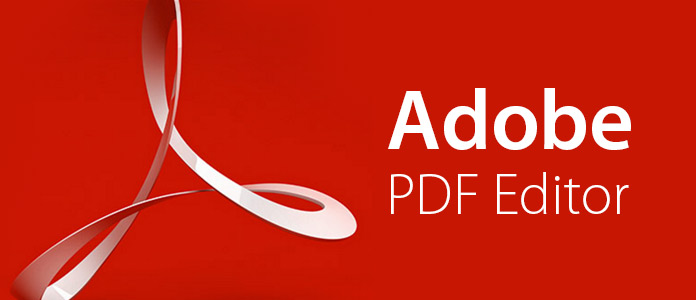For those who have constant cravings for reading eBooks, document or digital magazines, PDF readers offer them convenient way of reading. Now PDF files are commonly used by corporate houses and startups for making communication effective.
These PDF files are compatible with different operating systems and keep the formatting of the document consistent post their conversion into PDF.
There are occasions when readers want to add, edit or make some major enhancements to the pdf files they read to improve their reading experience on Mac. This is where PDF readers come into the action.
Table of Contents
6 Best Free PDF Readers For Mac 2019
If you’re looking for a perfect PDF reader for your mac device, choose from the following list of top 6 free PDF readers for Mac.
1: Adobe Reader for Mac – Efficient PDF Reader
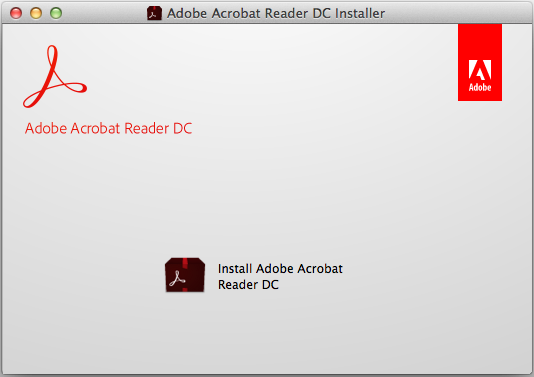
Adobe Reader is the most powerful and popular reader for both Mac and Android devices. Adobe Reader for Mac is the most efficient and power packed Pdf software that’s free to use. With the help of this tool, users can view, print and comment on PDF documents.
The latest and update version of Adobe reader for Mac now enables integration with cloud so that you can access your PDF files from anywhere across different devices.
2: PDFElement – PDF Reader with OCR
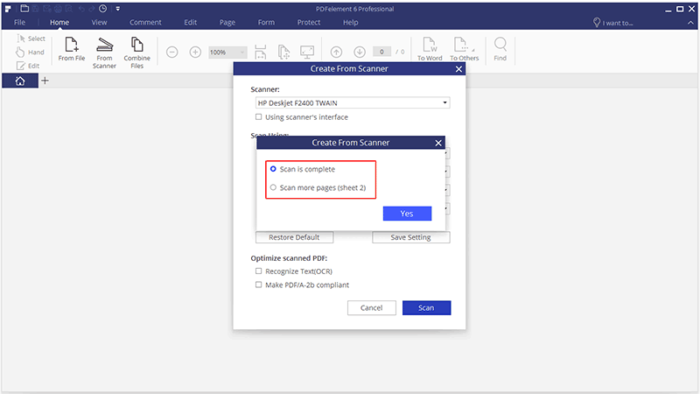
PDFElement is another power packed Free PDF Readers For Mac. The software features a wide range of functions such as adding text, images, link, OCR technology and highlighting text.
The software sports a user-friendly user interface. The software comes packed with standard PDF editing tools to annotate PDFs or add text/images in pdf files. Using the software you can password protect your pdf files.
The software comes absolutely free and is able enough to upgrade your PDF reading experience. To utilize its advanced features you can access its premium version starts at $59.95.
3: PDF Reader – Document Expert
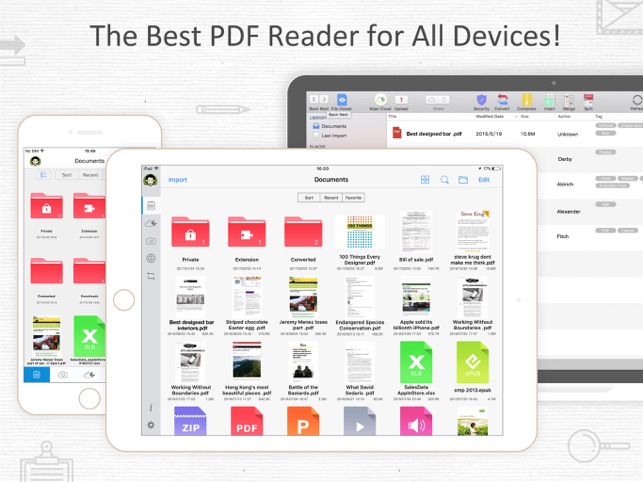
This is third most used PDF reader for Mac. The software is one among the best rated and most downloaded apps on App Store. The software makes it easier to facilitate reading, editing and signing PDFs. Using the software, you can annotate PDFs, highlight text, add shapes, add stamps and insert links in a PDF files.
The software offers a night mode features for uninterrupted reading experience in night. The PDF Reader allows reading of the files in slideshow format. In addition, files can be protected using a password, Touch ID, or Face ID. With PDF Reader – Document Expert, you can view multiple PDF files as tabs. The software is available in both free and paid versions.
4. PDF Professional -PDF reader with Ease to Use
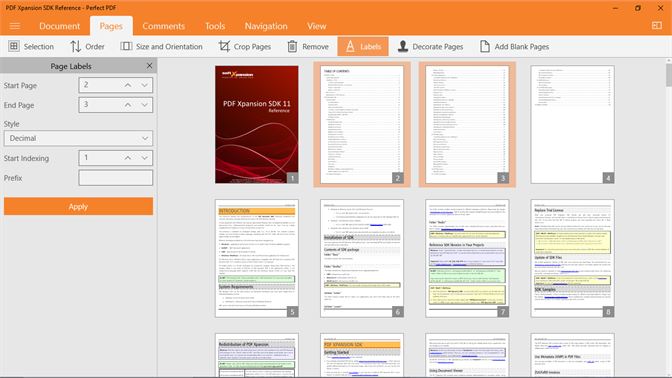
PDF Professional is feature loaded and professional Free PDF Reader For Mac . The software packs many noteworthy features including reading, annotating, editing and converting PDF files. This is the most preferred PDF reader for Mac users due to its delightful user experience and availability of plentiful of required functions.
The software allows users to add links, images, view and respond to annotations. In addition to that, the software is packed with option to protect files with passwords. PDF Professional’s Text-to-Speech feature lets users select between the texts or document that he wants to read.
5. Skim – Free PDF Reader with Spotlight Integration
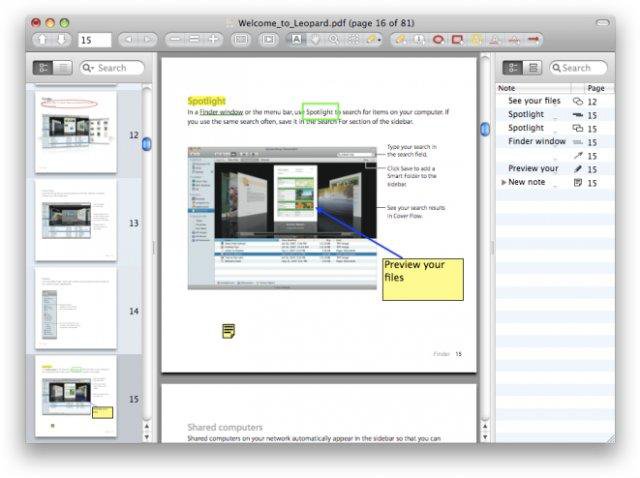
Unlike other Free PDF Readers For Mac, Skim is an open-source app that’s designed to help Mac users read and annotate scientific papers in PDF. However, the app can also be used for reading eBooks. The app lets users edit notes, highlight text using single swipe, view notes, and highlights in a single place.
Skim’s integration with Spotlight lets users search text directly from the Spotlight. App’s other important features are full-screen mode and exporting notes as text. Absence of OCR feature may disappoint many, but as document software for reading eBooks in PDF format, this app could be the best choice indeed.
6. iSkysoft PDF Editor for Pro Users
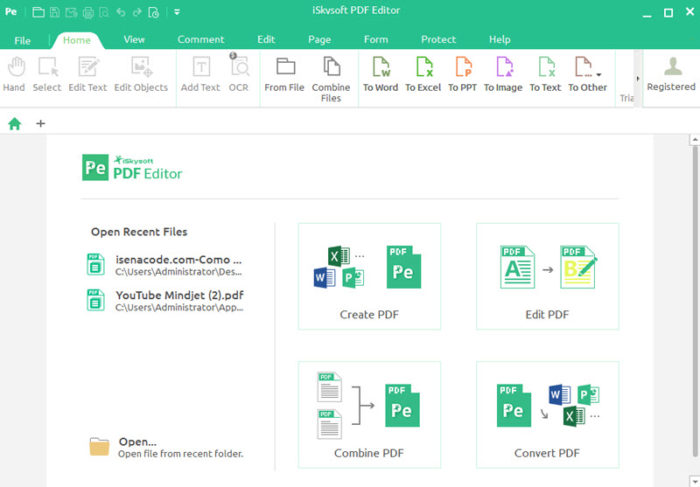
iSkysoft PDF Editor is a final entry in our list. This is premium pdf document reader for viewing as well as editing PDF files. The app is known for its easy-to-use interface and an interface resembling Microsoft Word.
Its free version offers almost every standard features except the premium one like OCR functions. Its trial versions limits the number of pages to be converted to PDF. To use its paid version, you can subscribe its premium version.
- What is Epic Games Launcher and How to Install It? - July 15, 2024
- What Is Audius Music Streaming App and How Does it Work? - July 13, 2024
- The 10 Best Astronomy Apps for Stargazing - July 12, 2024