One effective digital marketing strategy today is leveraging social media platforms to get leads and conversions for your brand. Instagram is one of the leading social media platforms today, with over 1.074 billion users worldwide.
As the world’s leading photo-sharing platform, Instagram provides users with an opportunity to look at photographs and videos and from other individuals from all over the globe. The number of monthly active users has increased from 800 million to 1 billion, according to a report by Statista.
You can happen upon images and videos you want to store on your device or your PC on several occasions. Unfortunately, there is no download option for media files on Instagram.
However, it doesn’t necessarily mean you’ll never be able to access your favorite Instagram photos or videos. You can go ahead with an Instagram video download with the help of several apps to save Instagram videos and your Instagram story.
Table of Contents
Instagram Photo and Video Downloader Apps in 2021
So, read on to learn how to save Instagram videos on your mobile phone. There’s nothing to worry about. One of the greatest applications listed here to save Instagram videos on your mobile phone is a valuable tool in your search to save videos and photographs from your Instagram profile.
The first good apps to find Instagram videos and photographs to download on mobile devices are those listed below.
1. Repost
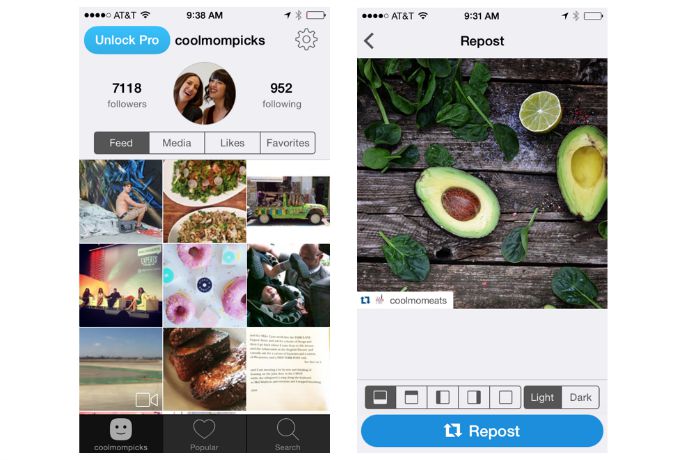
The well-known Instagram photo and video downloader tool “Repost” enables the user to repost photos on a personal or private account. The program makes life easier for its users with an easy-to-use interface that empowers them to use the app as they choose.
The user just needs to copy the URL, then paste it into the app to repost the photographs. It will be accessible for reposting after that.
A number of functions of this Instagram video downloading program are:
Even more, interestingly, other applications have adopted the same name, which you should investigate if you are interested in them. For example, the following apps are using the name Repost: One-Tap Labs’ Repost, and Instagram’s Repost.
2. Regrammer – Story Saver App
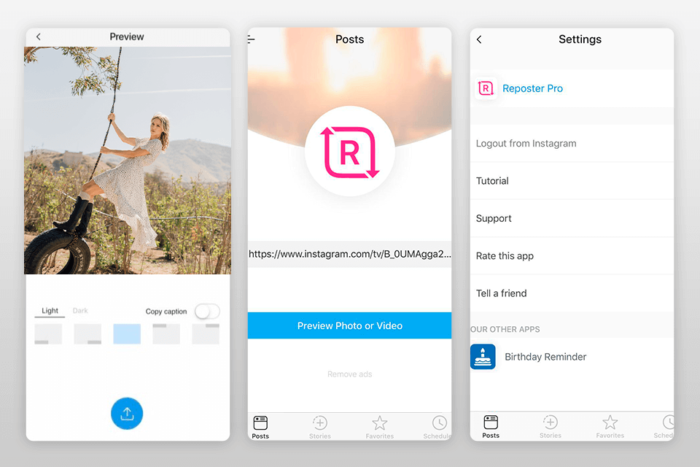
Users can repost photographs and videos on Instagram using the Regrammer program, which is titled after the best software to preserve Instagram videos on your iPhone.
The program is really simple to use and helps you to copy URLs to your Instagram profile with only a click. There is no need to redo the post yourself. Instead, use Regrammer to repost it and your favorite will be placed as your own.
Similar read: How to Download Videos from YouTube, Instagram, and Facebook?
This program enables you to post and save videos and photos up to an unlimited number of times. You can also go with the upgraded edition of this popular program to find out how to download Instagram videos and photographs.
Regrammer is equipped with several notable features, such as:
3. Instant Save
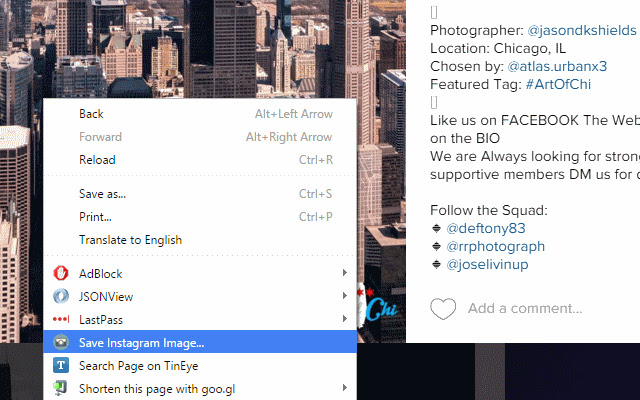
Instagram advises where users can save photographs and videos from their Instagram app directly to their phone’s gallery. It’s so simple. Just copy the URL of the image or movie you want and then enter it into this app to save it for downloading.
Furthermore, users can also associate a particular image or video with content credit. The fundamental reason for this is to protect the rights of copyright holders. The negative of this app is that it tends to slow down a handful of the mobile phones it is installed on.
4. InsTake Downloader – Save Instagram Video
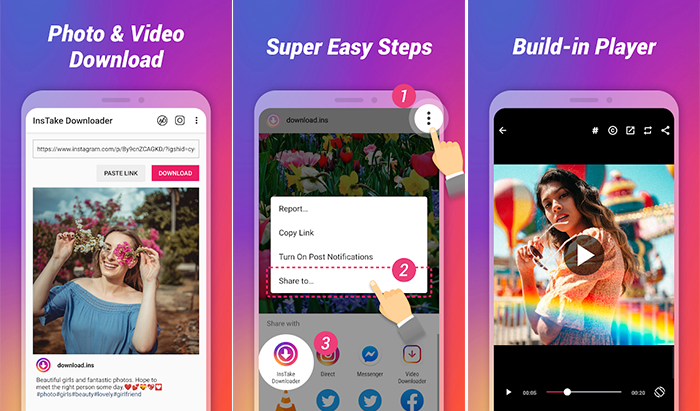
Saving videos and reposting other information is really simple using the InsTake Downloader app. Backed by more than 10 million downloads on Google Play, it is one of the best Instagram downloaders.
Instagram Reels, one of the latest offerings from Instagram, is also capable of downloading and saving photographs, videos, and stories. It’s really simple to use, and it’s free of charge.
The amount of Instagram post download you can make is limited only by your imagination. Download anything from Instagram—not just profile pictures—following just a few simple steps. Other notable features of InsTake Downloader include it being a leading Instagram-saving software.
5. FastSave

Also in the market are two of the most popular apps for preserving Instagram photos: FastSave and Slideshowy. You may download Instagram photographs on your phone for offline viewing, as well.
With this app, users have the option to repost previously saved Instagram photos without a watermark, and even if the video or image size is smaller.
Additionally, there are no restrictions on the number of photographs or videos that users need to download in order to prevent an additional image or movie from being added. It allows the user to get unlimited Instagram photographs downloaded to their device.
FastSave has several main features:
6. Video Downloader – for Instagram Repost App
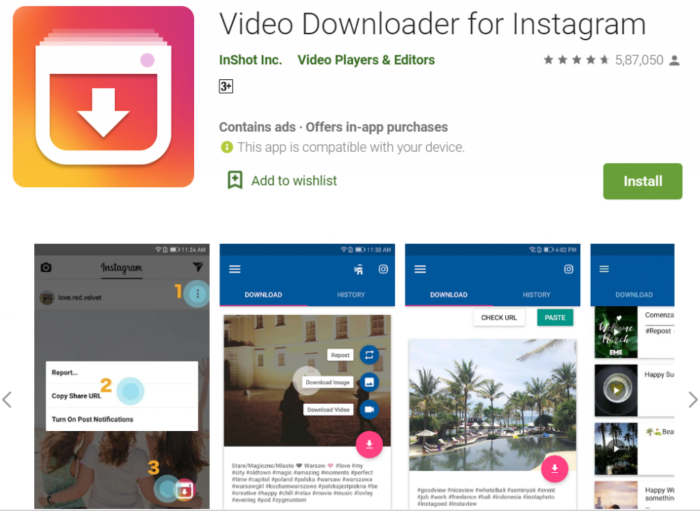
As the world’s leading source for video downloads, it’s the ideal way to get IGTV or Instagram video content on your smartphone. It makes it possible for users to repost videos and images from popular social media networks like Instagram and Vine. Instagram and Vine tags can be stored in this app.
As if that was not enough, this software is absolutely free of charge and will let you finish tasks with a single click.
Highlights of the Instagram IG video downloader include:
7. Saver Reposter For Instagram
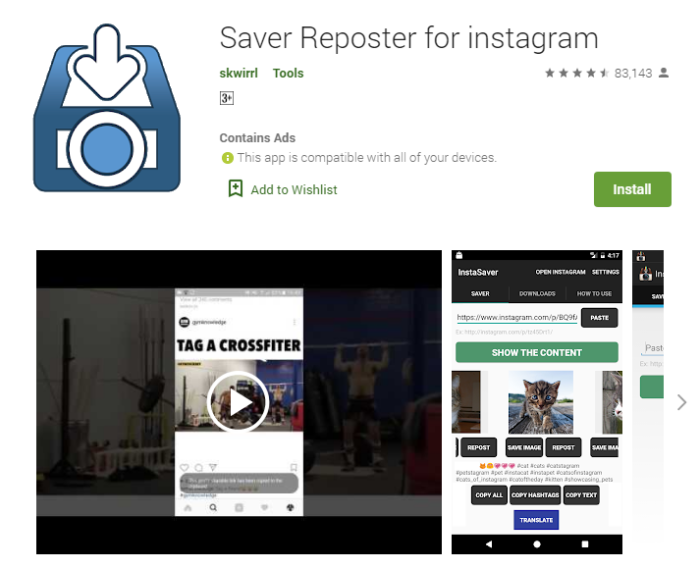
Instagram users can copy text, save photographs and videos, and copy hashtags with this iPhone app. When you’ve finished all your uploads, you may share the photos and videos from the Instagram app itself. It is an Instagram video and image saving app that is easy to install and requires no further actions.
A sturdy design and a non-linear stitching process are some notable characteristics of the Saver Reposter, which is considered one of the best apps to download Instagram photographs.
8. FastSave For Instagram

Are you wondering,” How to save videos from Instagram to the gallery?”, FastSave is one of the best apps for saving photos from Instagram. It lets users save Instagram photos and videos on their devices and can be viewed while going offline. You can even repost the pictures that you have saved and that too without any watermark.
Interestingly, there is no bar on the number of Instagram photo downloads that one can make. It gives you the freedom to download unlimited photos and videos from Instagram.
Notable features of FastSave, the, best Instagram save app are:
9. Quick Save – Instagram Downloader App

Quick Save applies the same thing to all other Instagram downloading and picture apps. Once you’ve downloaded the content, you can share it with your friends, put it on a blog, or use it in another project.
Similar read: Best Youtube Video Downloader Online
This is one of the apps that comes with the capability to save Instagram videos to the phone’s camera roll and includes an in-built function that enables you to add various effects and editing tools. In order to add more options, the user can do one of two things: he or she can go for grid layout and photo splits.
Quick Save’s notable features include:
10. DownloadGram
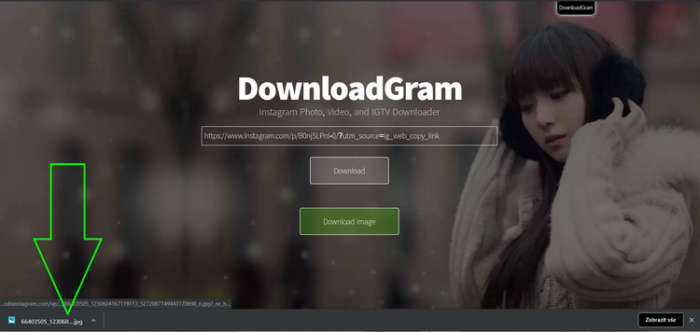
It is not always that we want to download Instagram pictures and videos on our devices also; Instagram is available on the desktop too. Therefore, to cater to the user over the web, there is an app called ‘DownloadGram’ that lets you download Instagram photos and videos.
Once you enter the URL, DownloadGram creates an MP4 download link and the targeted file will land directly in your gallery; thanks to this best Instagram photo downloader.
Conclusion:
So, these were some of the top mobile apps when it comes to save Instagram photos and videos for devices that support Android and iOS. This gives you flexibility while you enjoy the overall social media experience.
Aside from posting your pictures on Instagram, secure them with cloud storage solutions that ensure you are not just posting these images for memories, but keeping them securely as well.
- 10 Best Instagram Downloader Apps - June 26, 2021

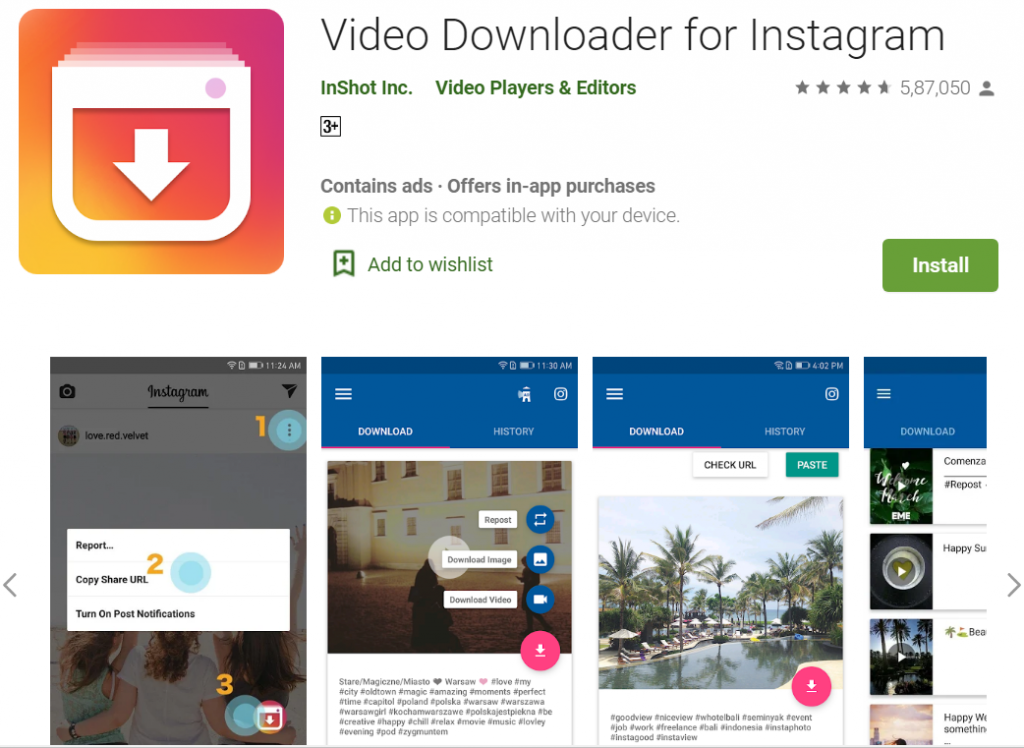

![15 Best Mobile Number Tracker with Google Maps [Updated] mobile number tracker](https://bloggingrepublic.com/wp-content/uploads/2020/03/screen-0-289x240.jpg)
![Top 10 Video to GIF Converters [2022] Giphy](https://bloggingrepublic.com/wp-content/uploads/2022/02/Giphy-289x240.png)
