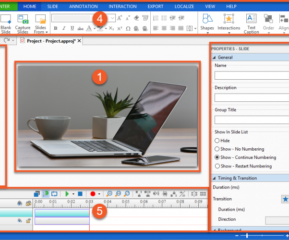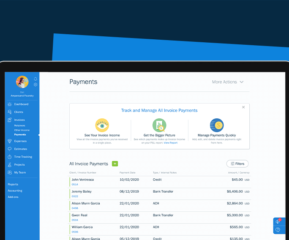Video editing has become an essential part of modern communication. Whether it’s for social media, marketing campaigns, or personal projects, video content is one of the most effective ways to engage with an audience. However, creating high-quality videos requires the right tools, and that’s where video editing software comes in.
With so many options on the market, it can be overwhelming to choose the best one for your needs. In this article, we’ll take a closer look at the top video editing software options, their features, pros and cons, and how to choose the right one for you.
Table of Contents
What is an Online Video Editing Software?
An online video editing software is a web-based application that allows users to edit video footage directly in a web browser without the need to download or install any software. These online video editing tools typically offer a range of basic editing features such as trimming, cutting, cropping, adding text, and applying basic effects.
Online video editing tools are usually free or available at a low cost, making it a popular choice for beginners, casual users, or those who want to quickly edit a video without the need for advanced features. However, online video editing software may have limitations in terms of features, performance, and output quality compared to desktop software.
Types of video editing software
Non-Linear Video Editing Software (NLE)
NLE software allows you to edit video in a non-linear way, meaning you can access any part of the footage at any time and edit it without affecting other parts of the video. This type of software is the most common and widely used among professional video editors.
NLE software provides a range of advanced features such as multi-camera editing, color correction, audio editing, and visual effects. Examples of NLE software include Adobe Premiere Pro, Final Cut Pro X, Avid Media Composer, and DaVinci Resolve.
Linear Video Editing Software
Linear video editing software is a traditional type of editing software that allows you to edit footage in a linear sequence from start to finish. It uses a tape-based system, where the footage is physically edited and spliced together.
This type of software is less common nowadays and is mainly used in television broadcasting. Linear video editing software offers limited features compared to NLE software and is not ideal for complex editing tasks.
Features to Look for in Video Editing Software
When looking for video editing software, there are several key features to consider:
Editing Tools and Capabilities
The editing tools and capabilities of the software should match your requirements. Basic editing tools such as trimming, cutting, and splitting are standard features in most software, but advanced features like multi-camera editing, color correction, and special effects may require more advanced software.
Compatibility and File Format Support
The software should be compatible with your operating system and support the video file formats you use. Make sure the software supports the video resolution and frame rates you work with.
Audio and Visual Effects
Look for software that offers a range of audio and visual effects. The software should allow you to add text, transitions, music, and sound effects. Advanced software may offer features like color grading, motion graphics, and 3D effects.
User Interface and Ease of Use
The user interface should be intuitive and easy to use. A cluttered and confusing interface can be frustrating and slow down your editing process. Look for software that provides a streamlined workflow and customizable interface.
Performance and Speed
The software should be able to handle your video footage without lag or crashes. Look for software that offers hardware acceleration and optimized performance for your system.
Exporting Options
Make sure the software offers exporting options that meet your needs. Look for software that allows you to export in different file formats and resolutions, and has options for uploading directly to social media platforms or video hosting sites.
Customer Support
Consider the customer support options of the software provider. Look for software that offers tutorials, online resources, and responsive technical support.
1. Adobe Premiere Pro CC:
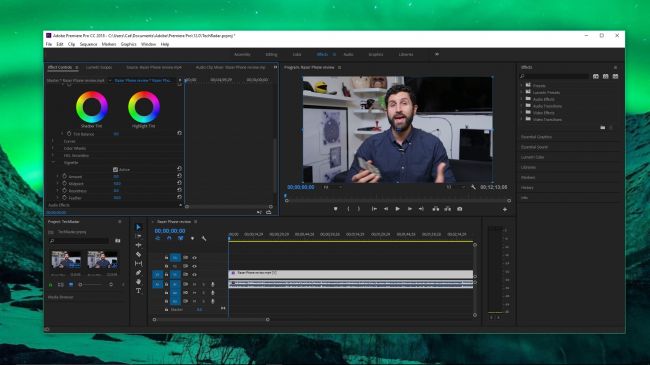
Adobe Premiere Pro CC is a professional video editing software developed by Adobe Inc. It is part of the Adobe Creative Cloud suite and is widely used in the film, television, and video production industries.
Premiere Pro CC offers a range of advanced editing tools and features such as multi-camera editing, color grading, audio mixing, and visual effects. It also supports a wide range of video formats and has options for exporting in various resolutions and file formats.
Premiere Pro CC provides a user-friendly interface and a customizable workspace that allows users to set up their editing environment to match their workflow. The software also includes keyboard shortcuts and drag-and-drop functionality, which can speed up the editing process.
One of the standout features of Premiere Pro CC is its integration with other Adobe applications such as Photoshop, After Effects, and Audition. This integration allows users to easily import and export assets between applications and collaborate on projects more efficiently.
The software is available through a subscription-based model, where users pay a monthly or annual fee to access the software. Adobe also offers a trial version of Premiere Pro CC, allowing users to test the software before committing to a subscription.
2. Apple Final Cut Pro X

Apple Final Cut Pro X is a professional video editing software developed by Apple Inc. It is designed for the Mac operating system and is widely used in the film, television, and video production industries.
Final Cut Pro X offers a range of advanced editing tools and features such as multi-camera editing, color grading, audio mixing, and visual effects. It also supports a wide range of video formats and has options for exporting in various resolutions and file formats.
The software provides a user-friendly interface and a customizable workspace that allows users to set up their editing environment to match their workflow. It also includes keyboard shortcuts and a range of built-in templates, which can speed up the editing process.
One of the standout features of Final Cut Pro X is its optimization for Apple hardware, such as the MacBook Pro and iMac Pro. This optimization allows the software to take advantage of the hardware’s processing power and provide a smoother editing experience.
Final Cut Pro X also includes features such as 360-degree VR editing, advanced color grading tools, and support for High Dynamic Range (HDR) video. It also offers integration with other Apple applications such as Motion, Compressor, and Logic Pro X.
Final Cut Pro X is available as a one-time purchase and does not require a subscription. Apple also offers a trial version of Final Cut Pro X, allowing users to test the software before purchasing.
3. CyberLink PowerDirector
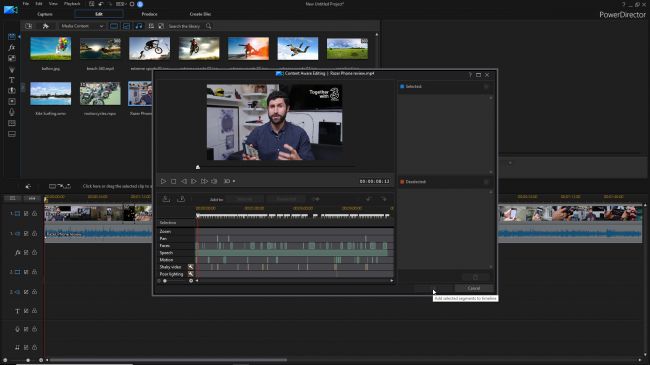
CyberLink PowerDirector is a video editing software developed by CyberLink Corporation. It is designed for Windows operating systems and is popular among beginner to intermediate-level video editors.
PowerDirector offers a range of basic and advanced editing tools such as trimming, cutting, splitting, color correction, and special effects. It also supports a wide range of video formats and has options for exporting in various resolutions and file formats.
The software provides a user-friendly interface with a range of customizable templates and themes to choose from. It also includes keyboard shortcuts and a range of built-in tools that can speed up the editing process.
PowerDirector offers a range of features such as 360-degree VR editing, advanced color grading tools, and support for High Dynamic Range (HDR) video. It also offers integration with other CyberLink applications such as AudioDirector and PhotoDirector.
One of the standout features of PowerDirector is its focus on video production for social media platforms. It offers a range of templates and presets for popular platforms such as YouTube, Instagram, and Facebook, making it easy for users to create content optimized for these platforms.
PowerDirector is available through a subscription-based model, where users pay a monthly or annual fee to access the software. CyberLink also offers a trial version of PowerDirector, allowing users to test the software before committing to a subscription.
CyberLink PowerDirector boasts of its standard post-production interface set around control panels and a timeline. The software has finer controls and filters that are extremely flexible. With the CyberLink PowerDirector, video editing is a real fun.
4. HitFilm Pro

HitFilm Pro is a video editing and visual effects software developed by FXhome. It is designed for Windows and Mac operating systems and is popular among professional video editors and filmmakers.
HitFilm Pro offers a range of advanced editing tools and features such as color correction, audio mixing, visual effects, and compositing. It also supports a wide range of video formats and has options for exporting in various resolutions and file formats.
The software provides a user-friendly interface with a range of customizable workspaces and panels that allow users to set up their editing environment to match their workflow. It also includes keyboard shortcuts and a range of built-in templates and presets that can speed up the editing process.
HitFilm Pro offers a range of features such as 3D compositing, advanced tracking tools, and support for High Dynamic Range (HDR) video. It also offers integration with other software such as Adobe After Effects and Cinema 4D.
One of the standout features of HitFilm Pro is its focus on visual effects and compositing. It offers a range of advanced tools for creating complex visual effects, such as particle effects, 3D models, and green screen compositing.
HitFilm Pro is available as a one-time purchase and does not require a subscription. FXhome also offers a trial version of HitFilm Pro, allowing users to test the software before purchasing.
5. Adobe Premiere Elements 2018

Adobe Premiere Elements 2018 is a video editing software designed for novice to intermediate users. It is developed by Adobe Systems and is available for both Windows and Mac operating systems.
Premiere Elements 2018 offers a range of basic editing tools and features such as trimming, cutting, splitting, color correction, and audio mixing. It also includes a range of templates and themes that can be customized to match the user’s project.
The software provides a user-friendly interface with a simplified version of Adobe’s professional video editing software, Premiere Pro. It also includes guided editing options that can walk users through the editing process step-by-step.
Premiere Elements 2018 offers a range of features such as support for High Dynamic Range (HDR) video and 4K editing. It also includes a range of tools for creating and sharing video content on social media platforms.
One of the standout features of Premiere Elements 2018 is its integration with other Adobe products such as Photoshop Elements and Elements Organizer. This allows users to easily transfer media files between applications and create more complex projects.
Premiere Elements 2018 is available as a one-time purchase and does not require a subscription. Adobe also offers a trial version of Premiere Elements 2018, allowing users to test the software before purchasing.
6. Lightworks

Lightworks is a video editing software that is available for Windows, Mac, and Linux operating systems. It is popular among both professional and beginner video editors due to its range of features and user-friendly interface.
Lightworks offers a range of basic and advanced editing tools such as trimming, cutting, splitting, color correction, and audio mixing. It also supports a wide range of video formats and has options for exporting in various resolutions and file formats.
The software provides a user-friendly interface with a customizable workspace and a range of keyboard shortcuts to speed up the editing process. It also includes a range of built-in templates and effects that can be used to enhance the visual appeal of the project.
One of the standout features of Lightworks is its focus on collaborative editing. It offers a range of features that allow multiple users to work on the same project simultaneously, making it ideal for larger video production teams.
Lightworks is available in two versions: a free version and a paid version with additional features. The free version is fully functional and offers all of the basic editing tools that a beginner or intermediate video editor might need.
The paid version includes additional features such as advanced color grading tools, support for High Dynamic Range (HDR) video, and integration with other software such as Boris FX and Blackmagic Fusion.
7. Hitfilm Express
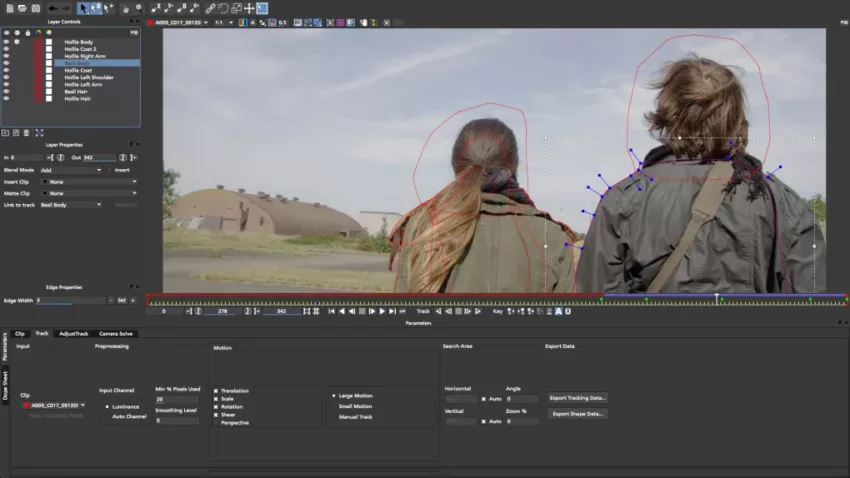
HitFilm Express is a free video editing and visual effects software for Windows and Mac. It provides a range of powerful tools for creating and editing videos, including compositing, motion graphics, color correction, audio mixing, and more.
HitFilm Express is popular among beginner and intermediate video editors and filmmakers because of its intuitive user interface and robust features. It also offers a variety of built-in visual effects, such as explosions, fire, lightning, and particle effects, which can be easily applied to video footage.
In addition, HitFilm Express supports a wide range of video and audio formats, allowing users to import and export their projects in various file types. It also has a large and active online community, which provides tutorials, templates, and plugins to help users improve their video editing skills.
8. DaVinci Resolve

DaVinci Resolve is a professional video editing and color correction software designed for filmmakers, video editors, and post-production professionals. It is available as both a free and paid version for Windows, Mac, and Linux.
One of the key features of DaVinci Resolve is its advanced color correction tools, which allow users to manipulate and enhance the colors and contrast of their video footage. It also provides a range of editing tools, including timeline editing, trimming, and audio mixing.
In addition, DaVinci Resolve offers a wide range of special effects and compositing tools, which allow users to add visual effects, titles, and graphics to their videos. It also supports a variety of video and audio formats, including 4K and HDR, and provides advanced audio editing tools.
DaVinci Resolve is often used in professional film and television production, but it is also popular among independent filmmakers, YouTubers, and video editors. Its powerful tools, flexibility, and relatively low cost make it an attractive option for a range of video editing projects.
- How Do You Extract Honeycomb from a Beehive in Minecraft? - July 7, 2024
- 10 Free OpenSubtitles.org Alternatives - April 26, 2024
- What is Ford Online Pay Stub and How to Access It? - June 28, 2023