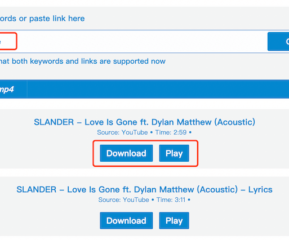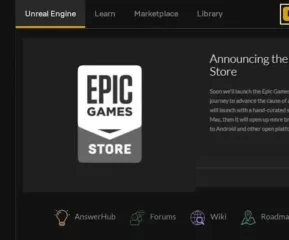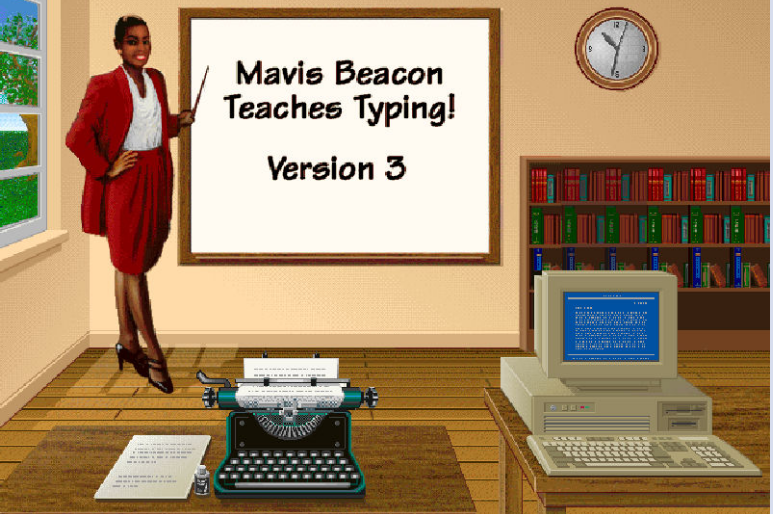Navigation apps are software applications that provide maps, directions, and real-time traffic information to users. These apps use GPS technology to track the user’s location and provide turn-by-turn directions to a desired destination. Navigation apps are available on both Android and iOS platforms and are widely used by people around the world to help them get to their destinations quickly and easily.
Some of the popular navigation apps include Waze, Google Maps, Apple Maps, MapQuest, and HERE WeGo. These apps have different features, designs, and functionalities that cater to different user needs.
Let’s have a look at two of the most popular navigation apps – Waze and Google Maps – and compare their features, pros, and cons to help you choose the best navigation app for your needs.
Table of Contents
What is Waze?
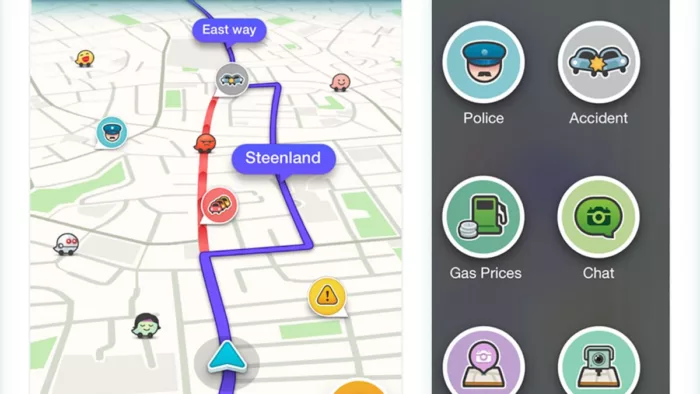
Waze is a GPS-based navigation app that provides real-time traffic updates, turn-by-turn directions, and social features to its users. It uses data from other users to provide real-time traffic information and offers alternative routes to help users avoid traffic congestion.
Waze also has a social aspect, allowing users to connect with friends, share their ETA, and report accidents, hazards, and speed traps to other users. Waze was acquired by Google in 2013 and has since integrated with Google Maps, allowing users to access both apps seamlessly.
What is Google Maps?

Google Maps is a GPS-based navigation app that provides maps, directions, and real-time traffic information to its users. It uses satellite imagery, street maps, and aerial photography to provide detailed and accurate maps of different locations around the world.
Google Maps also offers turn-by-turn directions, alternative routes, and public transportation information to help users reach their destination quickly and easily. In addition, Google Maps has features such as Street View, which allows users to see 360-degree views of different locations, and the ability to save and share maps with others.
Google Maps is available on both Android and iOS platforms and is one of the most widely used navigation apps globally.
Waze vs Google Maps: User Interface and Design
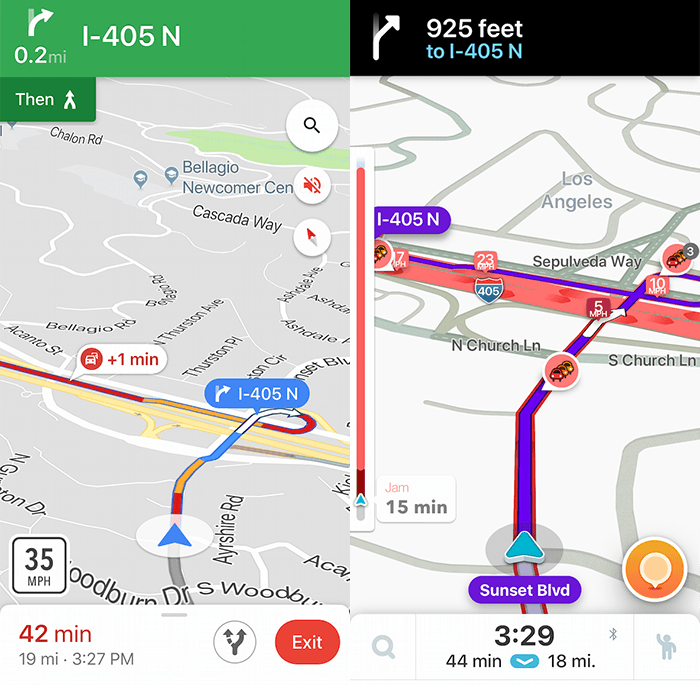
The user interface and design of a navigation app are crucial factors that can affect the user experience. Here is a comparison of the user interface and design of Waze and Google Maps:
Waze
Waze has a user interface that is visually appealing but can be overwhelming for some users. It uses bright colors and cartoonish graphics to display information such as traffic updates, icons for hazards, and other features.
The main screen of Waze displays a map with the route and icons representing different features. Waze also offers customization options that allow users to choose different themes and display settings.
Google Maps
Google Maps has a user interface that is clean, simple, and easy to navigate. It displays information such as the route, traffic updates, and icons for different features in a minimalistic design.
The main screen of Google Maps displays a map with the route highlighted and provides easy access to other features such as satellite view and Street View. Google Maps also offers customization options, allowing users to choose between different map styles and colors.
Waze vs Google Maps: Navigation and Routing
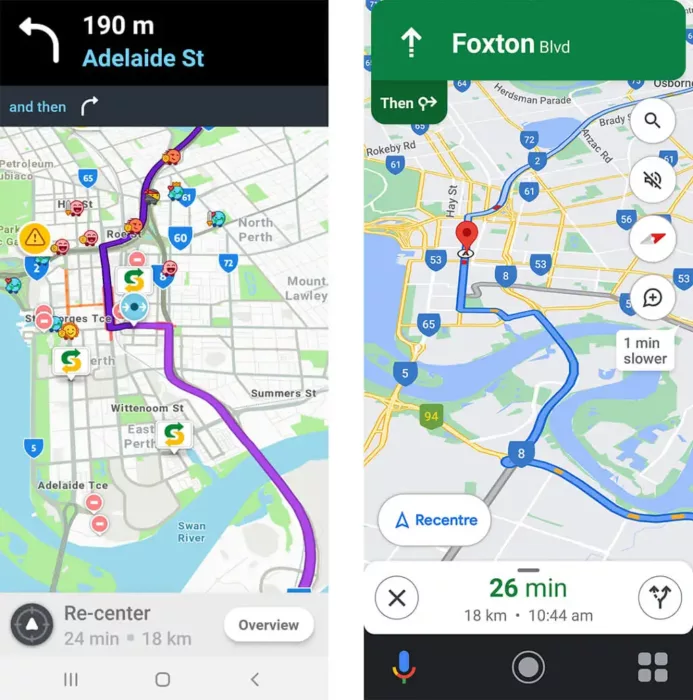
Navigation and routing are the core features of any navigation app. Here is a comparison of the navigation and routing features of Waze and Google Maps:
Waze
Waze uses data from other users to provide real-time traffic updates and alternative routes. It also uses crowd-sourced information to identify accidents, hazards, and speed traps on the route.
Waze provides turn-by-turn directions and offers voice navigation, making it easy for users to navigate without having to look at the screen. However, Waze’s route suggestions may not always be the most direct or efficient, as it prioritizes avoiding traffic congestion.
Google Maps
Google Maps provides real-time traffic updates and alternative routes based on traffic data from various sources. It also uses historical traffic data to predict traffic patterns and suggest the most efficient route. Google Maps provides turn-by-turn directions and offers voice navigation, making it easy for users to navigate while driving.
Additionally, Google Maps provides public transportation information, making it easier for users to navigate using different modes of transportation.
Waze vs Google Maps: Real-Time Traffic Updates
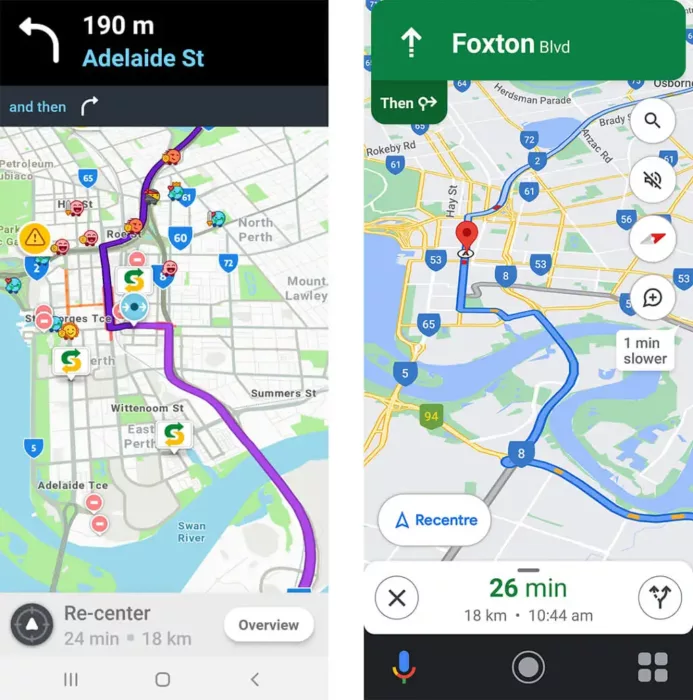
Real-time traffic updates are a crucial feature of any navigation app. Here is a comparison of the real-time traffic updates feature of Waze and Google Maps:
Waze
Waze uses data from other users to provide real-time traffic updates, including accidents, hazards, and speed traps. It uses crowd-sourced information to identify traffic congestion and offers alternative routes to help users avoid it.
Waze also provides estimated arrival times based on real-time traffic conditions, making it easier for users to plan their travel time. The app encourages users to report traffic updates, which helps keep the information current and accurate.
Google Maps
Google Maps provides real-time traffic updates based on data from various sources, including road sensors, cameras, and other users. It uses historical traffic data to predict traffic patterns and suggest the most efficient route.
Google Maps also provides estimated arrival times based on real-time traffic conditions, making it easier for users to plan their travel time. Additionally, Google Maps provides a color-coded traffic layer that shows traffic conditions on different routes.
Both Waze and Google Maps are reliable in providing real-time traffic updates, but Waze may have an edge due to its reliance on crowd-sourced information. Users can also report incidents and updates in real-time, which helps other users avoid traffic congestion and reach their destination faster. However, Google Maps has a more extensive data network, allowing it to provide traffic updates even in areas where Waze may not have as many users.
Waze vs Google Maps: Integration with Other Apps
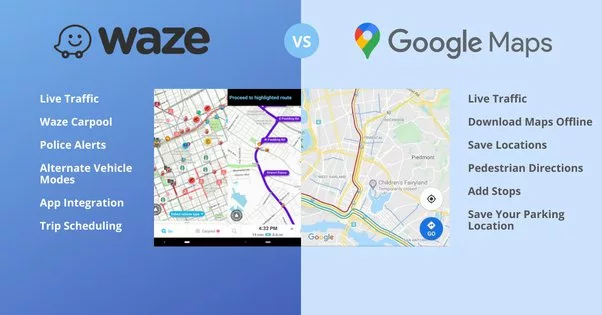
Integration with other apps is an important feature for navigation apps, as it allows users to access other services without leaving the app. Here is a comparison of the integration with other apps feature of Waze and Google Maps:
Waze
Waze offers integration with a few third-party apps, including Spotify, Pandora, and TuneIn Radio. This integration allows users to control their music without having to leave the Waze app. Additionally, Waze integrates with other navigation apps, such as Lyft and Uber, allowing users to book a ride directly from the app.
Google Maps
Google Maps offers integration with a wide range of third-party apps, including Yelp, OpenTable, and Uber. This integration allows users to access information about nearby restaurants and make reservations without leaving the app.
Additionally, Google Maps integrates with other transportation apps, such as Lime and Bird, allowing users to locate and rent electric scooters and bikes directly from the app.
In terms of integration with other apps, Google Maps offers more options than Waze. While Waze offers integration with a few select apps, Google Maps integrates with a wide range of third-party apps that can make it easier for users to access other services without leaving the app. However, the integration with Lyft and Uber in Waze may be particularly useful for users who frequently use ride-sharing services.
Waze Pros and Cons
Waze is a popular navigation app that offers several advantages and disadvantages to users. Here are some of the pros and cons of using Waze:
Pros:
- Real-time traffic updates: Waze uses crowd-sourced information to provide real-time traffic updates, including accidents, hazards, and speed traps. This information can help users avoid traffic congestion and save time.
- Alternative routes: Waze offers alternative routes to help users avoid traffic congestion and reach their destination faster. This can be particularly useful in areas with heavy traffic.
- Voice navigation: Waze provides turn-by-turn directions and offers voice navigation, making it easy for users to navigate without having to look at the screen.
- Community-based platform: Waze encourages users to report traffic updates, which helps keep the information current and accurate. The app also allows users to connect with other drivers in the community, making it a social platform for drivers.
Cons:
- May not provide the most direct route: Waze prioritizes avoiding traffic congestion, which may not always be the most direct or efficient route to the destination.
- Heavy battery usage: Waze uses GPS and other sensors to provide real-time updates, which can drain the battery quickly.
- Inconsistent map data: Waze relies on crowd-sourced information, which may not always be accurate. This can lead to inconsistencies in the map data and navigation directions.
- Can be distracting: The social features of Waze, such as the ability to connect with other drivers, may be distracting for some users.
Google Maps Pros and Cons
Google Maps is a popular navigation app that offers several advantages and disadvantages to users. Here are some of the pros and cons of using Google Maps:
Pros:
- Accurate directions: Google Maps uses up-to-date mapping data and algorithms to provide accurate directions to the destination.
- Wide range of features: Google Maps offers a variety of features, including real-time traffic updates, satellite imagery, and street view. The app also integrates with other services, such as Yelp and OpenTable, making it easy to find restaurants and make reservations.
- Voice navigation: Google Maps provides turn-by-turn directions and offers voice navigation, making it easy for users to navigate without having to look at the screen.
- Customizable settings: Google Maps allows users to customize the app settings, such as avoiding tolls or highways, to personalize the navigation experience.
Cons:
- Limited social features: Google Maps does not offer the same social features as Waze, such as the ability to connect with other drivers or report traffic updates.
- Heavy battery usage: Google Maps uses GPS and other sensors to provide real-time updates, which can drain the battery quickly.
- Requires Internet connection: Google Maps requires an Internet connection to access the mapping data and provide directions. This can be a disadvantage for users who travel to areas with limited or no internet access.
- May not always provide the fastest route: Google Maps prioritizes the most direct route to the destination, which may not always be the fastest route, especially in areas with heavy traffic.
Factors to Consider When Choosing a Navigation App
When choosing a navigation app, there are several factors that users should consider to ensure they select the best option for their needs. Here are some of the key factors to consider:
Accuracy
The app should provide accurate directions and mapping data to ensure users reach their destination safely and efficiently.
Real-time traffic updates
Real-time traffic updates can help users avoid congestion and save time. Look for an app that provides up-to-date traffic information.
Voice navigation
Voice navigation can help users navigate without having to look at the screen, which is particularly important when driving.
Battery usage
Navigation apps can be battery-intensive, so users should consider how much battery the app will consume during use.
Offline capability
If users frequently travel to areas with limited or no internet access, they should consider an app that offers offline capability.
Social features
Some navigation apps, such as Waze, offer social features that allow users to connect with other drivers and share traffic updates. If this is important to the user, they should consider an app that offers these features.
Integration with other apps
Look for an app that integrates with other apps, such as Yelp or OpenTable, to make it easier to find restaurants and make reservations.
User interface and design
The app should be easy to use and have an intuitive interface that is easy to navigate.
Cost
Consider the cost of the app and any additional features or subscription fees that may be required.
Waze vs Google Maps: Recommendations
When it comes to choosing between Waze and Google Maps, both apps have their advantages and disadvantages. Ultimately, the choice depends on the user’s needs and preferences. Here are some recommendations to consider:
- For social features: If connecting with other drivers and reporting traffic updates is important, Waze is the better option as it offers more social features than Google Maps.
- For accuracy: Both apps are generally accurate, but Waze may be more accurate in areas with heavy traffic, as it relies on user-generated data to provide real-time updates.
- For real-time traffic updates: Both apps offer real-time traffic updates, but Waze may be more effective at finding alternate routes during heavy traffic.
- For battery usage: Google Maps tends to use more battery than Waze, so if battery life is a concern, Waze may be the better option.
- For offline capability: Google Maps offers offline maps and navigation, while Waze requires an internet connection to function.
- For integration with other apps: Both apps integrate with other apps, but Google Maps may offer more options, such as integration with Google Assistant.
- For user interface and design: Both apps have intuitive interfaces, but Google Maps may be easier to use for those familiar with Google’s ecosystem.
Waze vs Google Maps: Conclusion
Waze and Google Maps are two of the most popular navigation apps available. Both apps offer real-time traffic updates, turn-by-turn directions, and voice-guided navigation, making them essential tools for travelers and commuters alike.
Waze is known for its social features and real-time updates, while Google Maps is praised for its accuracy, offline capabilities, and integration with other apps. Both apps have their advantages and disadvantages, so the choice between the two ultimately comes down to personal preference and needs.
FAQs
Which app is better for real-time traffic updates?
Both Waze and Google Maps offer real-time traffic updates, but Waze relies more on user-generated data for its updates, making it more effective in real-time updates.
Which app offers more accurate directions?
Google Maps is generally considered to be more accurate in its directions than Waze.
Does Waze use more battery than Google Maps?
Waze tends to use more battery than Google Maps, particularly when using its social features.
Can both apps be used offline?
Google Maps offers offline maps, while Waze requires an internet connection to function.
Which app is better for integration with other apps?
Google Maps has better integration with other apps, particularly with Google services, while Waze has limited integration options.
Is Waze or Google Maps better for navigation and routing?
This ultimately depends on personal preference, but Google Maps is generally better for navigating in unfamiliar areas, while Waze is better for daily commutes and avoiding traffic.
Are both apps free to use?
Yes, both Waze and Google Maps are free to download and use.
Which app is more user-friendly?
Both apps have user-friendly interfaces, but Google Maps is generally considered to be simpler and more intuitive for new users.
Can both apps be used on both iOS and Android devices?
Yes, both Waze and Google Maps are available on both iOS and Android devices.
- What is Epic Games Launcher and How to Install It? - July 15, 2024
- What Is Audius Music Streaming App and How Does it Work? - July 13, 2024
- The 10 Best Astronomy Apps for Stargazing - July 12, 2024