Remote teams without effective project management software struggle with preventable issues—scattered communication, unclear ownership, and missed deadlines that compound over time. The market offers countless online project management tools, yet choosing the right platform remains surprisingly difficult.
Marketing promises rarely match operational reality, and what works brilliantly for one team creates friction for another. Startups need different capabilities than established agencies, while creative teams prioritize features that technical teams ignore entirely. This guide examines ten proven productivity tools for remote teams, assessing their practical strengths, notable limitations, and optimal use cases.
Understanding these distinctions enables informed decisions that align tool capabilities with actual workflow requirements rather than forcing teams into systems that create more problems than they solve.
1. Slack

Slack cuts through email chaos by organizing conversations into channels that keep project discussions where your team can actually find them later. As one of the best project management tools for transparency, it creates a searchable record of decisions—no more “I never got that memo” excuses. The real value comes from integrations with your existing tools, pulling notifications from GitHub, Google Drive, or your CRM directly into relevant channels.
Similar read: Best QuickBooks Alternatives
This centralization reduces context-switching and improves accountability because everyone sees the same updates simultaneously. For startups watching budgets, the free tier handles small teams perfectly, though investing in paid plans unlocks message history that becomes invaluable when onboarding new hires or resolving disputes about project scope.
2. Microsoft Teams

If your startup already pays for Office 365, Teams becomes a no-brainer collaboration tool for remote teams that eliminates redundant software costs. The platform connects directly with Word, Excel, and PowerPoint, letting your team discuss a financial model and edit it together without platform-hopping that wastes billable hours. Channels keep project conversations organized and searchable, which improves accountability when tracking who committed to what deliverables.
The meeting recording feature creates documentation for asynchronous team members, while file versioning prevents the “final_final_v3” nightmare. For budget-conscious startups, Teams offers enterprise-level functionality you’re likely already paying for, making it a practical choice that scales as you grow without adding new subscription fees.
3. Zoom

Zoom delivers reliable video conferencing that remote startups depend on when communication failures aren’t an option. This productivity tool for remote teams excels at maintaining connection quality during critical client presentations or investor calls where frozen screens damage credibility. The recording feature creates accountability by documenting meetings—useful when team members dispute decisions or need to catch up across time zones.
Similar read: Best Mangastream Alternative
Screen sharing makes design reviews and technical troubleshooting genuinely productive rather than frustrating guessing games. While alternatives exist, Zoom’s stability and familiar interface reduce onboarding friction when bringing contractors or clients into conversations. For lean teams, the free tier handles most needs, though paid plans add meeting length and cloud storage that matter for growing operations.
4. Asana
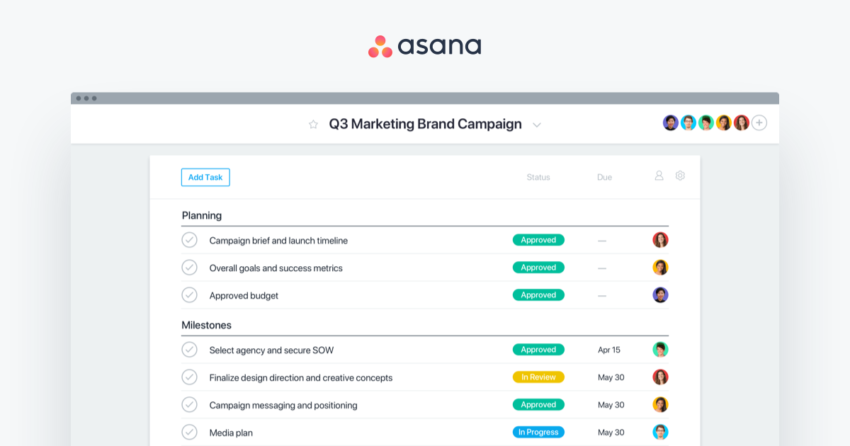
Asana converts messy project lists into organized workflows that actually move forward. This task management tool creates accountability by making ownership crystal clear—every task has an assignee, a deadline, and a thread for relevant discussion. The flexibility helps diverse teams work naturally, offering list views for linear thinkers and board views for visual planners, while timeline views catch scheduling conflicts early.
Dependencies between tasks reveal potential delays before they impact deliverables, which protects lean startups from costly bottlenecks. Subtasks break complex projects into manageable chunks that prevent overwhelm. The free plan works for small teams testing the waters, though paid features like custom fields and portfolio tracking become valuable when juggling multiple client projects simultaneously.
5. Trello

Trello offers intuitive visual project tracking through its card-and-board system that new team members grasp immediately without training overhead. These remote team management tools excel when you need something simple that won’t slow down fast-moving startup operations. Dragging cards from “Planned” to “In Progress” to “Done” creates clear visibility into workflow status without complicated interfaces.
Similar read Top 8 Memoji Makers
The flexibility works across use cases—sprint planning, editorial calendars, sales pipelines—which helps resource-strapped teams consolidate tools. Labels, due dates, and checklists add structure while maintaining simplicity. However, complex projects requiring resource forecasting or budget tracking will outgrow Trello quickly. The generous free tier suits small teams perfectly, while paid power-ups add automation and integrations when basic functionality no longer scales.
6. Clickup

ClickUp aims to consolidate your tech stack by combining tasks, docs, goals, and time tracking into one customizable platform. This project planning software appeals to startups wanting to reduce multiple subscriptions while maintaining functionality. The customization depth improves accountability—configure custom fields, statuses, and automations that match your actual workflows rather than forcing your team into rigid templates. Multiple views accommodate different work styles, from developers preferring lists to designers wanting visual boards.
The challenge lies in setup complexity; extensive options require upfront investment to configure properly. ClickUp’s free tier offers surprising functionality for small teams, while paid plans add unlimited storage and advanced permissions that become necessary as team size and project complexity increase with growth.
7. Miro

Remote teams frequently encounter limitations with standard online project management tools when visual collaboration becomes necessary. Miro addresses this gap through infinite digital whiteboarding, where distributed members brainstorm, map processes, and plan strategy together in real-time. The simultaneous editing capability keeps participants actively engaged rather than passively observing, which generates stronger alignment during workshops and retrospectives. Integrations with Slack, Teams, and common video platforms reduce friction in existing workflows.
Similar read: 10 Best MS Office Alternatives You Can Use in 2025
The platform’s weakness lies in execution tracking—it captures creative output effectively but lacks task assignment and deadline management features. Free accounts provide basic functionality for occasional use, while paid tiers cost approximately $8-10 monthly per user. Successful implementations typically combine Miro’s ideation strengths with dedicated task management systems for comprehensive project coverage.
8. Basecamp

Remote teams frequently encounter limitations with standard online project management tools when visual collaboration becomes necessary. Miro addresses this gap through infinite digital whiteboarding, where distributed members brainstorm, map processes, and plan strategy together in real-time. The simultaneous editing capability keeps participants actively engaged rather than passively observing, which generates stronger alignment during workshops and retrospectives.
Integrations with Slack, Teams, and common video platforms reduce friction in existing workflows. The platform’s weakness lies in execution tracking—it captures creative output effectively but lacks task assignment and deadline management features. Free accounts provide basic functionality for occasional use, while paid tiers cost approximately $8-10 monthly per user. Successful implementations typically combine Miro’s ideation strengths with dedicated task management systems for comprehensive project coverage.
9. Kantata

Kantata serves professional services firms requiring deeper business intelligence than basic online project management tools provide. The platform combines project execution with resource planning, financial tracking, and profitability analysis in one integrated system. Remote agencies and consultancies benefit from visibility into team utilization, budget burn rates, and revenue forecasting alongside standard task management. This comprehensive approach helps leadership make informed decisions about capacity planning and project profitability before issues materialize.
Similar read: Top 10 CamScanner Alternatives to Try in 2025
The system handles complex client workflows, including time tracking, billing integration, and reporting requirements that simpler tools can’t accommodate. However, implementation requires significant setup investment and ongoing configuration. Pricing reflects the enterprise focus, making Kantata most suitable for established service businesses managing multiple client engagements where financial oversight directly impacts business sustainability.
10. Scoro.
Scoro delivers comprehensive business operations management that extends beyond standard project management apps for remote teams. The platform unifies project execution, time tracking, invoicing, client relationships, and financial reporting within a single system. Service-oriented businesses gain complete workflow visibility from initial client proposals through final billing while tracking profitability in real-time. Advanced reporting surfaces utilization rates and resource constraints that affect both team productivity and bottom-line performance.
Remote teams access centralized dashboards showing current workload distribution and project timelines across the entire organization. The extensive functionality demands significant configuration investment and user training to extract full value. Pricing aligns with enterprise positioning, making Scoro most appropriate for established professional services firms ready to replace fragmented tool ecosystems with one integrated operational hub.
Conclusion
Selecting appropriate project management software transforms remote team effectiveness from chaotic to coordinated. The tools profiled here address different organizational needs—simple visual boards, comprehensive business platforms, or specialized collaboration spaces. Success depends on matching tool capabilities with actual workflow requirements rather than chasing feature lists. Remote teams benefit most when they evaluate options against specific pain points, test platforms with core team members, and commit to proper implementation. The right online project management tools turn distance into merely a geographical challenge rather than an operational obstacle.
- 10 Online Project Management Tools for Remote Teams - September 8, 2025



