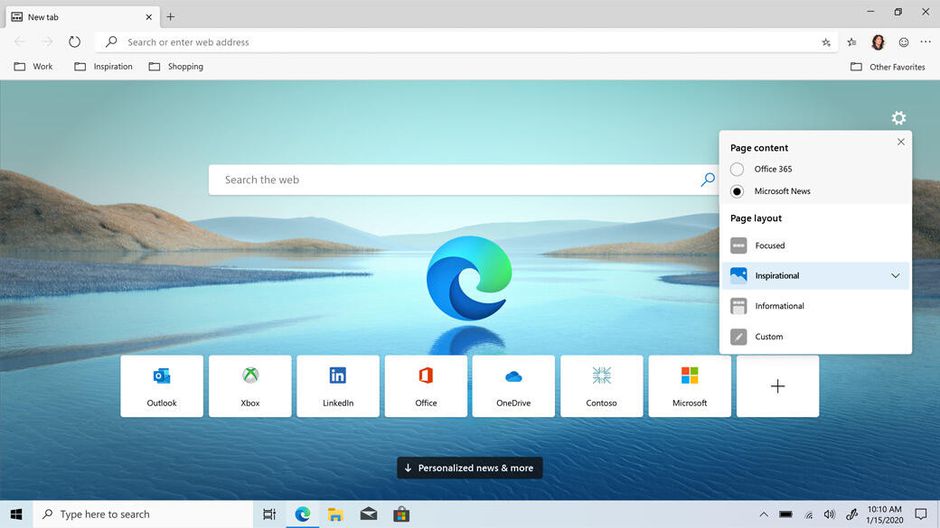EPub is a versatile e-book format supported by software across different operating systems. Books in this format can be viewed on electronic readers, smartphones, tablets, PCs, and laptops. The ePub file type reads a vast variety of mobile and desktop OS programs. An epub reader is required to read the content written in such file types.
Moreover, in the Windows 10 environment, there is native support for this format: the Microsoft Edge browser included in this version of the OS from Microsoft is equipped with a built-in stylish ePub book reader.
Table of Contents
Best epub Reader for Windows 10
What kind of reader does the regular Tens web browser offer, and what other Windows programs can you use to read ePub books? Read on to know our list of best epub reader for windows 10 operating system.
1. Microsoft Edge

The browser onboard Windows 10 natively supports ePub. The reader of books of this format implemented inside it is based on the built-in reading mode, supplemented with some functionality. EPub files open in a book format with two columns and a page-turning effect.
The reader, onboard Microsoft Edge, is equipped with a scroll bar, an option to display the book’s contents, text search, the ability to select a theme, and text formatting.
Individual sections of the book can be marked with a marker, underlined, made notes on them, and shared using the Windows 10 Share function.
2. Yandex Browser
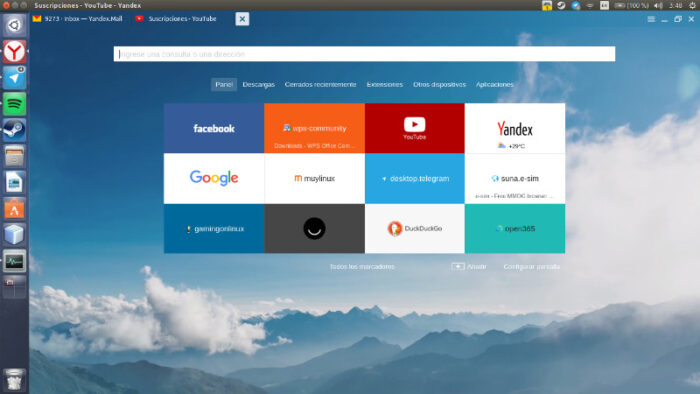
Another browser with pre-installed support for the ePub file type is Yandex Browser. The simplest minimalist-style reading room is implemented onboard. The book view changes from a one-column layout to a two-column layout. You can scale the text, and also work with the table of contents and bookmarks.
3. Google Chrome
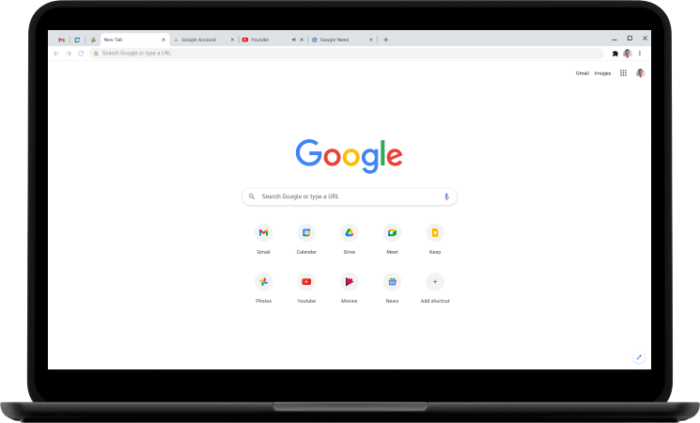
The most popular web browser Google Chrome does not include an ePub reader, but it can be easily organized by installing the EPUBReader extension. The shell of the reader can be finely tuned, choose a layout, set your background color, your font, and your line height and indentation width. It is possible to work with a table of contents and bookmarks.
4. Sumatra PDF
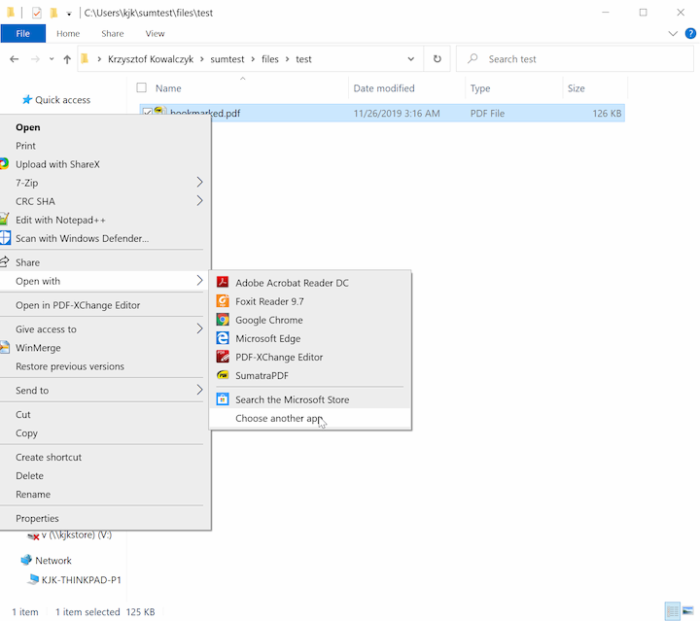
The popular PDF viewer, the free Sumatra PDF program, is equipped with ePub support, but the implementation of such support is very austere.EPub files can only be opened and viewed in the program window.
Here you cannot make bookmarks, change the design, and even copy the text is not provided. The Sumatra PDF feature is simplicity and minimalism. This program works smartly, even on the weakest computer devices.
5. Icecream Ebook Reader
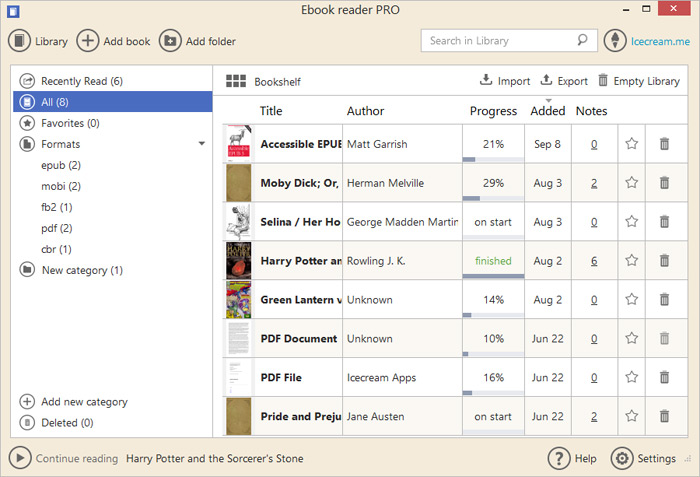
The program Icecream, an Ebook Reader, is a functional reader that supports more formats of documents and e-books and the ability to add files to the internal library. The program provides several themes, the choice of a layout in one or two columns, scaling text and setting indents, works with a table of contents and bookmarks.
Inside the Icecream Ebook Reader, individual sections of the book can be marked with a marker. And for the selected words from the context menu, search in Google or Wikipedia and translate the text into another language using Google Translate.
The free edition of the program is limited to a short-term demo of the ability to display books in full-screen mode. The paid edition does not have this limitation.
6. FBReader
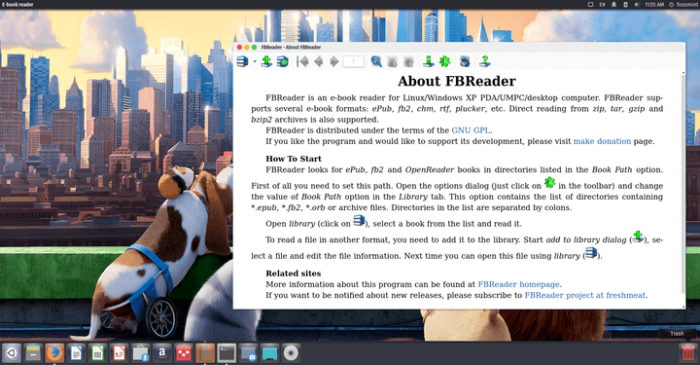
Another unpretentious e-book reader is FBReader. Like Sumatra PDF, it is free, unstable, and outdated, but fast. FBReader is more functional than the Sumatra PDF. The first has its internal library, the ability to work with a table of contents and text search.
There are no pre-built skins, but the background color and text formatting are customizable. FBReader allows you to edit information about books – change title, author, category, etc.
7. Caliber
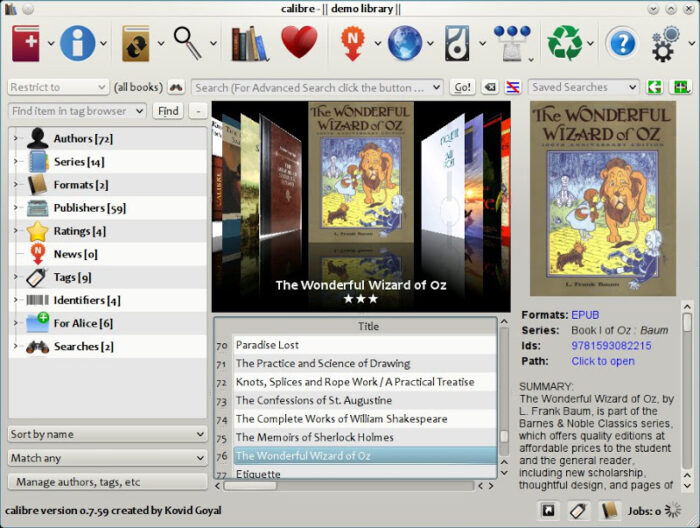
Caliber is from the first category. The utility is quite popular among those who like to spend time reading e-books on a computer. It supports a wide variety of resolutions (From epub, fb2, doc to pdf, HTML, and the like).
Also, the program has a built-in conversion. E-books of one format can be converted to another right in the utility. An important factor is a straightforward native interface and the ability to customize it. Unused modules can be disabled in the program.
The program is free. There is a system for searching and sorting books by formats and keywords. Search in large system libraries. It is synchronized with gadgets (e-readers) and the export of books from there. You can set the design settings for each read book separately.
8. Cool Reader
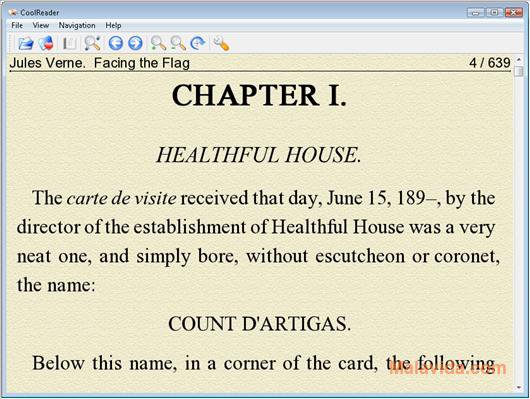
Nice reading room with a tube interface in the form of an expanded book; there are many settings for this interface, such as displaying content as an endless scroll on pages or smooth scrolling of these pages. Almost all settings in this reader are focused on visual design.
One of the cool Reader features is the text to speech function (speech synthesizer), which allows you to play text by voice or generate MP3 for later listening. It has the setting for smooth scrolling. It can change, and anti-aliasing of fonts and has built-in archiver rar, zip, arj, lha, ha.
Selecting and copying text fragments are comfortable with it. It also has the ability to turn pages automatically. The tool is a convenient text formatting.
9. ALReader
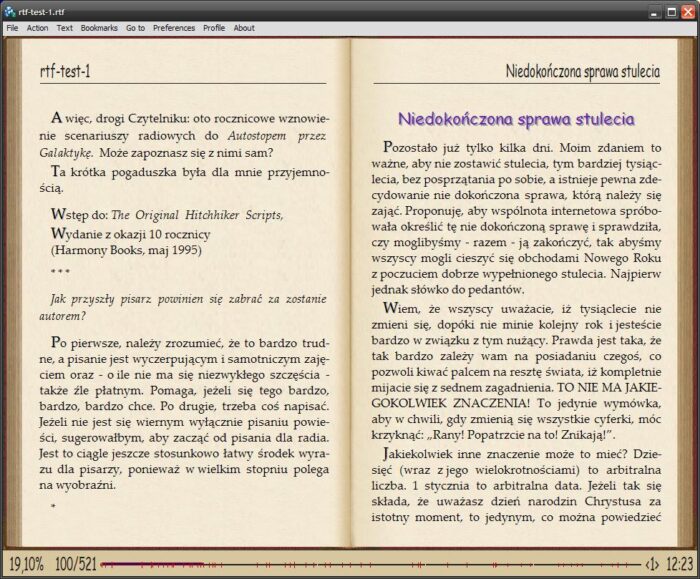
This is a reader that looks like a Cool Reader. However, ALReader is much inferior in the number of interface settings. You can separately customize the font, color, spacing, and so on, but there is no way to select a theme with preset settings immediately.
Most of the self-respecting readers’ functions (automatic scrolling of text or converting) are still present in ALReader. Another nice thing is that the program always correctly displays word-wrapping on a new line.
The choice of text encoding is available in this one. It has built-in screen brightness control and a built-in archiver. It does good optimization for Windows 10 and has the ability to create multiple profiles with different settings.
10. Adobe Reader
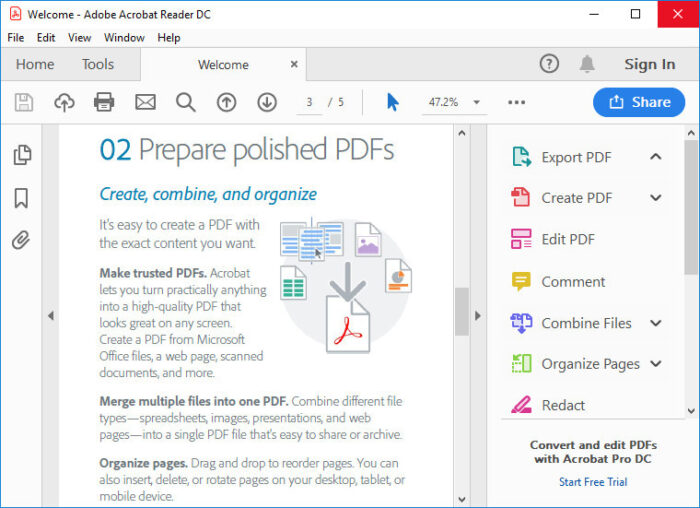
It is classic. Anyone who has ever done an essay at school or university knows this utility for reading pdf format. Of course, you can read on it abstracts and various kinds of documents and art books, textbooks, or magazines.
By opening the book in pdf format, you can be sure that everything will work correctly for you. There will be no problems with displaying the font you are missing or with a picture that, for some reason, decided to drive outside the visible viewing area.
It has the ability to scale text and offers support for book dubbing. It highlights the text, adding comments and notes in different reading modes.
These are the options that you can hook on to for your windows now. As per your choice you make your pick and find the reader perfect.
- How Do You Extract Honeycomb from a Beehive in Minecraft? - July 7, 2024
- 10 Free OpenSubtitles.org Alternatives - April 26, 2024
- What is Ford Online Pay Stub and How to Access It? - June 28, 2023