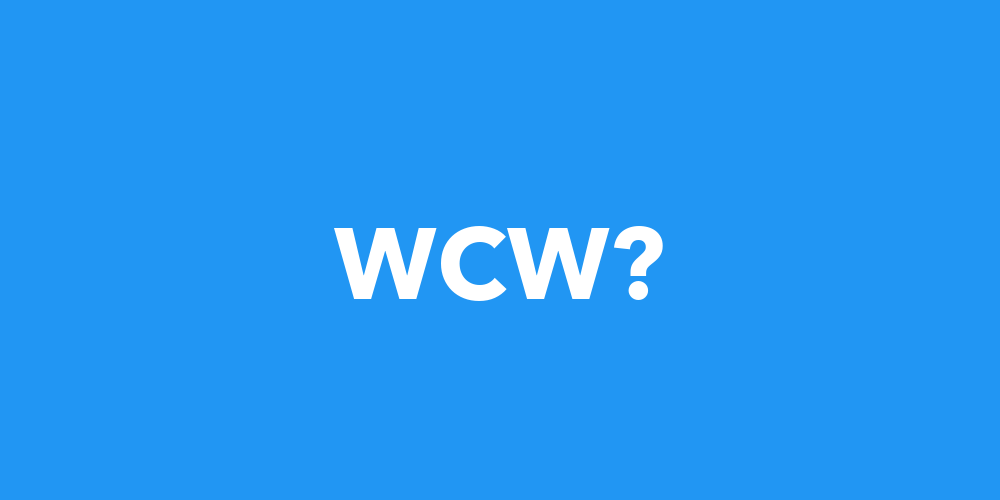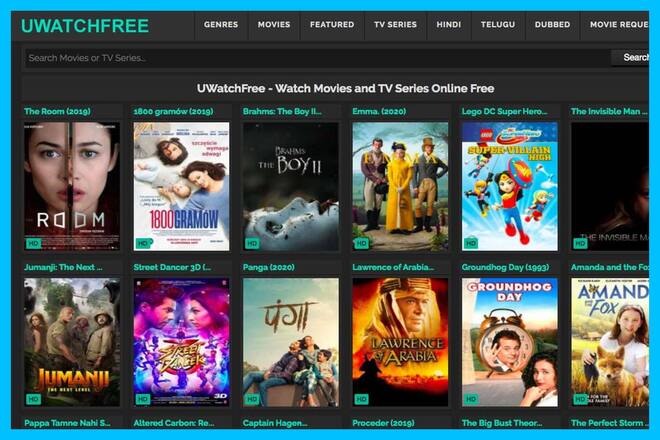Most of us go through life browsing the web happily, without much of a thought as to who might be watching.
However, with the recent global cyber-attack, and various forms of cyber crime becoming a bigger and bigger subject in the media, many are wondering how they can assure absolute security when they’re surfing the web. Here are a few effective ways to keep your browsing away from prying eyes..
How To Browse In Total Privacy?

Opt Out of Tracking
If you’ve ever been reading up on something that you may or may not be interested in buying, and then later seen an ad in the banners of another web page selling those exact products, you may feel a little exposed in terms of your web browsing.
Chances are you checked an “I agree to the terms and conditions” box some time ago, that allowed Google to track your browsing, and then dangle ads in front of you accordingly.
While this is all done by software, and no one’s actually looking at the sites you’ve been visiting (unless your history is really suspicious) you may not feel all that comfortable with the web being that good at selling to you.
Fortunately, there’s a relatively easy way to stop Google from tracking you and ensure a greater degree of privacy. Find out how at CNET Download.
Perhaps you don’t have access to the flash drive everywhere you want to browse or feel that opting out of tracking is a little thin on the ground for the kind of privacy you’re going for.
If this is the case, then proxies and VPNs are great options to make sure all your online activities are your knowledge and your knowledge alone. Proxies work by routing your IP to remote servers, making it seem like your activities are tied to a device other than your own.
They can be a little unreliable, but if you find a well-reputed and up-to-date one, you’ll have no trouble ensuring that you can browse in privacy and security.
The other option is VPNs. These encrypt some of the data going out of your device, and will stop you from getting caught up in a witch hunt just because you have a torrent program on your computer! You can read more at Securethoughts.
Start Using Tor
If you weren’t already aware, Tor is an alternative web browser that can be used to surf the web with absolutely no risk of your activities being tracked.
While similar browsers have been found to be extremely risky, and sometimes fronts for passing on viruses and more insidious forms of cybercrime, Tor has been a popular choice for some time and is as safe as any of the major browsers.
It works by transferring your data back and forth through several encrypted pathways, without ever revealing your IP address or other information that you might want to keep covered.
Different operating systems require different setup procedures, but you should have no trouble getting this dependable, hidden browser on your device.
- 11 Best Photo Scanning Apps for iOS and Android (Updated) - July 10, 2024
- Guide to Choosing the Best Spy Phone App in 2023 - April 20, 2023
- Playable Ads: Get All the Juice Out of Your Advertising Efforts - April 6, 2023