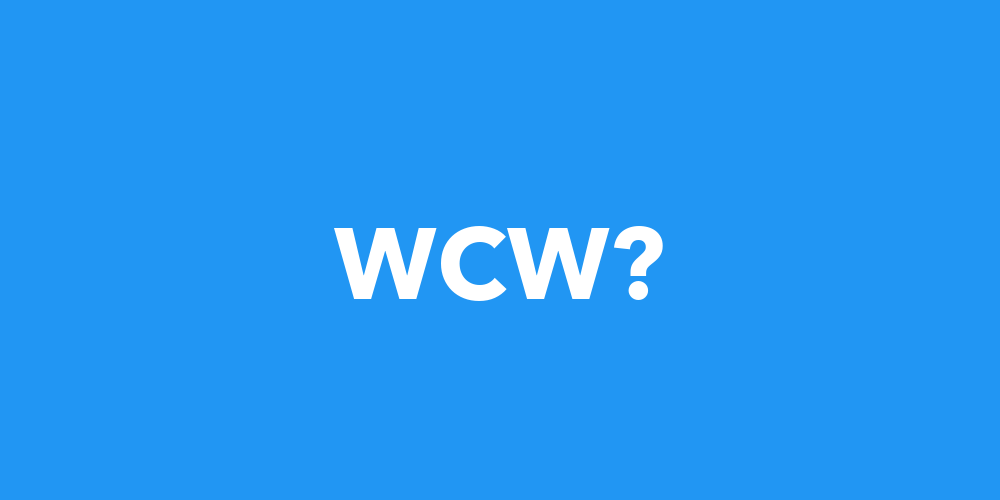Although the phrase Wi-Fi is frequently used, not everyone really knows what it implies. People all over the world connect their gadgets to the internet wirelessly using Wi-Fi, a kind of local area networking and internet access.
Table of Contents
What does the acronym Wi-Fi stand for?
The acronym Wi-Fi stands for Wireless Fidelity. The term Wi-Fi was created in an effort to give an appealing name to a newly developed wireless technology that had previously been known as IEEE 802.11b Direct Sequence. The word Wi-Fi doesn’t stand for anything, according to a number of sources.
The creators of Wi-Fi hired a brand-consulting company to come up with a name for its brand-new wireless technology. It was not only meant to be just an abbreviation for Wireless Fidelity.
However, there is a justification for the misunderstanding of what Wi-Fi means. The misperception resulted from the Wi-Fi company’s usage of the slogan “The Standard for Wireless Fidelity” in their marketing materials soon after the name Wi-Fi was chosen.
What Wi-Fi is?
Wi-Fi (Wireless Fidelity) is a technology that allows devices to connect to the internet wirelessly, using radio waves. It operates on a local area network (LAN) and allows devices such as computers, smartphones, tablets, and smart home devices to connect to the internet and communicate with each other without the need for physical cables or wires. Wi-Fi is commonly used in homes, offices, public spaces, and other locations where people need internet access.
You may access the internet wirelessly thanks to Wi-Fi, a type of wireless networking technology. The IEEE standard for wireless local area networks is commonly known as 802.11 for short (WLANs). The 2.4 GHz and 5 GHz frequency
bands used by Wi-Fi networks are unlicensed. Therefore they don’t interfere with other neighboring wireless networks using those bands (or bandwidths).
How Does Wi-Fi Work?
The way that current Wi-Fi networks function is the same as how wired Ethernet LAN connections function. The sole distinction is that, like mobile broadband for cellular phones, they use unlicensed spectrum frequencies to transport data over short distances at high rates.
The Wi-Fi standard was created by the Institute of Electrical and Electronics Engineers (IEEE) to offer wireless connectivity in a local setting, often inside a house or office building.
To connect Wi-Fi devices, there needs to be an access point (base station) with a wired connection. Radiofrequency (RF) transmissions, similar to those used by cordless phones, are used by Wi-Fi devices to connect to the access point.
How is Wi-Fi used?
Wi-Fi mainly helps transfer data between devices inside a building or location, such as connecting laptops and cellphones to internet routers to share files. Wi-Fi offers a wireless substitute for traditional networks.
Additionally, it eliminates the need for cords to connect your computer to a modem or router in order to use Wi-Fi hotspots to access the internet.
What are Wi-Fi Hotspots?
A Wi-Fi hotspot is a place with wireless internet connectivity that is typically available for free. These can frequently be found in eateries or cafés that provide the service for the convenience of their patrons.
Additionally, Wi-Fi networks are available for patron convenience at hotels, airports, and other public areas. While some Wi-Fi hotspots are free Wi-Fi connections, others are offered by Wi-Fi service providers who charge a price to connect.
Find devices associated with a Wi-Fi Router.
Although every router does not provide this useful information, using this method is 100% certain to show you any devices connected to your network. Enter the IP address of your router into the address bar of your browser to log in.
The most common configurations should operate with either http://192.168.0.1 or http://192.168.1.1, or the username and password may be printed on the router itself.
Check the database of default passwords here, or contact your ISP if you can’t find your password anywhere and don’t recall changing it (assuming they gave you the device).
Wi-Fi mobility
With Wifi, you may work on routine tasks from anywhere, especially with mobile devices, as long as you are within range of a Wifi Access Point. To use the internet, you don’t necessarily need to be seated directly in front of a computer. These tasks include making financial transactions, sending emails, and reviewing work reports.
Convenience
Multiple people can join the same wireless network at once. Connections can be established using the router or a hotspot technology in a matter of seconds without any setups.
The wired networks do not offer this user-friendliness or convenience. Configuring and granting access to several users takes longer in a wired network.
Wi-Fi productivity
Employees of a corporation can complete their given responsibilities using a Wifi network, regardless of where they are located. While moving from one place to another, users connected to a WiFi network may encounter a variety of speeds.
The Wireless LAN also has a low likelihood of having technical issues. Staff members may become more motivated as a result, and they may be better able to complete their tasks on time, increasing the business’s total productivity.
Final thoughts
People’s lives now cannot function without Wi-Fi. Thus it is important that everyone understand what it is and how it operates.
The fundamentals of Wi-Fi and its operation have been discussed in this article. The meaning of Wi-Fi, the fact that it doesn’t stand for anything specific, and how it functions should now be clear to you
- What is Epic Games Launcher and How to Install It? - July 15, 2024
- What Is Audius Music Streaming App and How Does it Work? - July 13, 2024
- The 10 Best Astronomy Apps for Stargazing - July 12, 2024