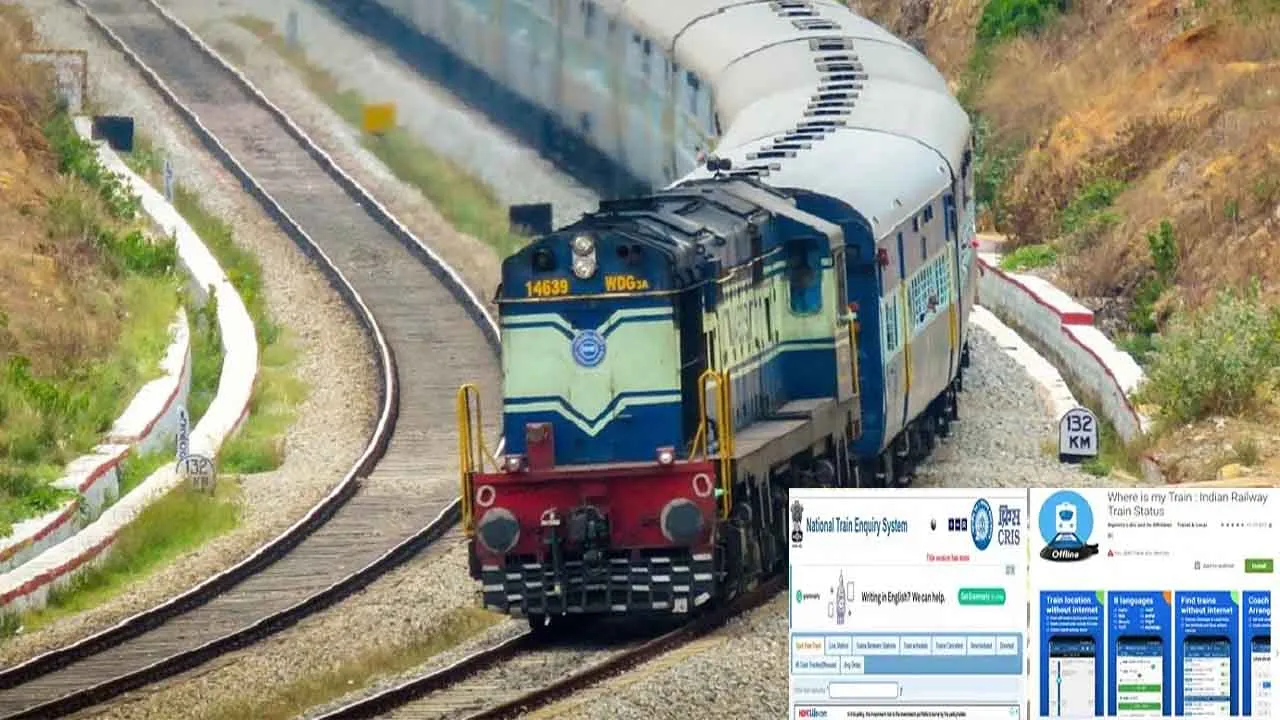Table of Contents
What is the National Train Enquiry System [NTES]?
The National Train Enquiry System (NTES) is an online platform developed by the Indian Railways to provide real-time information and updates about train schedules, availability, and status. It serves as a centralized system that enables passengers to access accurate and up-to-date information regarding train arrivals, departures, delays, cancellations, and platform numbers.
NTES offers various services to passengers, such as:
- Train Running Status: Passengers can check the current running status of a particular train by entering the train number or name. It provides information about the expected arrival and departure times, any delays, and the current location of the train.
- Train Schedule: NTES provides detailed information about the schedules of different trains, including their originating and destination stations, intermediate stoppages, and the days of the week on which they operate.
- Train Availability: Passengers can check the availability of seats in specific trains by providing the source and destination stations along with the date of travel. This feature helps in planning and booking train tickets.
- Train Fare Enquiry: NTES allows users to check the fares for different classes of travel on specific trains. It provides information on various fare categories like general, sleeper, AC, etc.
- Platform Numbers: The platform number for a particular train’s arrival or departure is often subject to change. NTES helps passengers by providing updated platform numbers for trains at specific stations.
- Train Diversion and Cancellation Information: In case a train is diverted from its usual route or canceled, NTES provides timely updates regarding such changes. This helps passengers to make alternative travel arrangements if required.
Similar read: Waze Vs Google Maps
Key NTES Features
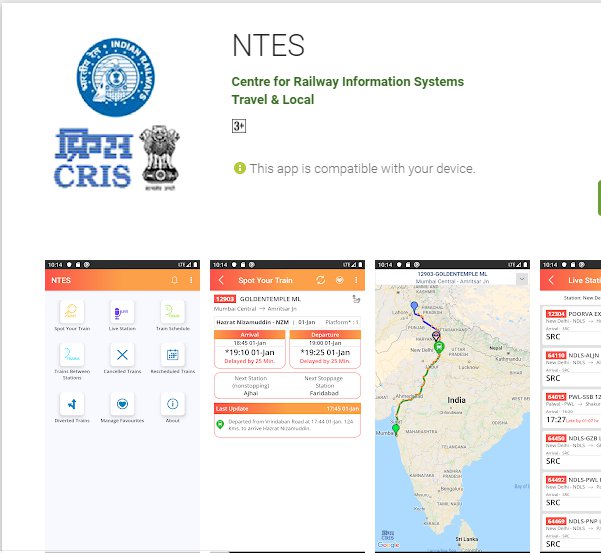
1. Spot Your Train
The “Spot Your Train” feature allows passengers to track the real-time location and status of a specific train. By using this feature, passengers can stay updated on the exact position of their train, its expected arrival time at their desired station, and any delays or changes in its schedule.
2. Live Train Running Status
The “Live Train Running Status” is a feature that allows passengers to track the real-time running status of a train, providing up-to-date information about its location, delays, and estimated arrival and departure times.
3. Trains Between Stations
The “Trains Between Stations” feature helps passengers find trains that operate between two specific stations. This feature allows passengers to search for train options based on their desired source station and destination station, providing them with a list of trains that ply on that particular route.
4. Canceled Trains
This feature helps passengers stay updated on train cancellations, allowing them to make alternate travel arrangements or reschedule their journeys accordingly.
5. PNR Enquiry
PNR Enquiry is a service provided by Indian Railways and various train inquiry systems to allow passengers to check the status of their Passenger Name Record (PNR). A PNR is a unique ten-digit number assigned to each passenger or group of passengers who have booked train tickets.
Similar read: What is Giftcardmall/Mygift
Useful NTES (National Train Enquiry System) Terms:
ETA or Expected Time of Arrival
The ETA provides passengers with an estimated time for when a train is projected to reach a particular station.
ETD or Expected Time of Departure
The ETD provides passengers with an estimated time for when a train is projected to leave a particular station.
139: The Indian Railway Enquiry Number
139 is the Indian Railway Enquiry Number, which is a dedicated helpline provided by the Indian Railways for passengers to make various inquiries related to train schedules, ticket bookings, PNR status, train running status, fare information, and more.
Passengers can dial 139 from their mobile phones to access the Indian Railway Enquiry Number services. It is a toll-free number, which means that there are no charges for the call.
When calling 139, passengers can navigate through an automated interactive voice response system (IVRS) or connect with a customer service representative to get assistance with their queries. The IVRS system provides options for different types of inquiries, allowing passengers to choose the appropriate category and proceed accordingly.
The Indian Railway Enquiry Number (139) provides the following services:
PNR Status Enquiry
Passengers can check the status of their Passenger Name Record (PNR) by entering the ten-digit PNR number. The system provides information about ticket confirmation, coach and seat numbers, and other relevant details.
Train Running Status
Passengers can obtain real-time information about the running status of a train by providing the train number or name. It provides updates on the current location, expected arrival and departure times, and any delays.
Train Schedule and Availability
Passengers can inquire about the schedule and availability of trains between specific stations. This service helps in planning journeys and booking tickets.
Ticket Booking and Cancellation
The helpline provides information on ticket booking procedures, availability of seats, and cancellation processes. However, actual ticket bookings and cancellations need to be done through authorized channels such as the official website, mobile app, or railway stations.
Fare Enquiry
Passengers can inquire about the fare for different classes of travel on specific trains.
General Enquiries
The helpline 139 also assists with general queries related to train services, rules and regulations, facilities, and other railway-related information.
Similar read: What Does “Pushing P” Mean?
How to Download NTES App?
Here are the steps you should follow to download the National Train Enquiry system app on your mobile phone:
- Visit the respective app store: Open the Google Play Store if you are using an Android device or the App Store if you are using an iOS device (iPhone or iPad).
- Search for the “NTES” app: In the search bar of the app store, type “NTES” or “National Train Enquiry System” and hit enter.
- Locate the official NTES app: Look for the official NTES app developed by the Indian Railways or CRIS (Centre for Railway Information Systems). It is usually displayed with the official Indian Railways logo.
- Select the app: Tap on the NTES app from the search results to view its details.
- Download and install the app: On the app’s details page, tap on the “Install” or “Get” button to start the download and installation process. Ensure that you have a stable internet connection.
- Grant necessary permissions: If prompted, grant the required permissions for the app to function properly. These permissions may include access to your device’s location, storage, and network.
- Wait for the installation to complete: Once the download is finished, the app will be automatically installed on your device.
- Open the NTES app: Locate the NTES app on your device’s home screen or in the app drawer and tap on it to open.
How to Check Train Running Status on NTES Train Enquiry App?
Below is the step-by-step guide on how to check the train running status through the app:
- Open the IRCTC official website
- Click on ‘Trains’ on the menu bar. Now choose ‘Track Your Train’ from the dropdown list. It will navigate you to the train tracking page
- Enter the number of the train in the box shown
- Here you can see the journey details of the train on the screen as a list.
- You can now select the journey/boarding/arrival station and the journey/boarding/arrival date from the given list.
- Now the app will show you the live running status of the train that includes information such as the name of the last updated/reported station, the distance between the current location and the station requested, the status of the train at the requested station, expected arrival, and real-time delay.
How to Check Fare on NTES Train Enquiry App?
In case you’re searching for a way to find train fares for the trains, you can check it out right from the fare inquiry tab by following the below steps:
- Go on the fare inquiry portal by clicking this Link
- Enter Train number
- Enter Journey Date
- Enter Source Station
- Enter Destination Station
- Enter Class
- Enter Quota
- Click the Get Fare Button
Tatkal Ticket Reservation Rules Through NTES
Here are the latest amendments made to Tatkal ticket bookings by Indian Railways. With every revision in fare, the amount is automatically updated in the National Train Inquiry system.
- Tatkal tickets are issued for the actual distance of travel.
- A Tatkal berth/seat is booked in multiple legs until the chart is prepared. While
- the chart is being prepared, unutilized portions are made available to the General RAC/Waiting list passengers.
- You may also book Tatkal tickets in Executive Class of premium trains like Shatabadi and Express trains as well.
- Tatkal booking window opens at 10 AM for AC Classes and 11 AM for NON-AC Classes One day in advance from the actual date of the journey excluding the date of the journey.
- Indian Railway doesn’t issue duplicate Tatkal tickets.
- In exceptional cases, a duplicate Tatkal ticket can be issued with payment of the full fare including Tatkal charges.
- While booking multiple Tatkal tickets, all the passengers are not required to furnish their identity in the form. Only one passenger needs to produce a valid document to authenticate the identity.
Similar read: Stream Live TV And Sports With Fubo.Tv/Connect
Tatkal Ticket Refund Policy
Indian Railway doesn’t issue a refund on the cancellation of confirmed Tatkal tickets/duplicate Tatkal tickets. Refund is only entertained as per the rules mentioned in Para 2 of instructions contained in Commercial Circular no. 53 of 2006 issued vide letter no. 2006/TGII/ 20/P/Tatkal, dated 30.06.2006.
You can get a full refund of the fare and Tatkal charges for the tickets booked in the following conditions:
- A refund is initiated if the train is delayed by more than 3 hours at the journey originating point of the passenger.
- Refunds will also be granted if the train route has been diverted and the traveler is not willing to travel on this new route.
- You will also be entitled to a refund if the train is to run on a diverted route and your boarding, as well as destination station, are not on the diverted route.
- A refund will be issued if the Indian railway fails to attach the coach in which Tatkal accommodation has been earmarked.
- If the traveler has been offered lower class and he is not intended to travel, he will be given a refund of the difference in fare.
- What is Epic Games Launcher and How to Install It? - July 15, 2024
- What Is Audius Music Streaming App and How Does it Work? - July 13, 2024
- The 10 Best Astronomy Apps for Stargazing - July 12, 2024