Website optimization with best SEO plugins for wordpress will make sure that your search engine rankings increase. Here are a few ways how you can achieve that. Anyone who has used WordPress probably tries to figure out ways to make their work simpler.
One sure shot way to do so is by the use of plugins. Even an SEO expert can sometimes make mistakes that can be a loss for the customer in terms of money and time.
Table of Contents
Best WordPress Website Optimization Plugins

So to make the situation more cost-friendly, there are specific ways you can optimize the SEO of your WordPress site. Nothing sucks like a website that takes ages to load. You have just headed to a random webpage for a piece of information, but the progress bar keeps staring at you and says – wait a moment, I am loading.
Marketers invest hundreds and thousands of dollars in website’s UI / UX, marketing and promotion. They build a power-packed website equipped with essential website elements.
1. An SEO pack for all purposes
WordPress has varieties of plugins that are built to make your work a lot easier. This all-purpose plugin is helpful because it covers all of the basics of SEO optimization, for example, meta-tags, title, content description, and keywords. However, if you keep the field untouched, then it does not operate on it. So you do not need to use it on every message.
2. Social SEO – WordPress SEO Plugins
Get your site listed on social bookmarks so that your customers can click and you can divert traffic to those sites as well. However, doing so with hand coding might cause you some problem mainly if you have limited resources. Here, the Sociable plugin comes to your rescue, and it can add up to 99 social sites and bookmark them on your WordPress website. You can also add your own site as well. This plugin is very much customizable and easy to use.
3. Plugin for positioning of Google
With the help of this plugin, you can find necessary keywords for your website. It is a tool that is fast and easy to use. You can use this to get your keywords more effectively.
4. Best WordPress SEO Plugins for Sitemaps
It is not a keyword or marketing related tool exactly. However, with the help of this plugin, you can be sure that your site will be more accessible for Google search engine to crawl, and thus will make it appear on top search results more efficiently. Of course, this is still a theory, and there is no evidence of its worth yet. However, so far reports show that using this method benefits the sites. Besides, you will not go wrong using a sitemap for your WordPress website.
5. Plugin for cross-linking
With the help of this plugin, you can specify keywords with an automated hyperlink. It may come handy as it gives you the ability to affiliate deals. This way you can add your name in the market with keywords, and this will help improve your internal linking.
6. Using twitter plugin
With the help of this plugin, you can connect your WordPress website to your Twitter account and improve your SEO. When you add this plugin, it will show all your recent tweets at a place on your WordPress website for visitors to see. You can choose where this will show up on the webpage.
7. SEO Plugins for Detecting Reference
You can use this plugin to add to our URL, and this will provide the visitors with a greetings message. So if your site has users, then you can give them a small welcoming message for that warm, personal touch. You can also ask them to check your other posts and also click on your other links. This plugin radically improves the interaction between you and your website users. Of course, more communication means more traffic and better SEO.
8. Plugin for checking any broken links
With the help of this plugin, you can observe if any link is broken and find out about the 404 links on your WordPress website. You can then remove the dead links from the hosting web-site. This plugin is also useful in finding missing pictures, and it will also notify you once it finds out the missing images.
9. Plugin for SEO friendly image
It may come across as a shock but even images can play a big role in SEO ranking. If you use SEO optimized, relevant pictures they will have a chance of getting higher ranking for your website in Google image search.
Free WordPress Website Optimization Plugins:
Overall, you can get professional help for building an SEO friendly WordPress Website. Not only will it improve your website and brand image, but it will also help you find potential customers. So you must put enough thoughts into it and take the matter very seriously. Make sure you find out about all of the SEO packages before opting for the one that suits you the most.
What they miss to fix, unintentionally though, is website’s slow loading speed. And that turns to be really detrimental to business prospects and growth. How fast a website loads is essential to your website’s success. The reason is bit straight forward. Visitors are always in hurry. If a site takes longer to load, visitors switch to other websites that serve similar stuff.
Just because your website is slow at loading, your nearest competitors get the edge over you. Website loading speed is a crucial ranking factor too, as Google includes it in its ranking algorithm.
So, if your website has speed issues, fix it before it could create irreparable loss to your business. WordPress plug-ins for site speed optimization could help you in this. They are designed to are designed to increase the load speed of your page through a variety of mechanisms
We are listing here five most popular WordPress Site Speed Optimization plug-ins for your reference.
1. WP Fastest Cache
You may choose WP Fastest Cache if you need faster rendering of your website elements. With over three million downloads, WP Fastest Cache is the answer for all your page speed worries.
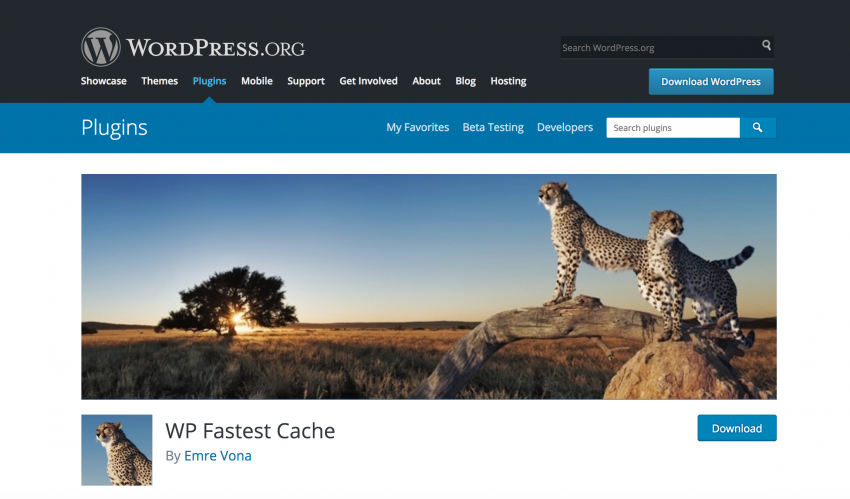
As a website starts receiving tons of traffic, it consumes more bandwidth, memory and CPU resources. Resource burning of this extent hits the page rendering speed that eventually leads to drop in page load speed.
WP Fastest Cache has a remedy for this. This plugin creates a static HTML file to make sure multiple users reach the same static page rather than having the page render repeatedly.
The plugin is lightweight, easy-to-use and free to download. However, to use its premium features, you will have to pay a few dollars.
2. W3 Total Cache
If you need to optimize and control website caching, W3 Total Cache is what we recommend. This is the most advanced plugin you can have for web performance optimization. It’s very handy to use and can easily fix all the caching issues.
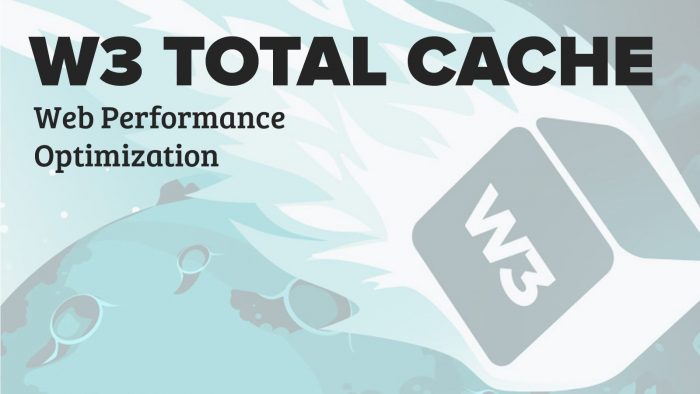
The W3 Total Cache is widely used plugin that comes with a huge list of features required for high volume, high traffic sites. The plugin can benefit you big time in many ways.
It can improve overall site performance manifolds by saving memory and CPU resources consumed while rendering pages. The only pain with the plug-in is that it requires a certain level of expertise to tweak settings and make required changes.
3. WP Super Minify
As name suggest, the WP Super Minify plug-in compresses HTML JavaScript, and CSS files to reduce the overall website loading time. Once activated, you needn’t to make any significant tweaks in setting to put it on work.
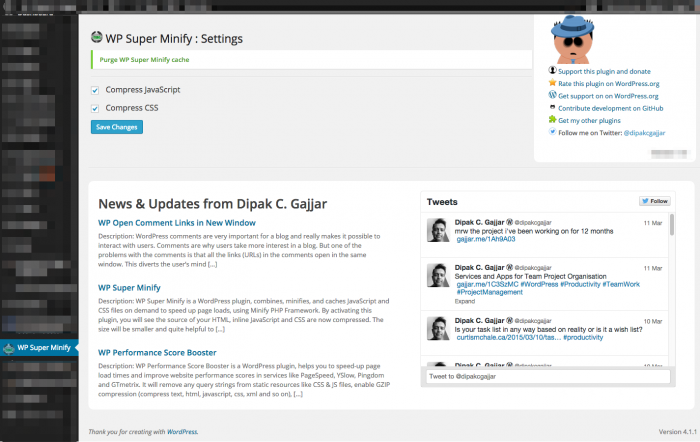
The plugin doesn’t necessarily boost page speed as much as other plug-ins does. However, many users admit increase of 2-4 percent in page speed after using this tool.
4. WP SMUSH
Meet the most powerful image compression optimization tool till date. Images consume a sizable piece of memory and resources. If you keep adding images to your website without compressing and reducing them in size, website page load speed will be affected.

With WP Smush, you have a magnificent way to compress each image to reduce their size without comprising the image quality. The plug-in is free to download. Once activated, it automatically compresses each image on upload. That means, you need not to crop images manually.
In addition to that, it also allows bulk smush option to optimize all the images in the gallery. Its free version is enough to fulfill your image optimization needs. There multiple are reasons that make this plugin the best bet for image optimization. It offers support for all common image formats including JPEG, GIF, and PNG and removes metadata from JPEG images.
5. WP Optimize
WP-Optimize helps you keep your database clean and clutter-free. For post revisions, WordPress create respective tables to store the data. That means for 6 post revisions, WordPress creates 6 tables to store 6 different copies of the post as revisions.
Not only the post revisions, but thousands of spam / unapproved comments are also saved in tables. This eventually adds extra burden to database table resulting in further inefficiencies and slower access.
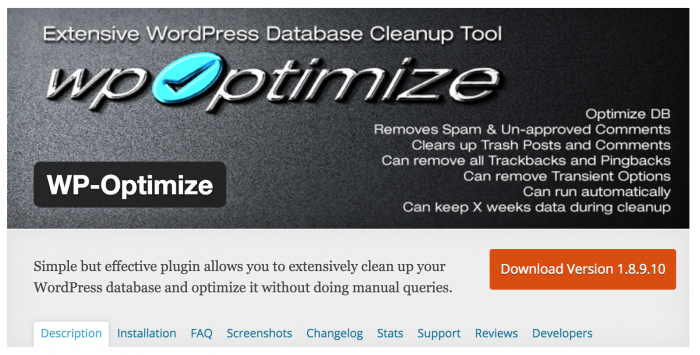
So, how WP Optimize rescues?
When activated and run, the plug-in cleans up and optimizes your database to make it run better. It also helps you remove all those post revisions and spam/ unapproved comments to ensure fast and efficient processing of your database.
The plugin also enables you schedule the database cleaning and optimization on given time. As soon the schedule triggers, it automatically cleans-up your database by removing all unnecessary data like spam comments and trashed content, etc.
- Best WordPress Website Optimization Plugins 2020 - December 7, 2019

