Have you ever tried to watch a video on your phone, but the quality is too poor to enjoy it? Or maybe you want to listen to a song on your computer, but the audio quality isn’t great. In this blog post, we’ll show you how to use a video-to-audio converter to improve the quality of your videos and audio files.
Finding the correct tool to convert these video files and extracting the audio is important. The tools you choose should support the format, have great conversion speed, and must have all the features necessary.
Table of Contents
Best Video to Audio Converter Online
So, if you are looking for a video-to-audio converter, you’re in luck! There are many different converters available, and this one is perfect for you.
1. Convert Files
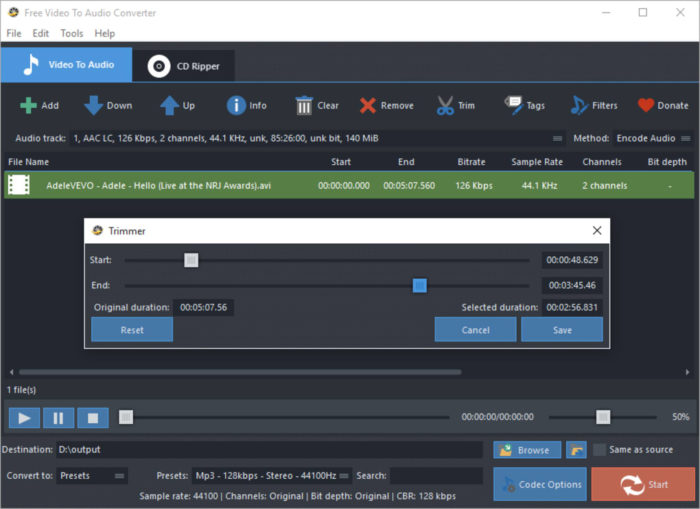
This is the most commonly used video-to-audio converter app with advanced features and very high speed. This helps in keeping the original quality of sound while performing conversion without compromising the audio quality.
This is free software with 30x speed. It can convert more than 1000 formats. The tool offers features like editing, compressing, burning, and transferring videos.
2. Freemake
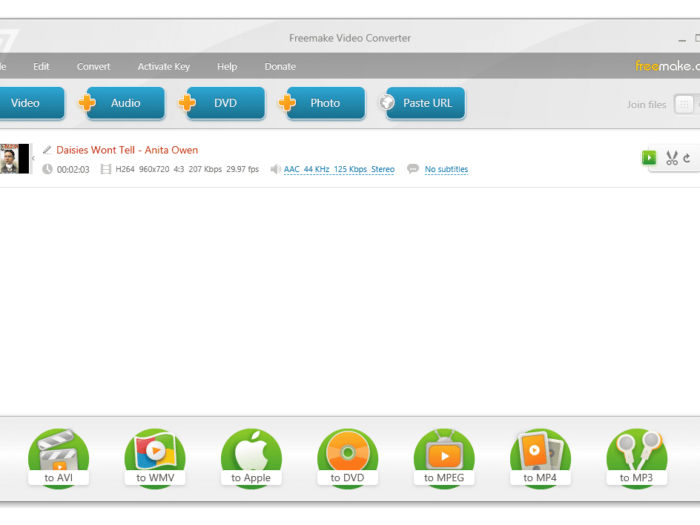
This is a very popular software used by over 180 million users since 2010. This free converter helps you to convert your videos into audio without creating n account.
The tool is fast and simple and can pull visuals from YouTube and other websites. The software can also directly convert videos from youtube and cut, join and rotate the clips. It can convert 4K and full HD videos as well.
3. Handbrake
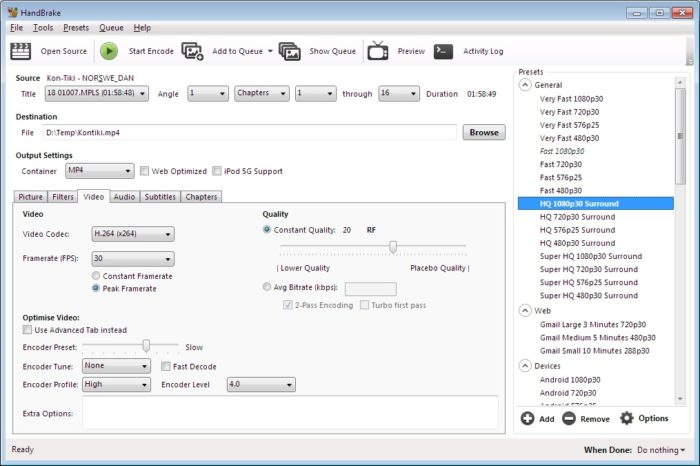
This powerful video-to-audio converter online can convert files irrespective of their formats. This software is free to use and comes with some add-on editing features.
The downside is that it’s not user-friendly so I won’t recommend it for beginners. The tool features some pre-build video conversion presets that you can choose from for the conversion. You can see the live video preview of files being converted.
4. DVD Video Soft Video to MP3 Converter
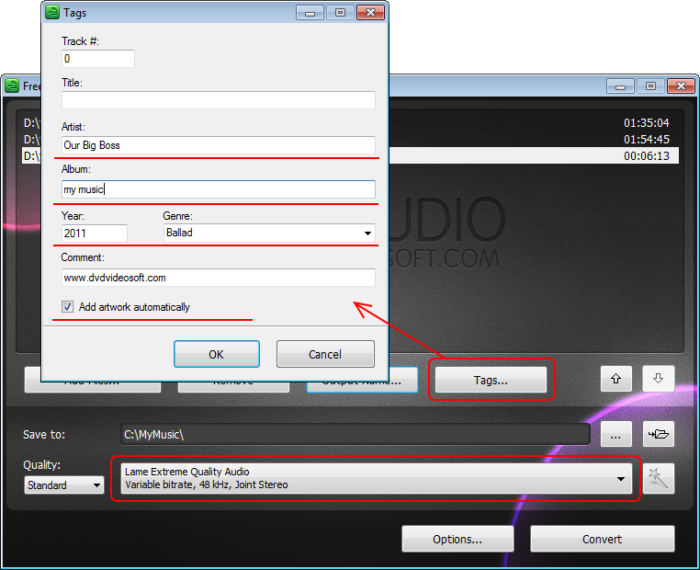
This Youtube video to audio converter can convert the videos of different formats. The tool features a delightfully simple user interface. It can easily convert vidoes into MP3 and WAV lossless audio formats. The software can also convert files in batches.
5. FAE Media Video to Audio Converter
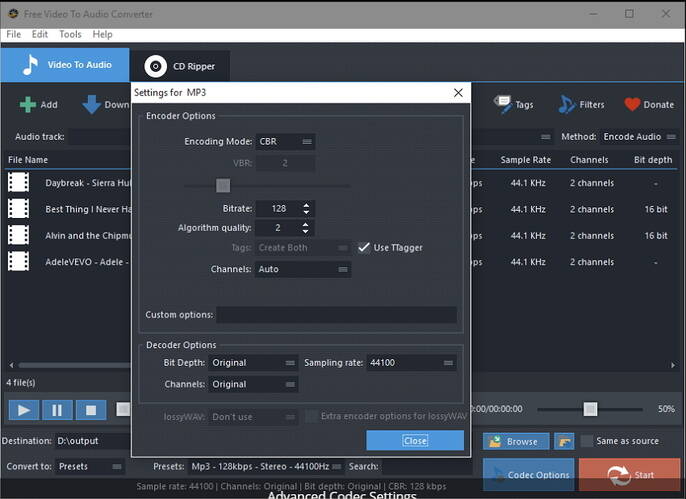
The converter is exclusive to Windows operating system. It can convert over 300+ video file formats without compromising audio quality. The app is free to use and comes with all the basic features.
6. VLC Media Player
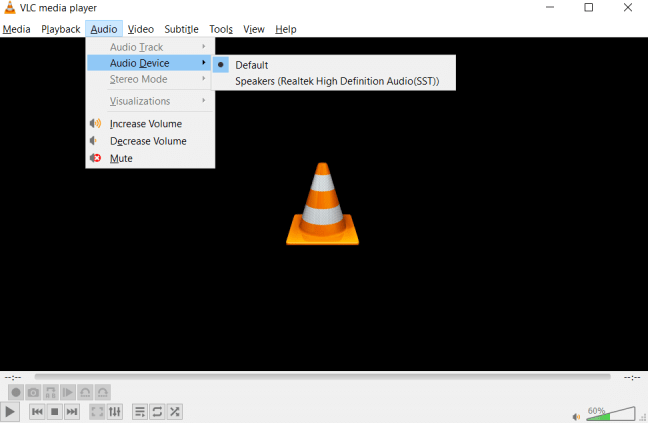
It’s a great tool to convert audio to video and vice versa. The tool was developed by VideoLAN. It runs compression before starting to convert the files.
The tool can convert audio or video files in any format. The VLC player can also record your desktop and webcam. The software supports all the common file formats. You can also compress, edit and convert the files.
7. Free HD Video Converter Factory
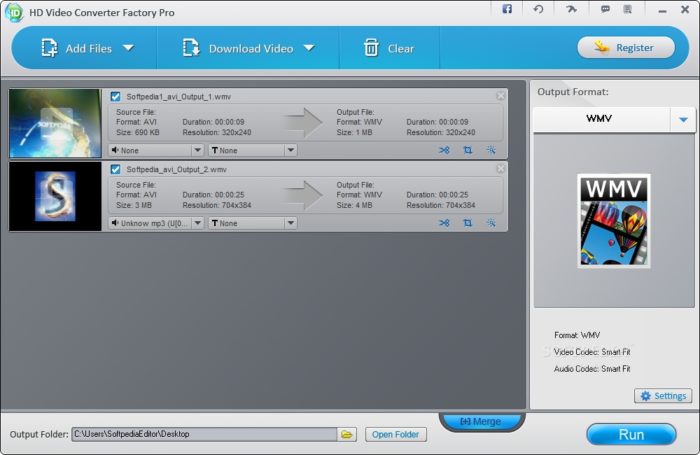
This is free software that you can use to convert video to audio mp3. To access the advanced features of the tool, you have to purchase its paid subscription.
The software can convert files in batches and supports over 300 file formats. You can directly upload YouTube URLs to convert the files.
8. VideoProc
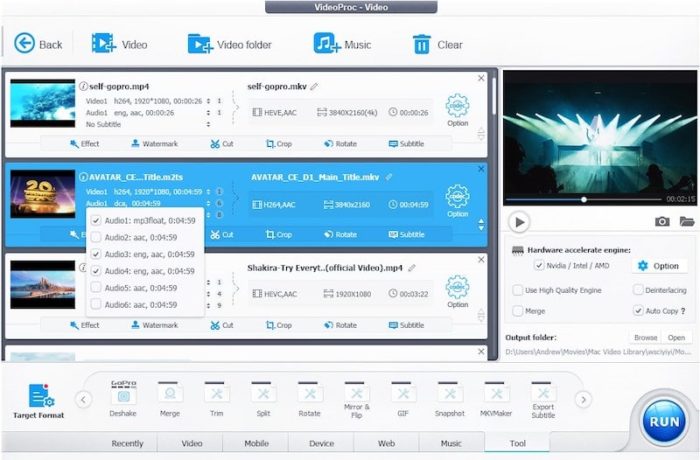
This is paid video-to-audio converter for PC. However, you can also use its free trial. If you find the tool suitable, you can switch to its premium plans that offer advanced features without showing ads. The software has a built-in media download engine and an innovative user interface.
The tool can also trim, edit, and compress videos before converting them. With its free trial, you can convert videos of up to 5 minutes.
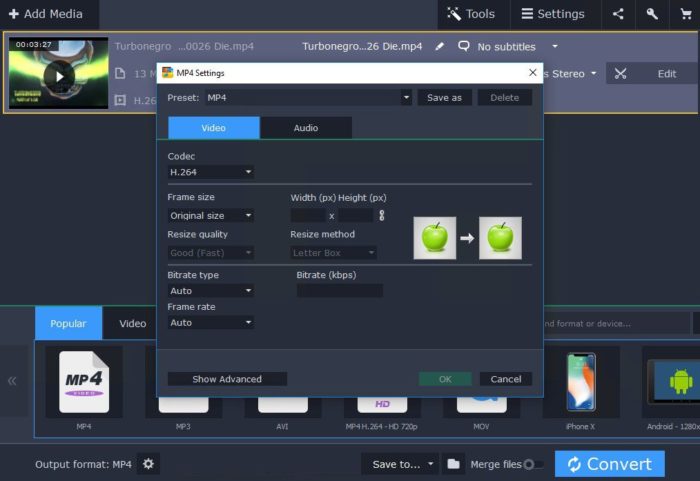
This is paid software that allows 7 days of free access. In its free trial, you can just convert the initial portion of the video. The tool offers lightning-fast conversion on phones and PC. The conversion doesn’t compromise the quality of the audio. This converter is available for windows and mac operating systems.
10. Any Video Converter
This is another software with basic and advanced features. Basic features are available with the free version. To access the advanced features, you have to go for the paid version of the software.
The software can help you record & capture video screens with high output quality. Using the software, you can also download videos and music from YouTube and 100+ sites. The software supports 200+ formats for conversion.
This video-to-audio converter software helps you convert your videos whether from youtube or somewhere else and get out the soundtrack if required.
Conclusion:
If you’re looking for an online video converter that can handle any type of video file, look no further than our list of the best converters. Each one of these tools has been tested by our team and is considered one of the best converters available.
Whether you need help with the conversion process or just want to know which tool will work best for your needs, we’ve got you covered! Check out our list below and choose the one that best fits your needs.
- What is Epic Games Launcher and How to Install It? - July 15, 2024
- What Is Audius Music Streaming App and How Does it Work? - July 13, 2024
- The 10 Best Astronomy Apps for Stargazing - July 12, 2024

