If you are exploring the right tools to convert YouTube videos into MP4 or other formats, you’re at the right place. We have covered here 10 YouTube to MP3 converter tools that will help you in the task. These free youtube to mp3 converter tools are tested, feature-rich, and completely safe.
Table of Contents
What is YouTube to MP3 Converter?
A YouTube to MP3 Converter is a very popular software/application tool that is used to save Youtube video clips in mp3 format. You can use these applications to download videos in high-quality sound files. These apps are widely available online. They are safe to use. You can get both free and paid versions of the software as per your requirements.
What are the advantages of YouTube to MP3 Converters?
These apps offer several benefits to the users apart from providing a hassle-free way of YouTube to MP3 conversion. Using these apps you can convert video in high-quality MP3 and save them on a local device or cloud. Using these applications you can convert files in bulk and download converted files by clinking a video link.
Free Youtube to MP3 Converter Online – Updated List
The best thing about them is that they can run in the background while you’re listing to your favorite track on your phone. Let’s have a look at these tools and their benefits. Tell us in the comment box what you think about these youtube to mp3 converter online.
1. ClipGrab
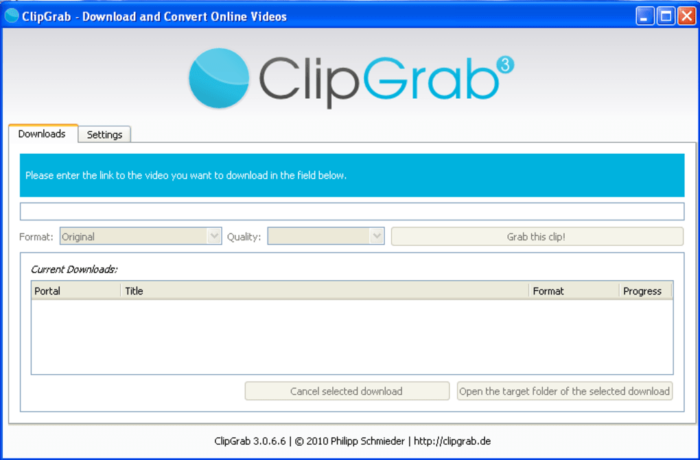
visit website
We personally believe ClipGrab is the best YouTube to MP3 converter on the list. The process of conversion is quick and user-friendly. It’s a delightfully simple app with easy to use interface. All you have to do is simply paste the URL and leave the rest on ClipGrab converter. It will download your favorite videos for you.
Features:
While pressing for download, just ‘Grab this clip!’ button to download the audio as an MP3. The USP of the app is its ability of one-click downloads and integrated video search support. This is a free Youtube to MP3 converter that converts videos from YouTube, Vimeo, Facebook, and other online video sites.
2. Free YouTube to MP3 Converter
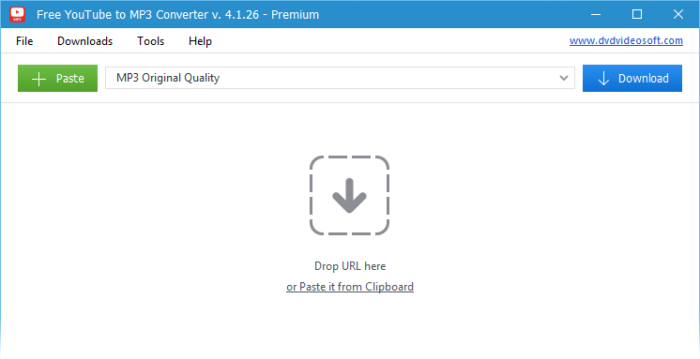
visit website
As the name implies the tool is designed as a robust youtube to mp3 converter online that converts videos from YouTube to MP3 format. Just a quick install and you’re done. No tedious settings to make.
Just go on and you’re ready with a quick music download. The tool packs a drop-down menu where you can choose the quality and format of the files you want to convert.
Features:
Once selected, paste the URL, and click Download. Now watch files being saved and converted. The tool talks business. No-fuss about. It’s a quick and easy YouTube to MP3 converter. It’s as efficient as you think. The tool has a cool user interface. The only downside with the app is frequently cropping ads.
3. 4K Video Downloader

visit website
This youtube to mp3 converter shark tool might not be as feature-loaded as above but it’s efficient enough. Like other apps in the list, the tool has a simple user interface. Since this tool is designed mainly for video download.
Therefore, it takes some more steps to convert videos into MP3. To begin the process, copy the URL and click ‘Paste URL’. Now select ‘Extract audio’ and pick MP3, OGG, or M4A file formats, then click ‘Extract’. Now the audio file will be converted and saved to your device.
Features:
With the Free 4K Video Downloader, the download limit is capped to 24 videos in a playlist. This is handy in case you want to download and convert an entire playlist of an individual artist. For a longer playlist, you have to buy a paid subscription to the tool.
4. 4K YouTube to MP3

visit website
4K YouTube to MP3 is the next youtube to mp3 converter app in the list. However, the tool is specially designed for stripping the audio from videos. The unique point with the tool is that it lets users save their favorite sound soundtracks from videos in OGG and M4A formats.
The tool offers support for video streaming services and video hosting platforms like YouTube, Vimeo, Flickr, Facebook, and SoundCloud. To get things seamlessly, you have to copy the address from your web browser and click ‘Paste URL’ button.
Features:
This free simple youtube to mp3 converter absolutely free to use. Its free version is quite absolute for your needs. However, if you want to convert a longer playlist in one go, you may opt for its paid subscription.
You May Also Like : Best Youtube Video Downloader Online for 2020
5. Any Video Converter Free

visit website
The next on our list is any video converter free. Like other tools in the list, this tool as well is efficient flexible, and quite handy. The tool is useful for converting from one video format to another. Once videos are downloaded from video streaming platforms like YouTube, you can save those videos as MP3 on your physical device.
Features:
The task of the tool is beyond YouTube to MP3 converter. This versatile too simple to use like its other counterparts in the list. Downloading MP3s using the tool like a breeze of fresh air. Just paste the URL of a YouTube video and wait for the download.
Now you can select Output as MP3 and hit the ‘Convert Now’ button. The free youtube to mp3 converter online supports excellent format options and multiple filters and effects. Users also have an option to make profiles for different devices.
6. Converto
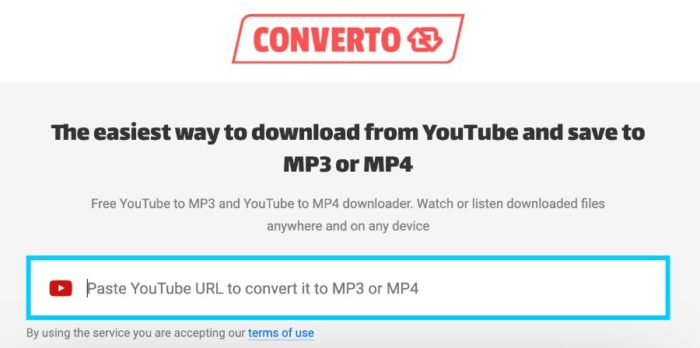
visit website
Converto is the next Youtube to MP3 converter in the list to convert mp4 to mp3 youtube. This is a free web-based audio video converter in the list. You needn’t have an additional add-on to start converting the files. The tool is delightfully simple to use.
Just paste the video URL into the input box and press enter. You will also have the choice to select format and quality for download. The downside of this tool is that it supports limited video formats to convert.
Features:
However, for beginners and for limited use, it’s a good choice. This aesthetically made converter has an ad-free interface. The downside of the best youtube to mp3 converter app is that the downloaded links remain active and valid for 24 hours only.
7. Y2Mate
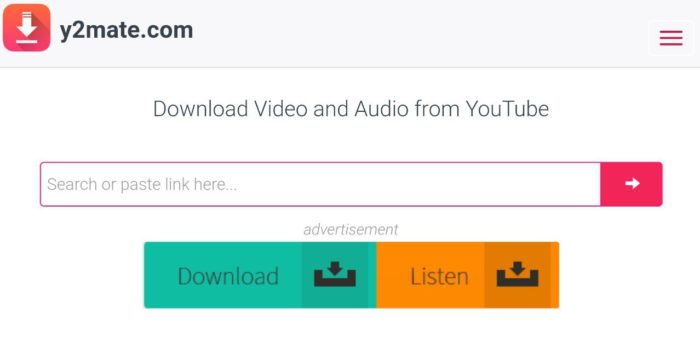
visit website
In our list, Y2Mate is our next best YouTube to MP3 converter. This unique tool works only with YouTube videos. The tool is a web-based video/MP3 converter. Like many tools that we listed here, its mechanism is quite simple.
Features:
Just enter the URL, select the video and download it. You may also select video formats from the options MP3 or MP4. This best youtube to mp3 converter offers seamless support for all popular audio formats and web browsers. You can start using the tool without registration.
Once downloaded, you can also upload the files to cloud applications such as DropBox or Google Drive.
8. Online Video Converter
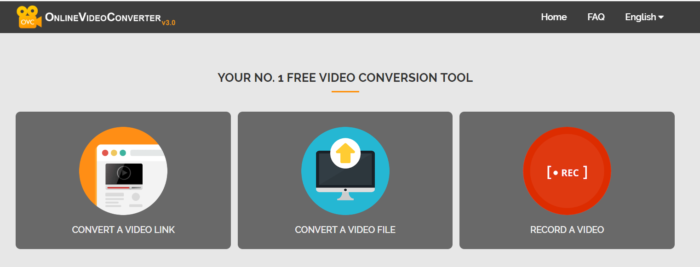
visit website
The tool boasts of its delightfully easy user interface. This feature loaded YouTube to MP3 converter can offer all kind of video to MP3 conversions. The tool supports every video streaming platform including YouTube, FB and Instagram.
You can start downloading the video files without registration, and the tool even don’t make capping on the number of downloads and conversions. Furthermore, this YouTube Video Converter tool offers full fledged support to all latest web browsers.
Features:
You can also select video formats before starting the download. The downside of the tool is that it only supports Android devices. iOs lovers have to wait for their part.
9. Convert2MP3
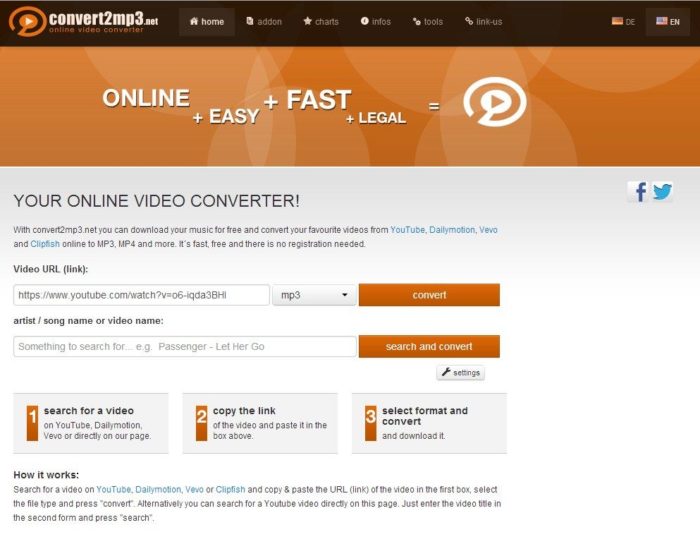
visit website
This is another top-notch YouTube to MP3 converter that is used to convert youtube videos to mp3. It’s pretty straightforward in actions. It lets you convert videos from websites like YouTube and Dailymotion. To do this you need not to furnish your name, email or phone.
Features:
No registration is required at all as it’s a free youtube to mp3 converter. Just paste the link directly or enter keywords and select the video formats. You can also use this tool to convert Videos into other video formats as well. The tool can offer you the opportunity to pop up desktop notifications and setting video thumbnails as MP3’s cover.
10. YTD Video Downloader
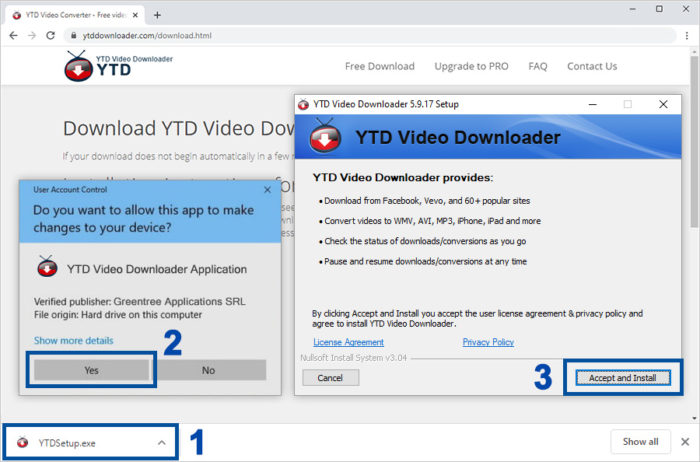
visit website
And last but not least. We have finally got our tenth YouTube Video to MP3 converter. YTD video downloader cum converter is handy in case you want to convert videos from multiple media sharing and streaming websites.
Features:
You can convert videos in almost all file formats available. The tool features a converter and a player that even allows pause and resume downloads. In addition to these trendy features that tool is loaded with certain batch processing tools so that you can perform some last-minute edits.
YouTube to MP3 Converter: FAQ
How to convert youtube to mp3 on mac?
If you are using a Mac device you can convert YouTube videos to MP3 quite easily. Just follow the steps below:
- Open the YouTube video on your Mac browser
- Open https://ytmp3.cc/ on a new Mac browser window
- Enter the valid YouTube video URL at the box provided.
- Select MP3 as output format and click Convert.
How to convert youtube to mp3 on iPhone?
You can use the Freemake app to convert YouTube videos to mp3 on your iPhone. Here are the steps to follow:
- Download a free YouTube converter for iPhone
- Copy YouTube video links for MP3 conversion to iPhone
- Now paste Paste links into Freemake YouTube app
- Choose a format for your iPhone
- Convert YouTube to iPhone.
- What is Epic Games Launcher and How to Install It? - July 15, 2024
- What Is Audius Music Streaming App and How Does it Work? - July 13, 2024
- The 10 Best Astronomy Apps for Stargazing - July 12, 2024

