Table of Contents
What Spotify Family Plan is?
Spotify Family Plan is a subscription plan offered by Spotify that allows up to six people to share one account and enjoy all the benefits of a premium subscription. With the Family Plan, each member of the family can have their own individual account, complete with personalized playlists, recommendations, and listening history.
The Family Plan offers the same features as the standard premium plan, including ad-free streaming, unlimited skips, high-quality audio streaming, and offline playback. Additionally, the plan allows the main account holder to set parental controls to filter explicit content and limit access to certain songs or playlists.
The cost of the Spotify Family Plan varies depending on your location, but it generally offers a significant discount compared to purchasing individual premium subscriptions for each family member.
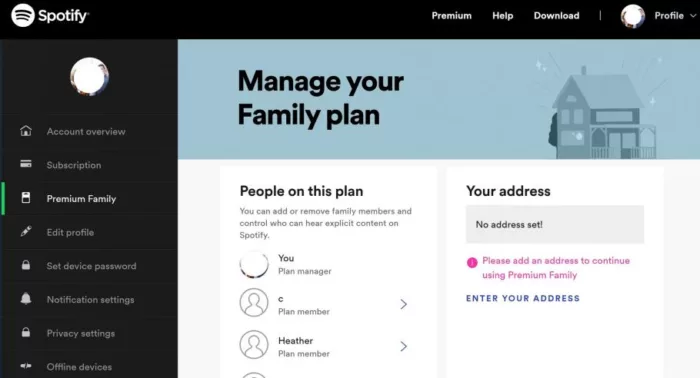
Benefits of the Spotify Family Plan over the individual plan
Understanding the benefits of the Family Plan will help you decide whether it’s the right subscription package for your family’s music streaming needs. The Family Plan offers several benefits over the individual plan, including:
Cost savings
The Family Plan provides a significant discount compared to the cost of individual premium subscriptions for each family member. It can be a cost-effective solution for families who want to share a single account and save money.
Individual accounts
Each member of the family can have their own individual account with personalized recommendations, playlists, and listening history. This ensures that everyone in the family can enjoy their own music preferences without interfering with each other’s preferences.
Parental controls
The Family Plan allows the main account holder to set parental controls to filter explicit content and limit access to certain songs or playlists. This feature is especially useful for families with children who listen to music on Spotify.
Simplified billing
With the Family Plan, there is only one bill to pay for the entire family, rather than separate bills for each individual subscription.
Seamless switching
The main account holder can easily switch between accounts to manage settings or playlists for each family member without having to log out and log in to different accounts.
Spotify Family Plan: Pricing Structure
The pricing structure of the Spotify Family Plan varies depending on your location, but generally, it offers a significant discount compared to purchasing individual premium subscriptions for each family member.
In the United States, the Family Plan costs $14.99 per month, while an individual premium subscription costs $9.99 per month. In some countries, the cost of the Family Plan may be lower, making it an even more attractive option.
Additionally, Spotify frequently offers promotional discounts on the Family Plan, so it’s worth checking for any current deals before subscribing. It’s worth noting that all members of the Family Plan must reside at the same address.
How to set up a Family Plan?
To set up a Spotify Family Plan, follow these steps:
- Ensure that all members of the family reside at the same address. The Family Plan is only available to members of the same household.
- The main account holder should already have a premium account or sign up for one if not.
- Go to the Spotify Family webpage and select “Get Started“.
- Enter your payment information and select “Start My Spotify Premium.”
- Invite up to five family members by sending them an invitation via email or by sharing a link. Each member will need to accept the invitation and create their own Spotify account (if they do not already have one).
- Once all members have accepted the invitation and joined the Family Plan, the main account holder can manage the subscription and billing information, add or remove members, and set parental controls if needed.
Who is eligible to join the plan?
To be eligible to join the Spotify Family Plan, all members must reside at the same physical address. This means that the plan is only available to immediate family members, including parents, children, siblings, and spouses. Roommates, friends, and other individuals who do not share the same address are not eligible to join the Family Plan.
Additionally, each member of the Family Plan must have their own unique Spotify account. If a family member does not have an account, they can create one for free. However, to be a part of the Family Plan, each account must be upgraded to a premium subscription.
How to add or remove members from the plan?
It’s important to note that the Family Plan can have up to six members, including the main account holder. If you want to add a seventh member, you will need to remove one of the current members before you can add a new one. Additionally, any member can leave the Family Plan at any time by changing their subscription settings.
To add or remove members from the Spotify Family Plan, follow these steps:
- Log in to your Spotify account on the website or mobile app using the main account holder’s credentials.
- Go to the Family Plan dashboard.
- To add a member, click on the “Add a Family Member” button and enter the email address of the family member you want to add.
- To remove a member, click on the “Remove” button next to the family member’s name.
- You may be prompted to confirm your changes.
- The new member will receive an invitation via email to join the Family Plan, and the removed member’s account will revert to a free Spotify account at the end of the billing cycle.
Benefits of a Spotify Family Plan
The Spotify Family Plan is an excellent option for families who want to share a single music streaming account while still enjoying personalized recommendations and parental controls. The Spotify Family Plan offers several benefits that make it an attractive option for families who enjoy streaming music.
Listening to music without ads
With a Spotify Premium subscription, you can listen to music without any ads. Advertisements are a common feature of the free version of Spotify, which is supported ads. However, with a Premium subscription, you can enjoy uninterrupted music playback without any ads.
Downloading music to listen offline
One of the key benefits of having a Spotify Premium subscription is the ability to download music for offline listening. This means you can enjoy your favorite songs, albums, and playlists without an internet connection, such as when you’re on a plane, commuting on a subway, or in an area with limited or no connectivity.
Accessing exclusive content and features
With a Spotify Premium subscription, you can access exclusive content and features that are not available on the free version of the platform. If you’re a music lover or podcast enthusiast, upgrading to Spotify Premium can give you access to a wealth of exclusive content and features that are not available on the free version.
- Exclusive music releases
- Podcasts
- Higher quality audio
- Unlimited skips.
- Personalized playlists
- Concert discounts
Tips and Tricks for Using Spotify Family Plan
1. How to manage and control the plan?
As the owner of a Spotify Family Plan, you have control over various aspects of the plan, including managing and controlling who is part of the plan and how the plan is paid for. Here are some steps you can take to manage and control your Spotify Family Plan:
- Adding or removing members: As the owner of the plan, you can add or remove members at any time. To add a member, go to your account page, click on the “Premium for Family” section, and select “Add a member.” To remove a member, follow the same steps and click on “Remove” next to the member you want to remove.
- Managing payment: You can manage payment for your Family Plan by going to your account page and selecting the “Premium for Family” section. From there, you can change the payment method or update the payment details for your plan.
- Controlling content and restrictions: You can control the content and restrictions for your Family Plan by setting up parental controls or enabling explicit content filters. To do this, go to your account page, select the “Premium for Family” section, and click on “Edit” next to the member you want to set up controls for.
- Managing devices: As the owner of the plan, you can also manage which devices members are using to access the plan. To do this, go to your account page, select the “Premium for Family” section, and click on “Manage Devices.”
2. How to set parental controls for children?
By setting up parental controls, you can help ensure that your child is listening to appropriate content on Spotify. With the ability to filter explicit content, set up age restrictions, and review playback history, you can have peace of mind knowing your child is safe while enjoying their favorite music on Spotify.
- Create a separate profile: The first step is to create a separate profile for your child. To do this, go to your account page and select the “Premium for Family” section. Click on “Add a member” and create a profile for your child. You can customize their profile by selecting their age range and music preferences.
- Enable explicit content filtering: Once you have created your child’s profile, you can enable explicit content filtering. To do this, go to your account page, select the “Premium for Family” section, and click on “Edit” next to your child’s profile. Scroll down to the “Explicit Content” section and toggle on the “Allow explicit content” switch to disable it.
- Set up age restrictions: You can also set up age restrictions for your child’s profile to prevent them from accessing inappropriate content. To do this, go to your account page, select the “Premium for Family” section, and click on “Edit” next to your child’s profile. Scroll down to the “Content Restrictions” section and select the appropriate age range for your child.
- Review playback history: As the owner of the plan, you can review your child’s playback history to ensure they are only listening to appropriate content. To do this, go to your account page, select the “Premium for Family” section, and click on “Playback History.”
FAQs:
How many people can join a Family Plan?
A Spotify Family Plan allows up to six people to join and share the plan. This includes the owner of the plan and up to five additional family members or friends. Each member of the plan gets their own premium account, which means they can stream and download music ad-free, listen to music offline, and access exclusive content and features. The cost of the plan is also split evenly among all members, making it an affordable and convenient way for families or groups to enjoy music on Spotify.
Can family members living in different locations join the same plan?
Yes, family members living in different locations can join the same Spotify Family Plan. The only requirement is that each member must have their own Spotify account. Once they have created their own account, they can be added to the Family Plan by the owner of the plan, regardless of their location.
However, it's important to note that members may be required to verify their address to ensure they are eligible to join the plan. This is because Spotify's terms and conditions state that all members of a Family Plan must reside at the same address. To verify their address, members may be asked to provide a utility bill or other documentation that shows their name and address.
Can family members with different Spotify account types join the same plan?
No, family members with different Spotify account types cannot join the same Family Plan. In order to join a Spotify Family Plan, all members must have individual Spotify Premium accounts.
If a family member has a Spotify Free account or a different type of subscription, they will need to upgrade to Spotify Premium before they can join the Family Plan. They can either upgrade to an individual Premium account or be added to the Family Plan by the owner of the plan.
Additionally, it's important to note that each member can only be a part of one Family Plan at a time. If a family member is already part of another Family Plan, they will need to leave that plan before they can join a new one.
What happens if a family member leaves the plan?
If a family member leaves the Spotify Family Plan, they will lose access to the premium features of the plan, including ad-free streaming, offline playback, and access to exclusive content.
The owner of the plan can remove a member at any time by going to their account page and selecting the "Premium for Family" section. From there, they can click on "Remove" next to the member's name to remove them from the plan.
If a member leaves the plan, they will still have access to their own individual Spotify account, but they will need to upgrade to Spotify Premium if they want to continue enjoying the premium features.
Can the owner of the Family Plan see what music other members are listening to?
No, the owner of a Spotify Family Plan cannot see what music other members are listening to. Each member has their own individual account and their listening activity is kept private.
Spotify is committed to protecting the privacy of its users, and it does not share individual listening activity with other users or the public. However, the owner of the plan can see the names of the members who are part of the plan and can remove or manage their access to the plan.
- What is Epic Games Launcher and How to Install It? - July 15, 2024
- What Is Audius Music Streaming App and How Does it Work? - July 13, 2024
- The 10 Best Astronomy Apps for Stargazing - July 12, 2024

