PDF to PNG Converter is software that helps you to turn PDF pages into the high-resolution PNG image format. There are many PDF to PNG converter software available for free. Anyone can download and use it on your Windows PC.
Table of Contents
PDF to PNG Converter Free Online
You can make use of this tool to convert images containing PDF files to PNF, both online and standalone. Users can make use of this software to convert many formats to a wide variety of other files formats. Here is a list of top PDF to PNG converters that you can try.
1. HiPDF

HiPDF is one of the most used PDFs to PNG online free. HiPDF not only helps you convert PDFs to PNG but also helps you in converting PDFs to other file formats. This converter allows you to convert these formats back to PDF and it is just very easy to use with a few steps. The output from HiPDF is always high quality and it works on all platforms and browsers.
Similar read: Top 10 Video to GIF Converters [2022]
There are many pros to HiPDF like it is easy to use, has high-quality output, crate, and edit PDFs, converts PDFs to other formats, and a lot more. HiPDF works on all browsers and it can convert multiple files at once. This convertor also keeps your data and files secure and it can convert multiple files at once. HiPDF is UI / UX friendly and converts PDFs to other formats.
2. Smallpdf
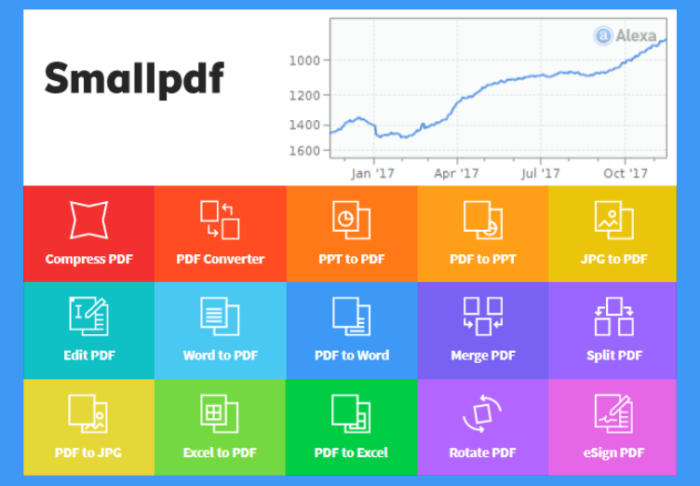
It is one of the free and online high-quality PDF to PNG converters that enables users to convert PDF to PNG online. Smallpdf comes with a long list of other features including merging and splitting, creating and removing password restrictions.
Smallpdf also converts large files into smaller sizes. It allows you to upload documents from Dropbox or your google drive account. It helps to keep all your information on your computer safe.
Smallpdf is best for easily and securely converting any file format to another using Google drive and dropbox. This offers secure conversion and portable cloud conversion. It also allows image extraction from PDF and no registration is required.
It is one of the handy PDF to PNG converter online tools that you can use on your desktop. Even you can make use of it when you don’t have an internet connection.
3. Zamzar
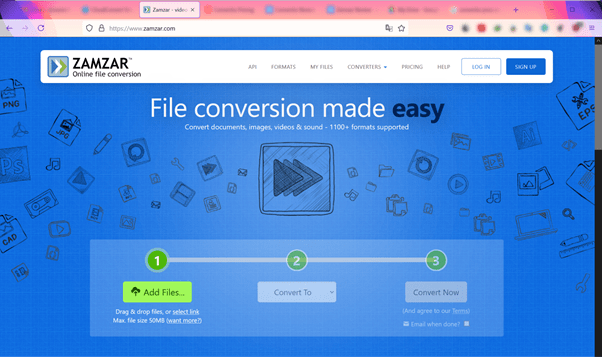
It is another web-based conversion tool that enables you to convert your PDF files to different file types. Zamzar is best for conveniently converting hundreds of formats quickly online. You can use it across all operating systems without having to download it. Just by dragging and dropping your file, you can convert any kind of file in a few clicks.
There are many features that Zamzar contains like it supports over 1200 file formats and allows you to add files from a URL. Zamzar offers quick conversion and has a simple UX. It is one of the most efficient file converters with many features and functions.
Zamzar is also quick and easy to use. Zamzar can be used on any platform and boasts a developer API. In Zamzar batch processing is available and can be used on any platform.
4. CloudConverts
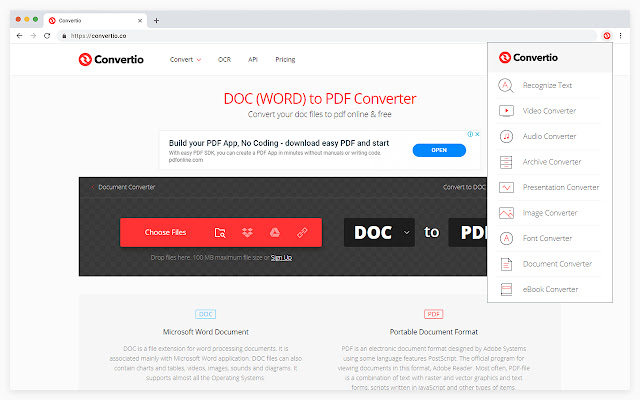
It is convenient and fully features an online application that enables users to convert PDF to PNG online for free. Cloud convert allows you to convert PDF to PNG online for free. This PDF to PNG high resolution online converts documents, videos, eBooks, audio, images, and fonts.
You can make use of this platform to convert your PDG to PNG easily by simply uploading the files, selecting the desired output format, and converting them.
5. DocFly
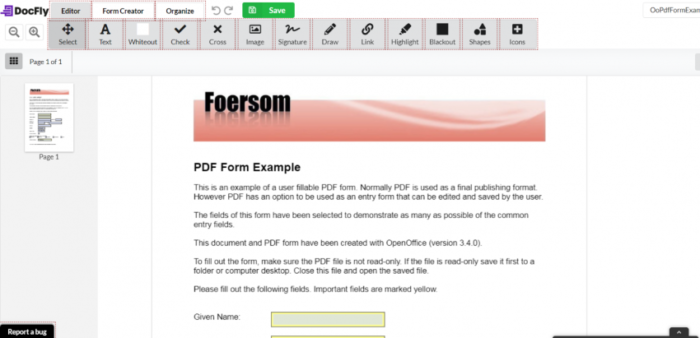
Docfly is one of the best and instantly converting files from cloud services securely without losing quality. It is a free online converter that allows you to convert PDF to high-resolution PNG files.
Similar read: Top 10 PNG To JPG Online Converter
Docfly also allows you to create and edit PDFs easily in a few simple steps. DocFly has a simple user interface to allow the user to work fast. By using docfly you don’t have to waste time figuring out how the website works.
DocFly contains various features like an easy and clean user interface and offers secure conversion. Docfly also allows the user to upload files from both local and cloud storage. Docfly also converts one format to another.
6. Convertio
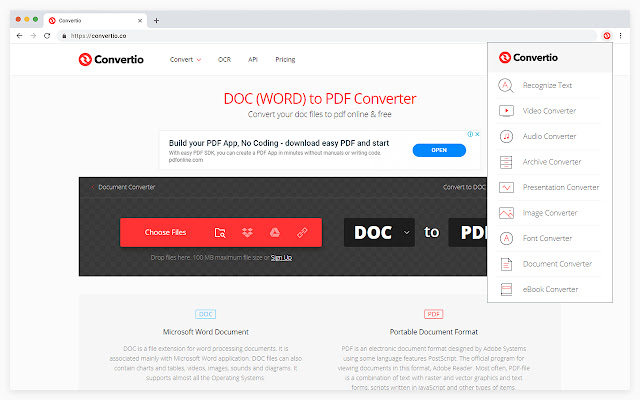
Next to HiPDF and SmallPDF, Convertio is one of the best PDF to PNG converters. Anyone can use this platform to convert your PDF files to PNG easily by simply uploading the files.
There are many pros in Convertio like there is no page limit, no image limit and users have 300+ formats supported. Users can share their files directly to Dropbox and can share your file directly to google drive.
7. PDF convertOnline.com
PDF convert Online platform is another simple web-based solution for converting PDF files to PNG format. This platform offers multiple options for converting, and performing a whole list of other functions on PDF files.
When compared to another convertor, this platform allows you to customize the render DPI, which affects the quality of the converted images. PDF convert online saves each page from your PDF as a single PNG file and can be downloaded.
8. iLovePDF

This PDF presents a rich set of online PDF tools including the one that converts PDF to PNG. It also supports pretty much all the available platforms. iLovePDF is very simple and this makes it ideal since it accommodates even novice users without any steep learning curve.
Similar read: Top 10 SoundCloud to MP3 converter
In this platform, you can expect very high-resolution images even in the case of transparent PNG files. It offers way more affordable and also efficient and easy to use. iLovePDF offers Android and iOS apps and is available for use on any platform.
9. Adobe Acrobat
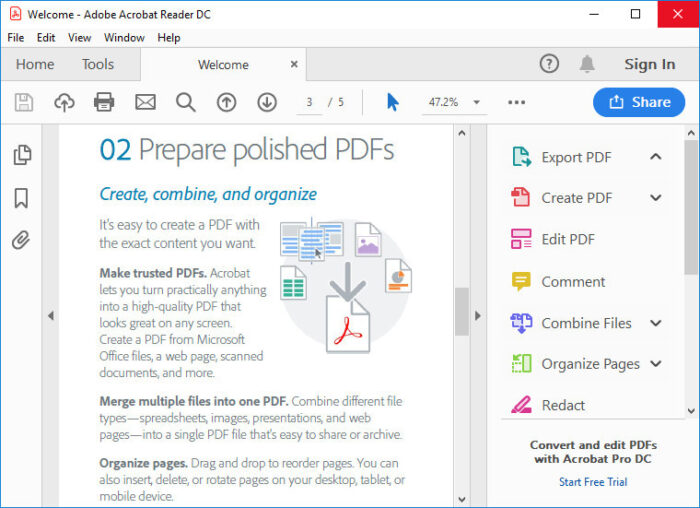
It is one of the best PDF to PNG converter software by which you can confidently convert PDFs into high-resolution PNG. This platform can be used both online and offline across various platforms. It is available on multiple platforms and features the batch convert features.
10. Talkhelper
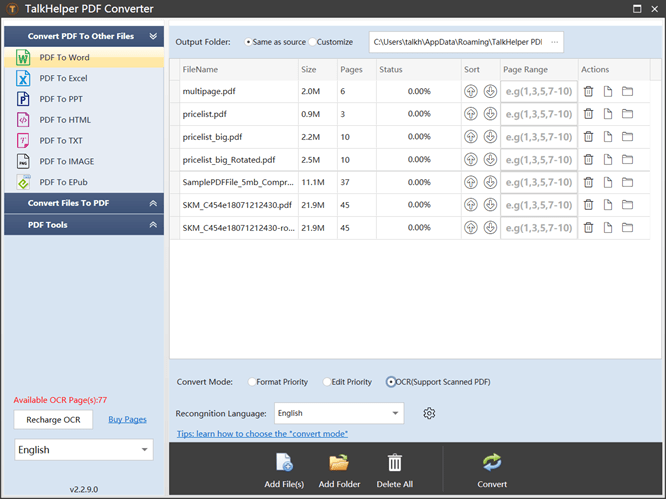
Talk helper is capable of delivering high-quality PNG files at all times and a bonus of obtaining transparent PNG images where applicable. Talk helper supports batch processing and allows for partial PDF to PNG conversion. It is available on all versions of Windows and has a simple multilingual interface.
Summing it up
As you have seen above these are some top 10 PDF to PNG converters that you can try out. Every platform has its unique features and benefits so based on your requirement you can choose the platform wisely.
- What is Epic Games Launcher and How to Install It? - July 15, 2024
- What Is Audius Music Streaming App and How Does it Work? - July 13, 2024
- The 10 Best Astronomy Apps for Stargazing - July 12, 2024
