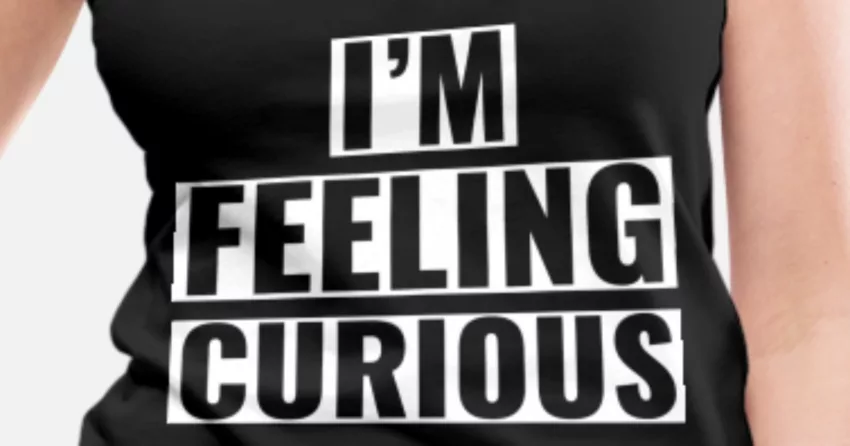In the age of information, it’s easy to get lost in a sea of search results. Google has become our go-to source for answers to almost any question we may have. But what if you’re just looking to learn something new or satisfy your curiosity about a particular topic? That’s where the “I’m Feeling Curious” feature comes in.
In this article, we’ll take a closer look at this little-known feature and explore how it can help satisfy our innate human curiosity.
Table of Contents
What is “I’m Feeling Curious”?
“I’m Feeling Curious” was a feature on Google’s search engine that allowed users to discover random and interesting facts or trivia. When users clicked on the “I’m Feeling Curious” button or entered the corresponding search query, Google would display a random question along with its answer at the top of the search results page.
The feature aimed to provide users with an element of surprise and engagement by presenting them with intriguing information they might not have come across otherwise. It covered a wide range of topics, including science, history, culture, and more.
Origin of the “I’m Feeling Curious” search feature
The “I’m Feeling Curious” search feature was a part of Google’s search engine and was introduced to provide users with interesting and educational facts or trivia. When a user clicked on the “I’m Feeling Curious” button or entered the corresponding search query, Google would display a random question along with its answer at the top of the search results page.
The feature was first introduced in 2015 as a way to engage users and provide them with fun and informative content. It aimed to offer a serendipitous experience by presenting users with intriguing facts they might not have come across otherwise. The questions covered a wide range of topics, from science and history to pop culture and current events.
“I’m Feeling Curious” was part of Google’s broader effort to enhance the search experience and make it more interactive and engaging. It served as a playful and entertaining way for users to expand their knowledge and explore new information.
Similar read: Why Does Ice Float On Water?
How Does “I’m Feeling Curious” Work?
When you do this, Google generates a random question from a vast database of questions and answers. The question and answer appear at the top of the search results page, along with a “Ask Another Question” button that generates another random question and answer.
The questions generated by the “I’m Feeling Curious” feature are varied and cover a wide range of topics. They are generally of the “fun fact” variety and are designed to pique your interest and satisfy your curiosity.
The feature is also available through the Google app on mobile devices. Simply open the Google app, tap the search bar, and type “I’m Feeling Curious” to generate a random question and answer.
Overall, the “I’m Feeling Curious” feature is a simple but effective way to satisfy your curiosity and learn something new. Whether you’re looking to expand your knowledge on a particular subject or simply want to learn something new for the sake of learning, “I’m Feeling Curious” can provide you with interesting and informative information on a wide range of topics.
The Impact of “I’m Feeling Curious” on search engine optimization (SEO) Strategies
The “I’m Feeling Curious” search feature didn’t have a big impact on search engine optimization (SEO) strategies. It was more about giving users random facts and trivia instead of affecting website rankings or getting specific visitors.
From an SEO perspective, the impact of “I’m Feeling Curious” was not direct. Since it showed random questions and answers, webmasters couldn’t optimize their content for specific keywords or search queries. So, there was no specific SEO strategy to target this feature.
However, it’s important to know that SEO strategies aim to improve website visibility and rankings in search results. By following best practices like creating good content, optimizing meta tags, building backlinks, and improving user experience, websites can increase their visibility in search results, including appearing in searches related to “I’m Feeling Curious.”
Even though “I’m Feeling Curious” didn’t directly affect SEO strategies, it showed Google’s effort to provide users with informative and engaging content. This emphasizes the importance of creating valuable and shareable content to attract and engage users, which can lead to more visibility, traffic, and brand recognition.
Similar read: Is TruthFinder Legit & Safe
User Intent behind “I’m Feeling Curious”
The “I’m Feeling Curious” feature was meant to entertain and help users explore interesting information. When people clicked on the button or searched with that phrase, they wanted to discover surprising facts and trivia.
The feature was for users who wanted a break from their usual searches and wanted to stumble upon new knowledge. It provided a sense of excitement and gave users the chance to learn something fascinating without searching for a specific topic.
People who used “I’m Feeling Curious” were likely looking for quick and fun information, rather than detailed research or complete answers. The feature appealed to those who wanted a short distraction or something interesting to talk about.
Moreover, the feature was popular among those who enjoyed general knowledge, trivia, and expanding their understanding of different subjects. It satisfied people’s curiosity and allowed them to playfully explore random facts.
What kind of questions can you expect?
The questions generated by the “I’m Feeling Curious” feature are varied and cover a wide range of topics. Some examples include:
- What is the most expensive book in the world?
- Why is yawning contagious?
- How does GPS work?
- What is the tallest building in the world?
- Who was the first person to climb Mount Everest?
- The questions are generally of the “fun fact” variety and are designed to pique your interest and satisfy your curiosity.
Similar read: What Is A Rainbow Baby?
What are the benefits of using “I’m Feeling Curious”?
There are many benefits to using the “I’m Feeling Curious” feature. Here are just a few:
It satisfies your curiosity.
As human beings, we are naturally curious creatures. We want to know how things work, what the world around us is made of, and how we fit into it all. “I’m Feeling Curious” satisfies that curiosity by providing us with interesting and often surprising information on a wide range of topics.
It’s a great way to learn something new.
Whether you’re looking to expand your knowledge on a particular subject or simply want to learn something new for the sake of learning, “I’m Feeling Curious” is a great way to do it. The random questions and answers that are generated often cover topics you may not have thought to explore on your own, and the information provided is both interesting and informative.
It’s a fun way to pass the time.
If you’re looking for a way to pass the time or take a break from work or other responsibilities, “I’m Feeling Curious” is a great option. The feature is quick and easy to use, and the random questions and answers are often surprising and entertaining.
It can spark your creativity.
Sometimes, all it takes to spark your creativity is a new idea or piece of information. “I’m Feeling Curious” can provide you with that spark by exposing you to new and interesting ideas that you may not have thought of on your own.
It can help you impress your friends.
Finally, “I’m Feeling Curious” can be a great way to impress your friends with your knowledge. The random questions and answers that are generated often cover obscure or little-known facts, and sharing them with others can be a fun way to show off your intellectual prowess.
Similar read: What Is Backmarket?
How to Create Content to Target “I’m Feeling Curious” Queries?
if you want to create content that caters to users’ curiosity and provides interesting information, there are still several approaches you can take. Here are some suggestions:
Create a Question and Answer section:
Make a part on your website where you answer common questions or interesting queries about your industry or area of expertise. Make sure the answers are informative, interesting, and well-researched.
Write interesting and shareable blog posts
Write blog posts that share fascinating facts, interesting information, or lesser-known details about topics that your audience is interested in. Make sure the content is well-written, engaging, and easy to share on social media.
Make videos or pictures that people can easily share
Visual content is exciting and easy to share. Create videos or pictures that show interesting facts or provide informative explanations. Make them visually appealing and short so that people pay attention.
Create quizzes or trivia games
Make interactive quizzes or trivia games that are related to your industry or area of expertise. This is a fun way to educate and entertain your audience while sparking their curiosity.
Team up with popular people or experts
Invite popular influencers or experts in your field to contribute to your content. They can share interesting insights, and lesser-known facts, or take part in question-and-answer sessions. Their expertise and unique perspectives can attract curious users.
Use social media to your advantage
Share intriguing facts, trivia, or thought-provoking questions on your social media platforms. Encourage your followers to engage and discuss these topics, creating a sense of community and curiosity.
Similar read: Flutterwave Scandal: What You Need to Know?
How “I’m Feeling Curious” Can Improve SEO and website traffic?
Google’s “I’m Feeling Curious” feature can potentially be used to improve search engine optimization (SEO) and drive traffic to websites in a few ways. Here are some possible strategies:
1. Create content that answers the generated questions
By creating high-quality, informative content that answers the questions generated by “I’m Feeling Curious,” website owners can increase the chances that their pages will be surfaced in Google search results when users click on the “Ask Another Question” button. This can lead to increased traffic and visibility for their site.
2. Optimize pages for featured snippets
When a user types “I’m Feeling Curious” into the Google search bar, the resulting question and answer appear in a featured snippet at the top of the search results page. By optimizing website content to appear in these featured snippets, website owners can increase their visibility and drive more traffic to their pages.
3. Build a community around “I’m Feeling Curious”
Some websites may choose to create a community or forum around “I’m Feeling Curious,” encouraging users to share their own interesting or informative facts and questions.
By creating engaging and shareable content around the feature, website owners can attract more visitors to their site and potentially increase their overall search rankings.
4. Promote “I’m Feeling Curious” on social media
Website owners can also promote “I’m Feeling Curious” on their social media channels, encouraging users to try the feature and share their own interesting findings.
By creating shareable social media content that includes the “I’m Feeling Curious” hashtag, website owners can drive more traffic to their site and potentially improve their overall search engine rankings.
5. Encourage users to explore new topics
“I’m Feeling Curious” generates questions on a wide variety of topics, many of which users may not have thought to search for before. This helps to broaden users’ horizons and expose them to new areas of interest.
- How Do You Extract Honeycomb from a Beehive in Minecraft? - July 7, 2024
- 10 Free OpenSubtitles.org Alternatives - April 26, 2024
- What is Ford Online Pay Stub and How to Access It? - June 28, 2023