Google Word Coach is an innovative and effective vocabulary improvement tool by Google. With its gamified approach and AI-backed algorithms, it makes learning new words and expanding language proficiency an enjoyable experience.
This article talks about different parts of Google Word Coach, like how it looks, the good things about it, what you can use it for, and how it’s changing the way people learn words.
Table of Contents
What is Google Word Coach?
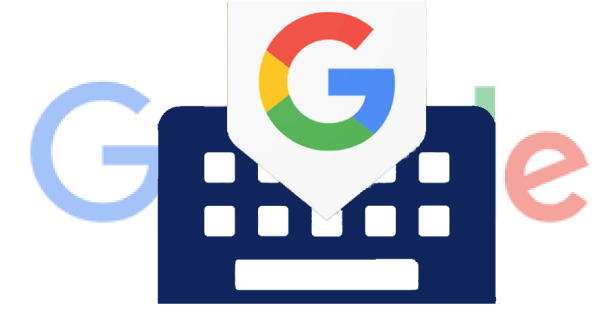
Google Word Coach wants to help you get better at words and language. It gives you word-related questions and challenges. You can usually find it when you search for words on Google using the mobile app.
When you type a word in Google search, sometimes you’ll see a special “Word Coach” card in the results. This card asks you questions about the word, like what it means, a word that means the same or opposite, or how to say it in another language. You can choose your answers from a list of options.
The game is designed to be fun and interactive, helping users learn new words and their meanings while also testing their language and vocabulary knowledge. But remember, Google’s features can change over time, so the specific details and availability of Google Word Coach may have changed since my last update.
Similar read: What is Monday.Com Login
Google Word Coach: Features
Vocabulary Challenges:
Google Word Coach has lots of work-related challenges and questions. These challenges help you learn new words in different ways, like understanding what they mean, finding words that mean the opposite or similar, and even translations in other languages. The goal is to introduce you to a variety of words and what they mean.
Interactive Format:
The tool uses a fun way to help people learn. It asks questions about words and gives multiple choices for answers. This makes learning enjoyable because you get to actively participate.
Real-Time Feedback:
After you pick an answer, Google Word Coach quickly tells you if you got it right or wrong. It also shows you the correct answer and sometimes explains how the word is used.
Progressive Difficulty
Google Word Coach changes the questions based on how well you answer. If you get a lot of answers right, it will ask harder questions to help you improve your vocabulary. But if you find some questions difficult, it will give you more practice in those areas.
Availability on Mobile Devices
Google Word Coach is made for mobile devices, so you can use it on your phone or tablet with the Google Search app. This makes it easy for you to learn languages while you’re on the move.
Encourages Daily Learning
Word Coach gives users a daily word challenge when they search on the Google app. This helps them practice regularly and stay interested in improving their vocabulary as time goes on.
Language Variety
The tool works with many languages, so the questions can show up in different languages depending on what the user searches for and their language settings. This makes Google Word Coach great for people learning different languages and trying to get better at them.
No Separate Installation Required
Google Word Coach is not like other language-learning apps that you have to download separately. It’s built right into the Google Search app, so you can use it without any extra steps or trouble.
Additional Context and Examples
Sometimes, Google Word Coach gives sentences or examples to show how the words are used. This helps users understand how the words are used in real life.
Data-Driven Improvement
Since Word Coach is a part of Google, it probably gets regular updates and improvements based on what users do and say. The tool’s smart computer rules might get better at giving you the right questions that match what you need to learn.
Similar read: What Is Gimkit Join
How to Access Google Word Coach?

It’s quite easy to use Google Word Coach. But remember, Google can change how things work, so the steps might be different later. Right now, you can access Word Coach through the Google Search app on your phone or tablet. Here’s a simple guide to doing it:
Install Google Search App (If Not Already Installed)
Make sure you have the Google Search app on your phone or tablet. If you don’t have it yet, you can get it for free from the App Store (for iPhones and iPads) or the Google Play Store (for Android devices).
Launch the Google Search App
Tap on the Google Search app icon to open it. The app’s interface typically displays a search bar at the top and the Google logo.
Perform a Word Search
In the search bar, just type a word you want to know more about, like its meaning, similar or opposite words, or translations. For instance, if you type “define serendipity,” you’ll get the meaning of the word “serendipity.”
Look for the “Word Coach” Card
Once you type your search word, the Google Search app might show you a special card called “Word Coach.” This card usually appears at the top of the search results and has a blue header with the words “Word Coach.”
Tap on the “Word Coach” Card: Once you see the “Word Coach” card, tap on it to access the Google Word Coach feature.
Engage in Vocabulary Challenges
When you tap on the “Word Coach” card, you’ll go to the Word Coach page. Here, you’ll find fun word challenges, like questions about meanings, similar or opposite words, and translations. Each question will have multiple answers for you to choose from.
Answer the Questions
Make sure to read the question carefully, and then tap on the answer you think is right. Once you select an answer, Google Word Coach will tell you immediately if you got it correct or not.
Continue Learning
Google Word Coach will ask you a bunch of questions to answer. As you respond to each question, the difficulty of the next ones may change based on how well you’re doing. You can keep answering more questions to practice and test your vocabulary skills.
Similar read: Does Walmart Take Apple Pay
Google Word Coach Interface
The Google Word Coach is a simple and easy-to-use tool available in the Google Search app on mobile devices. It’s designed to make vocabulary challenges fun and help you get better at language skills.
“Word Coach” Card
When you search for a word using the Google Search app, you might see a special card at the top of the results page. This card is called “Word Coach,” and it looks different from the other search results. It stands out with its own header, and it usually appears right at the top of the page.
Challenge Overview
When you click on the “Word Coach” card, you’ll go to the Word Coach page. There, you’ll see a short explanation of the challenge. It will tell you that Word Coach is all about testing and enhancing your vocabulary with word-related questions.
Question and Answer Section
Underneath the explanation, you’ll find the question and answer part. This is the main part of Word Coach, where you’ll see different word-related questions, one after the other. Each question is usually related to a specific word or concept. The question format may vary and can include the following types:
- Definition: You may be asked to choose the correct definition of a word from multiple-choice options.
- Synonym: You might be presented with a word and asked to select its synonym from the given choices.
- Antonym: In some questions, you’ll need to identify the antonym of a given word.
- Translation: If your device has more than one language set up, Word Coach might show you a word in one language and ask you to pick its translation in another language.
Multiple-Choice Answers
Each question will give you multiple choices to pick from. Usually, there are four options, but the number may be different for some questions.
Answer Selection
To answer a question, just tap on the answer you think is right. Once you choose an answer, Word Coach will quickly tell you if it’s correct or not.
Real-Time Feedback
After each answer, the interface gives you feedback right away. If you’re correct, you’ll see a positive sign, and if you’re wrong, it will show you the right answer. Sometimes, you might also get more information or details about the word.
Progress Tracking
As you keep answering questions, Word Coach might follow your progress and change the difficulty of the next questions based on how well you do. This personalized adjustment is meant to give you a learning experience that suits you best.
Daily Challenge
In Word Coach, there’s a special “Daily Challenge” feature that encourages you to learn languages every day. Taking part in this challenge can be a fun and enjoyable way to make language learning a regular habit in your daily routine.
Exit Option
You can leave Word Coach and go back to the regular Google Search results or explore other parts of the app whenever you want. Just tap the back button or navigate to different sections of the app.
Similar read: What Is Https //Www.Epic Games.Com/Activate Code?
Benefits of Using Google Word Coach

Vocabulary Enhancement
Google Word Coach helps users learn many new words and their meanings through different word-related challenges. When users participate in these challenges regularly, they can improve their vocabulary and discover new words they might not have come across otherwise.
Interactive Learning
Google Word Coach uses a multiple-choice style to help you learn languages in a fun and interactive way. You get to pick answers and find out right away if you’re correct, which makes learning enjoyable and effective.
Personalized Learning
The Word Coach interface changes its difficulty level depending on how well you do. If you keep getting answers right, it might give you harder questions. This way, the learning experience is personalized to suit your abilities.
Real-Time Feedback
After you answer a question, you instantly find out if your answer was right or wrong. This feedback helps you see what you’re good at and what you need to improve on, so you can learn from any mistakes you make.
Contextual Understanding
Sometimes, Google Word Coach gives more information or examples about the words you see in the challenges. This extra context helps you know how the words are used in different situations, which makes you understand the language better.
Convenient and Accessible
Google Word Coach is a feature inside the Google Search app that’s easy to use on your phone. It lets you learn and practice new words whenever you have a little free time.
Language Variety
Word Coach works with many languages. The word questions you get will match the languages you use for your searches. It’s great for people learning different languages because it helps them practice and get better at them.
Regular Practice with Daily Challenges
The “Daily Challenge” feature motivates users to learn languages regularly. When users take part in these challenges every day, they can steadily improve their language skills and make learning languages a regular habit.
Complementary Language Learning Tool
Google Word Coach can help you learn languages better when used together with other tools like language courses, flashcard apps, and language exchange platforms. It’s a fun way to practice and remember new words.
Similar read: What Is A Logitech Unifying Software
How does Google Word Coach help Improve Vocabulary?

Word meanings and definitions
Google Word Coach shows you word-based questions. You have to pick the right meaning of a word. This helps you learn new words and their meanings, making your vocabulary bigger.
Synonyms and antonyms exploration
In Word Coach, you get questions where you need to find words with similar or opposite meanings to a given word. This helps you get better at recognizing different words that mean the same or opposite things, making your vocabulary even better.
Contextual word usage
Google Word Coach helps you learn words in context. It shows you sentences with a target word and asks you to choose how it’s used in that context. This makes you understand how words are used in different situations, so you can use them better in your writing and conversations.
Pronunciation and audio support
In Google Word Coach, you can listen to how words are pronounced because it offers audio support. This is helpful, especially if you come across new words. Good pronunciation is important for communicating well, and this feature helps you get better at speaking.
Google Word Coach for Language Translation
Utilizing Word Coach for language translation practice
Even though Word Coach is not made for translating languages, language learners can still use it to get better at translation. When learners see words in different languages and answer questions about their meanings or how they’re used, they learn more vocabulary and become familiar with language differences.
This exposure indirectly helps with translation practice by improving the learner’s overall understanding of the language.
Language pair options available
In Google Word Coach, you can find questions and vocabulary exercises in many different languages. Although it mostly focuses on English words, you can come across words from other languages too. It depends on your Google settings and the languages you choose. This variety of language options is helpful for learners who want to get better at translating between specific languages.
Improving language fluency through translation exercises
Even though Word Coach doesn’t have translation exercises, learners can still use its contextual word usage feature to get better at the language. When users see words in sentences, they can try translating the sentences into the language they’re learning. It helps them improve their translation skills and understand how words are used in different contexts.
Similar read: Guide To The Amazon Parent Dashboard
Personalized Learning with Google Word Coach

Personalized Learning with Google Word Coach involves tailoring the learning experience to individual users’ needs and preferences. Here’s an explanation of how Google Word Coach achieves personalization:
Tracking progress and performance analysis
Google Word Coach remembers how each user is doing while they use the vocabulary exercises. It keeps track of the words they see, the questions they answer, and how well they do. With this information, Google can give personalized feedback and suggestions based on what the user is good at and what they need to work on.
By looking at the user’s performance, the tool can figure out which areas they should practice more and focus on improving specific vocabulary skills.
Customizing the learning experience
As users keep using Google Word Coach, it changes and adjusts the learning experience according to how they use it and how well they do. The questions they get are based on their previous answers, concentrating on areas that might be difficult or new to them.
Also, users can choose the languages they want to practice with, so they can make the learning experience fit their language learning goals better.
Setting learning goals and challenges
In Google Word Coach, users are encouraged to set goals for their learning. They can decide how many new words they want to learn each day, aim for a high score in a vocabulary exercise, or become really good at words in a particular language.
By turning learning into a fun game with achievements and points, Google Word Coach makes it more enjoyable and encourages users to work hard and get better.
- What is Epic Games Launcher and How to Install It? - July 15, 2024
- What Is Audius Music Streaming App and How Does it Work? - July 13, 2024
- The 10 Best Astronomy Apps for Stargazing - July 12, 2024
