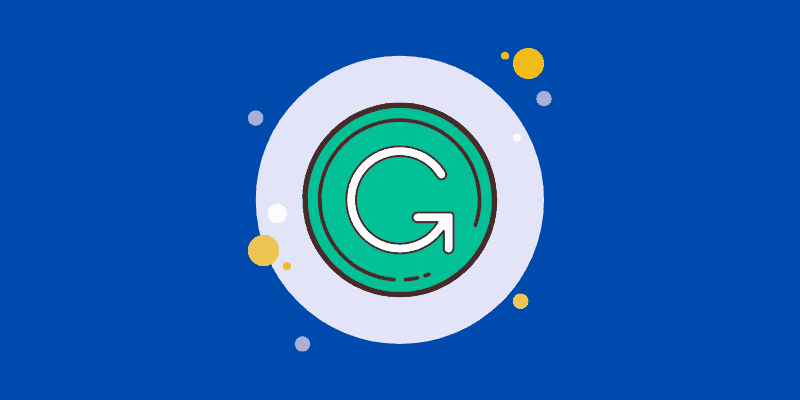Are you the Writer but looking for tools that help to check grammar and spelling mistakes? If yes, look at the 10 best grammar checker tools to come up with error-free write-ups. These checker tools are helpful for writers, professional bloggers, and even students. So, to get error-free writing check out the below-mentioned tools:
Table of Contents
10 Best Grammar Checkers to Improve Your Writing
1. Ginger
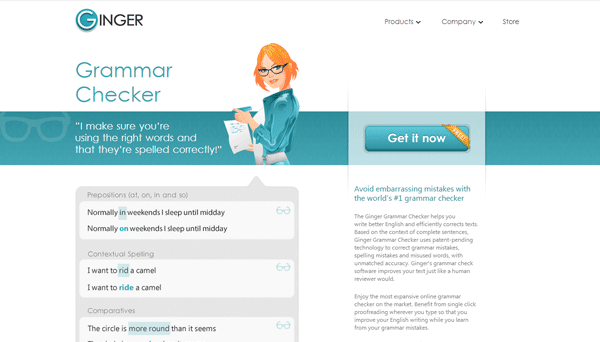
If you are looking for a tool that helps to rectify spelling mistakes, grammar, and even punctuations, Ginger is one of the best tools. Ginger is a proofreading tool that helps to improve writing skills and find the best alternative that fits the sentence.
This grammar checker tool works as a browser add-on and is compatible with MS Word, Windows app. If you are unwilling to install it on any device, feel free to use the app’s online site to check grammar and other punctuation.
2. Linux
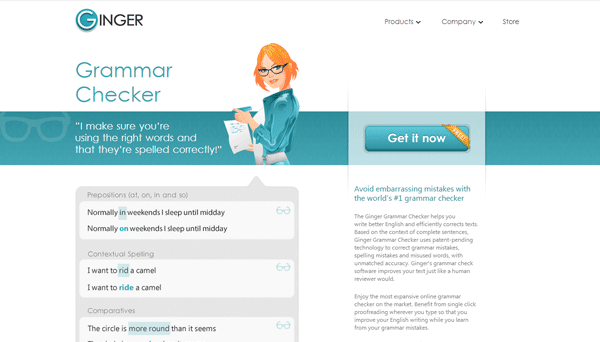
Linux gives all types of punctuation and grammar suggestions to come up with the best writing. It is an advanced grammar checker tool and covers everything like grammar, punctuations, tips, writing style, and much more. One must be very careful while writing professional letters, and so Linguix explains errors along with guidance.
If you are working in Google Docs or on the web, Linux offers a browser extension to solve the grammar and get error-free write-ups. It comes with a dashboard that helps to manage individuals and thus increase the productivity of the team. Beginners who find it hard to identify grammatical mistakes would find Linguix very helpful in every way.
3. Online Correction

Oen always looks out for free grammar checker tools with an easy interface. Online Correction is one of them that helps writers improve writing and comes up with the suggestion to get error-free write-ups. The tool is recommended for students who need to get a perfect grammar checker tool for free.
Similar read: 9 Best Plagiarism Checker Tools
The suggestion on improvements and writing style helps writers to identify and correct their mistakes.
4. Grammarly
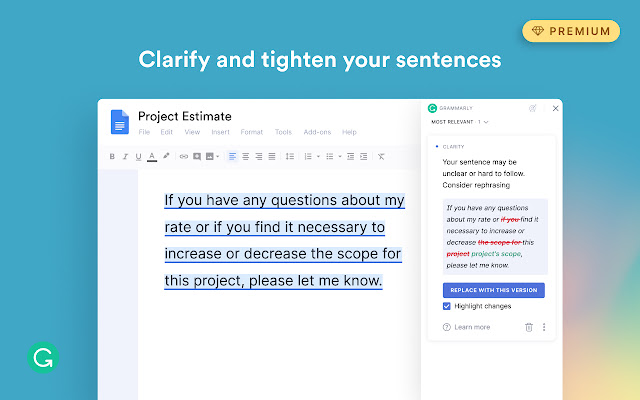
One tool that is helping writers, bloggers, and even students for a long time is Grammarly. It works as a proofreader and a grammar checker tool that can identify even minor mistakes. This tool is available both in paid and free versions, so it’s up to users to choose according to their needs.
It is challenging to know about technical aspects of grammar, and so this tool helps users rectify their mistakes and guide them. This online tool detects all types of grammar issues, structure, punctuation to get error-free writing. The simple interface and algorithms make it one of the practical grammar checker tools.
5. Writer
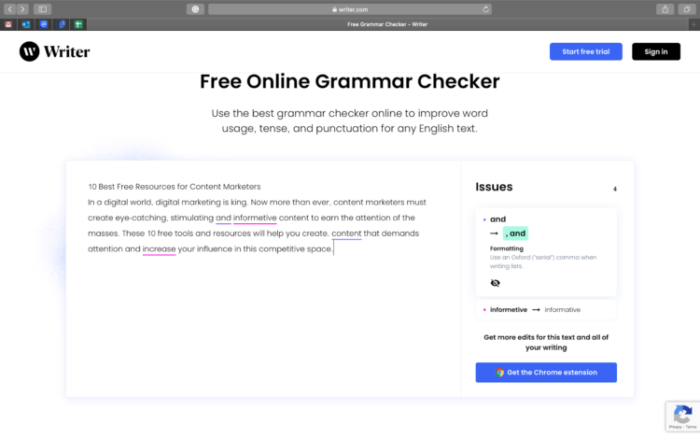
Some grammar checker tools help users to improve their writing, and Writer is one of them. This tool allows users to use the right tone, punctuations, grammar for their write-ups. It is mainly used for professional purposes in companies, so make sure to maintain the compactness and readability of the content.
The company uses content to speak about their brand, and so, Writer helps improve the writing to make your brand voice in public. Writer works on AI algorithms designed to rectify mistakes and develop the best suggestion for the script.
6. Jetpack
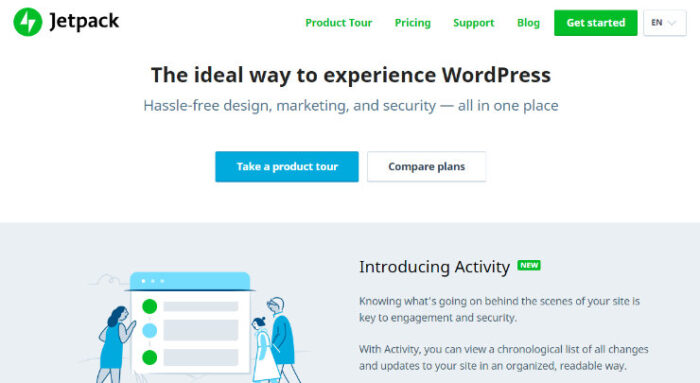
If you are the one who is writing content directly on WordPress and looking for a grammar checker tool will find Jetpack best among all. It is available as a WordPress plugin that is easy to install and thus helps correct punctuation, grammar, spelling, and even proofread content.
The tool automatically gives errors in different colors on your WordPress editor so that users can detect and correct them based on suggestions. The free version also contains all the essential features that help to get perfect grammatical content.
7. WhiteSmoke
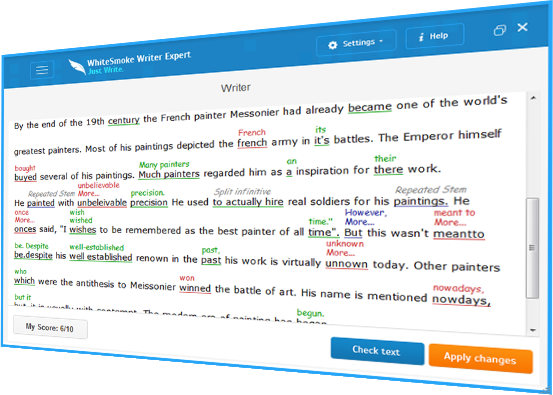
Spelling and grammar mistakes are common while writing. Many times, it’s hard to detect it, so WhiteSmoke is there to help with it. This grammar checker tool identifies the mistakes and corrects them to have error-free content. Many users are unaware of grammar rules, and so this tool helps to repair it and has tutorials to guide users.
The tool works on technology and techniques that identify grammar, punctuation, and spelling mistakes. Often, minor errors are not detected during proofreading, so this tool helps to rectify and correct them. Writer who is not comfortable with English basics must use WhiteSmoke for checking grammar.
8. ProWritingAid
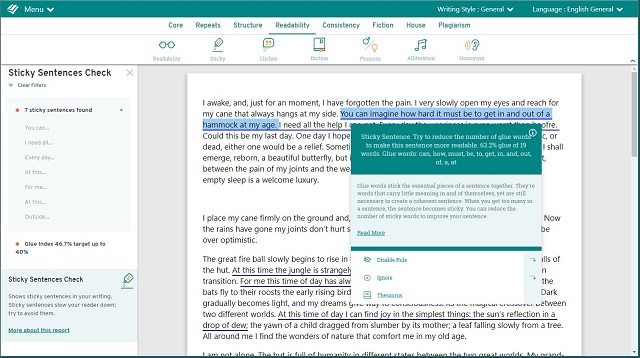
Bloggers always work hard to come up with unique and error-free content. Making mistakes is quite common and so go for ProWritingAid to rectify all your grammar mistakes and other spelling mistakes. This tool intimates the Writer regarding errors, repeating phrases, length, sentence tone, and much more.
Thus, ProWritingAid is a perfect grammar checker tool that is relatively easy to use and helpful for content writers and bloggers. It also guides users and makes them realize the mistakes that should be avoided in the future.
9. LanguageTool
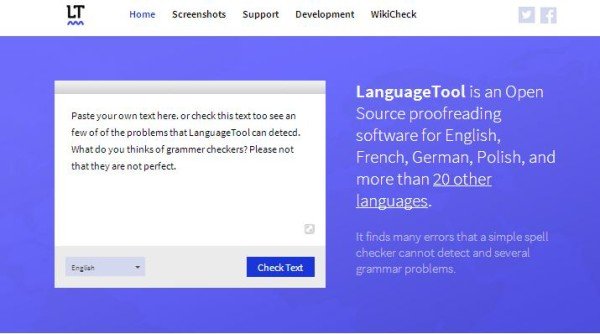
Accuracy is a must for content, and so LanguageTool is best to correct all types of grammar mistakes. This tool offers a multi-language option to fix the content written in English, French, Tamil, etc. The device is compatible with all browsers and even web tools like Libre Office or MSWord.
Similar read: 8 Online Writing Tools to Improve Your Content
Users who are unwilling to invest in grammar checker tools and looking for the free version will find LanguageTool compelling. It has all the features to rectify and correct grammar, punctuations, and spelling mistakes.
10. Scribens
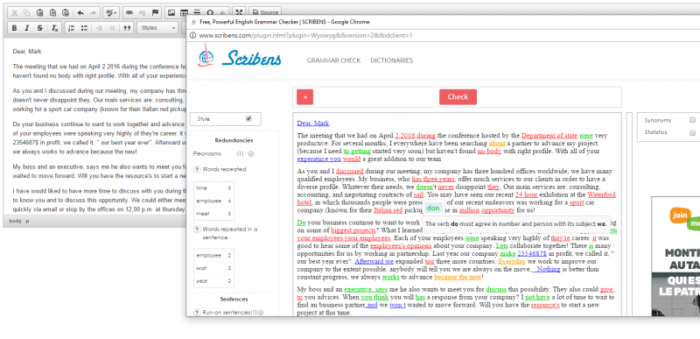
Writers who find it difficult to rectify grammatical mistakes should go for Scribens. This online grammar checker tool can identify and even correct a tiny grammatical error and help get error-free writing. The tool even can change the style like British or American English based on your needs.
The tool uses different colors to let users know what type of mistake users are making while writing. Scribens have a user-friendly interface that makes it easy even for beginners to use the grammar checker tools to correct all mistakes.
Conclusion:
These are some of the preferred grammar checker tools that serve writers, bloggers, students, etc. All these tools are available as both free and paid versions, so it’s up to users to get error-free content. If you are also interested in writing and willing to improve it, feel free to use these grammar checker tools.
- What is Epic Games Launcher and How to Install It? - July 15, 2024
- What Is Audius Music Streaming App and How Does it Work? - July 13, 2024
- The 10 Best Astronomy Apps for Stargazing - July 12, 2024