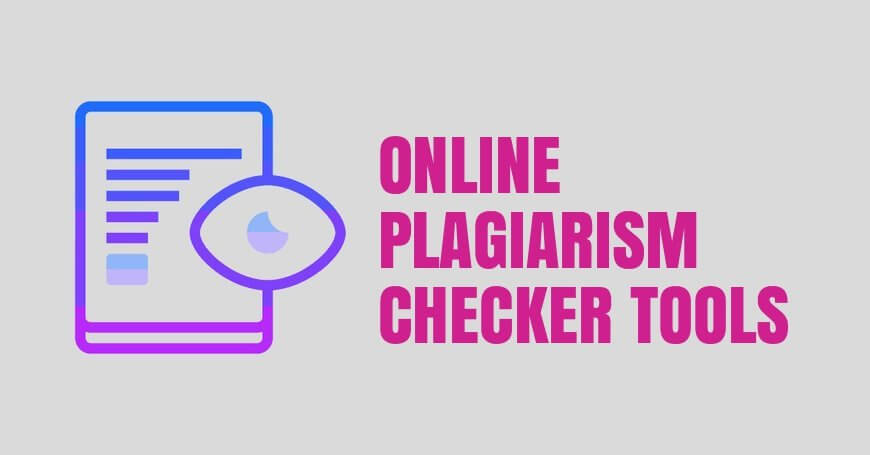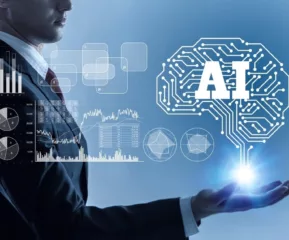Table of Contents
What is a Plagiarism Checker Tool?
A plagiarism checker tool is an online software that helps writers, students, and professionals to detect duplicate content in their written work. It works by comparing the submitted text against a vast database of existing content, including academic papers, websites, and other online sources, to identify any instances of plagiarism or unoriginal content.
By using a plagiarism checker tool, users can ensure that their work is original and free from any potential copyright violations or accusations of academic dishonesty. These tools are commonly used in academic institutions, professional writing settings, and by individual writers to maintain the integrity of their work and avoid any potential legal or ethical issues.
How Does a Plagiarism Checker Tool Work?
A plagiarism checker tool typically works by using sophisticated algorithms to compare a submitted text against a vast database of existing content. The tool scans the text for similarities with other sources, including academic papers, online articles, and other written works, and highlights any sections that may be considered duplicate or unoriginal.
The tool may also provide a percentage score indicating the level of similarity between the submitted text and other sources, as well as a list of the specific sources where similarities were detected.
To use a plagiarism checker tool, you need to upload their text or copy and paste it into the tool’s interface. The tool then scans the text and provides the user with a report detailing any instances of plagiarism or unoriginal content. Some plagiarism checker tools also offer additional features, such as grammar and spelling checks, citation assistance, and writing suggestions.
Best Free Plagiarism Checkers for 2023
Plagiarism checker software is important for authors, scholars, professors, and business owners who want to use original and legitimate material for their ventures. That is why we have prepared an updated list of the best plagiarism checkers in 2023 for you.
1. Copyscape

Copyscape is an online plagiarism detection tool that is widely used by writers, editors, and website owners to check for duplicate content. It works by comparing a submitted text against a vast database of existing content, including academic papers, websites, and other online sources, to identify any instances of plagiarism or unoriginal content.
To use Copyscape, users need to upload their text or copy and paste it into the tool’s interface. The tool then scans the text and provides the user with a report detailing any instances of plagiarism or duplicate content. The report highlights the specific areas where similarities were detected, making it easy for users to identify the content that needs to be revised or reworded.
Copyscape offers both free and paid versions, with the paid version offering more advanced features such as batch searching, private index searching, and an API for integration with other applications and platforms. The tool is widely used in academic institutions, professional writing settings, and by individual writers to maintain the integrity of their work and avoid any potential legal or ethical issues related to plagiarism or copyright violations.
Pros
- Copyscape is easy to use and offers a user-friendly interface.
- The tool provides fast and accurate results, making it easy to identify any instances of plagiarism or duplicate content.
- Copyscape offers both free and paid versions, making it accessible to a wide range of users.
- The tool provides a comprehensive report that highlights any similarities between the submitted text and other sources, making it easy to identify the specific areas that need to be revised or reworded.
- Copyscape offers an API that can be integrated into other applications and platforms, allowing for seamless plagiarism detection within existing workflows.
Cons
- The free version of Copyscape only allows for limited searches, which can be a drawback for users who need to check multiple pieces of content.
- The paid version of Copyscape can be expensive for users who require frequent plagiarism checks or large amounts of content to be scanned.
- Copyscape may not be able to detect certain types of plagiarism, such as paraphrasing or rewording of existing content, which can limit its effectiveness in some cases.
- The tool does not offer any additional features, such as grammar and spelling checks, which can be a drawback for users who require more comprehensive writing assistance.
2. Plagiarism Checker X
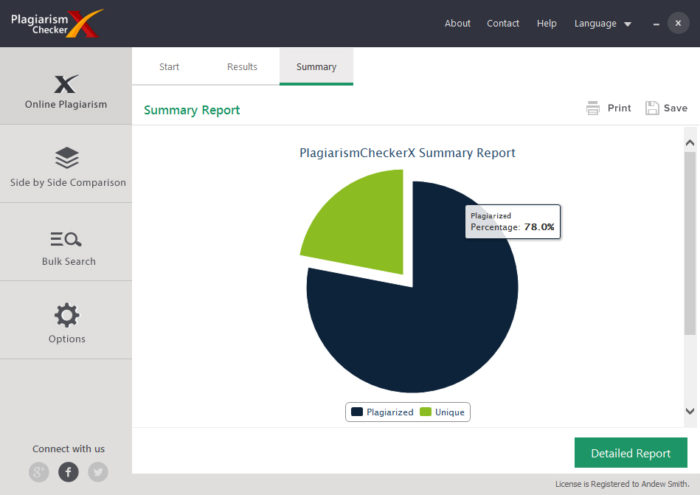
Plagiarism Checker X is a software tool designed to check for plagiarism and duplicate content in written work. It is widely used by writers, researchers, and publishers to ensure the originality and integrity of their work.
The tool works by comparing a submitted text against a vast database of existing content, including academic papers, websites, and other online sources. The tool highlights any areas of the submitted text that are similar to existing content, making it easy for users to identify any instances of plagiarism or duplicate content.
Plagiarism Checker X offers both free and paid versions, with the paid version offering more advanced features such as bulk checking, side-by-side comparison, and integration with Microsoft Word. The tool is widely used in academic institutions, professional writing settings, and by individual writers to maintain the integrity of their work and avoid any potential legal or ethical issues related to plagiarism or copyright violations.
One of the unique features of Plagiarism Checker X is its ability to check for plagiarism in multiple languages, including English, Spanish, French, German, Italian, Dutch, and Portuguese. This makes it an ideal tool for users who work with content in multiple languages.
Pros
- Easy to use: Plagiarism Checker X has a user-friendly interface that is easy to navigate, making it simple to use for individuals with any level of technical expertise.
- Multiple language support: The tool can check for plagiarism in multiple languages, making it useful for users who work with content in different languages.
- Fast results: Plagiarism Checker X provides fast and accurate results, allowing users to quickly identify any instances of plagiarism or duplicate content in their work.
- Affordable pricing: The tool offers both free and paid versions, with the paid version offering advanced features at an affordable price.
Cons
- Limited database: While Plagiarism Checker X has a database of millions of online sources, it may not cover every possible source of duplicate content.
- False positives: In some cases, the tool may identify text as plagiarized even if it is not, leading to false positives that can be frustrating for users.
- Limited integration options: While the tool can integrate with Microsoft Word, it does not offer integration with other popular writing and publishing tools.
- Limited customer support: Users have reported limited customer support options, which can be frustrating when trying to resolve technical issues or other problems with the tool.
3. Plagscan
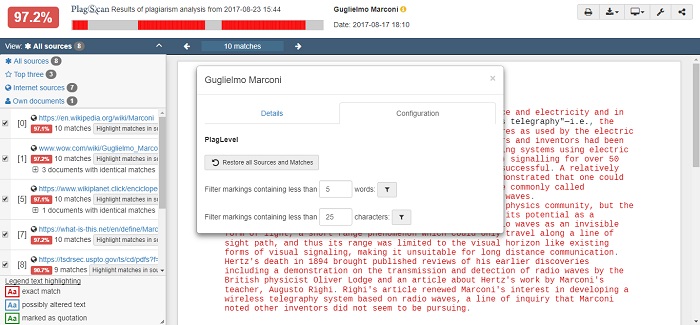
PlagScan is a software tool designed to detect plagiarism in written work. It is primarily used by academic institutions, researchers, and publishers to ensure the originality and integrity of written work.
The tool works by comparing the submitted text against a vast database of online sources, including academic papers, articles, and other documents. It uses advanced algorithms to identify any instances of plagiarism or duplicate content and provides users with a report detailing any areas of concern.
PlagScan offers a range of features, including a document upload tool, a side-by-side comparison of documents, and the ability to check for plagiarism in multiple languages. It also provides a citation assistant tool to help users properly cite sources and avoid plagiarism.
Pros
- Helps to ensure the originality and integrity of written work
- Can identify instances of accidental plagiarism and help users to correct them
- Provides users with detailed reports and feedback on areas of concern
- Can check for plagiarism in both text and multimedia content, including images, audio, and video files
- Can check for plagiarism in multiple languages, making it useful for users who work with content in different languages
Cons
- May produce false positives or miss instances of plagiarism, depending on the quality of the database and algorithms used
- Can be expensive for users who require frequent or bulk checking of documents
- May not integrate with all writing and publishing tools, making it less convenient for some users
- May require technical expertise to use effectively, which can be a barrier for some users
4. Quetext
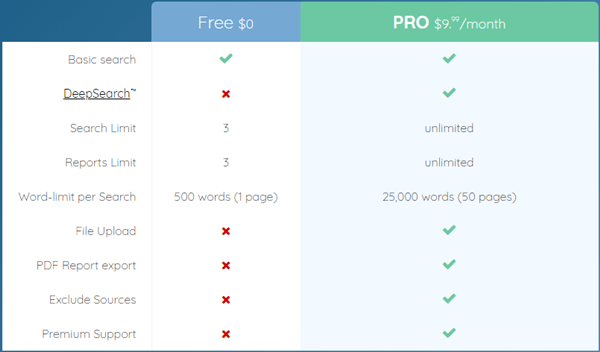
Quetext uses advanced algorithms to analyze submitted text and provide users with a detailed report on any areas of concern. The report includes a plagiarism score, highlighting the percentage of the text that is potentially plagiarized, as well as a list of sources that have been flagged as potential matches.
One of the unique features of Quetext is its contextual analysis, which helps to identify instances of paraphrasing or rewording that may still be considered plagiarism. The tool also offers a citation assistant feature to help users properly cite sources and avoid accidental plagiarism.
Quetext offers both free and paid versions, with the paid version offering additional features such as deeper scanning and integration with popular writing and publishing tools. The tool is commonly used by students, academics, and publishers to ensure the originality and integrity of written work.
Pros:
- Offers contextual analysis to identify instances of paraphrasing or rewording that may still be considered plagiarism
- Provides users with a detailed report, including a plagiarism score and a list of flagged sources
- Offers a citation assistant feature to help users properly cite sources and avoid accidental plagiarism
- Offers both free and paid versions, making it accessible to users with different needs and budgets
- Easy-to-use interface and integration with popular writing and publishing tools
Cons:
- The free version has limitations in terms of the length of the text that can be checked and the depth of scanning
- The paid version can be expensive for users who require frequent or bulk checking of documents
- The tool may produce false positives or miss instances of plagiarism, depending on the quality of the database and algorithms used
- The tool may not integrate with all writing and publishing tools, making it less convenient for some users.
5. PrepostSeo plagiarism checker
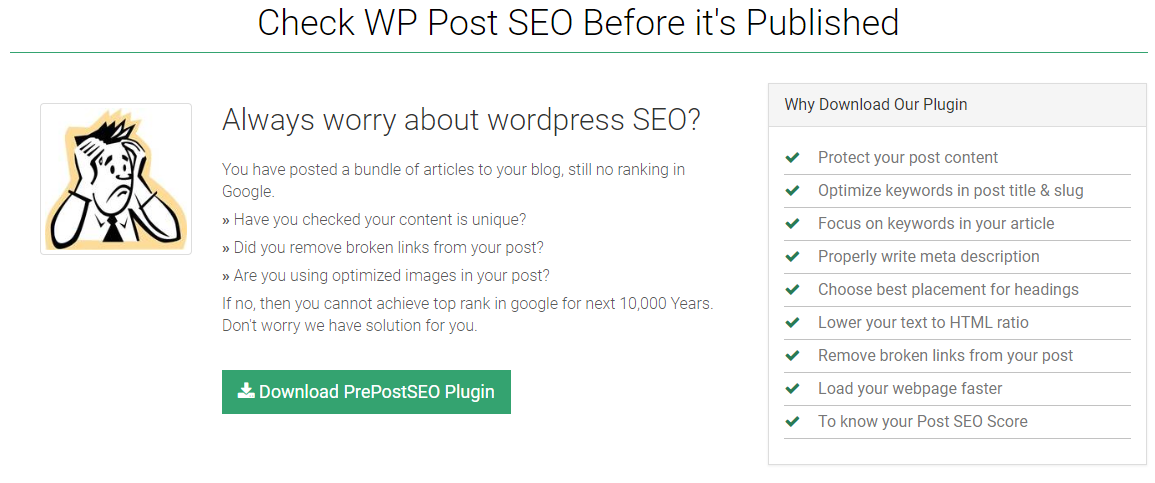
PrepostSEO is a web-based suite of tools designed to help users improve the quality and originality of their written work. The platform includes a variety of tools for checking and optimizing content, including a plagiarism checker, grammar checker, word counter, and paraphrasing tool.
The plagiarism checker tool offered by PrepostSEO compares submitted text against a database of online sources to identify instances of duplicate content or plagiarism. The tool scans a range of online sources, including academic papers, articles, and other documents, and provides users with a detailed report on any areas of concern.
The grammar checker tool offered by PrepostSEO helps users to identify and correct common grammar errors in their written work. The tool analyzes submitted text for errors in spelling, punctuation, and syntax and provides suggestions for how to correct these errors.
The word counter tool provided by PrepostSEO helps users to optimize their content for search engines by identifying the number of words and characters in a piece of text. This tool can be particularly useful for users who need to meet specific word count requirements or who want to ensure that their content is optimized for SEO.
Pros
- Offers a variety of tools for checking and optimizing content, including a plagiarism checker, grammar checker, word counter, and paraphrasing tool
- User-friendly interface and easy-to-use tools, even for those who are not tech-savvy
- Offers both free and paid versions, making it accessible to users with different needs and budgets
- The plagiarism checker tool scans a wide range of online sources, including academic papers and articles, making it a comprehensive tool for identifying instances of plagiarism
- The grammar checker tool offers suggestions for how to correct errors and improve the overall quality of written work
Cons
- The free version of the tool has limitations in terms of the length of the text that can be checked and the depth of scanning
- Some users may find the paid version of the tool to be relatively expensive, particularly if they require frequent or bulk checking of documents
- The tool may produce false positives or miss instances of plagiarism, depending on the quality of the database and algorithms used
- The paraphrasing tool may not always produce high-quality content that meets the standards of academic or professional writing
- The word counter tool does not provide in-depth analysis or suggestions for how to optimize content for search engines, which may limit its usefulness for some users.
6. Turnitin
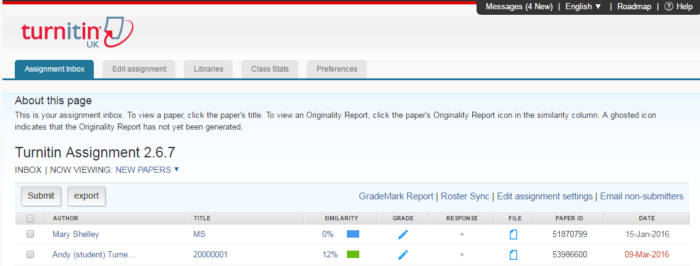
Turnitin is an online plagiarism detection software that is widely used by schools, colleges, and universities. It scans written work, including essays, papers, and reports, and compares the text against a vast database of academic and web sources to identify any instances of plagiarism. Turnitin also provides instructors with tools for grading and providing feedback on student work.
Turnitin offers a range of features and tools designed to support academic integrity and improve the quality of student writing. Some of these features include:
- Originality check: This feature compares student work against a database of over 70 billion web pages and academic sources to identify any matches or similarities.
- GradeMark: This feature allows instructors to create and customize rubrics for grading, as well as provides feedback and comments directly on the document.
- Peer review: Turnitin allows instructors to set up peer review assignments, where students can review and provide feedback on each other’s work.
- E-rater: This feature uses artificial intelligence to analyze grammar and provide automated feedback on writing style, spelling, and more.
Pros
- Turnitin’s originality check feature is highly effective at identifying potential instances of plagiarism, even when content has been paraphrased or reworded.
- The software is widely used by educational institutions and has a large database of academic sources to compare against.
- Turnitin’s GradeMark feature allows instructors to provide detailed feedback and grading on student work, which can help improve the quality of writing.
- The software offers a range of other features, such as peer review and automated feedback on writing style and grammar.
Cons
- Turnitin can be expensive for educational institutions to use, which may limit its accessibility for some schools and universities.
- Some students may feel that Turnitin’s originality check is overly strict or that it flags instances of plagiarism that were unintentional.
- The software does not always account for certain types of content, such as non-written work or content in languages other than English.
- Some students may be concerned about their work being stored in Turnitin’s database, although the company has stated that it takes data privacy and security seriously.
7. Grammarly
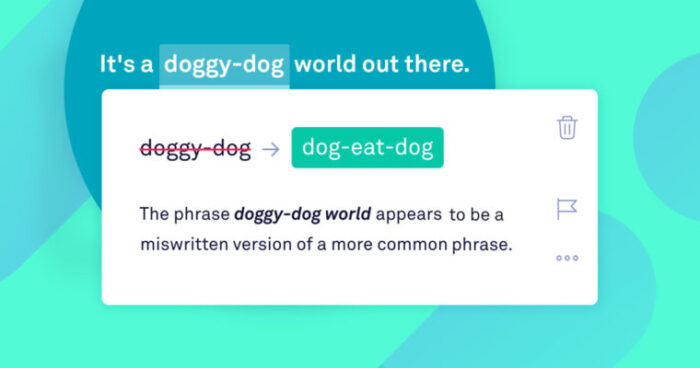
Grammarly is a digital writing assistant that uses artificial intelligence and natural language processing to help improve the quality and clarity of written content. The software can be used for a wide range of writing purposes, from emails and social media posts to academic papers and business documents.
The tool operates by analyzing written content and providing feedback on spelling, grammar, punctuation, sentence structure, and other aspects of writing style. The software can identify potential issues with grammar and suggest corrections, as well as provide tips for improving readability and making writing more engaging.
Grammarly also offers a range of additional features, including a plagiarism checker, which can be used to identify potential instances of plagiarism and ensure that written content is original. The software can also be integrated with a variety of other tools, including Microsoft Word and Google Docs, making it easy to use for a wide range of writing tasks.
Pros
- High accuracy: Grammarly’s AI-based system ensures that the suggestions and corrections made are accurate and relevant to the context of the text.
- Ease of use: The software is easy to use and offers a variety of integrations, including a browser extension, making it accessible across various platforms.
- Customization: Users can customize the software’s settings to suit their specific writing style and preferences.
- Plagiarism checker: Grammarly offers a built-in plagiarism checker, which can be helpful for students, writers, and professionals to ensure that their content is original.
- Vocabulary enhancement: The software offers suggestions for vocabulary enhancement, helping users to improve their writing skills and expand their vocabulary.
Cons
- Cost: While the basic version of Grammarly is free, the premium version requires a subscription, which can be expensive for some users.
- Privacy concerns: Some users may be concerned about the software’s access to their personal data, as Grammarly requires access to the content being edited.
- Over-reliance: There is a risk that users may become over-reliant on the software, which could hinder their development of writing skills.
- Limited writing styles: Grammarly’s suggestions and corrections may not suit all writing styles, which could be a limitation for some users.
- Incompatibility with some programs: Grammarly may not be compatible with some software programs, limiting its usability in certain contexts.
8. Paperrater
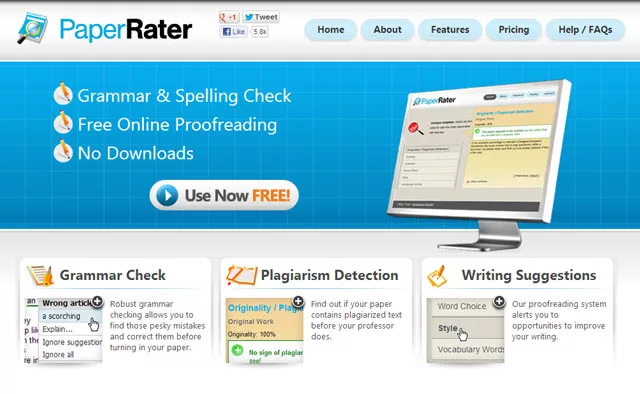
PaperRater is an online grammar and plagiarism checker tool designed to help students, writers, and professionals improve their writing skills. The tool provides grammar and spell-checking suggestions, as well as a built-in plagiarism checker to help users ensure that their content is original.
PaperRater’s grammar checker evaluates the text for grammar and punctuation errors, contextual spelling mistakes, and style issues. It also offers suggestions for vocabulary and sentence structure improvements, helping users to enhance their writing skills.
The plagiarism checker scans the content against a database of over 10 billion documents, identifying any instances of copied or duplicated content. The tool provides a percentage of originality, highlighting any sections that may have been plagiarized.
One of the unique features of PaperRater is the inclusion of a writing score, which rates the overall quality of the text on a scale of 1 to 100. The score is based on factors such as grammar, sentence structure, word choice, and vocabulary.
Pros
- Free to use with no registration required
- Provides grammar and spell-checking suggestions, along with a built-in plagiarism checker
- Scans the content against a database of over 10 billion documents
- Provides a writing score to rate the overall quality of the text
- Offers suggestions for vocabulary and sentence structure improvements
- Simple and user-friendly interface
- Can check multiple types of documents, including academic papers, essays, and even emails
Cons:
- Limited features compared to other grammar and plagiarism checker tools
- The free version has some limitations, such as a word limit and a waiting time between scans
- Not always 100% accurate and may miss some errors or plagiarism
- The writing score may not always be an accurate reflection of the quality of the text
- The tool may not recognize certain phrases or expressions as correct, leading to false positives for errors.
9. Viper plagiarism checker
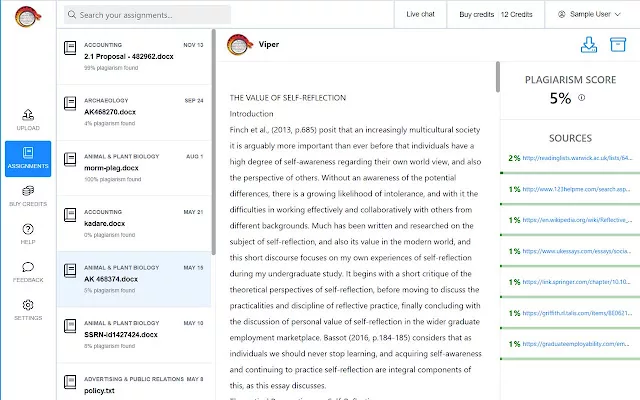
Viper is a plagiarism checker tool that is designed to help students, teachers, and researchers to detect instances of plagiarism in their work. The tool scans the text against a database of over 10 billion documents, which includes academic journals, books, and web pages, to identify similarities between the submitted work and other sources.
Viper offers a simple and user-friendly interface that allows users to upload their files and receive a detailed report that highlights any instances of plagiarism. The tool also provides links to the sources that have been identified as similar, so users can easily check and verify the content.
One unique feature of Viper is that it allows users to compare their work against documents that have been previously submitted to the tool, allowing them to check for instances of self-plagiarism. The tool also provides a range of other useful features, such as the ability to check for grammar and spelling errors, and to generate citations and bibliographies in a variety of styles.
Pros
Viper offers a large database of over 10 billion documents, which can help identify instances of plagiarism from a wide range of sources.
The tool offers a simple and user-friendly interface that makes it easy to upload and scan documents.
Viper allows users to check for self-plagiarism, which can be especially helpful for academics and researchers.
The tool offers a range of other useful features, such as grammar and spelling checking, and citation generation.
Cons:
- Viper is a paid tool, so users will need to purchase a subscription to use it on a regular basis.
- Some users have reported issues with the accuracy of Viper’s plagiarism detection, particularly when it comes to identifying paraphrasing and other forms of unintentional plagiarism.
- The tool can be slow to scan longer documents, which can be frustrating for users who need results quickly.
- Viper’s citation generation feature is not always accurate, and users may need to double-check the results manually.
Conclusion:
There are hundreds of plagiarism checkers circulating online, trying to be the best service providers. The thing is, the software could not become best with marketing or advertising if it is not built with the required techniques and algorithms.
Every year, a bunch of new plagiarism checkers are introduced in the market with rich features and functionality. But not every plagiarism checker gives what it promises. In 2023, the use of plagiarism checkers is expected to rise. We have compiled this list for our readers so that they can choose a plagiarism checker according to their needs and requirements.
- What Does the Red Heart Mean on Snapchat? - April 23, 2024
- What Is a TF Card and How Does it Work? - April 20, 2024
- AI’s Impact on Personalization, Analytics, and Retention in Gaming - April 12, 2024