There is no limit to perfection – no matter how good your content is, you can always make it better. You can make your texts more interesting to the target audience as well as more friendly to the search engines. You just need to use suitable writing tools.
Table of Contents
8 Essential Online Writing Tools
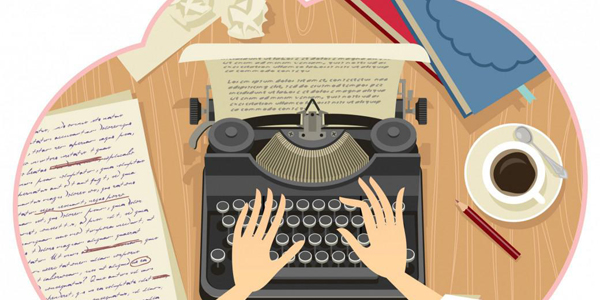
In this article, you will find information about the most popular online tools. Try them all to take your writing skills to the next level.
1. Grammarly
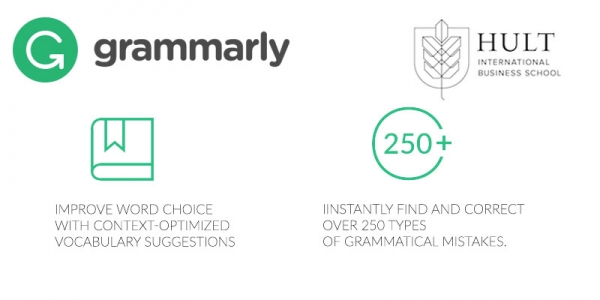
All the content you produce must be perfect in terms of grammar. So it’s highly recommended to use Grammarly to make sure that every sentence you write is free from spelling mistakes and typos.
There are three Grammarly apps available:
- Grammarly add-in for Microsoft® Office
- Grammarly native app for Windows
- Grammarly free browser extension for Chrome
Grammarly’s apps are powered by such artificial intelligence techniques like machine learning, deep learning, and natural language processing. If you make a mistake in the text, the system will define it and will help you to fix it.
It is worth mentioning that you can also use Grammarly to check your copy for plagiarism. It will help you to ensure that your content is 100% original.
2. TrustMyPaper
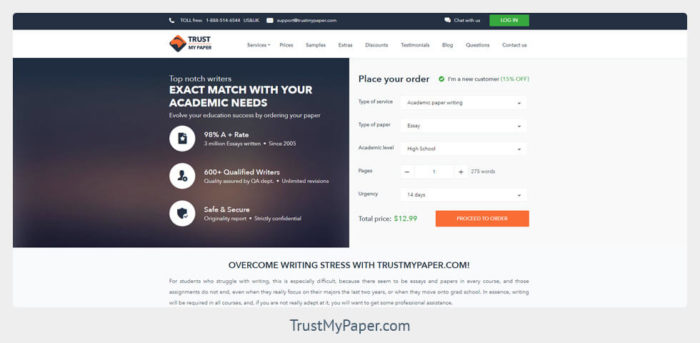
If you don’t trust automatic grammar checkers, you can use TrustMyPaper. Place the order at this site, and experienced proofreaders and editors will help you to improve your copy.
Even if you are a professional writer, don’t be ashamed to get assistance from the experts. It’s always challenging to spot your own mistakes in the text, so it’s better to delegate proofreading to the qualified specialist.
The great news is that TrustMyPaper accepts orders 24/7. And if you urgently need to edit your article or social media post, you can fully rely on TrustMyPaper’s editors. They will complete your order within six hours.
3. Hemingway App
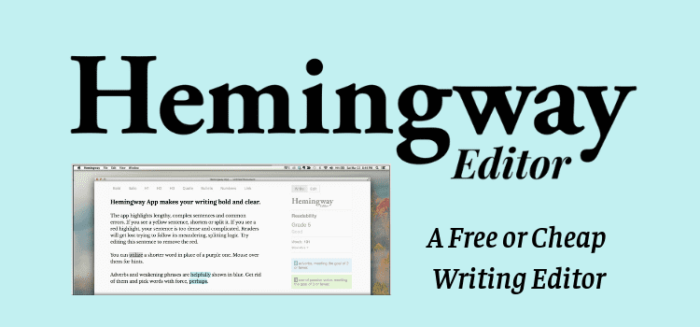
Grammar and syntax are not the only things that matter. As a writer, you should also care about the content readability. You should use the Hemingway app, one of the best readability checkers.
This app highlights the adverbs and phrases that have simpler alternatives. Also, it counts the number of sentences that are “hard to read” and “very hard to read”.
Using the Hemingway app, you can identify readability issues and fix them. You can accept the improvements offered by the system, or rewrite the text in the way you like.
4. The Most Dangerous Writing App
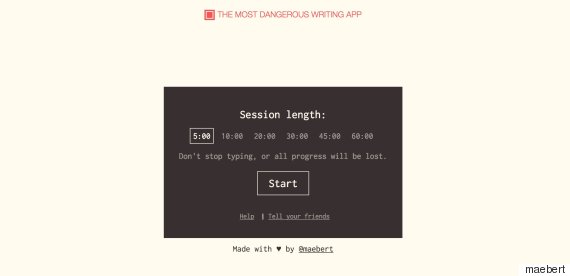
Well, The Most Dangerous Writing App is not for everyone. This app is for the bravest writers only. If you want to develop your writing talent and boost your productivity, you must try it.
Before you start typing, it’s necessary to set the session length in minutes or words, for instance, five minutes or 250 words. After that, you should start writing and keep going until the session ends. If you pause for longer than five seconds, everything you have typed will be deleted.
If you have a “bad habit” to rewrite one sentence or paragraph multiple times trying to make it perfect, this app is right for you. It will help you to focus on writing rather than editing. Consequently, it will allow you to reveal your creativity.
5. ClicheFinder
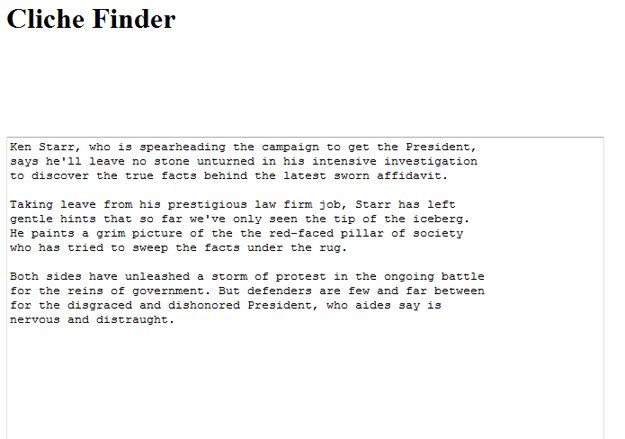
If you want to improve the quality of your content, you should check whether your texts contain clichés. You should use a simple, yet effective app called ClicheFinder. It will help you to identify the words and phrases that you use too often.
If you eliminate clichés or substitute them with synonyms, it will make your content more interesting to read. Visitors will start spending more time on your website, and, as a consequence, the bounce rate will drop.
6. WordCounter
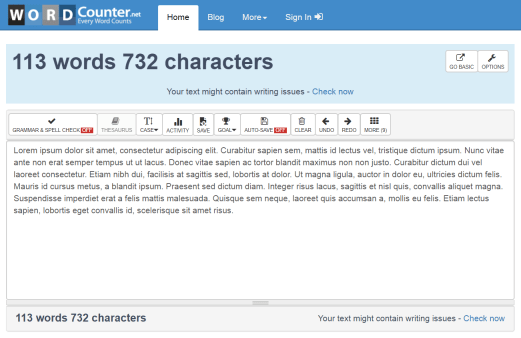
When it comes to SEO, every single word matters. As a writer, you should monitor the length of every post you create. You may use WordCounter to check how many words, sentences, and paragraphs your copy includes.
Also, this tool helps to define the reading level, reading time, and speaking time. Using WordCounter, you can get an understanding of how long it will take a website’s visitor to read your article.
Also, this tool allows analyzing keyword density. You can use this feature to make sure that your text is not overstuffed with the keywords. It will keep your website from getting penalized by Google.
7. Simplenote
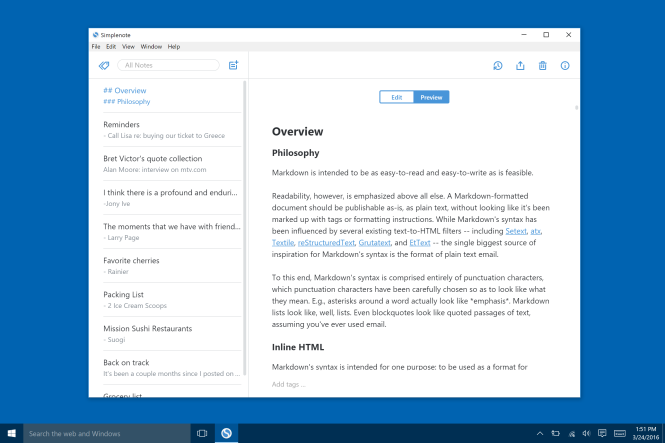
If you want your content to stand out, try to think out of the box and come up with engaging topics. Use Simplenote to write down everything comes to your mind and to keep your thoughts organized.
Well, it’s pretty challenging to force yourself to come up with a brilliant blog post topic right here and right now. As a rule, the best ideas pop up in the head spontaneously. And if you don’t write down your thoughts immediately, it’s highly likely that you will forget them in an hour or two.
For this reason, you should have an app in your cell phone that allows creating quick notes. If you use Simplenote, it will take you less than two minutes to note your thoughts. Even if you come up with the idea while standing in the line at the bank, open the app and save your idea.
8. StackEdit

This tool is must-have for professional web writers. If you need a magic wand that will convert text into .html, you need to look no further than this tool. StackEdit will help you to copy content from WordPress, Google Docs, or Word without the changes in formatting.
StackEdit is an in-browser markdown editor that has in-built spell-checker that supports a few foreign languages. The tool allows creating posts on WordPress, Blogger, and Tumblr in a few popular formats.
In conclusion:
You can be sure that each of these online writing tools is worth your attention. Check them all out and pick the tools that you like the most. Try your best to improve the quality of your content, and you will always be one step ahead of your competitors.
- 8 Online Writing Tools to Improve Your Content - June 3, 2019
