Amazon Chime is a communication and collaboration platform developed by Amazon Web Services (AWS). It is designed to facilitate online meetings, video conferencing, voice calls, chat, and content sharing, aiming to improve communication and productivity for businesses and individuals.
Amazon Chime is made to be easy to use and can grow as a business grows. It works well for all kinds of businesses, whether they’re small or big. You can choose different pricing options depending on what features and how many people you need to use them.
This makes it a flexible and convenient choice for working together and talking with others when you’re not in the same place.
Table of Contents
What is Amazon Chime Login?

Amazon Chime login is how you get into your Amazon Chime account to use all its communication and collaboration tools. To do this, you give your account details (like your username/email and password) to prove that you’re allowed to use it. Once you’re logged in, you can change settings just for you, join meetings, start video calls, make phone calls, send messages, share stuff, and use other things that Amazon Chime offers.
Similar read: What Is amazon.In/Outlet
How to Access Amazon Chime Login?
To access Amazon Chime login, follow these steps:
Create an Amazon Chime Account (If You Don’t Have One):
If you already have an Amazon account, you can use the same login credentials to access Amazon Chime. If not, visit the Amazon Chime website (https://aws.amazon.com/chime/) and click on the “Sign up for Amazon Chime” button to create a new account.
Download the Amazon Chime App
Amazon Chime is available as a desktop application for Windows and macOS, as well as mobile apps for Android and iOS devices. Go to your device’s app store or visit the Amazon Chime website to download and install the relevant app for your device.
Launch the Amazon Chime App
Once the app is installed, open it on your device.
Sign In to Your Amazon Chime Account
When you open the Amazon Chime app, you will be prompted to sign in. Enter your Amazon Chime account credentials (username/email and password) that you used during account creation. If you have multiple Amazon accounts, make sure you use the correct one associated with Amazon Chime.
Set Up Your Profile (If Needed):
After signing in, you may be prompted to set up your profile. This step may involve providing your name, profile picture, and other relevant details. Completing your profile will help your contacts recognize you during meetings and chats.
Explore Amazon Chime Features
Once you are signed in, you can explore the various features of Amazon Chime, including scheduling and joining meetings, making voice calls, starting video conferences, and initiating chats.
Enable Single Sign-On (Optional)
If your organization uses Single Sign-On (SSO) integration with Amazon Chime, you may have the option to link your Amazon Chime account to your organization’s identity provider. This will allow you to sign in to Amazon Chime using your organization’s credentials, eliminating the need for separate login information.
Stay Signed In (Optional)
Amazon Chime offers the option to stay signed in to the app for convenience. If you are using a trusted and secure device, you can choose to remain signed in to avoid the need to enter your credentials each time you access the app.
Similar read: Amazon.Com/PIN: Guide To Securing Your Amazon Account
Importance of Amazon Chime Login

The Amazon Chime login process holds significant importance for users of the platform due to the following reasons:
User Authentication and Security
When you log in to Amazon Chime, it’s like proving who you are. You have to enter your username and password to show that you’re allowed to use it. This way, only the right people can get in, and it keeps important business stuff safe from others who shouldn’t see it. So, it makes communication more secure and private for everyone using it.
Personalized Experience
When you log in, you can see things that are just for you, like your settings, contacts, and what you like. This makes it easier for you to talk with others. You can easily join meetings that are planned, check your chat history, and find stuff you saved before, which helps you stay organized and get things done faster.
Meeting Management and Scheduling
When you’re logged in, you can plan and handle your meetings better. The platform will remind you about upcoming meetings, so you won’t forget important talks.
Also, with a logged-in account, you can see the meetings you had before, watch recordings of them, and open files that were shared during those meetings. This helps everyone work together more easily.
Single Sign-On (SSO) Integration
If a company uses Single Sign-On (SSO), logging into Amazon Chime becomes even more important. With SSO, users can use the same login details they already have from their company’s system to get into Amazon Chime. This makes it easier for the company to manage who can access the platform and makes logging in simpler for the users.
User Accountability and Tracking
When users log in to Amazon Chime, it helps the platform keep a record of what they do. This is useful because it holds users responsible for their actions, and it can be handy for checking and following the rules and guidelines that the company has set. It ensures that everything is done correctly according to the company’s policies and the laws that apply.
Access Control
Logging in to Amazon Chime helps set up access controls. Administrators can decide what users can do by giving them specific roles and permissions. This makes sure people can only access what they need to do their job, making things more secure.
Cross-Device Synchronization
When you log in to Amazon Chime on different devices like your computer, laptop, or phone, it keeps everything connected. Your settings and chat history are shared between devices, so you can switch easily without losing anything important. This makes using Amazon Chime smooth and consistent wherever you are.
Managing Multiple Accounts
If you have more than one Amazon Chime account, like a personal and a work account, logging in is important. It lets you switch between these accounts easily, so you can keep your personal and work communications separate and organized.
Similar read: Guide To The Amazon Parent Dashboard
Collaboration Features You Can Access with Amazon Chime Login
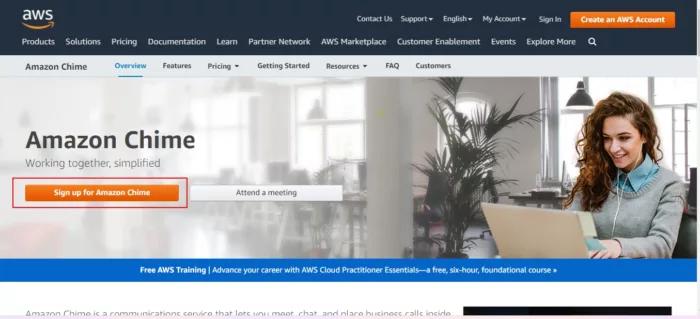
Online Meetings
With Amazon Chime, you can plan and lead online meetings with your coworkers, clients, or teams. People can join these meetings using a web browser, a desktop app, or the mobile app.
Video Conferencing
Amazon Chime lets you have really good video conferences, so you can see and talk to each other like you’re in the same room. This is great for working together, especially if your team is far apart or in different places.
Voice Calls
Amazon Chime lets you make and get phone calls using the internet (VoIP). It’s a modern and cheaper option compared to regular phone systems.
Chat and Messaging
With Amazon Chime, you can send messages, links, and files instantly to one person or a group. This helps you talk in real-time and share information quickly.
Screen Sharing
During Amazon Chime meetings, you can show what’s on your screen to others. This is great for giving presentations, showing how things work, and working together on documents or software.
Content Sharing
Users can share files and content during chats and meetings, making it easy to collaborate on documents, images, and other materials.
Integration with Alexa for Business
Amazon Chime integrates with Alexa for Business, enabling users to use voice commands with Amazon’s virtual assistant, Alexa, to join or initiate Chime meetings hands-free.
Meeting Recordings
With Amazon Chime, you can record meetings, saving everything you hear, see, and share on the screen. These recordings are handy for looking back later or for sharing with people who couldn’t attend the meeting.
Security and Encryption
Amazon Chime uses strong security measures to keep your conversations private and safe. It encrypts your data when it’s being sent and also when it’s stored, so nobody unauthorized can access it.
Single Sign-On (SSO)
Amazon Chime supports Single Sign-On (SSO) integration, allowing users to log in using their existing credentials from their organization’s identity provider.
Cross-Device Synchronization
With Amazon Chime, your settings, contacts, and chat history stay connected across all your devices. So, whether you use a computer, laptop, or phone, it all works together smoothly and without any interruptions.
Personalized Settings
Upon logging in, users can access their personalized settings, contact lists, and preferences, enhancing efficiency and ease of use.
Meeting Reminders
Amazon Chime can send reminders for upcoming meetings, ensuring participants are aware of scheduled events and reducing the likelihood of missing essential discussions.
Similar read: The Fascinating World Of The 241543903
Amazon Chime Login on Mobile Devices

To log in to Amazon Chime on mobile devices, follow these steps
1. Download the Amazon Chime App
Go to your device’s app store (Google Play Store for Android or Apple App Store for iOS) and search for “Amazon Chime.” Download and install the app on your mobile device.
2. Launch the Amazon Chime App
Open the Amazon Chime app on your mobile device by tapping on the app icon.
3. Sign In to Your Amazon Chime Account:
Upon launching the app, you will be prompted to sign in. Enter the email address or username associated with your Amazon Chime account and your account password.
4. Enable Biometric Authentication (Optional)
For added security and convenience, Amazon Chime may offer the option to enable biometric authentication, such as fingerprint or facial recognition, depending on your device’s capabilities. You can choose to enable this feature to log in with a biometric scan in the future.
5. Set Up Your Profile (Optional)
After logging in, you may be prompted to set up your profile. This step may involve providing your name, profile picture, and other details. Completing your profile helps others recognize you during meetings and chats.
6. Grant Necessary Permissions (Optional)
Amazon Chime may request certain permissions, such as access to your device’s camera, microphone, and contacts, to enable video conferencing, voice calls, and contact synchronization. Grant the necessary permissions to allow the app to function properly.
7. Explore Amazon Chime Features
Once you are logged in, you can explore and use the various features of Amazon Chime, such as scheduling and joining meetings, making voice or video calls, initiating chats, sharing content, and accessing your personalized settings.
8. Stay Signed In (Optional)
For convenience, you can choose to stay signed in to Amazon Chime on your mobile device. This option is suitable for trusted and secure devices, as it allows you to access the app without entering your credentials each time.
- What is Epic Games Launcher and How to Install It? - July 15, 2024
- What Is Audius Music Streaming App and How Does it Work? - July 13, 2024
- The 10 Best Astronomy Apps for Stargazing - July 12, 2024

