Amazon.com/PIN is a security feature offered by Amazon that allows users to set a unique 5-digit personal identification number (PIN) to help protect their account information and purchases. The PIN is required to complete certain actions such as making purchases, renting or buying digital content, and accessing Prime Video and other Prime benefits.
The feature provides an additional layer of security to help prevent unauthorized access to your Amazon account and purchases.
Table of Contents
Why Amazon.com/PIN is Important?
Amazon.com/PIN is important because it provides an extra layer of security for your Amazon account and purchases.
By setting up an Amazon.com/PIN, you are adding a personal identification number that is required to complete certain actions such as making purchases, renting or buying digital content, and accessing Prime Video and other Prime benefits. This helps prevent unauthorized access to your account and purchases, even if someone has your Amazon password.
Similar read: What Is Amazon.In/Outlet And How Does It Work?
Additionally, Amazon.com/PIN can help prevent accidental purchases, especially if you have children who use your Amazon account or if you frequently use Alexa voice assistant for purchasing. It provides an added level of security to your account, ensuring that only authorized users can access and make purchases with your account.
Steps to setting up an Amazon.com/PIN
Here are the steps to set up an Amazon.com/PIN:
1. Go to the Amazon website or open the Amazon app and sign in to your account.
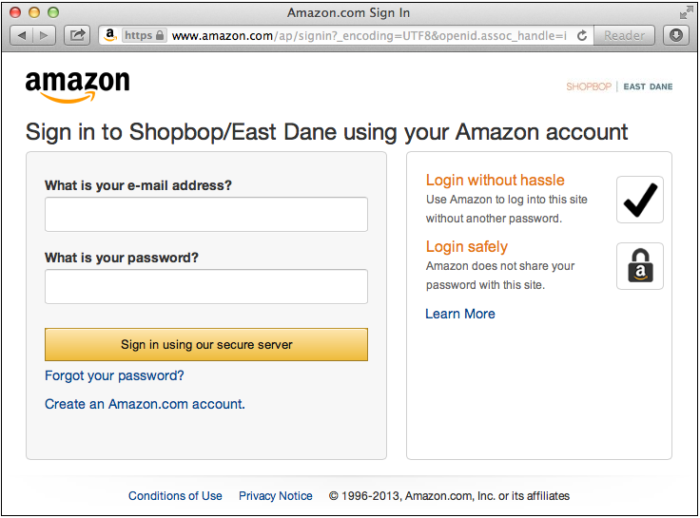
2. Click on “Account & Lists” at the top right corner of the page.
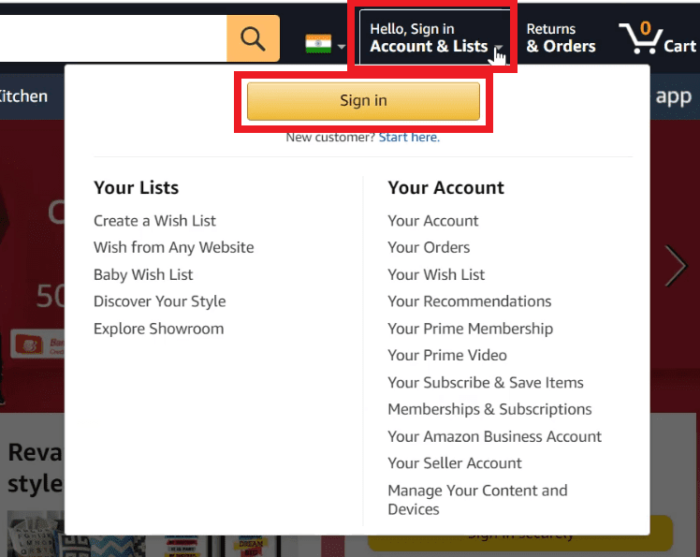
3. Click on “Your Account”.
4. Under “Login & security”, click on “Edit” next to “Amazon.com PIN”.
5. Click on “Add a PIN” and enter a 5-digit PIN of your choice.
6. Confirm your 5-digit PIN by re-entering it.
7. Click on “Save Changes”.
Once you have completed these steps, your Amazon.com/PIN will be set up and you will be prompted to enter it whenever you make a purchase, rent or buy digital content, or access Prime Video and other Prime benefits.
It is important to remember your Amazon.com/PIN and keep it secure, as it is required to complete certain actions on your Amazon account.
Benefits of Using Amazon.com/PIN
1. Enhanced security:
Amazon.com/PIN provides an additional layer of security for your Amazon account and purchases. With an Amazon.com/PIN, even if someone else knows your Amazon account password, they will not be able to make purchases, rent or buy digital content, or access Prime Video and other Prime benefits without entering your 5-digit PIN.
2. The quick and easy checkout process
Once you have set up your Amazon.com/PIN, you can quickly and easily complete your purchases without having to enter your account password every time. This makes the checkout process faster and more convenient.
3. Ability to make purchases with Alexa voice assistant
If you use Alexa voice assistant for making purchases on Amazon, you can set up an Amazon.com/PIN to provide an additional layer of security. This ensures that only authorized users can make purchases with your account using Alexa.
4. Access to Prime Video and other Prime benefits
To access Prime Video and other Prime benefits, you must have an Amazon.com/PIN set up on your account. This helps ensure that only authorized users can access these benefits, which can include streaming movies and TV shows, free shipping, and more.
How to Reset Amazon.com/PIN?
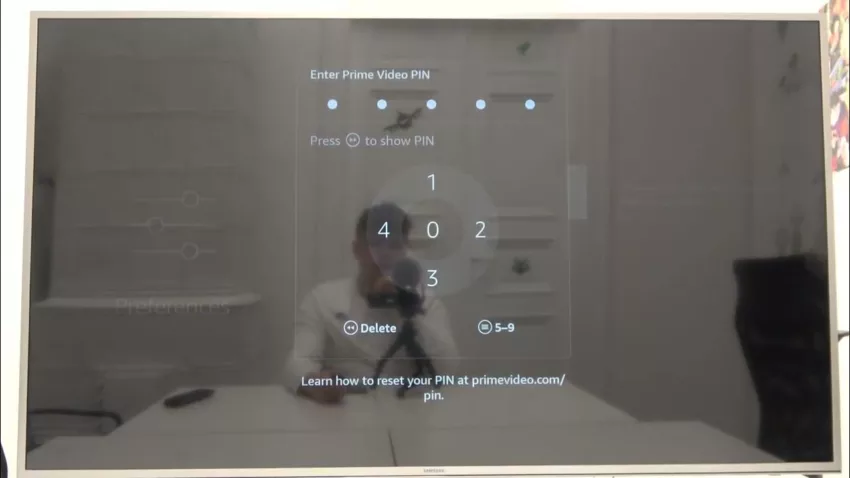
If you forget your Amazon.com/PIN or need to reset it for any reason, you can easily do so by following these steps:
Go to the Amazon website or open the Amazon app and sign in to your account.
1. Click on “Account & Lists” at the top right corner of the page.
Click on “Your Account”.
2. Under “Login & security”, click on “Edit” next to “Amazon.com PIN”.
3. Click on “Reset your PIN” and enter your account password when prompted.
4. Enter a new 5-digit PIN of your choice.
5. Confirm your new 5-digit PIN by re-entering it.
6. Click on “Save Changes”
What is the difference between Amazon.com/PIN and Amazon.com password?
Amazon.com/PIN and Amazon.com password are two different forms of authentication used for Amazon accounts.
An Amazon.com password is a login credential that is required to access your Amazon account. It is used to sign in to your account and can be used to complete various actions, such as making purchases, changing your account information, and accessing digital content.
On the other hand, an Amazon.com/PIN is a 5-digit personal identification number that is used to complete specific actions on your Amazon account, such as making purchases, renting or buying digital content, and accessing Prime Video and other Prime benefits.
The Amazon.com/PIN is an additional layer of security on top of your Amazon.com password, providing an extra level of protection for your account and purchases.
The main difference between Amazon.com/PIN and Amazon.com passwords is their intended use. While your Amazon.com password is used to log in to your account and access all of its features and settings, Amazon.com/PIN is only required for specific actions on your account, such as making purchases.
Amazon.com/PIN is a shorter and more limited form of authentication, while the Amazon.com password is a longer and more comprehensive form of authentication that provides access to all of your account information and settings.
Tips for Keeping Your Amazon.com/PIN Secure
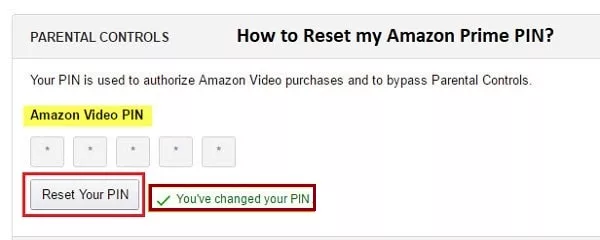
1. Choose a unique and complex PIN
Your Amazon.com/PIN should be at least 5 digits long and should not be easy to guess. Avoid using common sequences, such as 12345 or 11111, and use a combination of numbers that are significant to you but not easily discoverable by others.
2. Do not share your PIN with anyone
Your Amazon.com/PIN should be kept confidential and should not be shared with anyone, including family members or close friends. Only enter your PIN when you are the one making a purchase or accessing your account.
3. Change your PIN regularly
It is a good practice to change your Amazon.com/PIN periodically, especially if you suspect that someone else may have access to it. You can change your PIN by following the steps outlined in the previous question.
4. Use two-factor authentication
In addition to setting up an Amazon.com/PIN, you can also use two-factor authentication to add an extra layer of security to your Amazon account. Two-factor authentication requires an additional form of authentication, such as a text message or authentication app, to access your account.
5. Monitor your account for suspicious activity
Regularly check your Amazon account for any unauthorized purchases or suspicious activity. If you notice any unusual activity, change your Amazon.com/PIN and contact Amazon customer service immediately.
Final thoughts and recommendations
Amazon.com/PIN is an important security feature that adds an extra layer of protection to your Amazon account. By setting up a unique and complex Amazon.com/PIN, you can prevent unauthorized purchases and protect your account from being accessed by others. Remember to keep your Amazon.com/PIN confidential and change it regularly, and consider using two-factor authentication for additional security.
FAQs:
What is Amazon.com/PIN?
Amazon.com/PIN is a feature offered by Amazon that allows you to set a personal identification number (PIN) for certain activities on your account, such as purchasing or renting movies, TV shows, or Kindle books.
Why would I want to set up a PIN on my Amazon account?
Setting up a PIN adds an extra layer of security to your account by requiring you to enter the PIN before completing certain activities. This can help prevent unauthorized purchases or rentals on your account.
How do I set up a PIN on my Amazon account?
To set up a PIN on your Amazon account, go to the Amazon Video Settings page and click on "Parental Controls." From there, you can select "Change Prime Video PIN" or "Change Purchase PIN" and follow the prompts to set up your PIN.
Can I change my Amazon.com/PIN?
Yes, you can change your Amazon.com/PIN at any time by going to the Amazon Video Settings page and clicking on "Parental Controls."
What if I forget my Amazon.com/PIN?
If you forget your Amazon.com/PIN, you can reset it by going to the Amazon Video Settings page and clicking on "Parental Controls." From there, select "Forgot your Prime Video PIN?" or "Forgot your Purchase PIN?" and follow the prompts to reset your PIN.
Are there any restrictions on the type of PIN I can use?
Yes, Amazon requires that your PIN be a 5-digit number, and it cannot contain repeating digits (e.g. 11111) or sequential numbers (e.g. 12345).
Can I turn off Amazon.com/PIN once I've set it up?
Yes, you can turn off Amazon.com/PIN at any time by going to the Amazon Video Settings page and clicking on "Parental Controls." From there, you can select "Turn off Prime Video PIN" or "Turn off Purchase PIN."
- What is Epic Games Launcher and How to Install It? - July 15, 2024
- What Is Audius Music Streaming App and How Does it Work? - July 13, 2024
- The 10 Best Astronomy Apps for Stargazing - July 12, 2024

