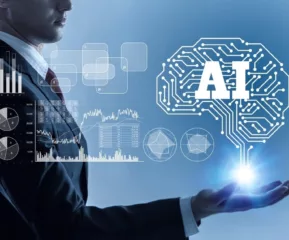Table of Contents
Twitter Video Downloader – Download Twitter videos & GIF
Twitter, the micro-blogging giant, is a content powerhouse that hosts millions of videos on its platforms to engage audiences worldwide. Users share their tweets with related videos to add value to the information and validate the information being circulated.
Sometimes you may want to download some of those videos. But unfortunately, there is no default way available on Twitter to download the videos right from the platform. You can however use Twitter video downloader applications that help you download any video you want in different formats and resolutions.
If you’re not convinced about how to choose a Twitter media downloader that best suits your requirements, read on the list below. The list explains, in brief, the top ten Twitter video downloading software and their features.
1. Twitter Video Downloader

Our list of applications for downloading Twitter videos starts with Twitter- video-downloader. The tool enables users to download videos in every format including GIFs. The application isn’t a tool that you need to download.
Instead, Twitter- video-downloader is a web application that you can open in a browser. Just paste the URL of the video to be downloaded and click download.
The website looks simple yet elegant. The application can track the link, extract the video submitted, and convert it into Mp4 format. On its official web page, you can find a complete tutorial on how to download Twitter videos using the tool.
If you’re new to the process, the tutorial will be handy. The software is regularly tested for bugs and fixes to ensure a consistent user experience.
2. Leawo Video Downloader
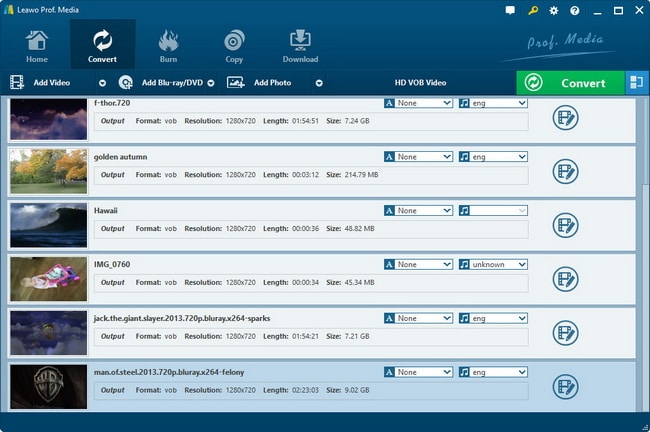
Leawo Video Downloader is an ideal application to download Twitter videos. The application helps you to convert and download videos from several sites along with Twitter and many other social media platforms.
This is the best video downloader for Twitter that allows you to select the quality of final downloads and downloads at a relatively high speed. Though this is third-party software, it’s safe and legit to use.
The great thing about the application is that it lets you download live streaming videos from social media platforms such as Facebook Live, Instagram Live, etc.
Similar read: GetfVid Twitter video downloader
Download scheduling and multiple downloads are two immediate features of the application. With scheduling, you can automate the downloading process to time.
Similarly, multiple downloading capabilities allow multiple Twitter video downloads at a time. The trial version of the application is free. However, you have to pay $29.95 for a year and $39.95 for lifetime access to its premium version.
3. SaveTweetVid

This is a free video downloader packed with a slew of premium features. This unique application lets you download and save videos and GIFs from Twitter. The USP of the application is that you can easily and conveniently download Twitter videos and convert them into different formats including mp4, mp3, and GIFs.
The interface of the application is innovative and very user-friendly. The application is free to use and makes the Twitter video download an easy and entertaining affair.
4. TWDown
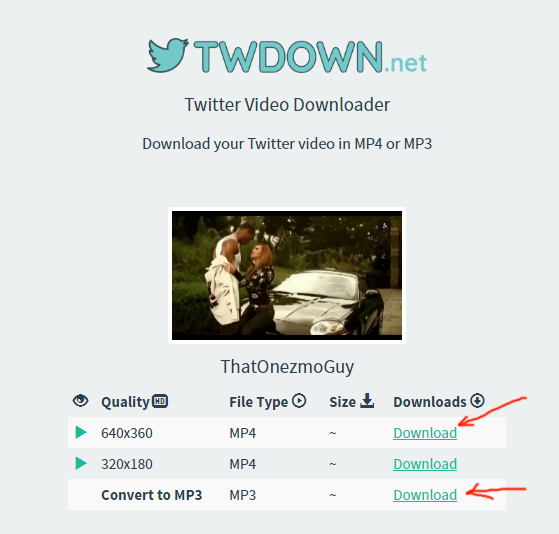
TWDown is the finest tool available so far for Twitter Video Download. You can use this application to download Twitter videos whenever you want. The application comes loaded with a number of features and functions that make downloading an easygoing process.
The USP of the application is an innovative and user-friendly interface. Just paste the Twitter URL and click download. The tool will take care of the rest. Developers of the tool offer quick patches and updates to fix bugs if any. Your hunt for a suitable Twitter video downloader ends here.
5. Jihosoft 4K Video Downloader
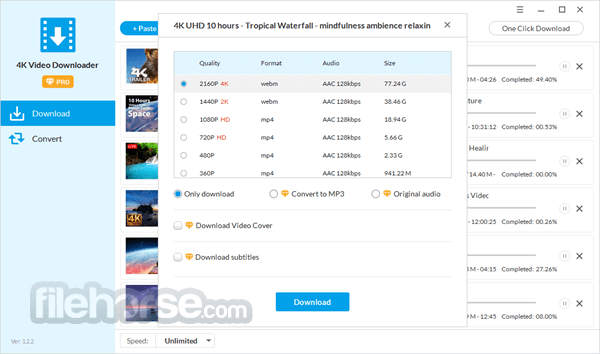
Sometimes we are stunned by 360-degree videos and eagerly want to download them so that we can watch them offline whenever.
No ordinary Twitter video downloader can let this happen. Instead, we need an advanced tool like Jihosoft 4k video downloader. The application allows users to download videos from any social media platform in multiple formats like Mp3, Mp4, and AVI.
Using the Jihosoft video downloader, you can download up to 12 hours of video. It not only lets you download the video but you can edit the videos as well. The trial version of the Jihosoft 4K Video Downloader is free to use and allows up to 5 downloads a day with a capping on download speed.
The Premium versions of the tool are available at $25, $45, and $75. They are suitable for personal, dual, and family with support for 1, 2, and 5 devices, respectively.
6. EaseUS MobiMover
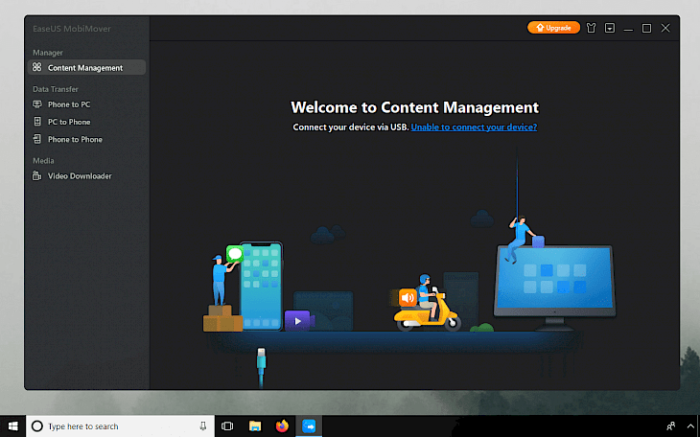
Ideally, EaseUs is a data transfer application. However, it’s packed with a feature that lets users download videos from social media platforms like Twitter. In addition, it’s also used to back up important files, chats, and documents. The application downloads Twitter videos and saves them in multiple media formats.
Similar read: 10 Best Instagram Downloader Apps
The only downside of the application is compatible with an iPhone/iPad and works only on a computer. The premium version of the software is priced at $23.95 for a month, $59.95 for a year, and $89.95 for a lifetime.
7. SSSTwitter
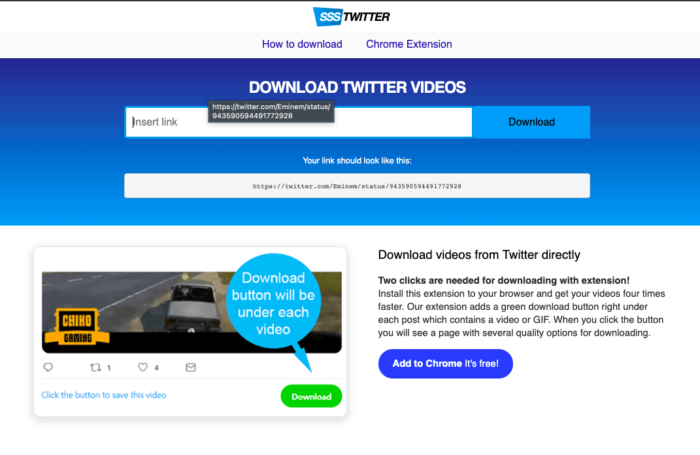
This is another top-notch yet free-to-use Twitter video downloader with great features and capabilities. The software is available as a web application and an extension.
The interface of the application is elegantly designed with a dialogue box where you put the Tweet URL and click the download button. You can also add the extension to your web browser and download the videos.
If your browser has the extension installed onto it, a green download icon will be displayed under each post containing a downloadable video or GIF. Just click on the download icon and you will get the video on your device.
8. TWSaver

It’s a simple Twitter video downloader with basic features. If you are fine with downloads in standard resolution and basic format, TWSaver will be a handy tool for you. Like many tools we have discussed above, this Twitter video downloader has a search bar where the user pastes the target URL to download the video.
If the tweet has a video or GIF, the tool can easily convert it into the desired video format. Using TWSaver video downloader for Twitter, you can download Twitter videos in three resolutions namely – HD, SD, and UHD. This video downloader is available for free of cost.
9. GetMyTweet
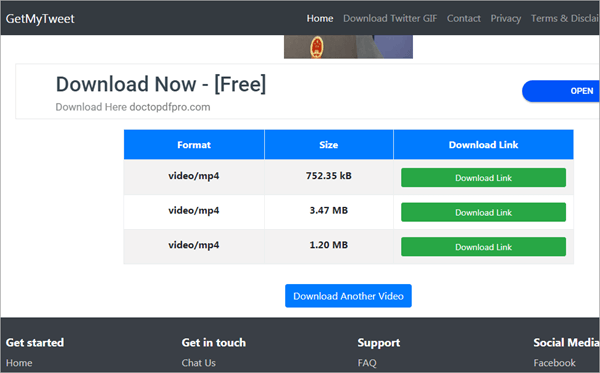
GetMyTweet is another free yet compact Twitter video downloader you can rely on. To download a video, all you have to do is to input the link to your Tweet containing video content and hit the download button.
By default, the application stores the downloaded video in mp4 format. You can change the format before downloading the video. The application is SSL protected, which keeps the device safe from virus and trojan attacks.
10. GetfVid
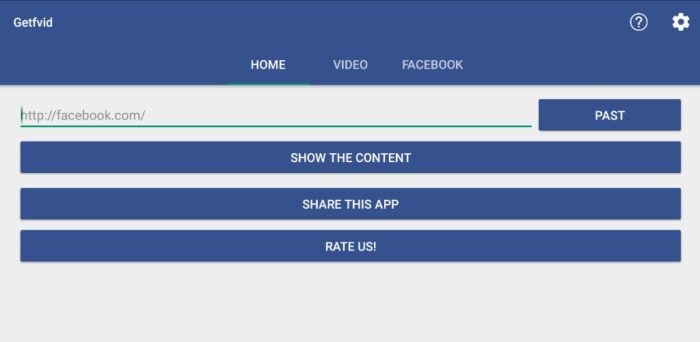
GetfVid is an interactive and easy-to-use Twitter video downloader that helps you download a Twitter video in just a few clicks. The tool is very convenient to use and lets users download videos or GIFs instantly.
GetfVid Twitter video downloader is available as a chrome extension so that you can download any video right from the page itself. The tool is very user-friendly and processes download requests quite fast. The device works across multiple devices and boasts of its easy-to-use user interface.
Conclusion:
If you want to download any Twitter video on your device, there is no other way but to use one of the above-mentioned Twitter video downloaders. These are the highly recommended tools suggested after several tests and self-research. All these features are loaded with features and offer a powerful downloading process.
- What Does the Red Heart Mean on Snapchat? - April 23, 2024
- What Is a TF Card and How Does it Work? - April 20, 2024
- 10 Best Instagram Reels Downloader in 2024 - April 17, 2024