As per the research, Websites with a blog have tended to have 434% more indexed pages in SERP. So, It is the clear indication that blogging is the future of successful website. WordPress is the most popular and simplest blogging platform ever. All the novice bloggers are picking it as their blogging startup stage. Read on the list of ten best WordPress plugins for blogs that help bloggers create amazing blog.
Table of Contents
Best WordPress Plugins for Blogs
In any case, just beginning up the blog isn’t the way to an effective blog. You have to make it flawless and highlight rich to your blog readers. WordPress plugins can do it for you. Here, I have gathered the most valuable WordPress blog plugins that you need to introduce on your blogging website.
Let’s take the tour.
1. Blog Designer
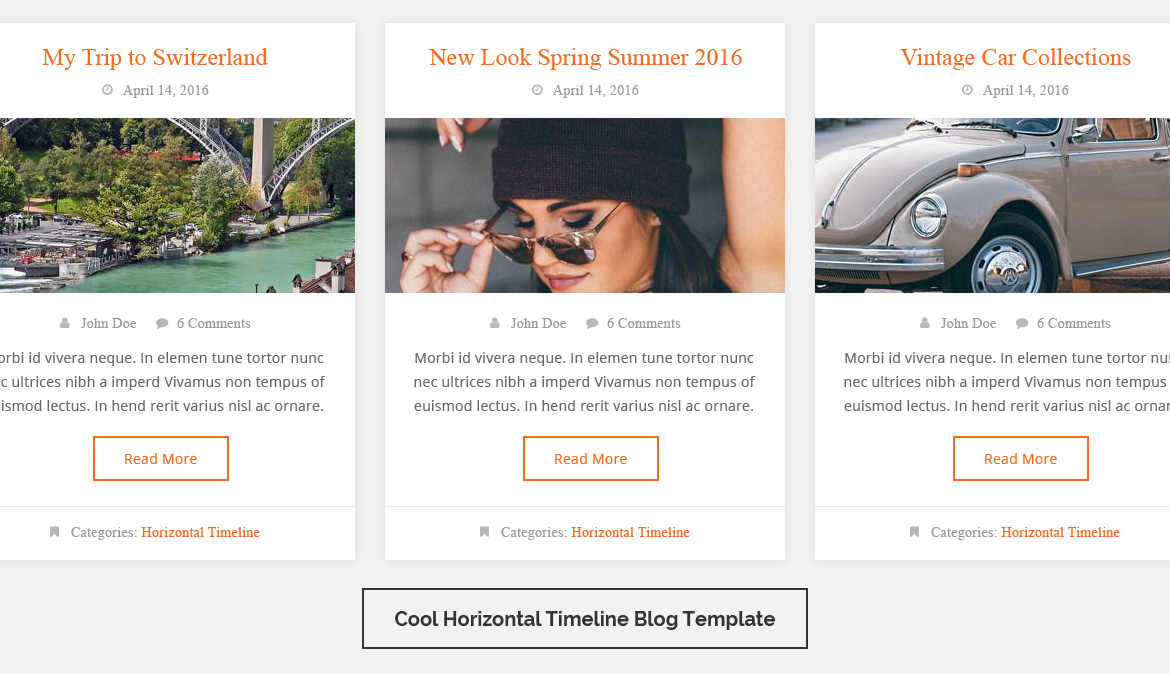
Blog Designer WordPress plugin is one the best for those who are looking for responsive blog page with the website. It includes more than five blog templates to set up your blog page for any WordPress Website. One of the main advantages of using blog designer WP plugin is easy to handle as well as free solution for everyone.
Features:
You can add on “WOW Factor” to it by designing your blog page as per your choice. It is a very easy solution for a beginner. They can start to use this plugin within 5 minutes without prior knowledge of any coding skills.
2. Contact Form 7
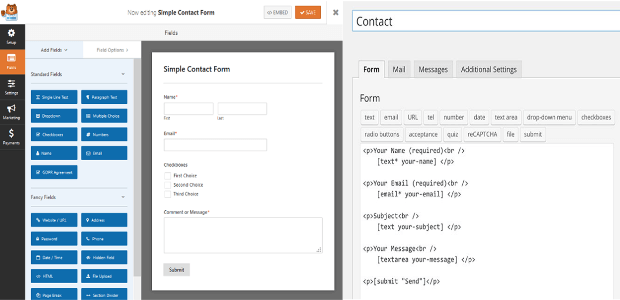
Contact Form 7 name itself suggest that it helps in managing multiple contact forms. The key feature of this plugin is you can customize the form and the mail content according to your requirement by using simple markup.
Features:
Nowadays, contact form plays a very important role in retrieve data from the customer through an online website. Contact form 7 includes the latest features such as CAPTCHA, Akismet spam filtering, supports Ajax-powered submitting and many more.
3. Google Analytics Dashboard
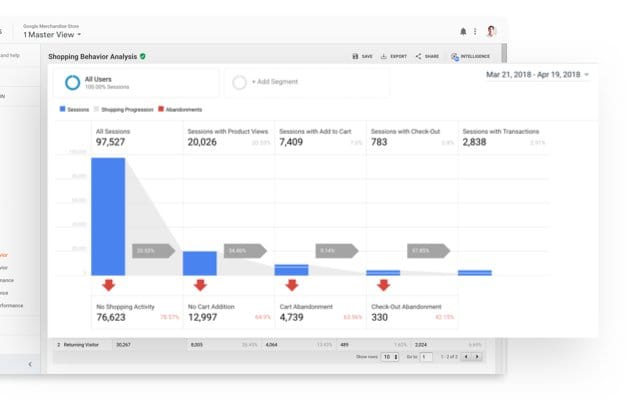
Google Analytics Dashboard for WP by ExactMetrics is the next plugin in our best wordpress plugins for blogs list. It helps you to track your website using latest Google analytics tracking code and allows you to view stats in your WordPress install. You can view various in-depth report such as Page Report, Post Report which allow further segmentation of your analytics data, performance Report.
Features:
It includes the performance of each post and page performance of your website. You can monitor and analyze your website in many ways by using this plugin.
4. W3 Total Cache
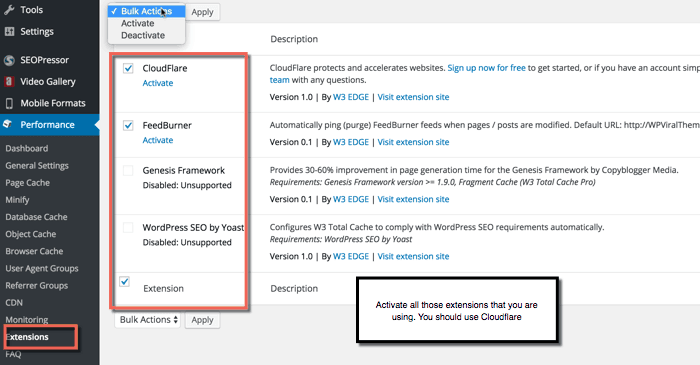
W3 Total Cache WordPress Plugin helps you in improving user performance of your website. It enhances SEO by increasing website performance, and reduce download time through features like content delivery network integration.
Features:
It helps in improving web server performance, save more than 80% bandwidth via minify and HTTP compression of HTML, JavaScript, CSS, and feeds, decrease page load time, improve conversion rates and site performance which directly affect your site’s rank on search engines such as Google, Bing etc.
5. Smush Image Compression
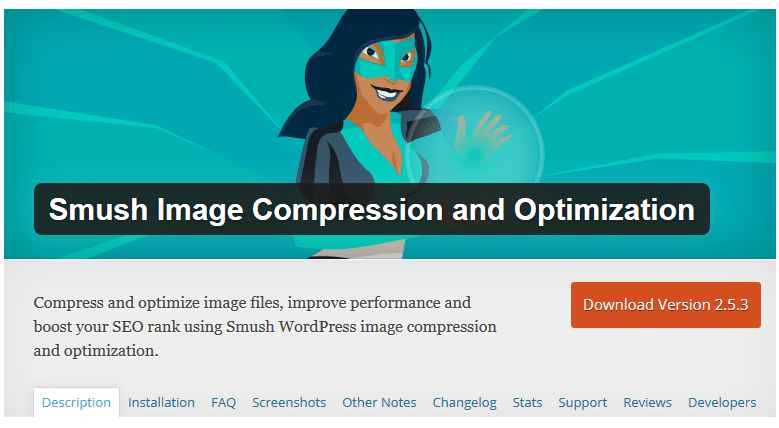
Smush Image Compression and Optimization is one of the most important and demanding WordPress plugin for websites. As visualization is becoming very important to attract online customers, but no one can deny the fact that by using heavy images will take more time to open webpage or website.
Features:
So to resolve this problem you can use Smush Image Compression and Optimization plugin. It directly helps in reducing page load time, and improves customer visibility. Main features of this plugins are asynchronously auto-smush your attachments for super-fast compression on upload. It will process PNG, JPEG and GIF files for optimum results, and Optimize up to 50 images with one click and many more.
6. P3 (Plugin Performance Profiler)
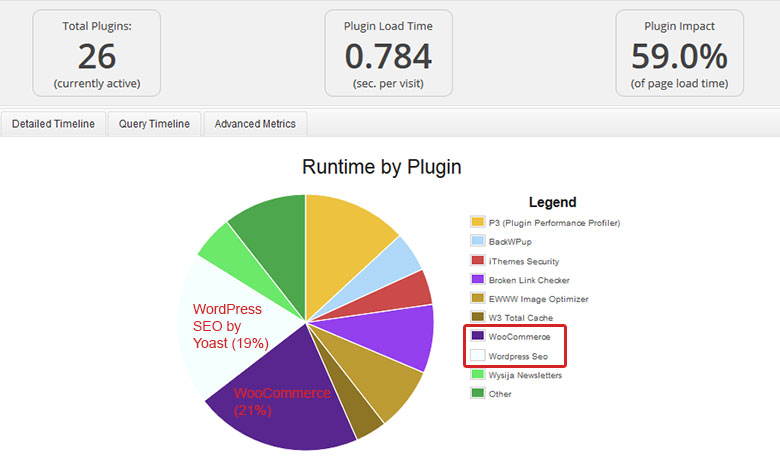
P3 profiler WordPress plugin will display the performance of installed plugins on your website. It measures plugin’s impact on your website’s loading time. It will help you to find which segments affect your website to slow down your website.
Features:
It creates the profile of the speed performance of plugins. With this, you can decide to take action to enhance your website’s speed or performance.
7. Broken Link Checker
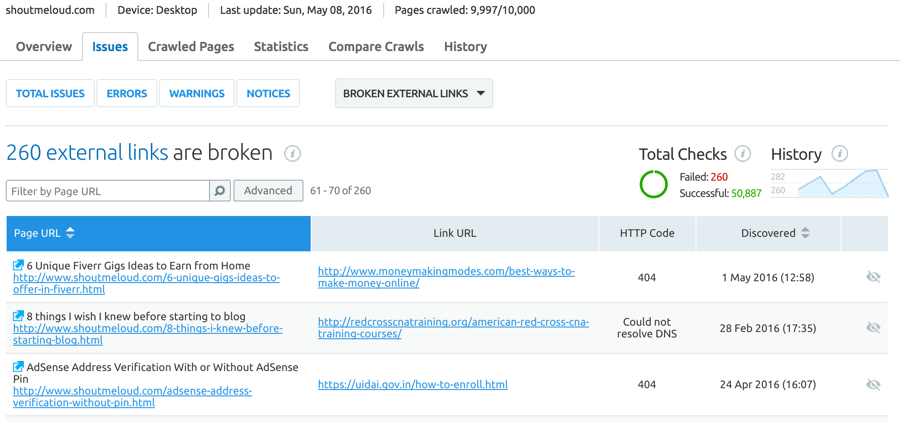
Broken Link Checker helps to analyse your website and fix broken links. It also notifies you via mail or dashboard about the broken link on your website. It will scan your entire website’s data and look for the broken links.
Features:
It will take some time to show the results because it depends upon the size of your website. You can check the broken link on the WP admin panel. A notification will also present in the “Broken Link Checker” widget. So, you can quickly update the broken links and prevent search engine to follow the broken link.
8. Wptouch
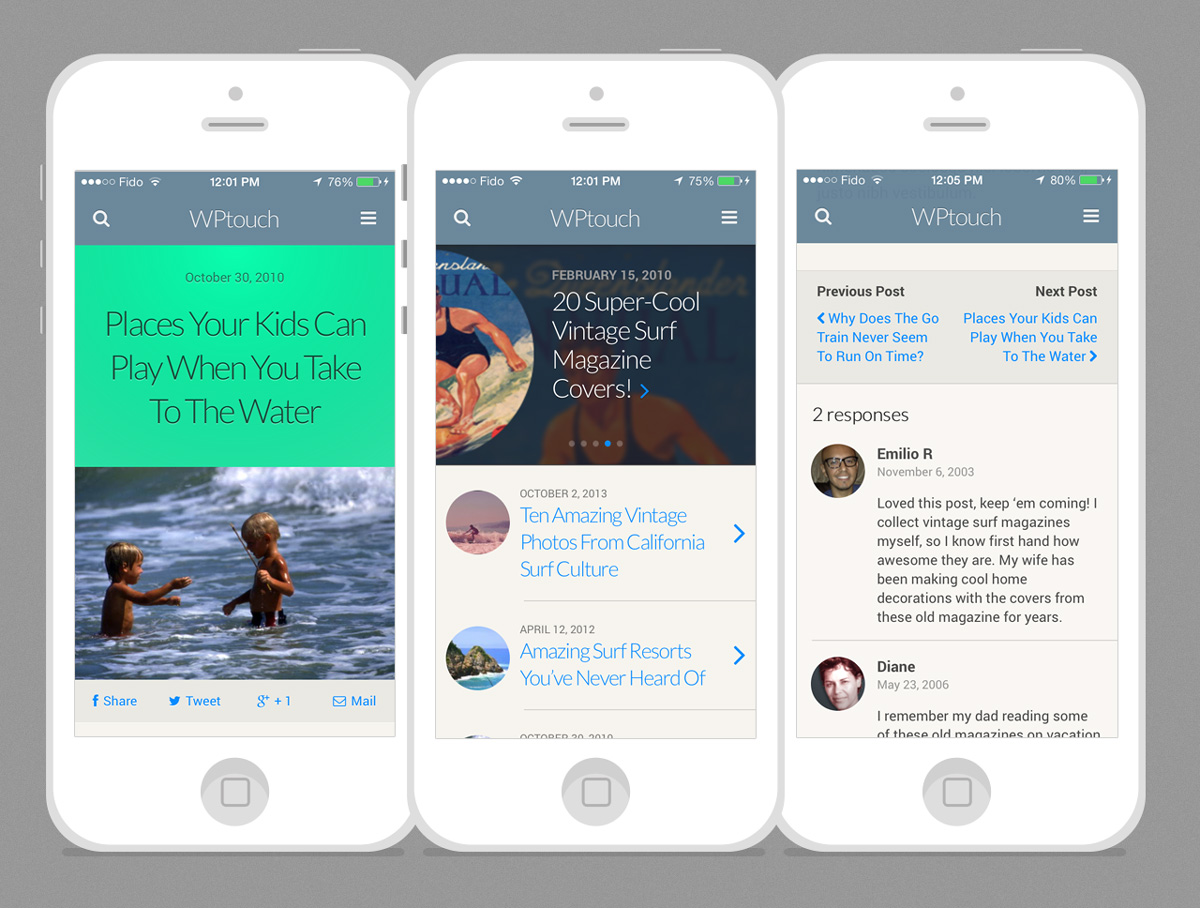
A mobile-friendly website is a must for every website owner. WPtouch WordPress plugin helps to create your website mobile-friendly instantly. Without modifying a single bit of code this plugin delivers a fast, user-friendly and stylish version of your site to your mobile visitors by adding a mobile theme on your website.
Features:
You can easily customize the various aspects of your websites like appearance, navigations, fonts and many other features. This plugin is recommended by Google also. Wptouch administration and WordPress customizer deliver the user-friendly and stylish version of your website for mobile users.
9. Trash Duplicate and 301 Redirect
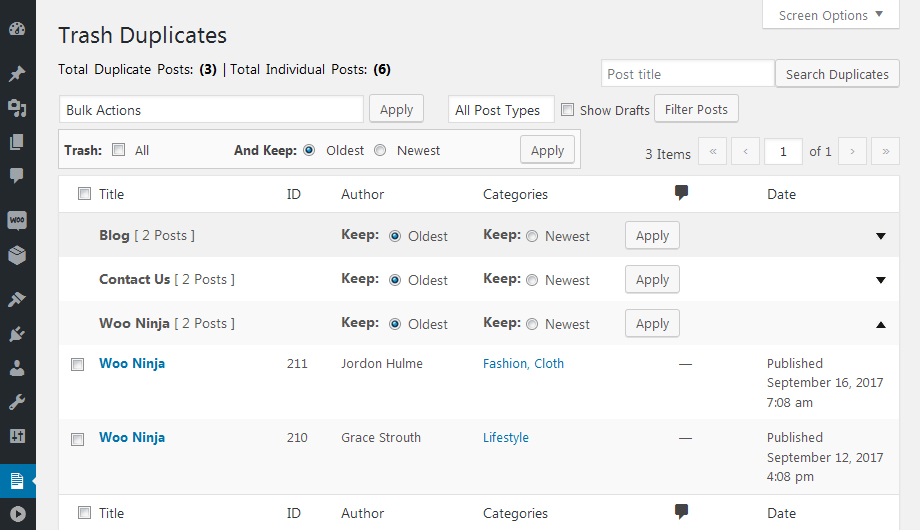
Trash Duplicate and 301 Redirect WordPress plugin find and remove duplicate content from your website efficiently. It also assists to redirect old or removed URL to the main URL with 301 redirect functionality.
It helps to find and remove the duplicates posts, pages, and custom type posts. You can delete individual post also. It’s an easy to use and user-friendly WordPress plugin. One of the most powerful plugin for every website!
10. WP Fastest Cache
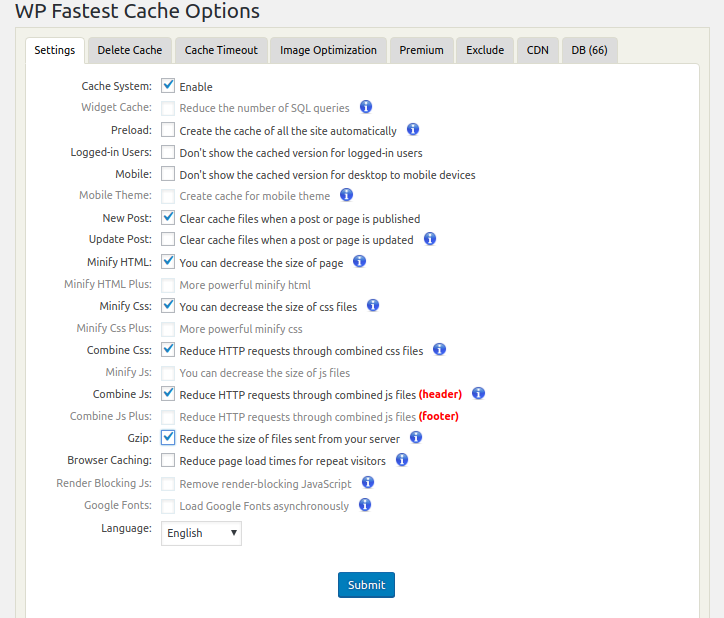
WP Fastest Cache is an excellent WordPress plugin that deletes all cache files and improves your websites loading time. It helps to block cache for specific page or post. The .htacces configuration file modify automatically.
Features:
It easily generates static HTML files and saves from your WordPress blog. You can easily enable or disable cache option for logged in users. This WordPress plugin support SSL and CDN. It creates the cache of all the websites automatically.
Free WordPress Plugins for Blogs : Conclusion
And that’s it. I have covered all most popular plugins in this list that I have found worthy to install on any WordPress blog in various categories like blog design, SEO, speed, optimization, etc. So, which wordpress blogger plugin worked the best for you? Share your thoughts in the comment section blow.
Happy Blogging.
- 10 Best WordPress Plugins for Bloggers for 2020 - December 15, 2019

