Data recovery is a complex process and each data loss situation requires a specific solution and options for precise data recovery. Stellar Phoenix Windows Data Recovery – Home is a perfect data recovery software for anyone looking for a reliable data recovery solution.
Stellar Phoenix Windows Data Recovery
The DIY data recovery software helps you recover files such as pictures, videos, audio, documents, emails, contacts, & several other file types, and compressed folders lost due to accidental deletion, virus infection, malware attacks, drive corruption, formatting, and so forth.
The software supports multiple storage devices such as USB flash drives, hard disk drives, SSDs, SD cards, etc. formatted as exFAT, FAT32, and NTFS.
Besides, Stellar Data Recovery, an organization with decades of experience in data recovery techniques who is recovering data since 1993, has developed this software with its intensive R&D.
Stellar Phoenix Windows Data Recovery: User Interface
Stellar Phoenix Windows Data Recovery – Home offers one of the most sensible and easy to use user interface. The GUI is designed to help even the novice to recover their data with just a few clicks. When software is launched, you have the option to select between 3 recovery options: Everything, Documents, Folders, & Emails; and Multimedia Files. Then choose the drive or folder location from where data needs to be recovered followed by a click on the Scan button.
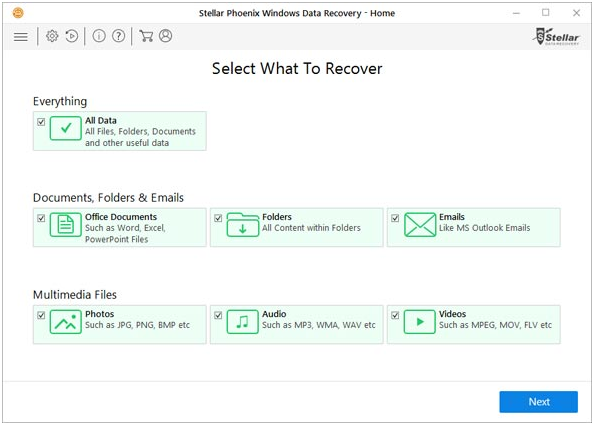
In case the scan results displayed are not satisfactory or software not being able to display the lost or deleted file you need to recover in Quick Scan, you can proceed with the Deep Scan option. The deep scan option, when enabled, digs deeper into the hard drive and scans each sector on the drive several times to recover your important data.
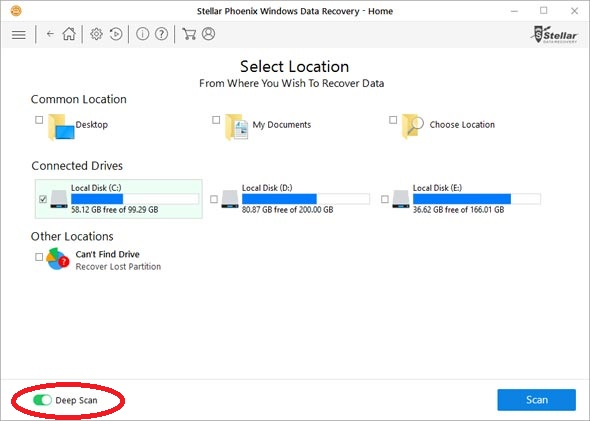
Once you find the file, just click on simple checkboxes against the files/folders and click ‘Recover’ button. Further, the software allows you to select the desired location where you want to save recovered data. You can use an external drive or internal partition to save the recovered files and folders.
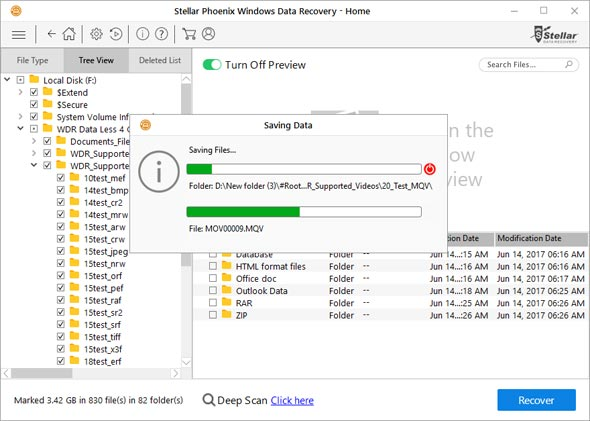
For added protection, the software does not let you save the recovered files and folders on the same drive/volume/ partition from where data is being recovered. The feature helps avoid overwriting, which otherwise can completely destroy data and lead to either corrupt or partial data recovery.
Features
Stellar Phoenix Windows Data Recovery software offers many great features that facilitate accurate and safe data recovery process. Following are some of the most prominent features of the Stellar Phoenix Windows Data Recovery – Home software:
- User-Friendly interface
- Supports recovery of more than 300 file types
- Unicode file support
- Can’t find drive option lets you recover data from deleted partitions and volumes
- Supports multiple storage devices formatted as NTFS, exFAT, and FAT32
- Option to Quick or Deep Scan for faster or complete data recovery
- Auto switching from Quick to Deep scan when results in the Quick scan are not up to the mark
- Option to Search and Recover individual files and folders
- Preview files before recovery for precise data recovery
- Recovers data from corrupt, inaccessible, and formatted storage media
- Sorts scan results based on file & folder tree structure, File type and deleted file list
- Option to Save and Load scan information, which facilitates resume data recovery from the same point at a later stage
- Allows you to export the license to another PC
- The free version allows you to recover up to 1 GB data
- Compatible with Windows 10 and earlier versions up to XP
Performance
The version 7 of Stellar Phoenix Windows Data Recovery – Home has a faster and more efficient scan engine for searching lost partition and deleted data. The scan engine can inspect multiple file system for lost and deleted data simultaneously.
Additionally, the software displays the scan progress with elapsed time and the amount of time it will take to scan the complete drive or volume along with other useful Metadata. With improved preview support, the software can now support multiple file types and can preview most documents, pictures, videos, audio, etc. before you move with recovery and save process.
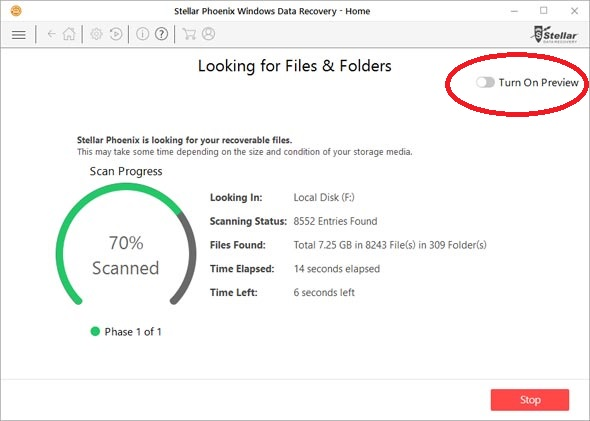
The categorization of results and option to save and load scan information; make the software exceptionally efficient data recovery software.
After categorization, the files are displayed under the tabbed view of the scanned tree. Save and load scan information facilitates recovery in parts which means you can stop recovery at any moment in time and resume the recovery process at later stages.
This feature is more useful when you do not have much time as data recovery is a time taking process even with a much faster and efficient scan engine. Besides, it helps when there is not enough storage space available on internal partitions or external drive.
Support
The DIY data recovery software is easy to use and most users do not require any support. However, if you face any issue, the developer Stellar data Recovery provides 24*5 (24hrs) technical support for all your queries and issues.
The data recovery experts can assist you in case you facing any trouble or technical difficulty with the software. You can either call them directly for instant support or visit their website and submit your query or email them directly. You can expect a response within 24 hours of submitting your query online.
Conclusion
When it comes to data recovery, you should be extra cautious before implementing any data recovery software online.
When you face any data loss, remember to stop using the device or storage media immediately to avoid overwriting as it can lead to data corruption and permanent data loss. A reliable and trusted software such as Stellar Phoenix Windows Data Recovery – Home can help you recover most of your lost data with added overwrite protection.
The software even facilitates you to recover data from deleted partitions, formatted drives, and corrupt volumes. With the free version, you can restore up to 1 GB of lost and deleted data.
- What is Epic Games Launcher and How to Install It? - July 15, 2024
- What Is Audius Music Streaming App and How Does it Work? - July 13, 2024
- The 10 Best Astronomy Apps for Stargazing - July 12, 2024

