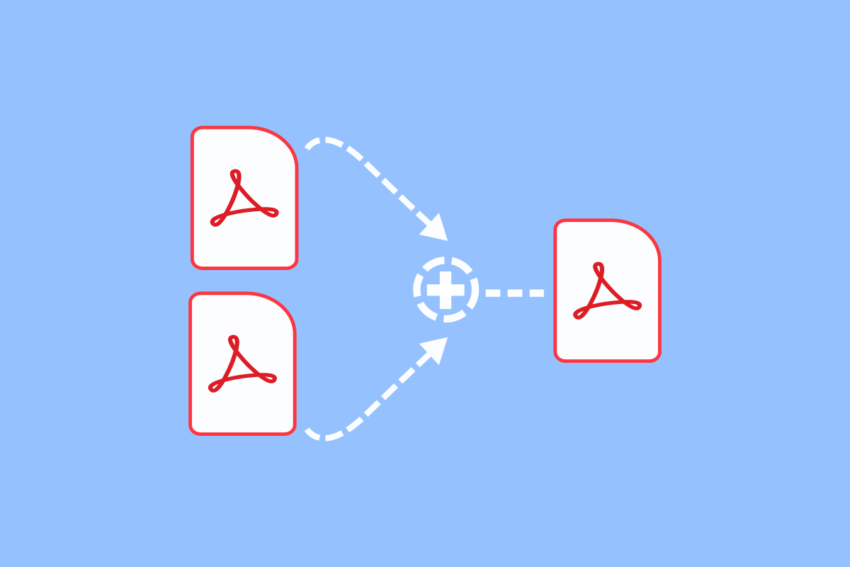Why Merge PDF Files?
In the ever-evolving digital landscape, the need for effective document management has become paramount. Many professionals and individuals alike find themselves dealing with an array of PDF files, each containing valuable information. This surge in digital paperwork has given rise to the necessity of merging PDF files, offering a streamlined approach to handling documents.
PDF merge software has become an invaluable tool in this context, providing users with the ability to combine multiple PDFs into a single, cohesive document. Whether you’re a business professional, student, or anyone dealing with diverse information sources, understanding the significance of merging PDF files is crucial for efficient document management.
Popular PDF Merge Software Options
Several PDF merge software options are available in the market, each offering unique features to cater to various user needs. Among these, Lumin stands out as a versatile and user-friendly online PDF editor. Lumin not only simplifies the process of merging PDF files but also provides a host of other editing tools, making it a comprehensive solution for document management.
Other noteworthy options include Google PDF Viewer, a reliable choice for those embedded in the Google ecosystem, and FineReader, known for its advanced OCR capabilities. Choosing the right software depends on your specific requirements and the features that align with your workflow.
How to Merge PDF Files: Step-by-Step Guide
A. Choosing the Appropriate Software
Selecting the right PDF merge software is the first crucial step. Evaluate your needs, considering factors such as the volume of documents, desired features, and user interface. Lumin, for instance, offers a seamless online experience with an intuitive interface.
B. Selecting Files for Merging
Once you’ve chosen your preferred software, the next step involves selecting the PDF files you want to merge. Lumin allows you to easily upload files directly from your device or cloud storage, ensuring convenience and accessibility.
C. Arranging the Order of Pages
Organizing the pages within the merged document is essential for maintaining coherence. Lumin and other high-quality PDF editors enable users to rearrange pages effortlessly through a drag-and-drop interface, ensuring a smooth and logical flow within the document.
D. Adjusting Settings (Compression, Security, etc.)
Depending on your unique needs and requirements, you may need to adjust settings such as compression and security. Lumin, like many advanced PDF editors, provides options for compressing files to reduce size without compromising quality, as well as implementing security features like password protection.
E. Executing the Merge
With all settings in place, start the merge process. Lumin processes the files efficiently in the cloud, ensuring a quick and seamless experience without burdening your device’s resources.
F. Downloading the Merged PDF File
Once the merging process is complete, download the final, consolidated PDF file. Lumin simplifies this step with a straightforward download button, allowing users to access their merged document instantly.
G. Review and Edit
Some PDF merge software, including Lumin, allows users to review and edit the merged document before finalizing. This step ensures that the content is accurate, and any necessary adjustments can be made.
H. Save and Share
After reviewing and editing, save the finalized document. PDF merge software often provides various sharing options, making it easy to collaborate and distribute the merged document among team members or stakeholders.
Advantages of PDF Merging Software
PDF merging software, such as Lumin, Google PDF Viewer, and FineReader, offers a plethora of advantages that significantly enhance document management and user experience.
A. Enhanced Document Organization
One of the main advantages of using PDF merging software is the ability to enhance document organization. By consolidating multiple PDF files into a single document, users can create a unified and structured repository of information. This not only simplifies the retrieval process but also reduces the chances of overlooking essential documents.
B. Time Efficiency in Merging Large Files
Manually merging large PDF files can be a tedious and time-consuming task. PDF merging software automates this process, allowing users to efficiently combine extensive documents without the need for manual intervention. Lumin, for instance, handles large files seamlessly through its cloud-based processing, ensuring a swift and time-efficient merging experience.
C. Improved Collaboration and Communication
Efficient collaboration often relies on streamlined access to shared documents. Merged PDFs provide a cohesive representation of information, eliminating the need to navigate through multiple files. This is particularly beneficial for team projects where members need quick and unified access to comprehensive documents. Whether it’s sharing reports, presentations, or research findings, PDF merging software facilitates improved communication and collaboration.
Conclusion:
PDF merge software serves as a gateway to document harmony, offering users the tools they need to efficiently manage and organize their digital paperwork. Whether you choose Lumin, Google PDF Viewer, or another reliable option, embracing the capabilities of PDF merging software is a step towards a more streamlined and productive document management experience, ensuring the harmony of your digital workspace.
- The 15 Best Agentic AI Platforms for 2026 - January 16, 2026
- Google Brings Gemini AI Assistant Capabilities to Gmail - January 12, 2026
- Top 10 Agentic AI Use Cases for Business Automation This Year - January 11, 2026