If you plan to sell, donate or even recycle your old laptop, hard drive, PCs or even memory cards, it is essential to erase the data. It is very important as photos or confidential data might be there in your device, which others can access. So, to stop unauthenticated access, it is better to erase the data from the device.
The manual process is quite time-consuming, and still, there are chances of data breaching, so it is advisable to go for “Data Erasure software”. This software from doyourdata is powerful enough to destroy the data permanently from all your device.
Why opt for Data erasure software?

It is very important to erase data if an individual plans to donate or sell his or her personal evict like PCs, laptops, hard disks, or USB drives. The deleted data through the “Delete” button can be recovered using the recovery software. There are chances of data leakage, so to be safe from it, one should go for the Data erasure software.
It is a powerful software that deletes the data permanently from the device, and there is no option to recover it. It works on the certified algorithm, and there is no scope of recovery by any other software. So, it is advisable to use it wisely as there are no ways to get data back.
Which are the three data erasure modes?
The Data erasure software removes folder permanently from the storage device and PCs, so before initiating the process, it is better to take the backup. The erase process cannot be reversed, and there is no way to recover the data, so one must be sure enough to use the software. The software comes in three different modes, which are as follows:
1. Clear out the entire Partitioning of the Hard Drive
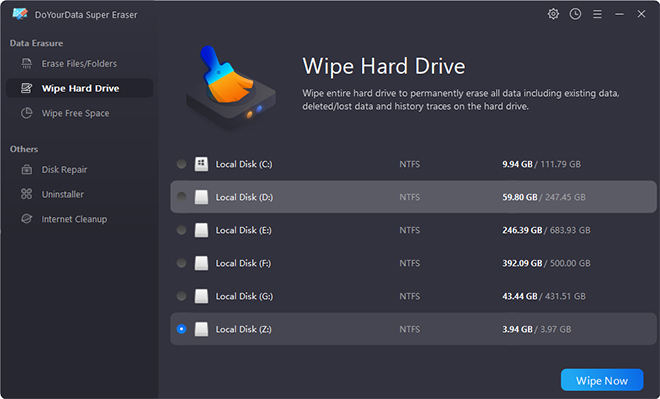
It is one of the modes where data and even the selected partition history will be removed from the storage device. It is applicable for digital cameras, hard disk, USB drive and SD card. It allows removing the entire selected partition with no recovery option. So, to do so, follow the given steps:
On the software, select “Wipe Hard drive” -> From the list of partition, choose the one which you wish to delete -> After selection, click on “Wipe Now” -> Wait to erase the data from the section.
2. Erase the files and folders
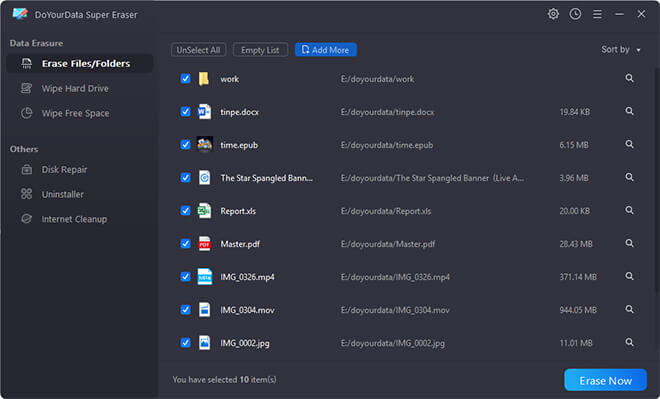
One who wishes to delete a complete folder from their PC or laptop, go for Erase Files/Folders. It gives you an option to select the specific files or the entire folder to be erased from the system without erasing the partition.
One might think that opting for Shift-Delete would also remove files from the drive then why use the software? The files that are deleted through this option will erase from the location but will be present in the hard drive, which can be recovered. So, to avoid any data leakage, the software must be used to eradicate data.
But before initiating the process, make sure you have selected the correct files, as it is not possible to recover the files or the folder back. So, to use this mode, follow the given process:
- First, you need to select the files or folders that you want to delete from the system. There is an option to add more to save time.
- Next, click on the “Erase Now” button, and this will erase the selected files/folders permanently from the system.
3. Remove unused Disk Space
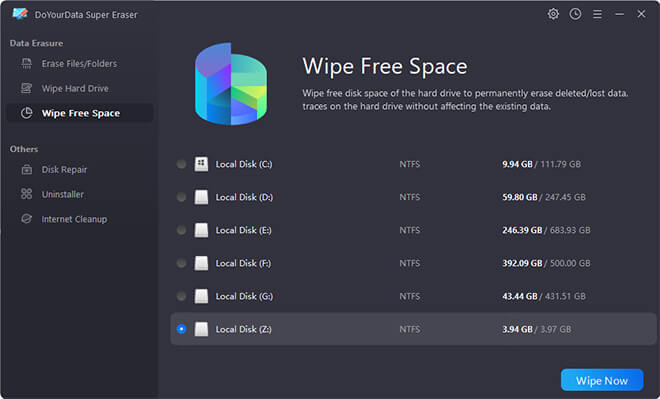
While using the regular delete option, it is possible that the lost data has still occupied space in the disk. This space is useless as other data cannot use it. So, the Data erasure software has the mode that will wipe out the unused space in the drive. It will remove the data permanently, and this way, space can be freed to be used for other data.
Select the “Wipe Free Space” opting in the software -> select the drive or partition that has the unused space -> Lastly, click on “Wipe Now”. It will help to free the unused disk space from the device.
Pros:
FAQs
When should one use the Data erasure software?
One who plans to give out their device must use the software to erase data from the device permanently. The data that is to be removed permanently from the device must be deleted with the software.
Data erasure software is compatible with which devices?
One can use the software to delete the data from a PC, laptop, digital camera, RAID, server, HDD, SSD, memory card, music player, USB flash drive and many others. So, if you are about to give out any of these devices to someone else, use the software to remove data permanently.
So, looking for any such software that can help them erase data permanently from any of the personal devices should use Data erasure software. One who still is not sure regarding the software can go for the free trial. The software gives the option to have a free update of the software for a lifetime.
Today, millions of people are using it daily, so even if the device is lost, there is no stress of data leakage. Everyone must try this software and if still not satisfied it comes with 30 days money-back guarantee. Visit
- 11 Best Photo Scanning Apps for iOS and Android (Updated) - July 10, 2024
- Guide to Choosing the Best Spy Phone App in 2023 - April 20, 2023
- Playable Ads: Get All the Juice Out of Your Advertising Efforts - April 6, 2023
